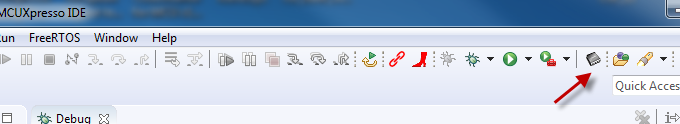- Forums
- Product Forums
- General Purpose MicrocontrollersGeneral Purpose Microcontrollers
- i.MX Forumsi.MX Forums
- QorIQ Processing PlatformsQorIQ Processing Platforms
- Identification and SecurityIdentification and Security
- Power ManagementPower Management
- Wireless ConnectivityWireless Connectivity
- RFID / NFCRFID / NFC
- Advanced AnalogAdvanced Analog
- MCX Microcontrollers
- S32G
- S32K
- S32V
- MPC5xxx
- Other NXP Products
- S12 / MagniV Microcontrollers
- Powertrain and Electrification Analog Drivers
- Sensors
- Vybrid Processors
- Digital Signal Controllers
- 8-bit Microcontrollers
- ColdFire/68K Microcontrollers and Processors
- PowerQUICC Processors
- OSBDM and TBDML
- S32M
- S32Z/E
-
- Solution Forums
- Software Forums
- MCUXpresso Software and ToolsMCUXpresso Software and Tools
- CodeWarriorCodeWarrior
- MQX Software SolutionsMQX Software Solutions
- Model-Based Design Toolbox (MBDT)Model-Based Design Toolbox (MBDT)
- FreeMASTER
- eIQ Machine Learning Software
- Embedded Software and Tools Clinic
- S32 SDK
- S32 Design Studio
- GUI Guider
- Zephyr Project
- Voice Technology
- Application Software Packs
- Secure Provisioning SDK (SPSDK)
- Processor Expert Software
- Generative AI & LLMs
-
- Topics
- Mobile Robotics - Drones and RoversMobile Robotics - Drones and Rovers
- NXP Training ContentNXP Training Content
- University ProgramsUniversity Programs
- Rapid IoT
- NXP Designs
- SafeAssure-Community
- OSS Security & Maintenance
- Using Our Community
-
- Cloud Lab Forums
-
- Knowledge Bases
- ARM Microcontrollers
- i.MX Processors
- Identification and Security
- Model-Based Design Toolbox (MBDT)
- QorIQ Processing Platforms
- S32 Automotive Processing Platform
- Wireless Connectivity
- CodeWarrior
- MCUXpresso Suite of Software and Tools
- MQX Software Solutions
- RFID / NFC
- Advanced Analog
-
- NXP Tech Blogs
- Home
- :
- MCUXpresso软件和工具
- :
- MCUXpresso IDE
- :
- Re: How to only flash code into KL25Z in MCUXpresso?
How to only flash code into KL25Z in MCUXpresso?
How to only flash code into KL25Z in MCUXpresso?
Hi!
I'm starting to do some work with the KL25Z development board and using MCUXpresso 10.1 and the OpenSDA from P&E probe. When I use the "debug 'xxxx' [debug]" option from the Quick panel, the program starts to debug as expected, I click the 'resume' button and all works fine, however I wonder if there is any way to only flash the code into the MCU without have to go throughout the 'Debug session'. I just want to flash the code on the MCU and look at it works without have to handle anything else on the IDE.
Thank you for your support.
Greetings from México!
Hi
MCUXpresso IDE integrates GUI Flash Programmer but it only works for NXP LinkServer debug connection (LPC-Link, LPC-Link2, CMSIS-DAP) (e.g. no support for Segger J-Link or P&E Multilink)
another choice is using debugger. see introduction:
https://mcuoneclipse.com/2017/05/06/using-eclipse-to-program-binary-files-to-an-embedded-target/
NXP doesn't have standalone GUI programmer SW for Kinetis, but our 3rd party company has. for example PEmicro's PROG for ARM® Cortex™ Processors flash programmer software
Have a great day,
Jennie Zhang
-----------------------------------------------------------------------------------------------------------------------
Note: If this post answers your question, please click the Correct Answer button. Thank you!
-----------------------------------------------------------------------------------------------------------------------
Hi ZhangJennie,
I just found this post because I was also wondering how I can only flash some code onto my MCU. I'm using the LPCXpresso55S69-EVK with the LPC-Link2/CMSIS-DAP debug connection and MCUXpresso IDE for Linux. When I click on the "GUI Flash Tool" button, it opens a window where I can set a lot of different preferences. Is there anywhere some explanation on what to set there?
I attached a picture of the window I am talking about.
EDIT: I found your answer to another post saying that the MCUXpresso User Guide describes how to flash with the GUI Flash Tool. I found that but still have a question about the "Connect Script". In the User Guide it says that the connect script is selected automatically. As can be seen on the screenshot this is not the case for me. What is the meaning of the connect script and what should one select?