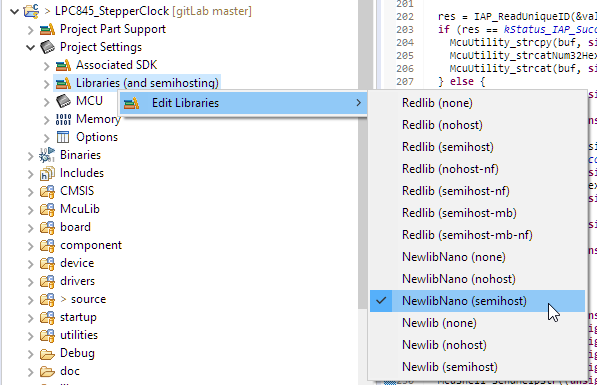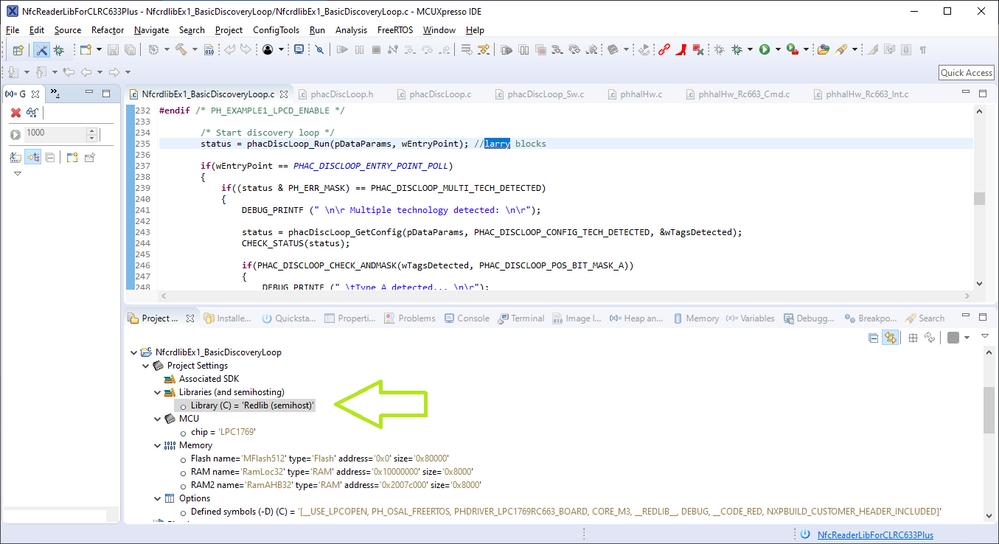- Forums
- Product Forums
- General Purpose MicrocontrollersGeneral Purpose Microcontrollers
- i.MX Forumsi.MX Forums
- QorIQ Processing PlatformsQorIQ Processing Platforms
- Identification and SecurityIdentification and Security
- Power ManagementPower Management
- Wireless ConnectivityWireless Connectivity
- RFID / NFCRFID / NFC
- Advanced AnalogAdvanced Analog
- MCX Microcontrollers
- S32G
- S32K
- S32V
- MPC5xxx
- Other NXP Products
- S12 / MagniV Microcontrollers
- Powertrain and Electrification Analog Drivers
- Sensors
- Vybrid Processors
- Digital Signal Controllers
- 8-bit Microcontrollers
- ColdFire/68K Microcontrollers and Processors
- PowerQUICC Processors
- OSBDM and TBDML
- S32M
- S32Z/E
-
- Solution Forums
- Software Forums
- MCUXpresso Software and ToolsMCUXpresso Software and Tools
- CodeWarriorCodeWarrior
- MQX Software SolutionsMQX Software Solutions
- Model-Based Design Toolbox (MBDT)Model-Based Design Toolbox (MBDT)
- FreeMASTER
- eIQ Machine Learning Software
- Embedded Software and Tools Clinic
- S32 SDK
- S32 Design Studio
- GUI Guider
- Zephyr Project
- Voice Technology
- Application Software Packs
- Secure Provisioning SDK (SPSDK)
- Processor Expert Software
- Generative AI & LLMs
-
- Topics
- Mobile Robotics - Drones and RoversMobile Robotics - Drones and Rovers
- NXP Training ContentNXP Training Content
- University ProgramsUniversity Programs
- Rapid IoT
- NXP Designs
- SafeAssure-Community
- OSS Security & Maintenance
- Using Our Community
-
- Cloud Lab Forums
-
- Knowledge Bases
- ARM Microcontrollers
- i.MX Processors
- Identification and Security
- Model-Based Design Toolbox (MBDT)
- QorIQ Processing Platforms
- S32 Automotive Processing Platform
- Wireless Connectivity
- CodeWarrior
- MCUXpresso Suite of Software and Tools
- MQX Software Solutions
- RFID / NFC
- Advanced Analog
-
- NXP Tech Blogs
- Home
- :
- MCUXpresso Software and Tools
- :
- MCUXpresso IDE
- :
- Re: How does stdout work with the debugger?
How does stdout work with the debugger?
- Subscribe to RSS Feed
- Mark Topic as New
- Mark Topic as Read
- Float this Topic for Current User
- Bookmark
- Subscribe
- Mute
- Printer Friendly Page
- Mark as New
- Bookmark
- Subscribe
- Mute
- Subscribe to RSS Feed
- Permalink
- Report Inappropriate Content
Working with CLEV6630B, using LPC-link2 as a debug probe, I have lost the ability to see printf and other stdout traffic in the debug console. When I first loaded my project last month, I saw printf output in that window. It got less reliable during that session. Now a few weeks later, it is not working at all. The breakpoint after the printf hits when I place or remove a tag from the antenna. But nothing comes up in the display. See the attached screenshot.
So my question is, where can I look to see how that is supposed to work, so I can troubleshoot it? I tried stepping into printf and it just skipped over.
My project is built from NFC Reader Library, Basic Discovery Loop. Other open projects are DAL, FreeRTOS, lpc_board_nxp_lpcxpresso_1769, lpc_chip_175x_6x and NxpNfcRdLib. I have commented out all my changes and cannot get back to the earlier behavior.
Solved! Go to Solution.
- Mark as New
- Bookmark
- Subscribe
- Mute
- Subscribe to RSS Feed
- Permalink
- Report Inappropriate Content
To have 'printf' passed through to the debugger, you need to have a library using semihosting:
Are you using one of the semihost variants?
I hope this helps,
Erich
- Mark as New
- Bookmark
- Subscribe
- Mute
- Subscribe to RSS Feed
- Permalink
- Report Inappropriate Content
To have 'printf' passed through to the debugger, you need to have a library using semihosting:
Are you using one of the semihost variants?
I hope this helps,
Erich
- Mark as New
- Bookmark
- Subscribe
- Mute
- Subscribe to RSS Feed
- Permalink
- Report Inappropriate Content
I marked Erich's answer correct. I am still having trouble, but he told me the key word "semihosting".
Other Community articles chasing the same problem led me to Redlink:
Why did printf() stop working?
To me, the key is redlinkserv.exe in c:/nxp/MCUXpressoIDE_11.0.1_2563/ide/plugins/com.nxp.mcuxpresso.tools.bin.win32_11.0.1.201908271452/binaries
That program manages the USB link to the targets and provides a loopback telnet connection on port 3025 by default. It can be blocked by firewalls, crash, all the usual risks. The IDE has two buttons for Redlink and the first choice of Consoles is Redlink.
Maybe this is all too simple for the established NXP ARM developers, but I had no idea how things were working before.
Thanks.
- Mark as New
- Bookmark
- Subscribe
- Mute
- Subscribe to RSS Feed
- Permalink
- Report Inappropriate Content
Erich, thank you for the keyword "semihosting." I will look into that.
The NFC Reader Library examples use Redlib (semihost) at the top levels. Lower levels like lpc_chip_175x_6x have empty Libraries folders.