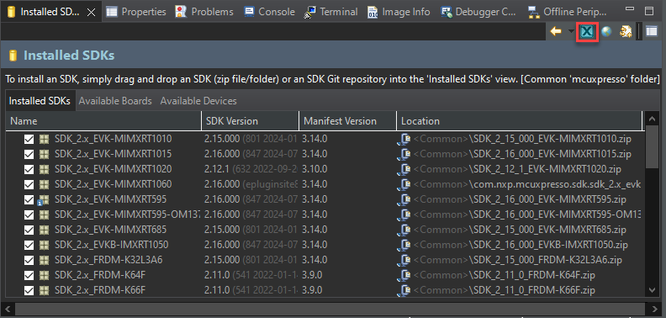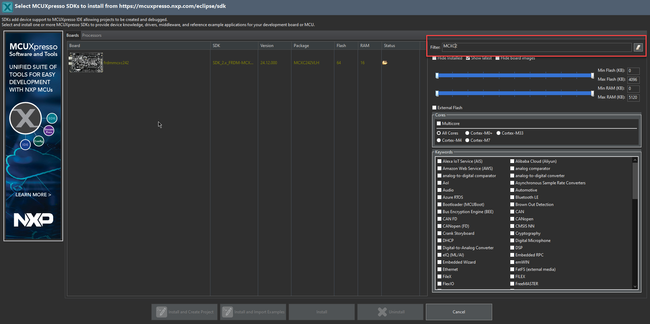- Forums
- Product Forums
- General Purpose MicrocontrollersGeneral Purpose Microcontrollers
- i.MX Forumsi.MX Forums
- QorIQ Processing PlatformsQorIQ Processing Platforms
- Identification and SecurityIdentification and Security
- Power ManagementPower Management
- Wireless ConnectivityWireless Connectivity
- RFID / NFCRFID / NFC
- Advanced AnalogAdvanced Analog
- MCX Microcontrollers
- S32G
- S32K
- S32V
- MPC5xxx
- Other NXP Products
- S12 / MagniV Microcontrollers
- Powertrain and Electrification Analog Drivers
- Sensors
- Vybrid Processors
- Digital Signal Controllers
- 8-bit Microcontrollers
- ColdFire/68K Microcontrollers and Processors
- PowerQUICC Processors
- OSBDM and TBDML
- S32M
- S32Z/E
-
- Solution Forums
- Software Forums
- MCUXpresso Software and ToolsMCUXpresso Software and Tools
- CodeWarriorCodeWarrior
- MQX Software SolutionsMQX Software Solutions
- Model-Based Design Toolbox (MBDT)Model-Based Design Toolbox (MBDT)
- FreeMASTER
- eIQ Machine Learning Software
- Embedded Software and Tools Clinic
- S32 SDK
- S32 Design Studio
- GUI Guider
- Zephyr Project
- Voice Technology
- Application Software Packs
- Secure Provisioning SDK (SPSDK)
- Processor Expert Software
- Generative AI & LLMs
-
- Topics
- Mobile Robotics - Drones and RoversMobile Robotics - Drones and Rovers
- NXP Training ContentNXP Training Content
- University ProgramsUniversity Programs
- Rapid IoT
- NXP Designs
- SafeAssure-Community
- OSS Security & Maintenance
- Using Our Community
-
- Cloud Lab Forums
-
- Knowledge Bases
- ARM Microcontrollers
- i.MX Processors
- Identification and Security
- Model-Based Design Toolbox (MBDT)
- QorIQ Processing Platforms
- S32 Automotive Processing Platform
- Wireless Connectivity
- CodeWarrior
- MCUXpresso Suite of Software and Tools
- MQX Software Solutions
- RFID / NFC
- Advanced Analog
-
- NXP Tech Blogs
- Home
- :
- MCUXpresso Software and Tools
- :
- MCUXpresso IDE
- :
- Config timer RTC frdm-mcuxc242
Config timer RTC frdm-mcuxc242
- Subscribe to RSS Feed
- Mark Topic as New
- Mark Topic as Read
- Float this Topic for Current User
- Bookmark
- Subscribe
- Mute
- Printer Friendly Page
- Mark as New
- Bookmark
- Subscribe
- Mute
- Subscribe to RSS Feed
- Permalink
- Report Inappropriate Content
Good morning,
i am new and a beginner, i would like to carry out a project using an rtc in interrupt as a timer every second.
Reading the manual I have to set the following registers: RTC Time Seconds Register (RTC_TSR)
RTC Time Prescaler Register (RTC_TPR)
RTC Time Alarm Register (RTC_TAR)
RTC Time Compensation Register (RTC_TCR)
RTC Control Register (RTC_CR)
RTC Status Register (RTC_SR)
RTC Lock Register (RTC_LR)
RTC Interrupt Enable Register (RTC_IER)
But unfortunately when I try to set them via code, I get the semihost_hardfoult.
I was wondering if you had anything I could build on.
Thank you
Solved! Go to Solution.
- Mark as New
- Bookmark
- Subscribe
- Mute
- Subscribe to RSS Feed
- Permalink
- Report Inappropriate Content
Hello @Transidico,
unfortunately, the RTC only provides a second timer, as mentioned the chapter 29.2.1 called features in the RM, however you can use the periodic interrupt timer (PIT) to make it.
The SDK (version 24.12) offers an example of this peripheral that could be helpful:
About the PIT code, you can change the PIT frequency with the function called "PIT_SetTimerPeriod". Also, I highly recommend see the Readme of the example to know how it works.
BR
Habib
- Mark as New
- Bookmark
- Subscribe
- Mute
- Subscribe to RSS Feed
- Permalink
- Report Inappropriate Content
Hello @Transidico,
The SDK (version 24.12) provides some examples with the propose of show the RTC functionality, as shown the next image:
Where you can download the SDK through SDK builder.
At the same time, you can download the SDK inside MCUxpresso IDE clicking the next button:
Inside to the window called "Download and install SDK" you can search the MCXC242 in the filter, where it will be showing the available SDK, as shown in the next image:
Also, if you experience any issue, do not hesitate to let me know.
BR
Habib
- Mark as New
- Bookmark
- Subscribe
- Mute
- Subscribe to RSS Feed
- Permalink
- Report Inappropriate Content
- Mark as New
- Bookmark
- Subscribe
- Mute
- Subscribe to RSS Feed
- Permalink
- Report Inappropriate Content
Hello @Transidico,
unfortunately, the RTC only provides a second timer, as mentioned the chapter 29.2.1 called features in the RM, however you can use the periodic interrupt timer (PIT) to make it.
The SDK (version 24.12) offers an example of this peripheral that could be helpful:
About the PIT code, you can change the PIT frequency with the function called "PIT_SetTimerPeriod". Also, I highly recommend see the Readme of the example to know how it works.
BR
Habib
- Mark as New
- Bookmark
- Subscribe
- Mute
- Subscribe to RSS Feed
- Permalink
- Report Inappropriate Content
Good morning,
thanks for your reply, I tried to set the timer pit by 1ms with the following instruction:
PIT_SetTimerPeriod(DEMO_PIT_BASEADDR, DEMO_PIT_CHANNEL, USEC_TO_COUNT(1000000U, PIT_SOURCE_CLOCK));
Unfortunately, I notice that if I set the pit for 1s or 0.5s I see it working quite well, but if I set times less than 10 ms it suffers quite a bit from noise and it lags.
The 1ms one I see that it suffers from about 3/4ms noise, which is a bit too much for good accuracy.
I would need this timer to cadence the adc to take readings every 1ms. Could you recommend something else?
Thank you.
Best Regards
- Mark as New
- Bookmark
- Subscribe
- Mute
- Subscribe to RSS Feed
- Permalink
- Report Inappropriate Content
Hello @Transidico,
In order to support you better, can you provide more information?
-How does noise occur in the PIT?
-How are measurements made to detect noise?
BR
Habib
- Mark as New
- Bookmark
- Subscribe
- Mute
- Subscribe to RSS Feed
- Permalink
- Report Inappropriate Content
G-day,
1)How does noise occur in the PIT?
I think it occurs because of the noise generated by the usb input that phases out the pit timer
2)How are measurements made to detect noise?
I use the pit sdk and set it to have 1ms interrupt. To check if the interrupt is working properly on VSCODE I enable the print function with clock and notice that printing does not happen every 1ms.
I attach the code.
Thank you. Best regards!
- Mark as New
- Bookmark
- Subscribe
- Mute
- Subscribe to RSS Feed
- Permalink
- Report Inappropriate Content
Hello @Transidico,
In order to try a pinpoint if it solves the issue, can you comment the function called "delay"?
If this does not solve the issue, could you toggle a pin inside the if and see the signal with an oscilloscope?
The pin will toggle with a frequency of 2ms aprox.
BR
Habib
- Mark as New
- Bookmark
- Subscribe
- Mute
- Subscribe to RSS Feed
- Permalink
- Report Inappropriate Content
Hi,
I tried commenting on the delay, but sometimes the count happens every 1ms and sometimes every 2ms. It is still not very accurate.
This is part of the printout I get:
09:36:00:035 -> PIT counter: 7716
09:36:00:037 -> PIT counter: 7717
09:36:00:039 -> PIT counter: 7718
09:36:00:041 -> PIT counter: 7719
09:36:00:043 -> PIT counter: 7720
I will try with oscilloscope in the near future.
Thank you for your reply.
Regards