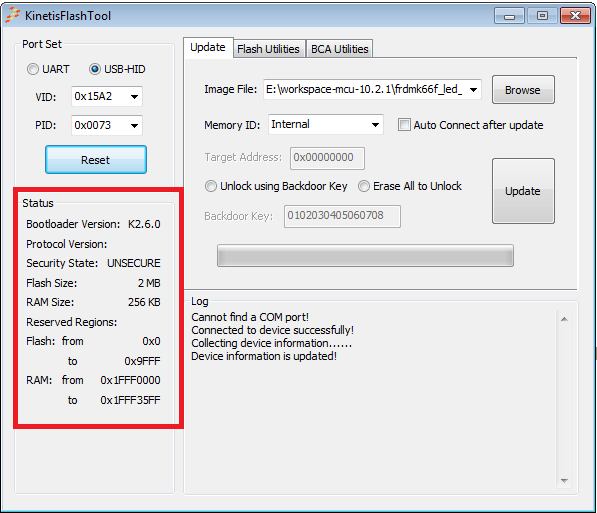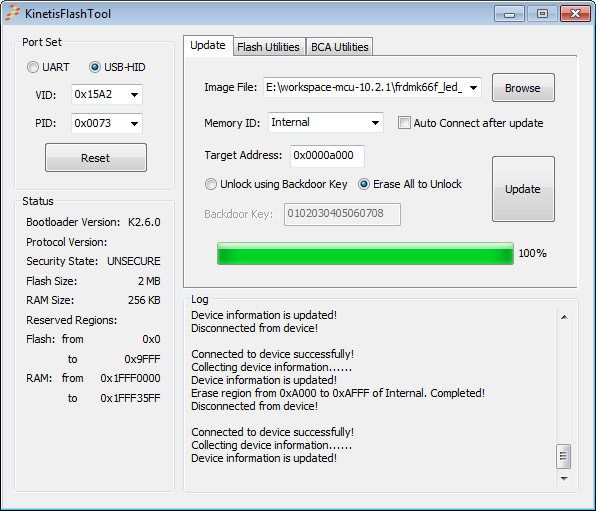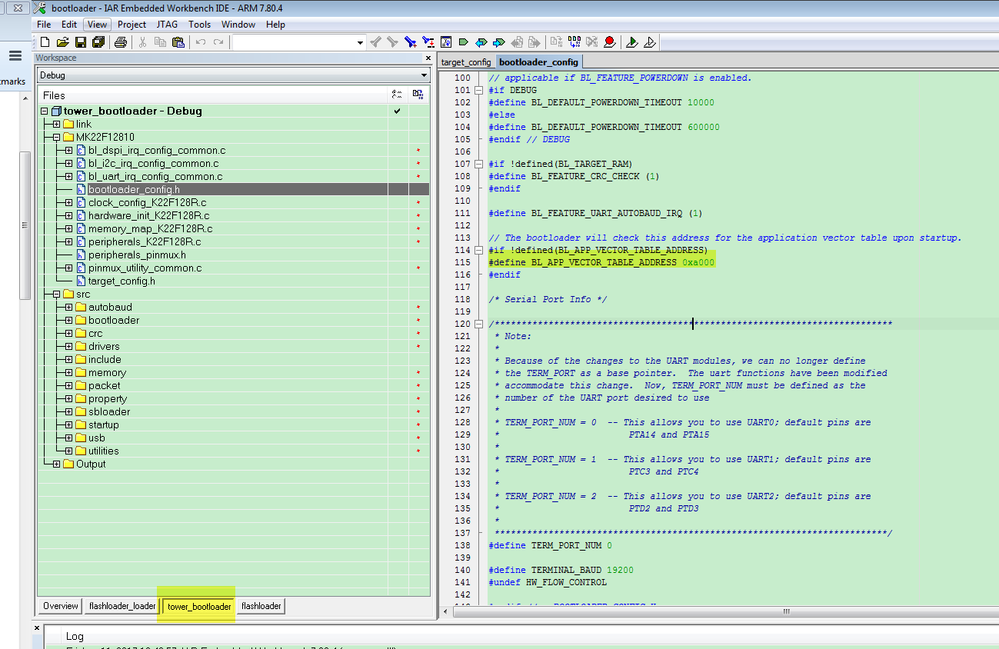- Forums
- Product Forums
- General Purpose MicrocontrollersGeneral Purpose Microcontrollers
- i.MX Forumsi.MX Forums
- QorIQ Processing PlatformsQorIQ Processing Platforms
- Identification and SecurityIdentification and Security
- Power ManagementPower Management
- Wireless ConnectivityWireless Connectivity
- RFID / NFCRFID / NFC
- Advanced AnalogAdvanced Analog
- MCX Microcontrollers
- S32G
- S32K
- S32V
- MPC5xxx
- Other NXP Products
- S12 / MagniV Microcontrollers
- Powertrain and Electrification Analog Drivers
- Sensors
- Vybrid Processors
- Digital Signal Controllers
- 8-bit Microcontrollers
- ColdFire/68K Microcontrollers and Processors
- PowerQUICC Processors
- OSBDM and TBDML
- S32M
- S32Z/E
-
- Solution Forums
- Software Forums
- MCUXpresso Software and ToolsMCUXpresso Software and Tools
- CodeWarriorCodeWarrior
- MQX Software SolutionsMQX Software Solutions
- Model-Based Design Toolbox (MBDT)Model-Based Design Toolbox (MBDT)
- FreeMASTER
- eIQ Machine Learning Software
- Embedded Software and Tools Clinic
- S32 SDK
- S32 Design Studio
- GUI Guider
- Zephyr Project
- Voice Technology
- Application Software Packs
- Secure Provisioning SDK (SPSDK)
- Processor Expert Software
- Generative AI & LLMs
-
- Topics
- Mobile Robotics - Drones and RoversMobile Robotics - Drones and Rovers
- NXP Training ContentNXP Training Content
- University ProgramsUniversity Programs
- Rapid IoT
- NXP Designs
- SafeAssure-Community
- OSS Security & Maintenance
- Using Our Community
-
- Cloud Lab Forums
-
- Knowledge Bases
- ARM Microcontrollers
- i.MX Processors
- Identification and Security
- Model-Based Design Toolbox (MBDT)
- QorIQ Processing Platforms
- S32 Automotive Processing Platform
- Wireless Connectivity
- CodeWarrior
- MCUXpresso Suite of Software and Tools
- MQX Software Solutions
- RFID / NFC
- Advanced Analog
-
- NXP Tech Blogs
- Home
- :
- MCUXpressoソフトウェアとツール
- :
- MCUブートローダ
- :
- Re: How to use Kinetis Bootloader 2.0
How to use Kinetis Bootloader 2.0
- RSS フィードを購読する
- トピックを新着としてマーク
- トピックを既読としてマーク
- このトピックを現在のユーザーにフロートします
- ブックマーク
- 購読
- ミュート
- 印刷用ページ
How to use Kinetis Bootloader 2.0
- 新着としてマーク
- ブックマーク
- 購読
- ミュート
- RSS フィードを購読する
- ハイライト
- 印刷
- 不適切なコンテンツを報告
Hi all,
I am a custom board which has a MK22FN128VLH10.
Now I'm trying to update the firmware using Kinetis Bootloader 2.0.
At first I have tested the scenario on FRDM-K22F and everything is O.K.
Next I have done using the custom board as follows:
1. Import led_demo_tower_a000 project from apps\led_demo\MK22F12810\kds on KDS then build it (release).
2. Import tower_bootloader project from targets\MK22F12810\kds on KDS then build it (release).
3. Run tower_bootloader then "FSL Loader" drive appears on Windows.
4. Run KinetisFlashTool on Windows then select "USB-HID" and connect.
5. Click "Update" button then following messages appeared.
Connected to device successfully!
Collecting device information......
Device information is updated!
Start update progress......
Updating image......
Error: Update image failed(kStatusMemoryRangeInvalid).
Update process is stopped by error.
Do you think I have something mistakes or misunderstanding ?
Your any comments would be appreciated.
- 新着としてマーク
- ブックマーク
- 購読
- ミュート
- RSS フィードを購読する
- ハイライト
- 印刷
- 不適切なコンテンツを報告
Hi, Daniel.
Finally I have succeeded to update the firmware!
I needed to modify is_boot_pin_asserted API in hardware_init_K22F128R.c that it should always return false.
It seems the bootloader checks button status on FRDM/Tower boards but our custom board has no button.
Thanks for your help.
- 新着としてマーク
- ブックマーク
- 購読
- ミュート
- RSS フィードを購読する
- ハイライト
- 印刷
- 不適切なコンテンツを報告
Hi Daniel,
I'm using Tower bootloader as attached bitmap.
- 新着としてマーク
- ブックマーク
- 購読
- ミュート
- RSS フィードを購読する
- ハイライト
- 印刷
- 不適切なコンテンツを報告
Hi shuichiy
You are running Tower_bootloader, If your FSL_Loader gone and appears again, probably your LED demo not update successfully. Did you see the led blinking?
Before you begin the update process, please make sure KinetisFlashTool connected correctly, see below picture.
Then you can update your led demo.
Regards
Daniel
- 新着としてマーク
- ブックマーク
- 購読
- ミュート
- RSS フィードを購読する
- ハイライト
- 印刷
- 不適切なコンテンツを報告
Hi Daniel,
Thank you for your response.
I carefully read the thread then tried again, but the situation has not changed.
I tried to update the firmware using both .bin and Intel hex, updating successfully finished but "FSL Folder" drive comes back promptly.
Here is contents of INFO.TXT in the drive and a bitmap of Flash tool.
If you can add any comments, please let me know.
Flash size: 131072 bytes
Flash range: 0x00000000-0x0001ffff
Flash sector size: 2048 bytes
Flash blocks: 1
RAM size: 24576 bytes
RAM range: 0x1fffe000-0x20003fff
Reserved region 0: 0x00000000-0x00006fff
Reserved region 1: 0x1fffe000-0x2000051f
Verify writes: yes
Check reserved regions: yes
Boot config present: yes
Peripheral detection timeout: 5000 ms
CPU clock: 48000000 Hz
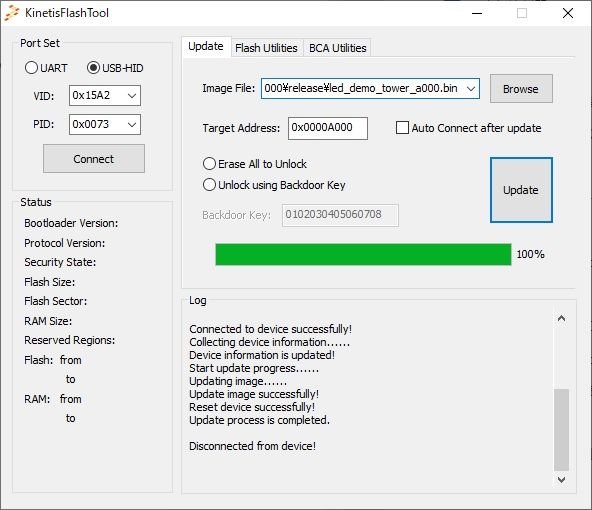
- 新着としてマーク
- ブックマーク
- 購読
- ミュート
- RSS フィードを購読する
- ハイライト
- 印刷
- 不適切なコンテンツを報告
Hi shuichiy:
Please be aware of the difference of flashloader_loader and flashloader, one is one-shot, the other is always in boot mode. If you are using flashloader, it is normal to stay in boot mode.
Regards
Daniel
- 新着としてマーク
- ブックマーク
- 購読
- ミュート
- RSS フィードを購読する
- ハイライト
- 印刷
- 不適切なコンテンツを報告
Hi Shuichiy:
Please refer to below thread for the procedure.
Setting up Kinetis bootloader on MK22FN128 unsuccessful.
I also copied here:
Please open KBOOT2.0:NXP_Kinetis_Bootloader_2_0_0\NXP_Kinetis_Bootloader_2_0_0\targets\MK22F12810
1 Use tower bootloader:
2 Download this bootloader to your chip, then modify your application code, and relocate it to 0XA000, build and generate the app.bin file.
3. You can use kinetisFlashTool to download your application code, the tool can be found in folder:
NXP_Kinetis_Bootloader_2_0_0\NXP_Kinetis_Bootloader_2_0_0\bin\Tools\KinetisFlashTool\win
After you download the application code successfully, you still can download the new application with the fixed flash bootloader again.
Regards
Daniel
- 新着としてマーク
- ブックマーク
- 購読
- ミュート
- RSS フィードを購読する
- ハイライト
- 印刷
- 不適切なコンテンツを報告
The problem has gone.
After re-copying Kinetis Bootloader 2.0 and rebuild the program, updating succeeds.
Still there's another problem.
Just after updating the firmware (led-demo), once "FSL Loader" drive has gone then appears again at once.
So I seem the bootloader starts again.
I'm thinking about which program has cause of this, bootloader or led-demo...
- 新着としてマーク
- ブックマーク
- 購読
- ミュート
- RSS フィードを購読する
- ハイライト
- 印刷
- 不適切なコンテンツを報告
Maybe the led-demo not update successfully.
Regards
Daniel