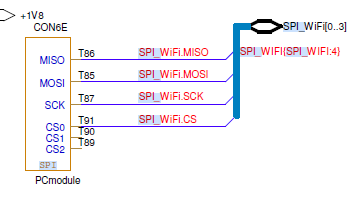- Forums
- Product Forums
- General Purpose MicrocontrollersGeneral Purpose Microcontrollers
- i.MX Forumsi.MX Forums
- QorIQ Processing PlatformsQorIQ Processing Platforms
- Identification and SecurityIdentification and Security
- Power ManagementPower Management
- Wireless ConnectivityWireless Connectivity
- RFID / NFCRFID / NFC
- Advanced AnalogAdvanced Analog
- MCX Microcontrollers
- S32G
- S32K
- S32V
- MPC5xxx
- Other NXP Products
- S12 / MagniV Microcontrollers
- Powertrain and Electrification Analog Drivers
- Sensors
- Vybrid Processors
- Digital Signal Controllers
- 8-bit Microcontrollers
- ColdFire/68K Microcontrollers and Processors
- PowerQUICC Processors
- OSBDM and TBDML
- S32M
- S32Z/E
-
- Solution Forums
- Software Forums
- MCUXpresso Software and ToolsMCUXpresso Software and Tools
- CodeWarriorCodeWarrior
- MQX Software SolutionsMQX Software Solutions
- Model-Based Design Toolbox (MBDT)Model-Based Design Toolbox (MBDT)
- FreeMASTER
- eIQ Machine Learning Software
- Embedded Software and Tools Clinic
- S32 SDK
- S32 Design Studio
- GUI Guider
- Zephyr Project
- Voice Technology
- Application Software Packs
- Secure Provisioning SDK (SPSDK)
- Processor Expert Software
- Generative AI & LLMs
-
- Topics
- Mobile Robotics - Drones and RoversMobile Robotics - Drones and Rovers
- NXP Training ContentNXP Training Content
- University ProgramsUniversity Programs
- Rapid IoT
- NXP Designs
- SafeAssure-Community
- OSS Security & Maintenance
- Using Our Community
-
- Cloud Lab Forums
-
- Knowledge Bases
- ARM Microcontrollers
- i.MX Processors
- Identification and Security
- Model-Based Design Toolbox (MBDT)
- QorIQ Processing Platforms
- S32 Automotive Processing Platform
- Wireless Connectivity
- CodeWarrior
- MCUXpresso Suite of Software and Tools
- MQX Software Solutions
- RFID / NFC
- Advanced Analog
-
- NXP Tech Blogs
- Home
- :
- QorIQ Processing Platforms
- :
- Layerscape
- :
- Re: Problem with custom carrier board with ls1028 (mpxls1028cr7 SoM and ATWINC1500 WiFi)
Problem with custom carrier board with ls1028 (mpxls1028cr7 SoM and ATWINC1500 WiFi)
- Subscribe to RSS Feed
- Mark Topic as New
- Mark Topic as Read
- Float this Topic for Current User
- Bookmark
- Subscribe
- Mute
- Printer Friendly Page
Problem with custom carrier board with ls1028 (mpxls1028cr7 SoM and ATWINC1500 WiFi)
- Mark as New
- Bookmark
- Subscribe
- Mute
- Subscribe to RSS Feed
- Permalink
- Report Inappropriate Content
Hello,
Please advise me on the device tree for carrier board with LS1028a and WiFi module ATWINC1500, which is fixed on the board and should communicate via SPI. The wiring diagram is below (not my work).
My problem is that I don't know how to build a device tree, all the information I found was about implementations on Atmel SoC.
- Kernel 6.1.1. with wilc1000 driver from https://github.com/linux4microchip/linux/tree/linux-6.1-mchp/drivers/net/wireless/microchip/wilc1000
- official binary firmware
Device tree
Fragments from fsl-ls1028a.dtsi:
dspi2: spi@2120000 {
compatible = "fsl,ls1028a-dspi", "fsl,ls1021a-v1.0-dspi";
#address-cells = <1>;
#size-cells = <0>;
reg = <0x0 0x2120000 0x0 0x10000>;
interrupts = <GIC_SPI 26 IRQ_TYPE_LEVEL_HIGH>;
clock-names = "dspi";
clocks = <&clockgen QORIQ_CLK_PLATFORM_PLL
QORIQ_CLK_PLL_DIV(2)>;
dmas = <&edma0 0 54>, <&edma0 0 2>;
dma-names = "tx", "rx";
spi-num-chipselects = <3>;
little-endian;
status = "disabled";
};
gpio1: gpio@2300000 {
compatible = "fsl,ls1028a-gpio","fsl,qoriq-gpio";
reg = <0x0 0x2300000 0x0 0x10000>;
interrupts = <GIC_SPI 36 IRQ_TYPE_LEVEL_HIGH>;
gpio-controller;
#gpio-cells = <2>;
interrupt-controller;
#interrupt-cells = <2>;
little-endian;
};
gpio2: gpio@2310000 {
compatible = "fsl,ls1028a-gpio","fsl,qoriq-gpio";
reg = <0x0 0x2310000 0x0 0x10000>;
interrupts = <GIC_SPI 36 IRQ_TYPE_LEVEL_HIGH>;
gpio-controller;
#gpio-cells = <2>;
interrupt-controller;
#interrupt-cells = <2>;
little-endian;
};
gpio3: gpio@2320000 {
compatible = "fsl,ls1028a-gpio","fsl,qoriq-gpio";
reg = <0x0 0x2320000 0x0 0x10000>;
interrupts = <GIC_SPI 37 IRQ_TYPE_LEVEL_HIGH>;
gpio-controller;
#gpio-cells = <2>;
interrupt-controller;
#interrupt-cells = <2>;
little-endian;
};i2c0: i2c@2000000 {
compatible = "fsl,vf610-i2c";
#address-cells = <1>;
#size-cells = <0>;
reg = <0x0 0x2000000 0x0 0x10000>;
interrupts = <GIC_SPI 34 IRQ_TYPE_LEVEL_HIGH>;
clocks = <&clockgen QORIQ_CLK_PLATFORM_PLL
QORIQ_CLK_PLL_DIV(4)>;
status = "disabled";
};
i2c1: i2c@2010000 {
compatible = "fsl,vf610-i2c";
#address-cells = <1>;
#size-cells = <0>;
reg = <0x0 0x2010000 0x0 0x10000>;
interrupts = <GIC_SPI 34 IRQ_TYPE_LEVEL_HIGH>;
clocks = <&clockgen QORIQ_CLK_PLATFORM_PLL
QORIQ_CLK_PLL_DIV(4)>;
status = "disabled";
};
... continue with i2c2, i2c3 etc ...
Fragment from my dts:
&gpio1 {
status = "okay";
little-endian;
};
&gpio2 {
status = "okay";
little-endian;
};
&gpio3 {
status = "okay";
};
&i2c7 {
status = "okay";
};
....
&dspi2 {
status = "okay";
wilc_spi:wilc_spi@0 {
compatible = "microchip,wilc1000","microchip,wilc3000";
spi-max-frequency = <40000000>;
reg = <0>;
interrupt-parent = <&gpio2>;
interrupts = IRQ_TYPE_LEVEL_HIGH>;
reset-gpios = <&gpio2 18 GPIO_ACTIVE_LOW>;
enable-gpios = <&gpio2 17 GPIO_ACTIVE_HIGH>;
status = "okay";
};
};

On boot, the driver module is loaded into the kernel. When starting wpa_supplicant or ifconfig wlan0 up, the firmware is loaded, but after about 10 seconds it ends with a Time out error.
Could someone please advise me where I am going wrong ? Or if anyone has a device tree for the same or at least similar QoorQ or Layerscape and WINC1000/WILC1500 ?
- Mark as New
- Bookmark
- Subscribe
- Mute
- Subscribe to RSS Feed
- Permalink
- Report Inappropriate Content
Hello @SebastianG ,
thank you very much !
The situation has changed a bit, I'm sending updated info about WiFi module wiring and modified device tree. Currently the driver crashes on firmware startup (timeout). I believe I have a bug in the device tree (irq), possibly in RCW:
Here is the connection update on the board:
WIFI_IRQ - now connected at pin B17 (SDA6)
WIFI_nRST - now connected at pin B18 (SCL6)
&dspi2 {
status = "okay";
gpios = <&gpio3 0 0>;
cs-gpios = <&gpio3 0 0>;
wilc_spi:wilc_spi@0 {
status = "okay";
compatible = "microchip,wilc1000","microchip,wilc3000";
spi-max-frequency = <25000000>;
reg = <0>;
reset-gpios = <&gpio1 23 GPIO_ACTIVE_LOW>;
enable-gpios = <&gpio1 22 GPIO_ACTIVE_HIGH>;
irq-gpios = <&gpio1 6 IRQ_TYPE_LEVEL_HIGH>;
chip_en-gpios = <&gpio3 0 GPIO_ACTIVE_HIGH>;
};
};
My RCW:
#include <../ls1028asi/ls1028a.rcwi>
SYS_PLL_RAT=4
MEM_PLL_RAT=16
CGA_PLL1_RAT=15
CGA_PLL2_RAT=12 /* 14 GPU700 */
/*CGA_PLL2_SPD=1*/
HWA_CGA_M1_CLK_SEL=7
HWA_CGA_M2_CLK_SEL=1
HWA_CGA_M3_CLK_SEL=2
HWA_CGA_M4_CLK_SEL=3
DDR_REFCLK_SEL=2
DRAM_LAT=1
BOOT_LOC=21
SB_EN=0
FLASH_CFG1=2 /*=3*/
SYSCLK_FREQ=600
IIC2_PMUX=6 /* SDHC */
IIC3_PMUX=2 /* CAN1 */
IIC4_PMUX=2 /* CAN2 */
IIC5_PMUX=1 /* GPIO */
XSPI1_A_DATA74_PMUX=1 /* GPIO */
XSPI1_A_DATA30_PMUX=0
XSPI1_A_BASE_PMUX=0
CLK_OUT_PMUX=1 /* GPIO */
EC1_SAI4_5_PMUX=5
EC1_SAI3_6_PMUX=5
ASLEEP_PMUX=1 /* GPIO */
USB_DRVVBUS_PMUX=0
USB_PWRFAULT_PMUX=0
USB3_CLK_FSEL=39
ENETC_RCW=3
SRDS_PRTCL_S1_L0=8
SRDS_PRTCL_S1_L1=5
SRDS_PRTCL_S1_L2=11
SRDS_PRTCL_S1_L3=14
SRDS_DIV_PEX_S1=0
SRDS_S1_REFCLK_SRC_SEL=3
/* IGOR */
EC1_SAI4_5_PMUX=5
EC1_SAI3_6_PMUX=5
GTX_CLK125_PMUX=2
SDHC1_BASE_PMUX=2
SDHC2_BASE_PMUX=2
SPI3_PMUX=0
/* Errata for PCIe controller */
#include <../ls1028asi/a008851.rcw>
#include <../ls1028asi/a010477.rcw>
/* Errata for SATA controller */
#include <../ls1028asi/a010554.rcw>
/* Increase FSPI clock frequency */
#include <../ls1028asi/fspi_speed.rcw>
- Mark as New
- Bookmark
- Subscribe
- Mute
- Subscribe to RSS Feed
- Permalink
- Report Inappropriate Content
kern :debug : [ 7.086658] bus: 'spi': add driver wilc1000_spi
kern :debug : [ 7.086680] bus: 'spi': __driver_probe_device: matched device spi0.0 with driver wilc1000_spi
kern :debug : [ 7.086689] bus: 'spi': really_probe: probing driver wilc1000_spi with device spi0.0
kern :info : [ 7.086729] wilc1000_spi spi0.0: spiModalias: wilc1000, spiMax-Speed: 25000000
kern :debug : [ 7.123515] of_get_named_gpiod_flags: parsed 'reset-gpios' property of node '/soc/spi@2120000/wilc_spi@0[0]' - status (0)
kern :debug : [ 7.123539] of_get_named_gpiod_flags: parsed 'chip_en-gpios' property of node '/soc/spi@2120000/wilc_spi@0[0]' - status (0)
kern :debug : [ 7.128635] device: 'wilc_bt': device_add
kern :debug : [ 7.128672] PM: Adding info for No Bus:wilc_bt
kern :info : [ 7.128734] wilc1000_spi spi0.0: WILC SPI probe success
kern :debug : [ 7.145580] driver: 'wilc1000_spi': driver_bound: bound to device 'spi0.0'
kern :debug : [ 7.145692] bus: 'spi': really_probe: bound device spi0.0 to driver wilc1000_spi
kern :info : [ 27.239931] wilc1000_spi spi0.0 wlan0: INFO [wilc_mac_open]MAC OPEN[0000000068c19552] wlan0
kern :info : [ 27.239950] wilc1000_spi spi0.0 wlan0: INFO [wilc_init_host_int]Host[0000000068c19552][00000000578d8ec9]
kern :info : [ 27.239959] wilc1000_spi spi0.0 wlan0: INFO [wilc_mac_open]*** re-init ***
kern :info : [ 27.239964] wilc1000_spi spi0.0 wlan0: INFO [wilc_wlan_init]Initializing WILC_Wlan
kern :info : [ 27.240435] wilc1000_spi spi0.0 wlan0: INFO [wilc_wlan_initialize]WILC Initialization done
kern :info : [ 27.240441] wilc1000_spi spi0.0 wlan0: INFO [wlan_initialize_threads]Initializing Threads ...
kern :info : [ 27.240445] wilc1000_spi spi0.0 wlan0: INFO [wlan_initialize_threads]Creating kthread for transmission
kern :info : [ 27.243689] wilc1000_spi spi0.0 wlan0: INFO [wlan_initialize_threads]Creating kthread for Debugging
kern :info : [ 27.247507] wilc1000_spi spi0.0 wlan0: INFO [wilc_wlan_get_firmware]Detect chip WILC1000
kern :info : [ 27.247516] wilc1000_spi spi0.0 wlan0: INFO [wilc_wlan_get_firmware]loading firmware mchp/wilc1000_wifi_firmware.bin
kern :info : [ 27.259032] wilc1000_spi spi0.0 wlan0: INFO [wilc_firmware_download]Downloading Firmware ...
kern :info : [ 27.366342] wilc1000_spi spi0.0 wlan0: INFO [wilc_firmware_download]Download Succeeded
kern :info : [ 27.366376] wilc1000_spi spi0.0 wlan0: INFO [wilc_start_firmware]Starting Firmware ...
kern :info : [ 27.366763] wilc1000_spi spi0.0 wlan0: INFO [wilc_start_firmware]Waiting for FW to get ready ...
kern :info : [ 27.883334] wilc1000_spi spi0.0 wlan0: INFO [wilc_start_firmware]Firmware start timed out
kern :err : [ 27.883344] wilc1000_spi spi0.0 wlan0: ERR [wilc_wlan_initialize:783] Failed to start firmware
kern :info : [ 27.883351] wilc1000_spi spi0.0 wlan0: INFO [wlan_deinitialize_threads]Deinitializing Threads
kern :info : [ 27.883356] wilc1000_spi spi0.0 wlan0: INFO [wlan_deinitialize_threads]Deinit debug Thread
kern :info : [ 28.267366] wilc1000_spi spi0.0 wlan0: INFO [wlan_deinitialize_threads]Deinitializing Threads
kern :err : [ 28.267431] wilc1000_spi spi0.0 wlan0: WLAN initialization FAILED
kern :err : [ 28.267437] wilc1000_spi spi0.0 wlan0: ERR [wilc_mac_open:867] Failed to initialize wil
- Mark as New
- Bookmark
- Subscribe
- Mute
- Subscribe to RSS Feed
- Permalink
- Report Inappropriate Content
Hello @ikopetschke,
I would like to inform you that I'm working on your question, I will let you know as soon as I have an update.
Thank you so much for your patience
Regards,
Sebastian
- Mark as New
- Bookmark
- Subscribe
- Mute
- Subscribe to RSS Feed
- Permalink
- Report Inappropriate Content