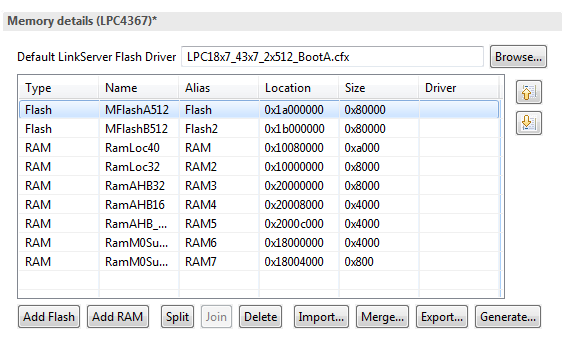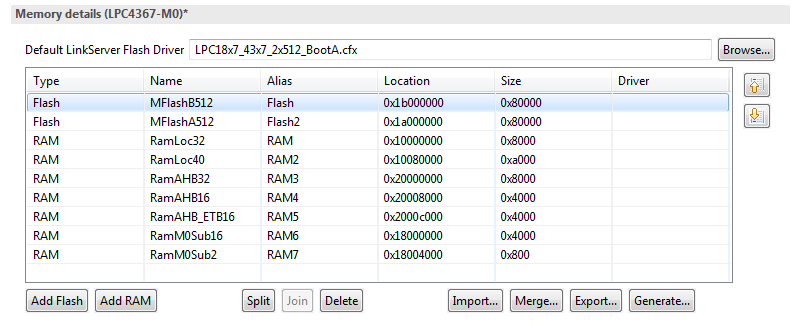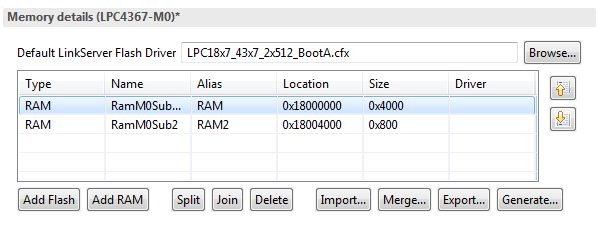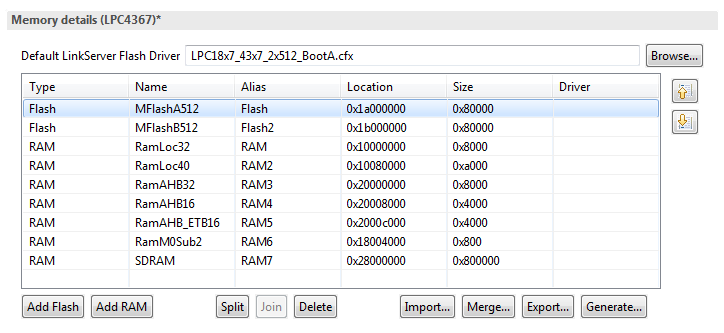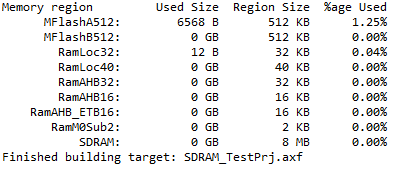- Forums
- Product Forums
- General Purpose MicrocontrollersGeneral Purpose Microcontrollers
- i.MX Forumsi.MX Forums
- QorIQ Processing PlatformsQorIQ Processing Platforms
- Identification and SecurityIdentification and Security
- Power ManagementPower Management
- Wireless ConnectivityWireless Connectivity
- RFID / NFCRFID / NFC
- Advanced AnalogAdvanced Analog
- MCX Microcontrollers
- S32G
- S32K
- S32V
- MPC5xxx
- Other NXP Products
- S12 / MagniV Microcontrollers
- Powertrain and Electrification Analog Drivers
- Sensors
- Vybrid Processors
- Digital Signal Controllers
- 8-bit Microcontrollers
- ColdFire/68K Microcontrollers and Processors
- PowerQUICC Processors
- OSBDM and TBDML
- S32M
- S32Z/E
-
- Solution Forums
- Software Forums
- MCUXpresso Software and ToolsMCUXpresso Software and Tools
- CodeWarriorCodeWarrior
- MQX Software SolutionsMQX Software Solutions
- Model-Based Design Toolbox (MBDT)Model-Based Design Toolbox (MBDT)
- FreeMASTER
- eIQ Machine Learning Software
- Embedded Software and Tools Clinic
- S32 SDK
- S32 Design Studio
- GUI Guider
- Zephyr Project
- Voice Technology
- Application Software Packs
- Secure Provisioning SDK (SPSDK)
- Processor Expert Software
- Generative AI & LLMs
-
- Topics
- Mobile Robotics - Drones and RoversMobile Robotics - Drones and Rovers
- NXP Training ContentNXP Training Content
- University ProgramsUniversity Programs
- Rapid IoT
- NXP Designs
- SafeAssure-Community
- OSS Security & Maintenance
- Using Our Community
-
- Cloud Lab Forums
-
- Knowledge Bases
- ARM Microcontrollers
- i.MX Processors
- Identification and Security
- Model-Based Design Toolbox (MBDT)
- QorIQ Processing Platforms
- S32 Automotive Processing Platform
- Wireless Connectivity
- CodeWarrior
- MCUXpresso Suite of Software and Tools
- MQX Software Solutions
- RFID / NFC
- Advanced Analog
-
- NXP Tech Blogs
- Home
- :
- General Purpose Microcontrollers
- :
- LPC Microcontrollers
- :
- Re: Solution RAM options in LPC4367 ?
Solution RAM options in LPC4367 ?
- Subscribe to RSS Feed
- Mark Topic as New
- Mark Topic as Read
- Float this Topic for Current User
- Bookmark
- Subscribe
- Mute
- Printer Friendly Page
Solution RAM options in LPC4367 ?
- Mark as New
- Bookmark
- Subscribe
- Mute
- Subscribe to RSS Feed
- Permalink
- Report Inappropriate Content
Hi,
I am using LPC4367 controller in one of my project. I am using all the three cores (M4. M0App, M0Sub). i have configures the MCU setting as follows,
For M4 Core:
For M0App,
For M0Sub:
While developing the application i fund that the memory consumption (RAM) for M0App is almost 80% of 32KB for M0App core. It requires more RAM for further development.
I am also using SDRAM (8MB) interfaced with M4 core. Is it possible to use this SDRAM for M0App core by allocating some data to this RAM?
Also there is IPC memory of 32 KB. Need to know whether it uses this memory if the existing allocated RAM is consumed.? I am using this memory for interprocessor communication. Then how to allocate the extraRAM to this core.
Belwo mentioned is the screen shot of the compiled output of the code.
I need the information and the solution for the same .
1.What to do to increase the RAM size for the core?
2. Can SDRAM is accessed for both the cores even though it is interface or controlller by M4 Core:?
3. How to allocated IPC memort in case if the RAM is 80% full? will it affect the IPC communication part?
Thanks
Gaurav More
- Mark as New
- Bookmark
- Subscribe
- Mute
- Subscribe to RSS Feed
- Permalink
- Report Inappropriate Content
Hello Gaurav,
The M4 and the M0 have the same access rights so you should not face any issues. However, you should not access they cannot access at the same time and you need to take into consideration the following priority order of the different ports that connect with the bus master.
1. LCD controller
2. M4 S-bus
3. M4 I/D-bus, M0APP bus
4. Other bus masters including M0SUB bus
Regarding the RAM consumption of your project I see you have used around 27KB of the 154 KB of total SRAM you have available. I recommend you to check the following document that explains how you can relocate code and data to other RAM spaces using MCUXpresso.
Relocating Code and Data Using the MCUXpresso IDE
I hope this helps.
Have a great day,
Felipe
-------------------------------------------------------------------------------
Note:
- If this post answers your question, please click the "Mark Correct" button. Thank you!
- We are following threads for 7 weeks after the last post, later replies are ignored.
Please open a new thread and refer to the closed one, if you have a related question at a later point in time.
------------------------------------------------------------------------------
- Mark as New
- Bookmark
- Subscribe
- Mute
- Subscribe to RSS Feed
- Permalink
- Report Inappropriate Content
Hi Felipe,
Thanks for the reply,
As per your input it referred the link Relocating Code and Data Using the MCUXpresso IDE and asper that i tried to allocate the data to RAM. Below are the details.
I have interfaced the SDRAM with the M4 Core, i can access it using the pointers., Now in that code I have created memory configuration as follows,
You can see i have added RAM7 0x28000000, 0X800000. Then after in the code the created the buffer in this RAM Location
__SECTION(data,RAM7) uint16_t data_buffer[1024];
and then after refering the link you mentioned in tried that as well
__DATA(RAM7) uint16_t data_buffer[1024];
But still after compilation am not able to see the effect . Beloow is the compilation output
You can see there is no such allocation of the memory in the defined SDRAM location. It should show 2KB in used size column.
Also find the attached code for your reference,
One more query , i also want to assigned the data in continous mannaer means
structure Data[1000] followed by other structure array as such, so please suggest the solution for the same. In order to avoid the pointer access as so as to optimise the code.as well.
Please check the code the suggest the solution or modification since it is on high priority w.r.t th application development.
Thanks
Gaurav More
- Mark as New
- Bookmark
- Subscribe
- Mute
- Subscribe to RSS Feed
- Permalink
- Report Inappropriate Content
Having allocated data_buffer[1024], is it referenced in your code? If it is unused, then it will be discarded. Either use it or use __attribute__((used)) when defining it.
I think the only way to guarantee data is allocated consecutively is to place it into a structure. However, generally, items will be allocated consecutively, but not guaranteed.
- Mark as New
- Bookmark
- Subscribe
- Mute
- Subscribe to RSS Feed
- Permalink
- Report Inappropriate Content
Hi Converse,
Thanks for the reply,
I modified the code as per ypur inputs and check the same and founf it is proper. Thansk for the help . I was not assigning values to the buffer allocated in SDRAM.
Reagrading the functionality i am facing some issue for SDRAM.
After modification I tried to check whether the buffer allocated in getting updated properly after assigning the values to buffer. Using the below mentioned code,
__DATA(RAM7) uint32_t data_buffer[512];
for (Value = 0; Value < (512); Value++)
{
data_buffer[Value] = Value+1;
}
for (Value = 0; Value < (512); Value++)
{
if(data_buffer[Value] != (Value + 1) )
{
Chip_GPIO_SetPinState(LPC_GPIO_PORT, 5, 19, (bool) false);
while(1);
}
}while(1)
{
Chip_GPIO_SetPinToggle(LPC_GPIO_PORT, 5, 5);for (i=0; i<0xFFFFF;i++ );
Chip_GPIO_SetPinToggle(LPC_GPIO_PORT, 5, 19);
for (i=0; i<0xFFFFF;i++ );
// for (i=0; i<0xFFFFFF;i++ );
}
As per the above code the values acpested is 1 to 513 in the buffer array but after debugging i found that the data is not updated properly. values are wrong. some location it is not writing the values it is showing zero values. and other place it is updating wrong values.
Then I performed the other test where i modified the code with below mention method,
/* Initialize code */
#define EMC_ADDRESS_DYCS0 (0x28000000)
int Main(void)
{
uint32_t *sdram = (uint32_t *)(EMC_ADDRESS_DYCS0); /* SDRAM start address. */
uint32_t index, i;
uint32_t sdramAddr;
uint32_t Data = 0XA5A5A5A5;
uint32_t Data1 = 0x5A5A5A5A;for (index = 0; index < (SDRAM_SIZE ); index++)
{
Chip_GPIO_SetPinToggle(LPC_GPIO_PORT, 5, 5);if(Flag == 0 )
{
sdramAddr = Data;//*(sdram + index ) = sdramAddr;
*(uint32_t *)(sdram + index ) = sdramAddr;Flag = 1;
}
else
{
sdramAddr = Data;//*(sdram + index) = sdramAddr;
*(uint32_t *)(sdram + index ) = sdramAddr;Flag = 0;
}if(*(uint32_t *)(sdram + index ) != sdramAddr )
// if(*(sdram + index) != sdramAddr )
{
while(1);
}
}while(1)
{
Chip_GPIO_SetPinToggle(LPC_GPIO_PORT, 5, 5);for (i=0; i<0xFFFFF;i++ );
Chip_GPIO_SetPinToggle(LPC_GPIO_PORT, 5, 19);
for (i=0; i<0xFFFFF;i++ );
// for (i=0; i<0xFFFFFF;i++ );
}}// Eof Main
Using this mehtod i tested the complete size of the SDRAM and fout it working properly.
please let mw know what is the issue in the code. ia have also attached the code for your reference.
Please let me know where is the mistake in the code. Since i have to allocate the data in SDRAM ram due to some memory contraints and application requirement.
Thanks
Gaurav More