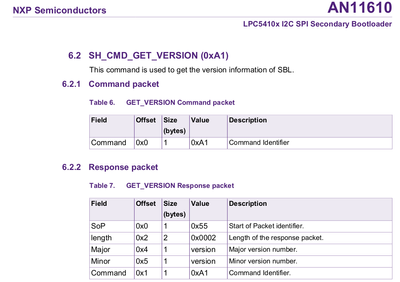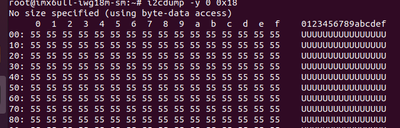- Forums
- Product Forums
- General Purpose MicrocontrollersGeneral Purpose Microcontrollers
- i.MX Forumsi.MX Forums
- QorIQ Processing PlatformsQorIQ Processing Platforms
- Identification and SecurityIdentification and Security
- Power ManagementPower Management
- Wireless ConnectivityWireless Connectivity
- RFID / NFCRFID / NFC
- Advanced AnalogAdvanced Analog
- MCX Microcontrollers
- S32G
- S32K
- S32V
- MPC5xxx
- Other NXP Products
- S12 / MagniV Microcontrollers
- Powertrain and Electrification Analog Drivers
- Sensors
- Vybrid Processors
- Digital Signal Controllers
- 8-bit Microcontrollers
- ColdFire/68K Microcontrollers and Processors
- PowerQUICC Processors
- OSBDM and TBDML
- S32M
- S32Z/E
-
- Solution Forums
- Software Forums
- MCUXpresso Software and ToolsMCUXpresso Software and Tools
- CodeWarriorCodeWarrior
- MQX Software SolutionsMQX Software Solutions
- Model-Based Design Toolbox (MBDT)Model-Based Design Toolbox (MBDT)
- FreeMASTER
- eIQ Machine Learning Software
- Embedded Software and Tools Clinic
- S32 SDK
- S32 Design Studio
- GUI Guider
- Zephyr Project
- Voice Technology
- Application Software Packs
- Secure Provisioning SDK (SPSDK)
- Processor Expert Software
- Generative AI & LLMs
-
- Topics
- Mobile Robotics - Drones and RoversMobile Robotics - Drones and Rovers
- NXP Training ContentNXP Training Content
- University ProgramsUniversity Programs
- Rapid IoT
- NXP Designs
- SafeAssure-Community
- OSS Security & Maintenance
- Using Our Community
-
- Cloud Lab Forums
-
- Knowledge Bases
- ARM Microcontrollers
- i.MX Processors
- Identification and Security
- Model-Based Design Toolbox (MBDT)
- QorIQ Processing Platforms
- S32 Automotive Processing Platform
- Wireless Connectivity
- CodeWarrior
- MCUXpresso Suite of Software and Tools
- MQX Software Solutions
- RFID / NFC
- Advanced Analog
-
- NXP Tech Blogs
- Home
- :
- General Purpose Microcontrollers
- :
- LPC Microcontrollers
- :
- LPCXpresso804 I2C based Secondary Bootloader command clarification
LPCXpresso804 I2C based Secondary Bootloader command clarification
- Subscribe to RSS Feed
- Mark Topic as New
- Mark Topic as Read
- Float this Topic for Current User
- Bookmark
- Subscribe
- Mute
- Printer Friendly Page
LPCXpresso804 I2C based Secondary Bootloader command clarification
- Mark as New
- Bookmark
- Subscribe
- Mute
- Subscribe to RSS Feed
- Permalink
- Report Inappropriate Content
Hi All,
Firmware update is successful when tested with I2C-utils.exe from PC to LPCXpresso804 EVK via LPCXpresso54102(I2C to USB Convertor).
Referred the document AN12373 and followed the steps below
1. Press the Reset button to boot the application image.
2. Issue the f command to pull nHostIRQ low.
3. Press the Reset button to reset the LPCXpresso804 Board.
4. Issue the g command to program nHostIRQ as input.
5. Issue the 8 command to send the GetVerision.
6. Issue the 1 command to update the firmware, and then input the name of Firmware.
7. Issue the b command to BOOT the latest firmware.
But in actual case we are updating firmware from host processor to LPCXpresso804 via i2c. We are not using a USB converter.
So we followed the same steps provided by document AN12373 which is showing above. Able to take the MCU to SBL mode by following steps 1 to 4.
Then we followed one more document AN11610 for understanding the i2c communication for the steps 5-7 in AN12373 showing above.
From document AN11610 , We understood that slave addresses are 0x18, 0x30 and 0x1C.
The explanation for the 6th step Get version is shown below
As per my understand I tried to write the 0x00 address offset to a value 0XA1. I choose the slave address as 0x18.
Later i passed the command i2cdump -y 0 0x18 for reading the registers, I got the output showing below
So, Please clarify that what i are the exact process happening while passing commands from 6-8 steps.
- Mark as New
- Bookmark
- Subscribe
- Mute
- Subscribe to RSS Feed
- Permalink
- Report Inappropriate Content
Hi, maybe the kernel config I2C is not enable, You can check some information in those links:
https://www.digi.com/resources/documentation/digidocs/90001546/reference/bsp/cc6/r_i2c.htm
https://community.nxp.com/t5/i-MX-Processors-Knowledge-Base/All-Boards-I2C-tools/ta-p/1117101