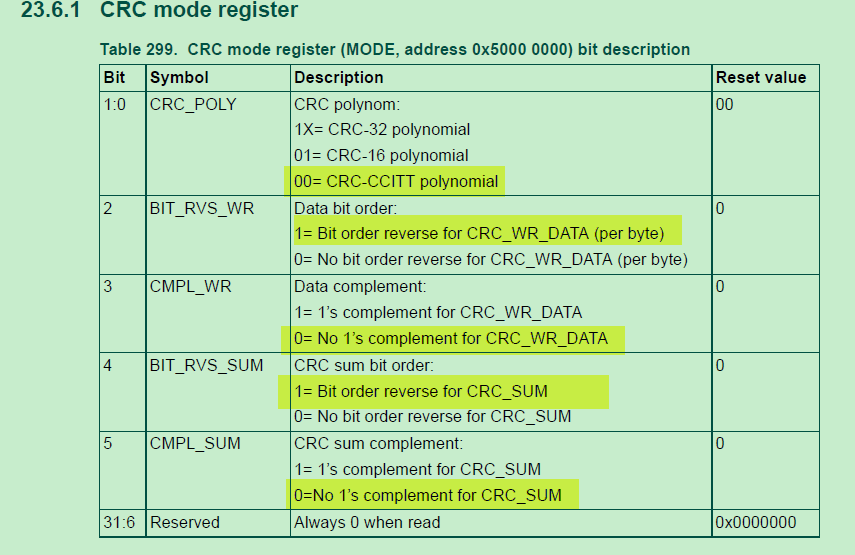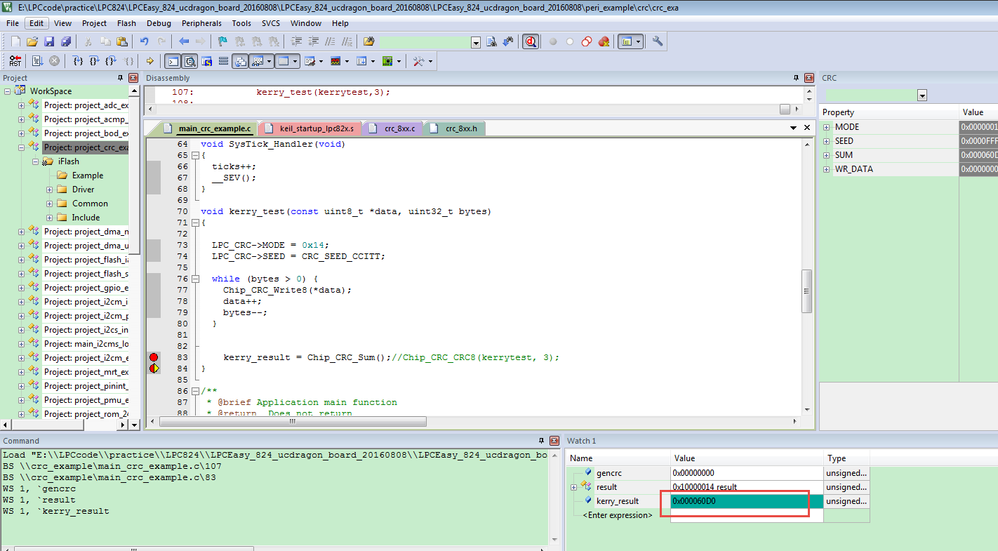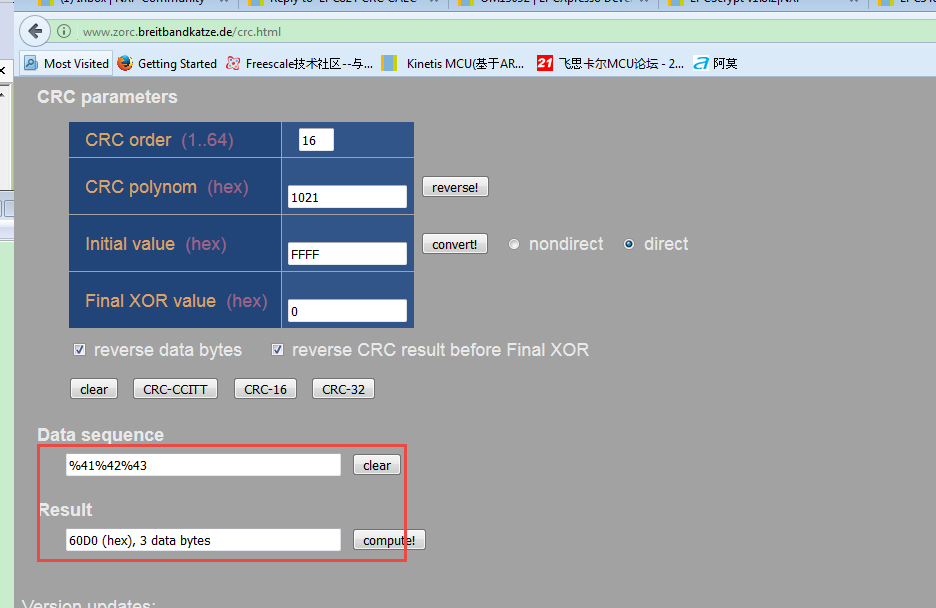- Forums
- Product Forums
- General Purpose MicrocontrollersGeneral Purpose Microcontrollers
- i.MX Forumsi.MX Forums
- QorIQ Processing PlatformsQorIQ Processing Platforms
- Identification and SecurityIdentification and Security
- Power ManagementPower Management
- Wireless ConnectivityWireless Connectivity
- RFID / NFCRFID / NFC
- Advanced AnalogAdvanced Analog
- MCX Microcontrollers
- S32G
- S32K
- S32V
- MPC5xxx
- Other NXP Products
- S12 / MagniV Microcontrollers
- Powertrain and Electrification Analog Drivers
- Sensors
- Vybrid Processors
- Digital Signal Controllers
- 8-bit Microcontrollers
- ColdFire/68K Microcontrollers and Processors
- PowerQUICC Processors
- OSBDM and TBDML
- S32M
- S32Z/E
-
- Solution Forums
- Software Forums
- MCUXpresso Software and ToolsMCUXpresso Software and Tools
- CodeWarriorCodeWarrior
- MQX Software SolutionsMQX Software Solutions
- Model-Based Design Toolbox (MBDT)Model-Based Design Toolbox (MBDT)
- FreeMASTER
- eIQ Machine Learning Software
- Embedded Software and Tools Clinic
- S32 SDK
- S32 Design Studio
- GUI Guider
- Zephyr Project
- Voice Technology
- Application Software Packs
- Secure Provisioning SDK (SPSDK)
- Processor Expert Software
- Generative AI & LLMs
-
- Topics
- Mobile Robotics - Drones and RoversMobile Robotics - Drones and Rovers
- NXP Training ContentNXP Training Content
- University ProgramsUniversity Programs
- Rapid IoT
- NXP Designs
- SafeAssure-Community
- OSS Security & Maintenance
- Using Our Community
-
- Cloud Lab Forums
-
- Knowledge Bases
- ARM Microcontrollers
- i.MX Processors
- Identification and Security
- Model-Based Design Toolbox (MBDT)
- QorIQ Processing Platforms
- S32 Automotive Processing Platform
- Wireless Connectivity
- CodeWarrior
- MCUXpresso Suite of Software and Tools
- MQX Software Solutions
- RFID / NFC
- Advanced Analog
-
- NXP Tech Blogs
- Home
- :
- 汎用マイクロコントローラ
- :
- LPCマイクロコントローラ
- :
- Re: LPC824 CRC CALC
LPC824 CRC CALC
- RSS フィードを購読する
- トピックを新着としてマーク
- トピックを既読としてマーク
- このトピックを現在のユーザーにフロートします
- ブックマーク
- 購読
- ミュート
- 印刷用ページ
- 新着としてマーク
- ブックマーク
- 購読
- ミュート
- RSS フィードを購読する
- ハイライト
- 印刷
- 不適切なコンテンツを報告
Using LPC824 CRC engine :
Polynomial = x16 + x12 + x5 + 1 (ccitt)
Seed Value = 0xFFFF
Bit order reverse for data input: Yes
1's complement for data input: NO
Bit order reverse for CRC sum: Yes
1's complement for CRC sum: NO
CRC_MODE = 0x0000 0014
CRC_SEED = 0x0000 FFFF
For string "ABC" result crc 0x10f0
Using another devices to calc with same parameters result 0x60d0 (ex. CRC calculation )
Any ideas please ?
解決済! 解決策の投稿を見る。
- 新着としてマーク
- ブックマーク
- 購読
- ミュート
- RSS フィードを購読する
- ハイライト
- 印刷
- 不適切なコンテンツを報告
Thanks Kerry.
My mistake was definition of CRC_WR_DATA pointer like uint32_t .
I was writing 32 bits at a time, and the correct was 8 bits to each sum.
Nice help. Regards.
- 新着としてマーク
- ブックマーク
- 購読
- ミュート
- RSS フィードを購読する
- ハイライト
- 印刷
- 不適切なコンテンツを報告
Hello PAULO FERREIRA,
I think your problem is caused by your LPC824 CRC configuration.
Because I also test your desired CRC for "ABC" =0x41,0x42,0x43, I can get the correct CRC data 0x60d.
Now, post my test code for your reference.
1. Your desired information
Polynomial = x16 + x12 + x5 + 1 (ccitt)
Seed Value = 0xFFFF
Bit order reverse for data input: Yes
1's complement for data input: NO
Bit order reverse for CRC sum: Yes
1's complement for CRC sum: NO
According to the register description
So, MODE should be:0x14 .
2. function
static const uint8_t kerrytest[] = {0x41,0x42,0x43};
uint32_t kerry_result;
In main, call:
int main(void)
{
/* Board Initialization */
SystemCoreClockUpdate();
Board_Init();
/* Chip Initialization */
Chip_CRC_Init();
/* Enable SysTick Timer */
SysTick_Config(SystemCoreClock / TICKRATE_HZ);
/* Loop tests with occasional forced error */
while (1) {
kerry_test(kerrytest,3);
}
}
void kerry_test(const uint8_t *data, uint32_t bytes)
{
LPC_CRC->MODE = 0x14;
LPC_CRC->SEED = CRC_SEED_CCITT;
while (bytes > 0) {
Chip_CRC_Write8(*data);
data++;
bytes--;
}
kerry_result = Chip_CRC_Sum();//Chip_CRC_CRC8(kerrytest, 3);
}
After test, the debug result is:
You can find the kerry_result is 0x60d0 .
3. Use CRC calculation tool
In conclusion, you can find the result in CRC calculation tool and the LPC824 code is the same.
Wish it helps you!
If you still have question, please kindly let me know!
Have a great day,
Kerry
-----------------------------------------------------------------------------------------------------------------------
Note: If this post answers your question, please click the Correct Answer button. Thank you!
-----------------------------------------------------------------------------------------------------------------------
- 新着としてマーク
- ブックマーク
- 購読
- ミュート
- RSS フィードを購読する
- ハイライト
- 印刷
- 不適切なコンテンツを報告
Thanks Kerry.
My mistake was definition of CRC_WR_DATA pointer like uint32_t .
I was writing 32 bits at a time, and the correct was 8 bits to each sum.
Nice help. Regards.
- 新着としてマーク
- ブックマーク
- 購読
- ミュート
- RSS フィードを購読する
- ハイライト
- 印刷
- 不適切なコンテンツを報告
Hello PAULO FERREIRA,
That's very good to hear your problem is solved.
If your problem is solved, please help me to mark the correct answer to close this question.
Thank you and have a nice day!
Kerry
-----------------------------------------------------------------------------------------------------------------------
Note: If this post answers your question, please click the Correct Answer button. Thank you!
-----------------------------------------------------------------------------------------------------------------------