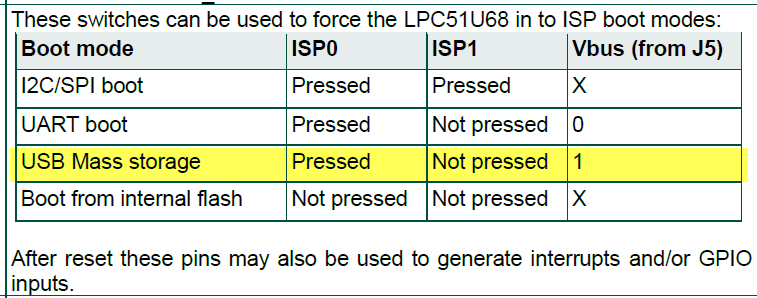- Forums
- Product Forums
- General Purpose MicrocontrollersGeneral Purpose Microcontrollers
- i.MX Forumsi.MX Forums
- QorIQ Processing PlatformsQorIQ Processing Platforms
- Identification and SecurityIdentification and Security
- Power ManagementPower Management
- Wireless ConnectivityWireless Connectivity
- RFID / NFCRFID / NFC
- Advanced AnalogAdvanced Analog
- MCX Microcontrollers
- S32G
- S32K
- S32V
- MPC5xxx
- Other NXP Products
- S12 / MagniV Microcontrollers
- Powertrain and Electrification Analog Drivers
- Sensors
- Vybrid Processors
- Digital Signal Controllers
- 8-bit Microcontrollers
- ColdFire/68K Microcontrollers and Processors
- PowerQUICC Processors
- OSBDM and TBDML
- S32M
- S32Z/E
-
- Solution Forums
- Software Forums
- MCUXpresso Software and ToolsMCUXpresso Software and Tools
- CodeWarriorCodeWarrior
- MQX Software SolutionsMQX Software Solutions
- Model-Based Design Toolbox (MBDT)Model-Based Design Toolbox (MBDT)
- FreeMASTER
- eIQ Machine Learning Software
- Embedded Software and Tools Clinic
- S32 SDK
- S32 Design Studio
- GUI Guider
- Zephyr Project
- Voice Technology
- Application Software Packs
- Secure Provisioning SDK (SPSDK)
- Processor Expert Software
- Generative AI & LLMs
-
- Topics
- Mobile Robotics - Drones and RoversMobile Robotics - Drones and Rovers
- NXP Training ContentNXP Training Content
- University ProgramsUniversity Programs
- Rapid IoT
- NXP Designs
- SafeAssure-Community
- OSS Security & Maintenance
- Using Our Community
-
- Cloud Lab Forums
-
- Knowledge Bases
- ARM Microcontrollers
- i.MX Processors
- Identification and Security
- Model-Based Design Toolbox (MBDT)
- QorIQ Processing Platforms
- S32 Automotive Processing Platform
- Wireless Connectivity
- CodeWarrior
- MCUXpresso Suite of Software and Tools
- MQX Software Solutions
- RFID / NFC
- Advanced Analog
-
- NXP Tech Blogs
- Home
- :
- General Purpose Microcontrollers
- :
- LPC Microcontrollers
- :
- LPC51U68 USB Bootload doubt
LPC51U68 USB Bootload doubt
- Subscribe to RSS Feed
- Mark Topic as New
- Mark Topic as Read
- Float this Topic for Current User
- Bookmark
- Subscribe
- Mute
- Printer Friendly Page
LPC51U68 USB Bootload doubt
- Mark as New
- Bookmark
- Subscribe
- Mute
- Subscribe to RSS Feed
- Permalink
- Report Inappropriate Content
Hello to everybody!
I'm new to NXP micro so sorry if the following questions are pretty basic.
Currently, I'm customizing my own board with LPC51U68 micro and I do have some questions regarding bootload through USB.
1- Is it possible to boot a binary firmware file to the flash using USB or should I use JTAG pins through an OM40005 board? I've seen the documentation regarding ISP modes (3.2 PIN description of LPC51U68 User manual) but I'm pretty confused.
2-If I need a developer board will I need mandatory an OM40005 or can I use an OM13058 for instance?
3-I've connected directly LPC51U68 USB pins to USB connector and when I reset the LPC51U68 my PC finds CRP DISABLD disk (see attached image) but when I replace the firmware.bin to another binary file and reset LPC51U68, it finds the same previous firmware.bin file (manufacturer firmware). What am I doing wrong?
Hope you can help me.
All the best,
Filipe Costa
- Mark as New
- Bookmark
- Subscribe
- Mute
- Subscribe to RSS Feed
- Permalink
- Report Inappropriate Content
Hi Filipe Costa
1.
You can use USB Mass storage boot mode with below settings.
2. To develop LPC51U68, please use board OM40005 LPCXpresso51U68
3. in USB Mass storage boot mode, remove old firmware.bin file. then drag and drop the new application firmware.bin to the CRP DISABLD disk. reset board to normal working mode, you should be able to see the application works. if go into USB Mass storage boot mode again. I verified the firmware.bin is not the same one as previous file.
Have a great day,
Jun Zhang
-------------------------------------------------------------------------------
Note:
- If this post answers your question, please click the "Mark Correct" button. Thank you!
- We are following threads for 7 weeks after the last post, later replies are ignored
Please open a new thread and refer to the closed one, if you have a related question at a later point in time.
-------------------------------------------------------------------------------
- Mark as New
- Bookmark
- Subscribe
- Mute
- Subscribe to RSS Feed
- Permalink
- Report Inappropriate Content
So using USB Mass storage boot mode I can boot firmware to my LPC51U68 without OM40005 LPCXpresso51U68. i.e- connect USB to PC and to LPC51U68. Is that correct?
All the best,
Filipe Costa
- Mark as New
- Bookmark
- Subscribe
- Mute
- Subscribe to RSS Feed
- Permalink
- Report Inappropriate Content
Yes, we USB Mass storage boot mode we can boot firmware with LPC51U68 USB port.
Have a great day,
Jun Zhang
-------------------------------------------------------------------------------
Note:
- If this post answers your question, please click the "Mark Correct" button. Thank you!
- We are following threads for 7 weeks after the last post, later replies are ignored
Please open a new thread and refer to the closed one, if you have a related question at a later point in time.
-------------------------------------------------------------------------------
- Mark as New
- Bookmark
- Subscribe
- Mute
- Subscribe to RSS Feed
- Permalink
- Report Inappropriate Content
Thank you!
Best regards,
Filipe Costa