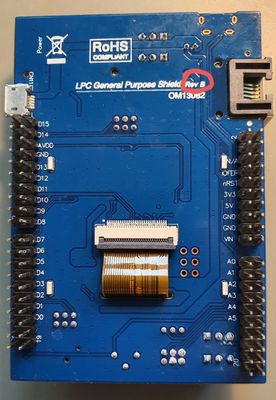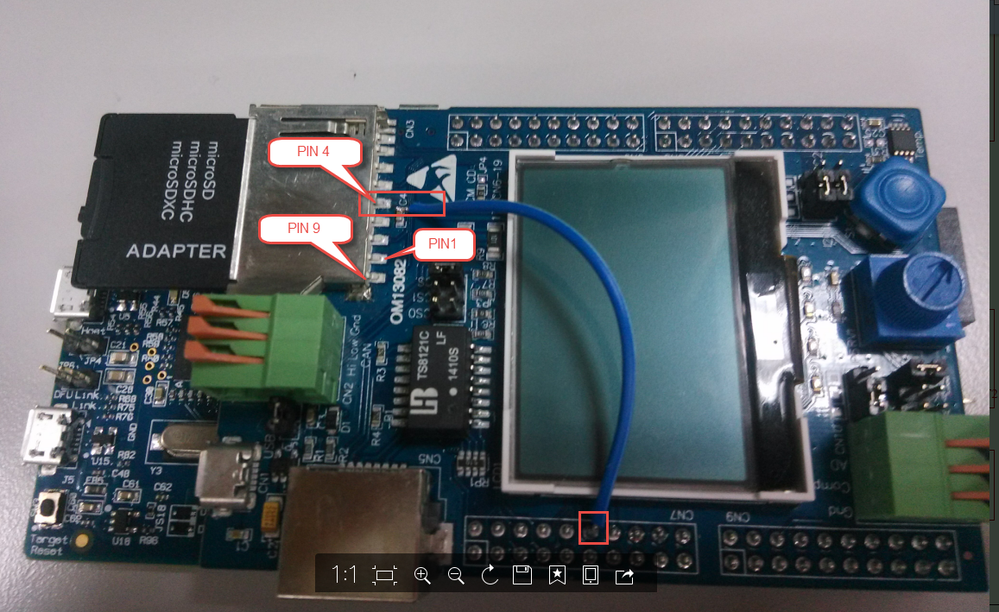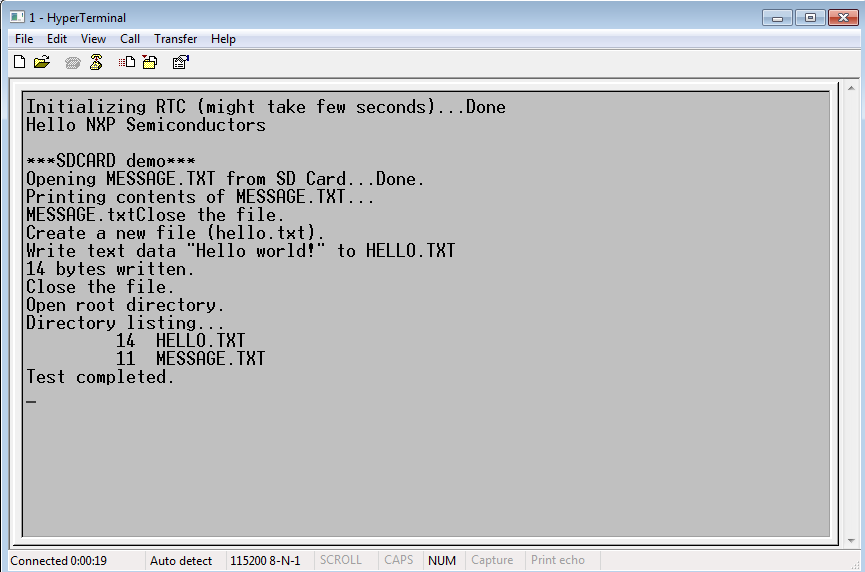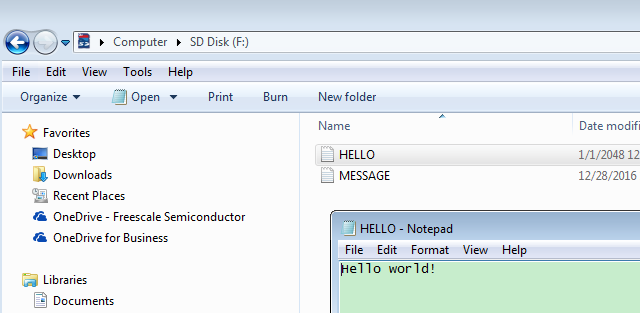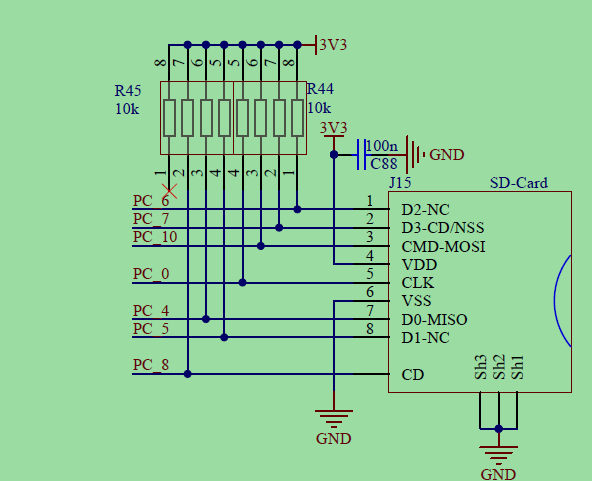- Forums
- Product Forums
- General Purpose MicrocontrollersGeneral Purpose Microcontrollers
- i.MX Forumsi.MX Forums
- QorIQ Processing PlatformsQorIQ Processing Platforms
- Identification and SecurityIdentification and Security
- Power ManagementPower Management
- Wireless ConnectivityWireless Connectivity
- RFID / NFCRFID / NFC
- Advanced AnalogAdvanced Analog
- MCX Microcontrollers
- S32G
- S32K
- S32V
- MPC5xxx
- Other NXP Products
- S12 / MagniV Microcontrollers
- Powertrain and Electrification Analog Drivers
- Sensors
- Vybrid Processors
- Digital Signal Controllers
- 8-bit Microcontrollers
- ColdFire/68K Microcontrollers and Processors
- PowerQUICC Processors
- OSBDM and TBDML
- S32M
- S32Z/E
-
- Solution Forums
- Software Forums
- MCUXpresso Software and ToolsMCUXpresso Software and Tools
- CodeWarriorCodeWarrior
- MQX Software SolutionsMQX Software Solutions
- Model-Based Design Toolbox (MBDT)Model-Based Design Toolbox (MBDT)
- FreeMASTER
- eIQ Machine Learning Software
- Embedded Software and Tools Clinic
- S32 SDK
- S32 Design Studio
- GUI Guider
- Zephyr Project
- Voice Technology
- Application Software Packs
- Secure Provisioning SDK (SPSDK)
- Processor Expert Software
- Generative AI & LLMs
-
- Topics
- Mobile Robotics - Drones and RoversMobile Robotics - Drones and Rovers
- NXP Training ContentNXP Training Content
- University ProgramsUniversity Programs
- Rapid IoT
- NXP Designs
- SafeAssure-Community
- OSS Security & Maintenance
- Using Our Community
-
- Cloud Lab Forums
-
- Knowledge Bases
- ARM Microcontrollers
- i.MX Processors
- Identification and Security
- Model-Based Design Toolbox (MBDT)
- QorIQ Processing Platforms
- S32 Automotive Processing Platform
- Wireless Connectivity
- CodeWarrior
- MCUXpresso Suite of Software and Tools
- MQX Software Solutions
- RFID / NFC
- Advanced Analog
-
- NXP Tech Blogs
- Home
- :
- 汎用マイクロコントローラ
- :
- LPCマイクロコントローラ
- :
- Re: LPC43S67 periph_sdmmc example error
LPC43S67 periph_sdmmc example error
- RSS フィードを購読する
- トピックを新着としてマーク
- トピックを既読としてマーク
- このトピックを現在のユーザーにフロートします
- ブックマーク
- 購読
- ミュート
- 印刷用ページ
LPC43S67 periph_sdmmc example error
- 新着としてマーク
- ブックマーク
- 購読
- ミュート
- RSS フィードを購読する
- ハイライト
- 印刷
- 不適切なコンテンツを報告
Hello
I an using an lpc34S67 (OM13084) along with a OM13082 general purpose board and trying to run the periph_sdmmc example and I get the following error output.
Initializing RTC (might take few seconds)...Done
Hello NXP Semiconductors
***SDCARD demo***
Opening MESSAGE.TXT from SD Card...Card Acquire failed...
Failed.
Failed with rc=3.
Done.
Printing contents of MESSAGE.TXT...
Failed with rc=9.
Close the file.
Failed with rc=9.
Create a new file (hello.txt).
Failed with rc=13.
Write text data "Hello world!" to HELLO.TXT
Failed with rc=9.
0 bytes written.
Close the file.
Failed with rc=9.
Open root directory.
Failed with rc=13.
Directory listing...
Failed with rc=9.
Test completed.
The a fomatted card containing "message.txt" file is plugged into the sd card slot on the sheild board OM13082
Any ideas
Omid Athari
- 新着としてマーク
- ブックマーク
- 購読
- ミュート
- RSS フィードを購読する
- ハイライト
- 印刷
- 不適切なコンテンツを報告
On Revison B boards the documentation (UM10940) states:
3.4
Boards from revision B onward include a FET placed in-line with the VDD connection to the SD/MMC card slot (see Section 4.7). Revision B and later boards have revision printed on the silkscreen on the underside of the board near the board name; revision A boards do not have the revision shown.
4.7
On revision B and later boards there is a FET placed in-line with the VDD connection to the SD/MMC card slot. This enables the power to this peripheral to be controlled using a GPIO connection from pin 1 of CN8 LPC GP Shield.
So it's very easy to enable VDD for the SD-Card slot:
Pin1 of CN8 is connected to P2_12 (GPIO1.12). We have to set this GPIO to low to enable VDD.
In the LPCOpen 3.02 samples we have to add in file lpc_board_nxp_lpcxpresso_4337\src\board.c a few lines of code in function Board_SDMMC_Init():
void Board_SDMMC_Init(void)
{
Chip_SCU_PinMuxSet(0x1, 9, SDIO_DAT_PINCFG); /* P1.9 connected to SDIO_D0 */
Chip_SCU_PinMuxSet(0x1, 10, SDIO_DAT_PINCFG); /* P1.10 connected to SDIO_D1 */
Chip_SCU_PinMuxSet(0x1, 11, SDIO_DAT_PINCFG); /* P1.11 connected to SDIO_D2 */
Chip_SCU_PinMuxSet(0x1, 12, SDIO_DAT_PINCFG); /* P1.12 connected to SDIO_D3 */
Chip_SCU_ClockPinMuxSet(2, (SCU_MODE_INACT | SCU_MODE_INBUFF_EN | SCU_MODE_FUNC4)); /* CLK2 connected to SDIO_CLK */
Chip_SCU_PinMuxSet(0x1, 6, SDIO_DAT_PINCFG); /* P1.6 connected to SDIO_CMD */
Chip_SCU_PinMuxSet(0x1, 13, (SCU_MODE_INBUFF_EN | SCU_MODE_FUNC7)); /* P1.13 connected to SDIO_CD */
/* Enable VDD for MMMC */
Chip_SCU_PinMuxSet(0x2, 12, (SCU_PINIO_FAST | SCU_MODE_FUNC0));
Chip_GPIO_SetPinDIROutput(LPC_GPIO_PORT, 1, 12);
Chip_GPIO_SetPinState(LPC_GPIO_PORT, 1, 12, (bool) false);
}
With this fix the sample was running without a wire between SD pin 4 and VDD.
- 新着としてマーク
- ブックマーク
- 購読
- ミュート
- RSS フィードを購読する
- ハイライト
- 印刷
- 不適切なコンテンツを報告
Perfect.
Thank you for all your help
- 新着としてマーク
- ブックマーク
- 購読
- ミュート
- RSS フィードを購読する
- ハイライト
- 印刷
- 不適切なコンテンツを報告
Hi Omid Athari,
You are welcome, If your problem is solved, please mark the correct answer to close this question, thank you!
Have a great day,
Kerry
-----------------------------------------------------------------------------------------------------------------------
Note: If this post answers your question, please click the Correct Answer button. Thank you!
-----------------------------------------------------------------------------------------------------------------------
- 新着としてマーク
- ブックマーク
- 購読
- ミュート
- RSS フィードを購読する
- ハイライト
- 印刷
- 不適切なコンテンツを報告
Hi Omid Athari,
I found the OM13082 general purpose board didn't connect the SD card pin 4 to the VDD.
So, please add a wire between your OM13082 general purpose board SD card pin 4 to VDD, you also can check the SD card pin 4, whether it has 3.3V after you connect the board to your LPCXpresso LPC43S67 board.
Now, I modify my board, and test the lpcopen periph_sdmmc example which download from this link:
LPCOpen Software for LPC43XX|NXP
After insert a SD card, I can create the hello.txt successfully.
1. Solid a wire between SD pin 4 to 3.3V like this picture:
SD PIN4->CN7_12
2. Because in the lpcopen periph_sdmmc example , the code read the MESSAGE.TXT at first:
rc = f_open(&Fil, "MESSAGE.TXT", FA_READ);
you can create a MESSAGE.txt in your SD card before, the he code will read successfully.
3. These are the printf in the com from my side:
After running the code, you will find there has a HELLO.text file in the SD card.
Please follow my step, and do it again.
BTW, if in your own SD card design, for the stable working, I suggest you add the external 10K pull up in the SD card pin like the mini card circuit in the MCB4357 board:
Wish it helps you!
If you still have question, please let me know!
Have a great day,
Kerry
-----------------------------------------------------------------------------------------------------------------------
Note: If this post answers your question, please click the Correct Answer button. Thank you!
-----------------------------------------------------------------------------------------------------------------------
- 新着としてマーク
- ブックマーク
- 購読
- ミュート
- RSS フィードを購読する
- ハイライト
- 印刷
- 不適切なコンテンツを報告
Thank you so much for this; absolutely perfect fix.