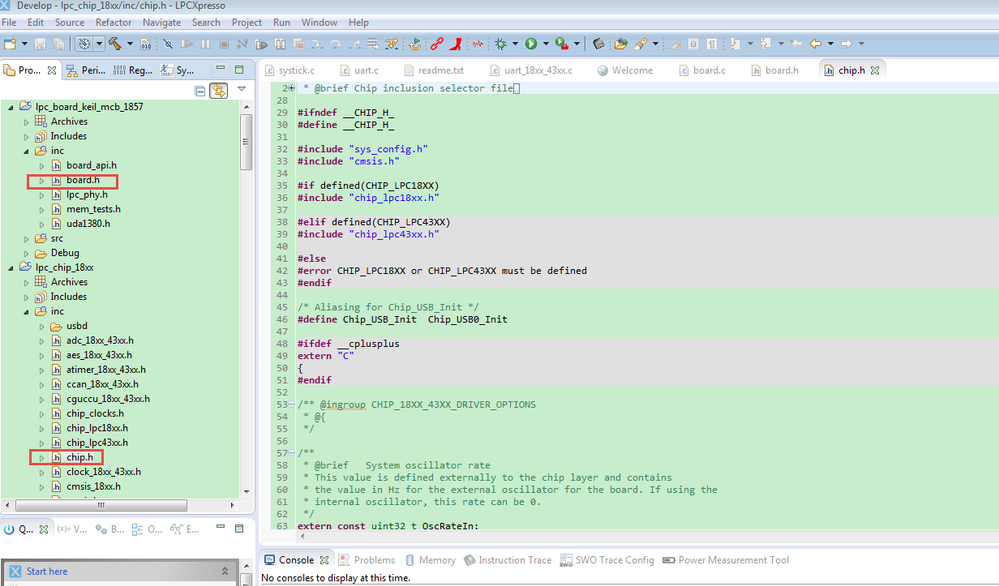- Forums
- Product Forums
- General Purpose MicrocontrollersGeneral Purpose Microcontrollers
- i.MX Forumsi.MX Forums
- QorIQ Processing PlatformsQorIQ Processing Platforms
- Identification and SecurityIdentification and Security
- Power ManagementPower Management
- Wireless ConnectivityWireless Connectivity
- RFID / NFCRFID / NFC
- Advanced AnalogAdvanced Analog
- MCX Microcontrollers
- S32G
- S32K
- S32V
- MPC5xxx
- Other NXP Products
- S12 / MagniV Microcontrollers
- Powertrain and Electrification Analog Drivers
- Sensors
- Vybrid Processors
- Digital Signal Controllers
- 8-bit Microcontrollers
- ColdFire/68K Microcontrollers and Processors
- PowerQUICC Processors
- OSBDM and TBDML
- S32M
- S32Z/E
-
- Solution Forums
- Software Forums
- MCUXpresso Software and ToolsMCUXpresso Software and Tools
- CodeWarriorCodeWarrior
- MQX Software SolutionsMQX Software Solutions
- Model-Based Design Toolbox (MBDT)Model-Based Design Toolbox (MBDT)
- FreeMASTER
- eIQ Machine Learning Software
- Embedded Software and Tools Clinic
- S32 SDK
- S32 Design Studio
- GUI Guider
- Zephyr Project
- Voice Technology
- Application Software Packs
- Secure Provisioning SDK (SPSDK)
- Processor Expert Software
- Generative AI & LLMs
-
- Topics
- Mobile Robotics - Drones and RoversMobile Robotics - Drones and Rovers
- NXP Training ContentNXP Training Content
- University ProgramsUniversity Programs
- Rapid IoT
- NXP Designs
- SafeAssure-Community
- OSS Security & Maintenance
- Using Our Community
-
- Cloud Lab Forums
-
- Knowledge Bases
- ARM Microcontrollers
- i.MX Processors
- Identification and Security
- Model-Based Design Toolbox (MBDT)
- QorIQ Processing Platforms
- S32 Automotive Processing Platform
- Wireless Connectivity
- CodeWarrior
- MCUXpresso Suite of Software and Tools
- MQX Software Solutions
- RFID / NFC
- Advanced Analog
-
- NXP Tech Blogs
- Home
- :
- General Purpose Microcontrollers
- :
- LPC Microcontrollers
- :
- LPC1857 USART Problem
LPC1857 USART Problem
- Subscribe to RSS Feed
- Mark Topic as New
- Mark Topic as Read
- Float this Topic for Current User
- Bookmark
- Subscribe
- Mute
- Printer Friendly Page
- Mark as New
- Bookmark
- Subscribe
- Mute
- Subscribe to RSS Feed
- Permalink
- Report Inappropriate Content
Hi
Is anyone able to help me. I am new to the LPC1857.
I am using the MCB1857 development board and i want to use USART3.
I can send characters after configuration using the below:-
LPC_USART3->THR = 'K';
I am unable to get the interrupt to trigger at all. My code is:-
/*protoctype*/
__irq void UART3_IRQHandler (void);
/*****************************************************************************/
/**************** SET UP USART 3 *************************************/
LPC_SCU->SFSP2_3 = 0x02;
LPC_SCU->SFSP2_4 = 0x02;
LPC_USART3->LCR = 0x83; /*line control register.. stop, data bits etc.... 8 data bits, 1stop bit, NO parity*/
LPC_USART3->FDR = 0; /*fractional divide*/
LPC_USART3->DLL = 78; /*divide latch LSB... 9600 buad*/
LPC_USART3->DLM = 0; /*divide latch MSB*/
LPC_USART3->LCR = 0x03; /* disab;e DLAB*/
LPC_USART3->FCR = 0x07; /*Fifo buffer*/
LPC_USART3->IER = 0x01; /*enable interupt*/
NVIC_SetPriority(USART3_IRQn, 1);
NVIC_EnableIRQ(USART3_IRQn); /*enable USART3 interupt*/
/********************************************************************************/
/* ####### USART interupt function ########################## */
/********************************************************************************/
__irq void UART3_IRQHandler(void)
{
unsigned short ushLocalVar = 0;
/*recieving a byte*/
if(LPC_USART3->LSR & 0x01)
{
ushLocalVar = LPC_USART3->RBR;
}
if((ushLocalVar == 'A') || (ushLocalVar == 'a'))
{
/*transmit a byte*/
if(LPC_USART3->LSR & 0x20)
{
LPC_USART3->THR = 'K';
}
}
else
{
LPC_USART3->IER = 0x01; /*re-enable interupt*/
}
}
Solved! Go to Solution.
- Mark as New
- Bookmark
- Subscribe
- Mute
- Subscribe to RSS Feed
- Permalink
- Report Inappropriate Content
Hi Andrew,
You are welcome.
After you try it, if you still have question, just let me know!
If your question is solved, please help to mark the correct answer to close the question.
Have a great day,
Kerry
-----------------------------------------------------------------------------------------------------------------------
Note: If this post answers your question, please click the Correct Answer button. Thank you!
-----------------------------------------------------------------------------------------------------------------------
- Mark as New
- Bookmark
- Subscribe
- Mute
- Subscribe to RSS Feed
- Permalink
- Report Inappropriate Content
Hi Andrew Barningham,
About the LPC1857 UART3 interrupt code, you can refer to our LPCopen code for the MCB1857 board.
1. LPCXpresso IDE project
http://www.nxp.com/assets/downloads/data/en/software/lpcopen_2_20_lpcxpresso_keil_mcb_1857.zip
Folder:lpcopen_2_12_lpcxpresso_keil_mcb_1857\periph_uart
2, IAR and MDK project
http://www.nxp.com/assets/downloads/data/en/software/lpcopen_2_20_keil_iar_keil_mcb_1857.zip
Folder:lpcopen_2_12_keil_iar_keil_mcb_1857\applications\lpc18xx_43xx\iar_ewarm_projects\keil_mcb_1857\periph\periph_uart
App_Interrupt_Test() function is the UART3 interrupt configuration and test function.
You can run the periph_uart code in your MCB1857 board directly. The UART port is UART0/UART3. J16 ,J13 should connect pin2-3.
Please test the official uart project at first.
If you still have question, please let me know!
Have a great day,
Kerry
-----------------------------------------------------------------------------------------------------------------------
Note: If this post answers your question, please click the Correct Answer button. Thank you!
-----------------------------------------------------------------------------------------------------------------------
- Mark as New
- Bookmark
- Subscribe
- Mute
- Subscribe to RSS Feed
- Permalink
- Report Inappropriate Content
Hi Kerry,
That's great thanks for your help.
I seem to be missing the chip.h and board.h header files and unable to find them.
Is it possible you can advise me where to find them.
Thanks in advance.
Andrew
- Mark as New
- Bookmark
- Subscribe
- Mute
- Subscribe to RSS Feed
- Permalink
- Report Inappropriate Content
Hi Andrew Barningham,
You can find the chip.h in the lpc_chip_18xx lib, board.h in lpc_board_keil_mcb_1857 lib.
Take the lpcopen lpcxpresso project as an example:
When you add the project, you must add the lpc_board_keil_mcb_1857 and lpc_chip_18xx at first, then add your own project or other application project.
Wish it helps you!
Have a great day,
Kerry
-----------------------------------------------------------------------------------------------------------------------
Note: If this post answers your question, please click the Correct Answer button. Thank you!
-----------------------------------------------------------------------------------------------------------------------
- Mark as New
- Bookmark
- Subscribe
- Mute
- Subscribe to RSS Feed
- Permalink
- Report Inappropriate Content
Hi Kerry,
I will try that.... thank you very much for your help.
Andrew
- Mark as New
- Bookmark
- Subscribe
- Mute
- Subscribe to RSS Feed
- Permalink
- Report Inappropriate Content
Hi Andrew,
You are welcome.
After you try it, if you still have question, just let me know!
If your question is solved, please help to mark the correct answer to close the question.
Have a great day,
Kerry
-----------------------------------------------------------------------------------------------------------------------
Note: If this post answers your question, please click the Correct Answer button. Thank you!
-----------------------------------------------------------------------------------------------------------------------