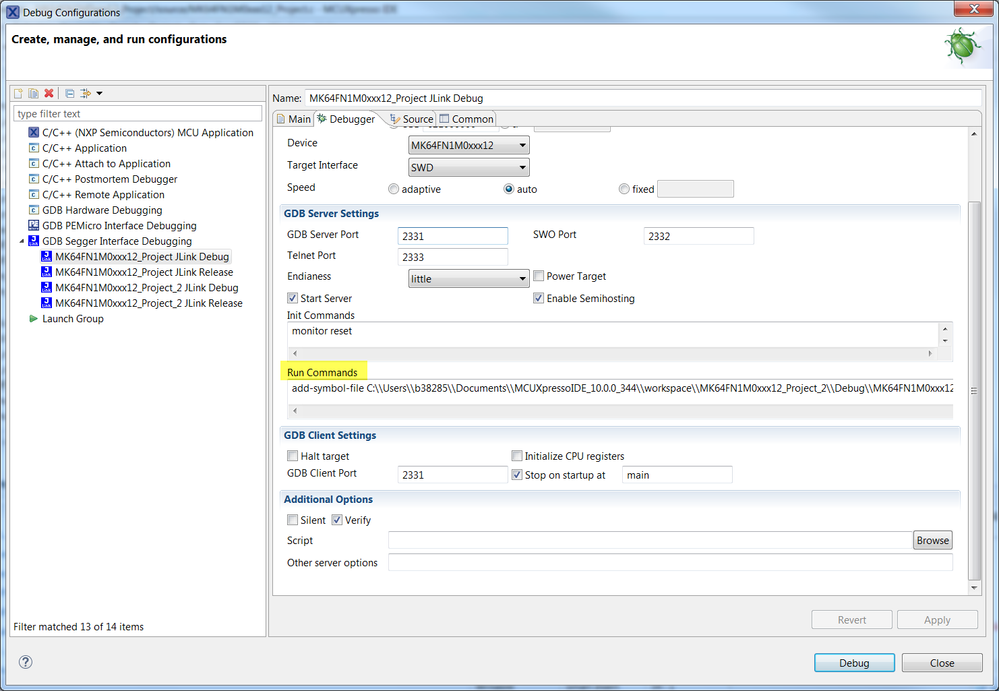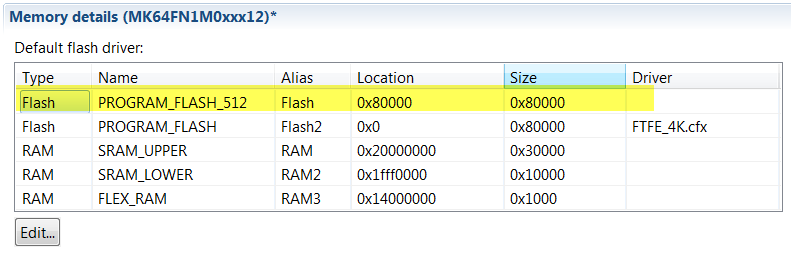- Forums
- Product Forums
- General Purpose MicrocontrollersGeneral Purpose Microcontrollers
- i.MX Forumsi.MX Forums
- QorIQ Processing PlatformsQorIQ Processing Platforms
- Identification and SecurityIdentification and Security
- Power ManagementPower Management
- Wireless ConnectivityWireless Connectivity
- RFID / NFCRFID / NFC
- Advanced AnalogAdvanced Analog
- MCX Microcontrollers
- S32G
- S32K
- S32V
- MPC5xxx
- Other NXP Products
- S12 / MagniV Microcontrollers
- Powertrain and Electrification Analog Drivers
- Sensors
- Vybrid Processors
- Digital Signal Controllers
- 8-bit Microcontrollers
- ColdFire/68K Microcontrollers and Processors
- PowerQUICC Processors
- OSBDM and TBDML
- S32M
- S32Z/E
-
- Solution Forums
- Software Forums
- MCUXpresso Software and ToolsMCUXpresso Software and Tools
- CodeWarriorCodeWarrior
- MQX Software SolutionsMQX Software Solutions
- Model-Based Design Toolbox (MBDT)Model-Based Design Toolbox (MBDT)
- FreeMASTER
- eIQ Machine Learning Software
- Embedded Software and Tools Clinic
- S32 SDK
- S32 Design Studio
- GUI Guider
- Zephyr Project
- Voice Technology
- Application Software Packs
- Secure Provisioning SDK (SPSDK)
- Processor Expert Software
- Generative AI & LLMs
-
- Topics
- Mobile Robotics - Drones and RoversMobile Robotics - Drones and Rovers
- NXP Training ContentNXP Training Content
- University ProgramsUniversity Programs
- Rapid IoT
- NXP Designs
- SafeAssure-Community
- OSS Security & Maintenance
- Using Our Community
-
- Cloud Lab Forums
-
- Knowledge Bases
- ARM Microcontrollers
- i.MX Processors
- Identification and Security
- Model-Based Design Toolbox (MBDT)
- QorIQ Processing Platforms
- S32 Automotive Processing Platform
- Wireless Connectivity
- CodeWarrior
- MCUXpresso Suite of Software and Tools
- MQX Software Solutions
- RFID / NFC
- Advanced Analog
-
- NXP Tech Blogs
- Home
- :
- General Purpose Microcontrollers
- :
- LPC Microcontrollers
- :
- Re: Jump from bootloader to application
Jump from bootloader to application
- Subscribe to RSS Feed
- Mark Topic as New
- Mark Topic as Read
- Float this Topic for Current User
- Bookmark
- Subscribe
- Mute
- Printer Friendly Page
Jump from bootloader to application
- Mark as New
- Bookmark
- Subscribe
- Mute
- Subscribe to RSS Feed
- Permalink
- Report Inappropriate Content
I'm getting a hard fault when jumping from my bootloader to the app. It's on an LPC1519 and the bootloader resides at 0x0000 - 0x1FFF, while the application starts at 0x2000. I'm using LPCXpresso.
I've seen this question asked and apparently answered somewhere else but none of the solutions proposed worked for me. Here is the code I use for the jump:
SCB->VTOR = (0x2000);
asm volatile("ldr r0, =0x2000"); // Code start address
asm volatile("ldr sp, [r0]");
asm volatile("ldr r0, [r0, #4]");
//asm volatile("add r0, r0, 1"); // tried this as I read address has to be odd for thumb
asm volatile("mov pc, r0");
//asm volatile ("bx r0"); // tried this as I read is not safe to load PC
If I debug it, everything goes fine until the PC load or BX, where it goes to the hard fault loop.
Anything can point the right direction?
Cheers
Edited: If I edit the application 'ld' file to have the main as entry point, as below, then it works, but I'd like to know what the difference makes skipping the ResetISR function (the bootloader ran it anyways).
/*ENTRY(ResetISR)*/
ENTRY(main)
- Mark as New
- Bookmark
- Subscribe
- Mute
- Subscribe to RSS Feed
- Permalink
- Report Inappropriate Content
Update:
I found that it all works if I comment out the function call Board_SetupClocking() in Board_SystemInit, that is called by SystemInit, called by ResetISR. This way I have the initialisation from Flash and the clock was already initialised by the SBL.
More precisely, the offending lines inside Board_SetupClocking are the call to Chip_SetupXtalClocking and the always dangerous while (!Chip_Clock_IsUSBPLLLocked()) {}. Just if anyone else stumbles on this.
Still wondering why an apparent repeated clock setup would cause a problem ?!?!
Another bit of a worry is that this makes me to have two software frame versions, standalone with clock setup and bootloader-launched without.
Also, I noticed there are some USB clock initialisation. My LPC1519 hasn't got USB. I'm not sure but I'm just assuming that initialisation has no effect for that MCU.
- Mark as New
- Bookmark
- Subscribe
- Mute
- Subscribe to RSS Feed
- Permalink
- Report Inappropriate Content
Hello
Maybe this is not write place to ask my question. sorry for that but how did you manage to load the bootload and application at the same time in different memory locations ?
- Mark as New
- Bookmark
- Subscribe
- Mute
- Subscribe to RSS Feed
- Permalink
- Report Inappropriate Content
That's at least a side-topic. Anyways, the question is direct and easy, I first flashed the application with offset, like writing data on flash, then I flashed the bootloader then when reset it runs and jumps to the app. Remember not to use the 'erase all flash' option. There are more elegant ways, like the one pointed above here by Carlos.
- Mark as New
- Bookmark
- Subscribe
- Mute
- Subscribe to RSS Feed
- Permalink
- Report Inappropriate Content
Hi Juan,
I don't think that is the correct fix, it will only work correctly if the debugger is attached. I would recommend you to use the LPC1700 secondary USB bootloader as reference:
http://cache.nxp.com/docs/en/application-note/AN10866.zip
This is the function used by the bootloader to jump to the application:
__asm void boot_jump( uint32_t address ){
LDR SP, [R0] ;Load new stack pointer address
LDR PC, [R0, #4] ;Load new program counter address
}
Have you tried debugging your application startup code and see if ts is another instruction inside this function causing the hardfault?
Hope it helps!
Best Regards,
Carlos Mendoza
Technical Support Engineer
- Mark as New
- Bookmark
- Subscribe
- Mute
- Subscribe to RSS Feed
- Permalink
- Report Inappropriate Content
Thanks, Carlos. Could you tell me what difference makes your code:
LDR SP, [R0] ;Load new stack pointer address
LDR PC, [R0, #4] ;Load new program counter address
instead of mine? I see it functionally identical.
asm volatile("ldr sp, [r0]");
asm volatile("ldr r0, [r0, #4]");
asm volatile("mov pc, r0");
Yes, I first debug then ask. It crashes right after the PC register is loaded. I checked the r0 register has the right value beforehand (the ResetISR address). But in this case I don't think debugging helps as I have the application flashed and what I debug is the bootloader, so the debugger doesn't know anything about the application after the "mov pc". I wonder if there is a way of debugging two independent applications.
Facts so far are:
- The bootloader executes fine until it jumps to the ResetISR [seen with debugger]
- The bootloader does jump to the ResetISR [reason below]
- If at the beginning of the ResetISR function I call main, then it works, but I'm skipping the RAM initialisation
Because of the above, I think my problem is with the RAM initialisation, but I can't see why copying from flash to RAM causes a hang.
- Mark as New
- Bookmark
- Subscribe
- Mute
- Subscribe to RSS Feed
- Permalink
- Report Inappropriate Content
Hi Juan,
Yes, they are functionally identical. There could also be a problem with the SystemInit function, I would recommend you to debug both the bootloader and the application by adding the following command to your debug Run Commands:
add-symbol-file C:\\Users\\b38285\\Documents\\MCUXpressoIDE_10.0.0_344\\workspace\\MK64FN1M0xxx12_Project_2\\Debug\\MK64FN1M0xxx12_Project_2.axf 0x80000
The address 0x80000 corresponds to the first flash section of the second project which was previously flashed to the MCU:
Hope it helps!
Best Regards,
Carlos Mendoza
Technical Support Engineer
- Mark as New
- Bookmark
- Subscribe
- Mute
- Subscribe to RSS Feed
- Permalink
- Report Inappropriate Content
Mmm, I'm using LPC Link2, not Jagger, so I can't find the equivalent for my environment