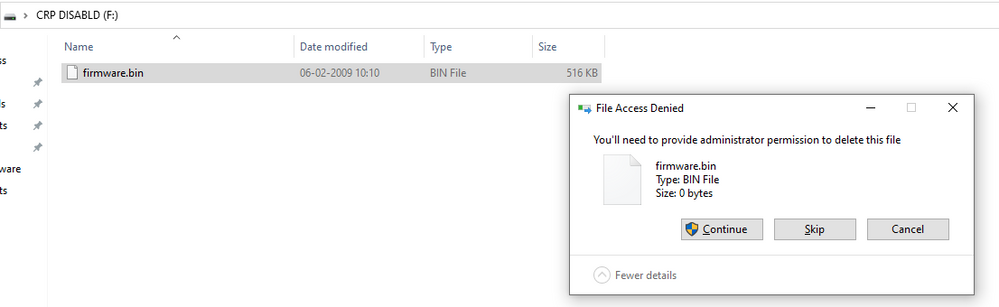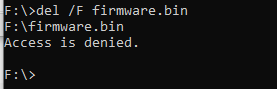- Forums
- Product Forums
- General Purpose MicrocontrollersGeneral Purpose Microcontrollers
- i.MX Forumsi.MX Forums
- QorIQ Processing PlatformsQorIQ Processing Platforms
- Identification and SecurityIdentification and Security
- Power ManagementPower Management
- Wireless ConnectivityWireless Connectivity
- RFID / NFCRFID / NFC
- Advanced AnalogAdvanced Analog
- MCX Microcontrollers
- S32G
- S32K
- S32V
- MPC5xxx
- Other NXP Products
- S12 / MagniV Microcontrollers
- Powertrain and Electrification Analog Drivers
- Sensors
- Vybrid Processors
- Digital Signal Controllers
- 8-bit Microcontrollers
- ColdFire/68K Microcontrollers and Processors
- PowerQUICC Processors
- OSBDM and TBDML
- S32M
- S32Z/E
-
- Solution Forums
- Software Forums
- MCUXpresso Software and ToolsMCUXpresso Software and Tools
- CodeWarriorCodeWarrior
- MQX Software SolutionsMQX Software Solutions
- Model-Based Design Toolbox (MBDT)Model-Based Design Toolbox (MBDT)
- FreeMASTER
- eIQ Machine Learning Software
- Embedded Software and Tools Clinic
- S32 SDK
- S32 Design Studio
- GUI Guider
- Zephyr Project
- Voice Technology
- Application Software Packs
- Secure Provisioning SDK (SPSDK)
- Processor Expert Software
- Generative AI & LLMs
-
- Topics
- Mobile Robotics - Drones and RoversMobile Robotics - Drones and Rovers
- NXP Training ContentNXP Training Content
- University ProgramsUniversity Programs
- Rapid IoT
- NXP Designs
- SafeAssure-Community
- OSS Security & Maintenance
- Using Our Community
-
- Cloud Lab Forums
-
- Knowledge Bases
- ARM Microcontrollers
- i.MX Processors
- Identification and Security
- Model-Based Design Toolbox (MBDT)
- QorIQ Processing Platforms
- S32 Automotive Processing Platform
- Wireless Connectivity
- CodeWarrior
- MCUXpresso Suite of Software and Tools
- MQX Software Solutions
- RFID / NFC
- Advanced Analog
-
- NXP Tech Blogs
- Home
- :
- General Purpose Microcontrollers
- :
- LPC Microcontrollers
- :
- Re: How to program LPC546xx
How to program LPC546xx
- Subscribe to RSS Feed
- Mark Topic as New
- Mark Topic as Read
- Float this Topic for Current User
- Bookmark
- Subscribe
- Mute
- Printer Friendly Page
- Mark as New
- Bookmark
- Subscribe
- Mute
- Subscribe to RSS Feed
- Permalink
- Report Inappropriate Content
Hello,
I have lpcxpresso54608 evaluation board. I decided to use lpc54608 in future. I am using Mcuxpresso Ide. I want to know how can I program this mcu ? Is there any hardware example to make my own programmer ?
Solved! Go to Solution.
- Mark as New
- Bookmark
- Subscribe
- Mute
- Subscribe to RSS Feed
- Permalink
- Report Inappropriate Content
In both manuals I provided in the links above the following methods are described:
- boot the LPC546xx in mass storage mode
- boot the device into ISP mode
Both methods work in combination with a PC, either by using the USB port or a serial connection.
For the mass storage method you don't need any tool on the PC, your operating system provides all required tools for that. You see the LPC546xx as a mass storage device (like a USB stick) and you simply drag & drop your firmware binary into it.
For the serial method you can take this tool: Flash Magic - Welcome
Both methodes are clearly explained in the user manual of the LPC54608 board in chapter 3. The USB mass storage mode is well explained there and the Flash Magic tool is mentioned.
- Mark as New
- Bookmark
- Subscribe
- Mute
- Subscribe to RSS Feed
- Permalink
- Report Inappropriate Content
How about reading the user manual for the LPC54608 board (chapter 3.1)
https://www.nxp.com/docs/en/user-guide/UM11035.pdf
and the user manual for the LPC54608 in chapter 5.
- Mark as New
- Bookmark
- Subscribe
- Mute
- Subscribe to RSS Feed
- Permalink
- Report Inappropriate Content
For example,
http://s3.amazonaws.com/emimg/Products/NN-99/USER%20MANUAL.PDF
Here is an example device to program some nxp devices. But this does not support to program LPC546.
- Mark as New
- Bookmark
- Subscribe
- Mute
- Subscribe to RSS Feed
- Permalink
- Report Inappropriate Content
In both manuals I provided in the links above the following methods are described:
- boot the LPC546xx in mass storage mode
- boot the device into ISP mode
Both methods work in combination with a PC, either by using the USB port or a serial connection.
For the mass storage method you don't need any tool on the PC, your operating system provides all required tools for that. You see the LPC546xx as a mass storage device (like a USB stick) and you simply drag & drop your firmware binary into it.
For the serial method you can take this tool: Flash Magic - Welcome
Both methodes are clearly explained in the user manual of the LPC54608 board in chapter 3. The USB mass storage mode is well explained there and the Flash Magic tool is mentioned.
- Mark as New
- Bookmark
- Subscribe
- Mute
- Subscribe to RSS Feed
- Permalink
- Report Inappropriate Content
Hi,
One question, I'm about to use ISP for reprogramming the uC in my final design.
In that scenario I don't have control over the reset.
@bernhardfink Is there a way, after entering in ISP as described in UM chapter 4.6.8 - Reinvoke ISP , to load the new firmware? the device is LPC54616.
Thanks and best regards,
Filippo
- Mark as New
- Bookmark
- Subscribe
- Mute
- Subscribe to RSS Feed
- Permalink
- Report Inappropriate Content
Well, "Reinvoke ISP" is meant to enter the built-in ROM code for a re-programming.
There is IAP:
- it provides routines and algorithms to manage the internal flash from a running application
- it can be used to update the flash with a new firmware, but you need to define such a procedure on your own. IAP just gives you some tools for it.
There is ISP:
- it uses the built-in ROM code to program the internal flash in combination with specific input channels (I2C, SPI, UART, USB)
- loading a new firmware uses the same protocol as if the ISP mode is entered from a power-on reset
- before using "Reinvoke ISP", it is good style (or even mandatory) to wind back the system settings to a basic level (switch off PLLs, disable peripherals etc)
Typical use case for IAP and ISP:
IAP: user connects a USB stick with new firmware binary on it, the product application program takes the firmware from there and updates the flash with it.
ISP: product is connected to a PC with a firmware update utility running on it. User gives an input on the product to update the firmware, the product app reinvokes ISP with USB and the product appears on the PC as mass storage device. Then the PC program can update the firmware, finally the PC Utility or the user restarts the product.
Hope this helps to understand the process,
Bernhard.
- Mark as New
- Bookmark
- Subscribe
- Mute
- Subscribe to RSS Feed
- Permalink
- Report Inappropriate Content
Hi Bernhard Fink,
I tried the mass storage method, device opened in mass storage mode, i can see firmware.bin inside it. But when i delete it and not give permission to delete it..see below error.
Then tried to delete it by opening Command prompt with Administrator rights, still same issue.
- Mark as New
- Bookmark
- Subscribe
- Mute
- Subscribe to RSS Feed
- Permalink
- Report Inappropriate Content
There is no info about programmer. I don't want any debug spesification. If possible I want to program my mcu's internal flash via PC's usb or serial port. I asked about programmer for that job