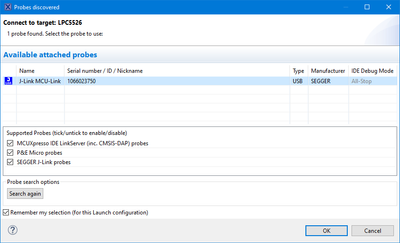- Forums
- Product Forums
- General Purpose MicrocontrollersGeneral Purpose Microcontrollers
- i.MX Forumsi.MX Forums
- QorIQ Processing PlatformsQorIQ Processing Platforms
- Identification and SecurityIdentification and Security
- Power ManagementPower Management
- Wireless ConnectivityWireless Connectivity
- RFID / NFCRFID / NFC
- Advanced AnalogAdvanced Analog
- MCX Microcontrollers
- S32G
- S32K
- S32V
- MPC5xxx
- Other NXP Products
- S12 / MagniV Microcontrollers
- Powertrain and Electrification Analog Drivers
- Sensors
- Vybrid Processors
- Digital Signal Controllers
- 8-bit Microcontrollers
- ColdFire/68K Microcontrollers and Processors
- PowerQUICC Processors
- OSBDM and TBDML
- S32M
- S32Z/E
-
- Solution Forums
- Software Forums
- MCUXpresso Software and ToolsMCUXpresso Software and Tools
- CodeWarriorCodeWarrior
- MQX Software SolutionsMQX Software Solutions
- Model-Based Design Toolbox (MBDT)Model-Based Design Toolbox (MBDT)
- FreeMASTER
- eIQ Machine Learning Software
- Embedded Software and Tools Clinic
- S32 SDK
- S32 Design Studio
- GUI Guider
- Zephyr Project
- Voice Technology
- Application Software Packs
- Secure Provisioning SDK (SPSDK)
- Processor Expert Software
- Generative AI & LLMs
-
- Topics
- Mobile Robotics - Drones and RoversMobile Robotics - Drones and Rovers
- NXP Training ContentNXP Training Content
- University ProgramsUniversity Programs
- Rapid IoT
- NXP Designs
- SafeAssure-Community
- OSS Security & Maintenance
- Using Our Community
-
- Cloud Lab Forums
-
- Knowledge Bases
- ARM Microcontrollers
- i.MX Processors
- Identification and Security
- Model-Based Design Toolbox (MBDT)
- QorIQ Processing Platforms
- S32 Automotive Processing Platform
- Wireless Connectivity
- CodeWarrior
- MCUXpresso Suite of Software and Tools
- MQX Software Solutions
- RFID / NFC
- Advanced Analog
-
- NXP Tech Blogs
- Home
- :
- General Purpose Microcontrollers
- :
- LPC Microcontrollers
- :
- Re: How to add nickname to MCU LINK
How to add nickname to MCU LINK
- Subscribe to RSS Feed
- Mark Topic as New
- Mark Topic as Read
- Float this Topic for Current User
- Bookmark
- Subscribe
- Mute
- Printer Friendly Page
How to add nickname to MCU LINK
- Mark as New
- Bookmark
- Subscribe
- Mute
- Subscribe to RSS Feed
- Permalink
- Report Inappropriate Content
Hi everyone,
I read in a post on this forum that it is possible to assign a nickname to MCU-LINK.
Unfortunately, I do not find this option in my "probes discovered" dialog window.
I'm using MCUXpresso IDE v11.7.1 [Build 9221] [2023-03-28] on Windows 10
Has anyone else had a similar problem? How did you solve it?
Thank you for your cooperation.
Best regards,
- Mark as New
- Bookmark
- Subscribe
- Mute
- Subscribe to RSS Feed
- Permalink
- Report Inappropriate Content
Dear Erich Styger,
I have executed the following steps:
1 I put the MCU LINK in boot mode by connecting a jumper to J3 connector.
2 I connected the MCU LINK to the PC via USB. The RED LED (LED1) was ON.
3 I successfully updated the MCU LINK to the latest version 3.122 using the program_JLINK.cmd command.
4 I disconnected the MCU LINK from the PC and removed the jumper on J3 connector.
5 I connected the MCU LINK to the target (based on LPC55 CPU) and then powered it on.
6 I connected the MCU LINK to the PC via USB.
7 I started the MCUXpresso IDE v11.7.1_9221.exe tool and selected my software project.
8 I entered debug mode and the following window was shown on the screen:
9) Then I selected the J-Link MCU-link device and pressed OK, but the following error message was displayed on the screen:
Did you have a similar problem? How did you fix it?
Thank you very much for your help and cooperation.
regards
- Mark as New
- Bookmark
- Subscribe
- Mute
- Subscribe to RSS Feed
- Permalink
- Report Inappropriate Content
Did you follow https://mcuoneclipse.com/2023/08/11/assigning-nicknames-to-debug-probes/ ?
You have to re-power the board and then click OK, as asked in the dialog.
- Mark as New
- Bookmark
- Subscribe
- Mute
- Subscribe to RSS Feed
- Permalink
- Report Inappropriate Content
>>I read in a post on this forum that it is possible to assign a nickname to MCU-LINK.
That's not 100% correct. As the release notes you show, it says this for a J-Link. You only can add a nickname to J-Link debug probes. Your screenshot shows two MCU-Link probes with CMSIS-DAP firmware. But you can load a J-Link firmware on your MCU-Link Pro (see https://mcuoneclipse.com/2021/10/17/new-mcu-link-pro-debug-probe-with-energy-measurement/).
Then you can assign a nick name as shown below:
- Mark as New
- Bookmark
- Subscribe
- Mute
- Subscribe to RSS Feed
- Permalink
- Report Inappropriate Content
Thank you very much for your email.
Unfortunately, even though the JLINK tool I have works perfectly under MCUXpresso, the JLink configuration window is completely empty.
Best regards,
- Mark as New
- Bookmark
- Subscribe
- Mute
- Subscribe to RSS Feed
- Permalink
- Report Inappropriate Content
You need to use the J-Link Configuration tool to assign a nickname:
Then the dialog in the MCUXpresso is showing it:
I hope this helps,
Erich
- Mark as New
- Bookmark
- Subscribe
- Mute
- Subscribe to RSS Feed
- Permalink
- Report Inappropriate Content
Just in case, if you have missed that one: https://mcuoneclipse.com/2023/08/11/assigning-nicknames-to-debug-probes/
- Mark as New
- Bookmark
- Subscribe
- Mute
- Subscribe to RSS Feed
- Permalink
- Report Inappropriate Content
Thank you for your email.
I successfully updated the MCU LINK using the latest firmware release (Firmware_J-Link-MCU-Link_230502.s19).
However, I noticed that it is only possible to debug my application if I update my MCU LINK with the MCU-LINK_CMSIS-DAP_V3_122.s19 firmware. Therefore, it is not possible to change the MCU LINK nickname.
Please let me know if I'm wrong or if I've misunderstood.
regards
- Mark as New
- Bookmark
- Subscribe
- Mute
- Subscribe to RSS Feed
- Permalink
- Report Inappropriate Content
What is the problem with debugging?