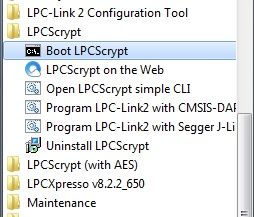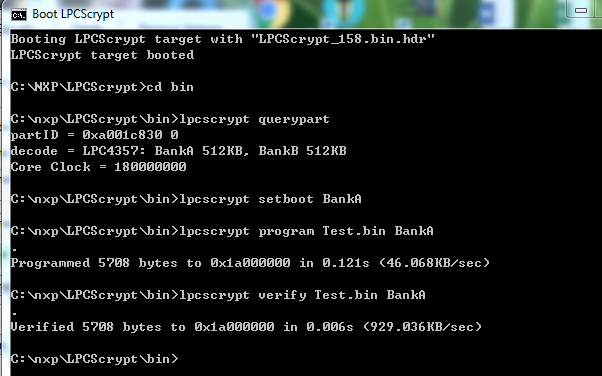- Forums
- Product Forums
- General Purpose MicrocontrollersGeneral Purpose Microcontrollers
- i.MX Forumsi.MX Forums
- QorIQ Processing PlatformsQorIQ Processing Platforms
- Identification and SecurityIdentification and Security
- Power ManagementPower Management
- Wireless ConnectivityWireless Connectivity
- RFID / NFCRFID / NFC
- Advanced AnalogAdvanced Analog
- MCX Microcontrollers
- S32G
- S32K
- S32V
- MPC5xxx
- Other NXP Products
- S12 / MagniV Microcontrollers
- Powertrain and Electrification Analog Drivers
- Sensors
- Vybrid Processors
- Digital Signal Controllers
- 8-bit Microcontrollers
- ColdFire/68K Microcontrollers and Processors
- PowerQUICC Processors
- OSBDM and TBDML
- S32M
- S32Z/E
-
- Solution Forums
- Software Forums
- MCUXpresso Software and ToolsMCUXpresso Software and Tools
- CodeWarriorCodeWarrior
- MQX Software SolutionsMQX Software Solutions
- Model-Based Design Toolbox (MBDT)Model-Based Design Toolbox (MBDT)
- FreeMASTER
- eIQ Machine Learning Software
- Embedded Software and Tools Clinic
- S32 SDK
- S32 Design Studio
- GUI Guider
- Zephyr Project
- Voice Technology
- Application Software Packs
- Secure Provisioning SDK (SPSDK)
- Processor Expert Software
- Generative AI & LLMs
-
- Topics
- Mobile Robotics - Drones and RoversMobile Robotics - Drones and Rovers
- NXP Training ContentNXP Training Content
- University ProgramsUniversity Programs
- Rapid IoT
- NXP Designs
- SafeAssure-Community
- OSS Security & Maintenance
- Using Our Community
-
- Cloud Lab Forums
-
- Knowledge Bases
- ARM Microcontrollers
- i.MX Processors
- Identification and Security
- Model-Based Design Toolbox (MBDT)
- QorIQ Processing Platforms
- S32 Automotive Processing Platform
- Wireless Connectivity
- CodeWarrior
- MCUXpresso Suite of Software and Tools
- MQX Software Solutions
- RFID / NFC
- Advanced Analog
-
- NXP Tech Blogs
- Home
- :
- General Purpose Microcontrollers
- :
- LPC Microcontrollers
- :
- Re: Device Firmware Update (DFU) over USB on LPC4353
Device Firmware Update (DFU) over USB on LPC4353
- Subscribe to RSS Feed
- Mark Topic as New
- Mark Topic as Read
- Float this Topic for Current User
- Bookmark
- Subscribe
- Mute
- Printer Friendly Page
Device Firmware Update (DFU) over USB on LPC4353
- Mark as New
- Bookmark
- Subscribe
- Mute
- Subscribe to RSS Feed
- Permalink
- Report Inappropriate Content
Hello,
I would like to be able to program my microcontroller (LPC4353) over USB. For this, I have found the USBDEV_ROM project on IAR's information centre. The project includes code for a composite device (HID, DFU and mass storage). When I run the program, it enumerates OK (appears in Windows 7 device manager in HID category) and a 32 kB mass storage device appears in Windows explorer.
Initially in the "Other devices" category in device manager, a DFU device appears with an exclamation mark. I have downloaded AN4370SW, which contains a DFU_winusb_driver. The folder contains a DFU_Device.inf and DFU_Device_Runtime.inf. In device manager, I'm able to manually direct windows to use one of these inf files. If I do this, a "DFU device" category appears in the device manager along with a "Device firmware upgrade". Am I using the correct drivers? Have I followed the correct steps so far?
To check that the embedded code is doing what I think it should be doing, I would like to download a bin file over USB. What is the correct procedure for this? I've seen a number of programs mentioned on the NXP website: LPCscrypt, DFU_demo (comes with AN4370SW), dfu-util from sourceforge and LPCExpresso. None of these work for me. I've included the output from dfu-util at the bottom of this post.
Is an up to date tutorial or app note available for this?
Thanks in advance for pointing me in the right direction,
Regards,
Alan
C:\Users\ ...\Downloads\dfu-util-0.9-win64\dfu-util-0.9-win64>dfu-util -R -D pad2.bin
dfu-util 0.9
Copyright 2005-2009 Weston Schmidt, Harald Welte and OpenMoko Inc.
Copyright 2010-2016 Tormod Volden and Stefan Schmidt
This program is Free Software and has ABSOLUTELY NO WARRANTY
Please report bugs to http://sourceforge.net/p/dfu-util/tickets/
Invalid DFU suffix signature
A valid DFU suffix will be required in a future dfu-util release!!!
Opening DFU capable USB device...
ID 1fc9:0114
Run-time device DFU version 0100
Claiming USB DFU Runtime Interface...
Cannot claim interface 0
- Mark as New
- Bookmark
- Subscribe
- Mute
- Subscribe to RSS Feed
- Permalink
- Report Inappropriate Content
I am using LPC540xx on a custom board with USB0 dfu configuration. I was able to find the dfu and program successfully but I don't see my device in device manager under "Human Interface Device" as "HID complaint".
Maybe that's why I can't use blhost and I get this error,
C:\Boot\blhost_2.6.7\blhost_2.6.7\bin\win>blhost -u 0x1FC9,0x00A2 -- get-property 12
Inject command 'get-property'
usbhid: received unexpected report=0
sendCommandGetResponse.readPacket error 1.
Response status = 10004 (0x2714) No response packet from target device.
Can someone please tell me, are we suppose to the HID device in device manager as soon as we are done with programming via DFU_util?
- Mark as New
- Bookmark
- Subscribe
- Mute
- Subscribe to RSS Feed
- Permalink
- Report Inappropriate Content
Thanks Jeremy
- Mark as New
- Bookmark
- Subscribe
- Mute
- Subscribe to RSS Feed
- Permalink
- Report Inappropriate Content
Hi Alan Ball ,
Have a great day,
TIC
-----------------------------------------------------------------------------------------------------------------------
Note: If this post answers your question, please click the Correct Answer button. Thank you!
-----------------------------------------------------------------------------------------------------------------------
- Mark as New
- Bookmark
- Subscribe
- Mute
- Subscribe to RSS Feed
- Permalink
- Report Inappropriate Content
Hi Jeremy,
I've made some progress: I've been able to associate the lpc-composite89-dfu.inf that was installed with LPCScrypt with my device. When I run my DFU code on my micro, it comes up as HID and as "LPC DFU device" in Windows' device manager.
I've done the following to try to reprogram my micro over USB:
- image_manager.exe -i pad2.bin -o pad2.bin.hdr
- dfu-util.exe -D pad2.bin.hdr
The output from the later is below:
Copyright 2005-2008 Weston Schmidt, Harald Welte and OpenMoko Inc.
Copyright 2010-2012 Tormod Volden and Stefan Schmidt
This program is Free Software and has ABSOLUTELY NO WARRANTY
Please report bugs to dfu-util@lists.gnumonks.org
Opening DFU capable USB device... ID 1fc9:0089
Run-time device DFU version 0100
Found DFU: [1fc9:0089] devnum=0, cfg=1, intf=0, alt=0, name="UNDEFINED"
Claiming USB DFU Interface...
Setting Alternate Setting #0 ...
Determining device status: state = dfuIDLE, status = 0
dfuIDLE, continuing
DFU mode device DFU version 0100
Device returned transfer size 2048
No valid DFU suffix signature
Warning: File has no DFU suffix
bytes_per_hash=645
Copying data from PC to DFU device
Starting download: [##################################################] finished!
state(2) = dfuIDLE, status(0) = No error condition is present
Done!
If I power cycle my micro, the downloaded program doesn't appear to run. My bin file was output by IAR. I'd setup the vector table to start at 0x1A000000. Based on this, I tried the following to set the base address to 0x1A000000:
dfu-util.exe -d 1fc9:0089 -a 0 -s 0x1A000000 -D pad2.bin
But this doesn't download anything. What am I doing wrong?
Thanks in advance for your input.
Regards,
Alan
- Mark as New
- Bookmark
- Subscribe
- Mute
- Subscribe to RSS Feed
- Permalink
- Report Inappropriate Content
Hi,
Thanks for your reply.
Please following the below steps to program BankA section in internal flash, and my testing board is MCB4357.
1. Boot from the USB0 or USB1.
2. Click [Boot LPCScrypt]
3.
4. Done
Have a great day,
TIC
-----------------------------------------------------------------------------------------------------------------------
Note: If this post answers your question, please click the Correct Answer button. Thank you!
-----------------------------------------------------------------------------------------------------------------------
- Mark as New
- Bookmark
- Subscribe
- Mute
- Subscribe to RSS Feed
- Permalink
- Report Inappropriate Content
Hi Bernhard and Jeremy,
I believe I've been able to program the Keil MCB4300 over USB using DFUSec and LPCScrypt (I hadn't set the P2_9, P1_2, P2_8 and P1_1 boot source bits).
Unfortunately I can't readily access P1_2 on my application board (would need respin).
So if I understand correctly, it is possible to reflash the microcontroller by making it go into Boot ROM (which I've just done) OR by writing a custom Bootloader with USB-DFU (usbd_rom_dfu_composite) [not working yet] ?
When my device will be in the field, I'd don't want the reprogramming capability over USB to be exposed. I was considering writing a PC application (HID) that would send a command to the microcontroller to put into reprogramming mode. What's the best way to achieve this?
Thanks again,
Alan
- Mark as New
- Bookmark
- Subscribe
- Mute
- Subscribe to RSS Feed
- Permalink
- Report Inappropriate Content
If P1_2 cannot be put on LOW level, then you can't get into USART0/USART3/USB0 bootmode.
But booting on USB1 would be possible.
Another option to program the flash in the development phase is the JTAG port.
In your application you can establish whatever you like for a firmware upgrade. To protect against unauthorized access you could use the Code Read Protection (CRP) mechanism.
Writing a waterproof firmware upgrade mechanism is a job on its own, especially when you use a more complicated i/O block like the USB or Ethernet for getting the new firmware over. I don't have any mature example project for this.
Regards,
Bernhard.
- Mark as New
- Bookmark
- Subscribe
- Mute
- Subscribe to RSS Feed
- Permalink
- Report Inappropriate Content
Hi Bernhard,
During development I normally flash my microcontroller using JTAG. I'm wanting to be able to reprogram my microcontroller in the field using USB.
In the short term, I could probably get around my P1_2 accessibility issue by setting the BOOT_SRC bits in the OTP register. I would also need to solder a wire onto P2_7 so that I could put the micro into ISP mode.
In the long term, would a bootloader made up of the usbd_rom_dfu_composite and periph_flashiap example work? This should make the micro enumerate as HID and DFU. Once the code is downloaded to RAM I could then write it to flash. What do you think?
Regards,
Alan
- Mark as New
- Bookmark
- Subscribe
- Mute
- Subscribe to RSS Feed
- Permalink
- Report Inappropriate Content
Hi adb,
The DFU and HID class both are able to transfer data to PC, as well as receive data from PC.
So I don't understand why you want to make a composite USB consist of HID and DFU class, as in my opinion, it would be more complicated to make it.
And Likes Bernhard, I don't have any mature example project for this implementation either.
Have a great day,
TIC
-----------------------------------------------------------------------------------------------------------------------
Note: If this post answers your question, please click the Correct Answer button. Thank you!
-----------------------------------------------------------------------------------------------------------------------
- Mark as New
- Bookmark
- Subscribe
- Mute
- Subscribe to RSS Feed
- Permalink
- Report Inappropriate Content
Hi Alan, you mentioned before the following:
When my device will be in the field, I'd don't want the reprogramming capability over USB to be exposed. I was considering writing a PC application (HID) that would send a command to the microcontroller to put into reprogramming mode. What's the best way to achieve this?
- This means you have closed the standard mechanisms which are in the chip by default (the ISP mode)
- Therefore you need to develop your own In-System-Programming mode
- If you do this from the application, this functionality is just part of the normal firmware binary. Then you need to find a good way to make the update waterproof
- If you want to go into a reprogramming mode after startup, for example by pressing a specific key combination at power-up, then it's better to establish a seperate bootloader firmware. Then you could lock this bootloader firmware somehow, so that the product is always able to come up at least in reprogramming mode if something went wrong with a firmware programming cycle.
- Of course this approach with the standalone bootloader is also possible when you trigger the firmware update out of the application, for example selecting it from a display menu. Then you go out of the application binary, jump into the bootloader binary and manage things from there until the update was successful.
- You can use the integrated USB ROM features for this, if you think that they give you the right functionality
Regards,
Bernhard.
- Mark as New
- Bookmark
- Subscribe
- Mute
- Subscribe to RSS Feed
- Permalink
- Report Inappropriate Content
Hi Jeremy and Bernhard,
Thank you for your comments.
The Chip_IAP_ReinvokeISP invokes the Bootloader ISP. Does this just allow ISP over UART? Can this be overwritten by the OTP boot src bits OR (P2_9, P2_8, P1_2 and P1_2)? Is there a function available for making the micro jump to USB0 ISP? If this was to work, no additionnal code would be required.
So if the above can't be done, I would need to implement IAP in my Bootloader by downloading my bin file to RAM and then copy it to flash. Since my Bootloader code would always need to be available, it would be running from flash in say Bank A. With this arrangement, would it be possible to read the code in RAM and copy it to Bank B (using flash IAP driver) and then reboot to run my application from bank B? Or does the code that is doing the copying need to run from RAM?
Thanks again,
Alan
- Mark as New
- Bookmark
- Subscribe
- Mute
- Subscribe to RSS Feed
- Permalink
- Report Inappropriate Content
@Bernhard Fink
Hi Alan,
Thanks for your reply.
I think Bernhard has already listed the suggestions to achieve your goal.
About your new questions:
With this arrangement, would it be possible to read the code in RAM and copy it to Bank B (using flash IAP driver) and then reboot to run my application from bank B?
-- Definitely, It's available.
Have a great day,
TIC
-----------------------------------------------------------------------------------------------------------------------
Note: If this post answers your question, please click the Correct Answer button. Thank you!
-----------------------------------------------------------------------------------------------------------------------
- Mark as New
- Bookmark
- Subscribe
- Mute
- Subscribe to RSS Feed
- Permalink
- Report Inappropriate Content
Hi Jeremy and Bernhard,
Thank you for your comments. I think I've got a good understanding of what I need to do.
Regards,
Alan
- Mark as New
- Bookmark
- Subscribe
- Mute
- Subscribe to RSS Feed
- Permalink
- Report Inappropriate Content
Hi again,
I have started working on my program. My bootloader program is based around the USBDEV_ROM example from LPCOpen using the default icf linker configuration file. So with these default settings my program should be running from flash bankA. I then use the dfu-util.exe program to download my bin file to the micro. Does my bin file need a header (with prefix/suffix)?
When the DFU download complete flag is set, I can view the correct code in RAM in my debugger (Memory 1 at 0x20004000 onwards). I then erase the entire bankB before copying the contents of the RAM in 4096 byte blocks to bankB (modified version of flashiap example). In each case the return code is 0. I then compute the signature and finally I set the bootflashbank to bank B.
Are the last 2 steps necessary or would the bootflashbank be sufficient? The userguide says something about it also computing a signature.
Unfortunately whenever I power cycle my micro, it doesn't appear to be running the new program.
Any suggestions?
Thanks again,
Alan
- Mark as New
- Bookmark
- Subscribe
- Mute
- Subscribe to RSS Feed
- Permalink
- Report Inappropriate Content
If I remember correctly, the ReinvokeISP with the LPC1800/4300 is a little bit tricky, in case you can't modify the physical boot pins in this situation.
- If you have foreseen a physical switch or a key in your product for one of these boot pins, then everybody can simply go into the ISP mode (UART or USB, depending on the pin configuration). This is not what you want.
- With hardcoded boot pin settings (either fixed on the PCB or with the OTP bits) you have the same problem.
I worked out a procedure a few years ago for this, I need to check where it is.
For the bank-A/bank-B image flash signature see the User Manual Rev 2.3. in chapter 5.3.1.
Regards,
Bernhard.
- Mark as New
- Bookmark
- Subscribe
- Mute
- Subscribe to RSS Feed
- Permalink
- Report Inappropriate Content
Hi Bernhard,
It would be interesting to see your ReinvokeISP procedure from USB0. I tried to do it on the MCB4300 evaluation board, but it didn't work, despite boot pins being set. I thought it could only be done with the UART? Can you confirm?
I've been able to download a program into RAM and copy the contents of the RAM into the flash BankB. If I powercycle my microcontroller the downloaded program runs :-). I had a number of issues with my code and linker settings.
The LPC4353's flash banks are both 256kB and the RAM is up to 136 kB, which means that I won't be able to buffer a bigger program in RAM, which probably means that I would need to split the binary file. What's the best way to do this, use srec_cat (http://srecord.sourceforge.net/)?
Thanks again,
Alan
- Mark as New
- Bookmark
- Subscribe
- Mute
- Subscribe to RSS Feed
- Permalink
- Report Inappropriate Content
You can't download to a flash address, you can only download to a RAM address. For flash you need to to perform a programming, DFU doesn't include any flash programming algorithm.
The standard approach for DFU is that you download a secondary loader into internal RAM, this starts running and manages then the download and programming of the firmware into internal (or external) flash.
Regards,
Bernhard.
- Mark as New
- Bookmark
- Subscribe
- Mute
- Subscribe to RSS Feed
- Permalink
- Report Inappropriate Content
Hi Bernhard,
Thank you for getting back to me on this.
So the embedded dfu example doesn't reprogram the flash, that explains a few things.
Would an example program/app note that does what you suggested be available?
Thanks again,
Alan
Sent from my Xperia™ smartphone
- Mark as New
- Bookmark
- Subscribe
- Mute
- Subscribe to RSS Feed
- Permalink
- Report Inappropriate Content
There is also this utility: DFUSec
USB FLASH download, programming, and security tool (DFUSec)
https://community.nxp.com/docs/DOC-330846
From the concept it is between the dfu-util and the LPCScrypt. Maybe it fulfills your needs.
But I didn't find source code for the "secondayr loader"
Regards,
Bernhard.