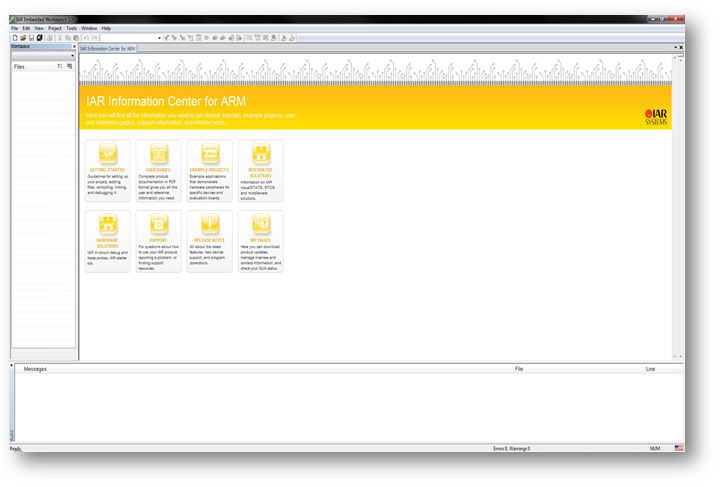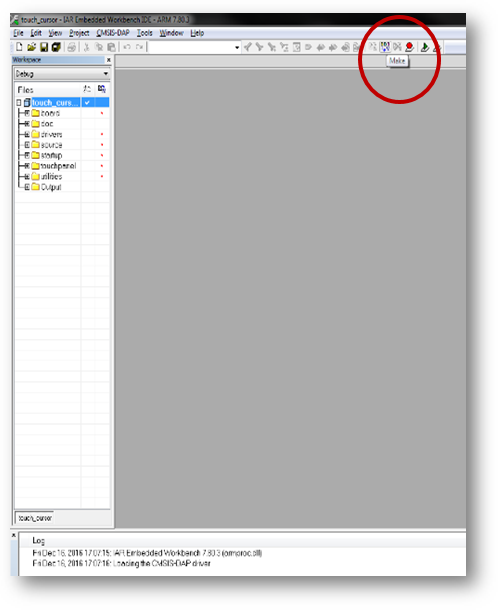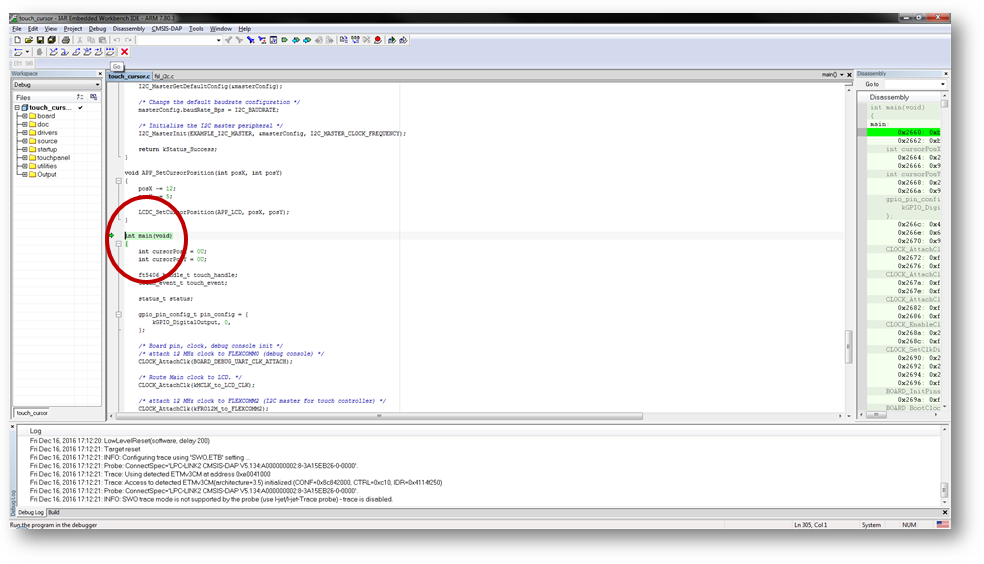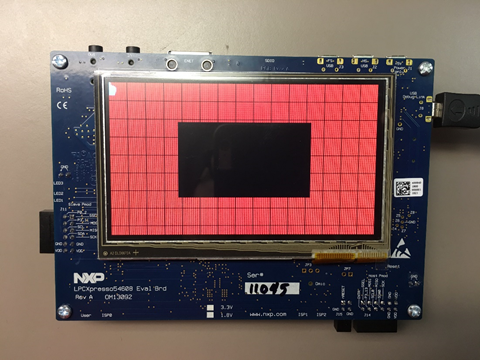- Forums
- Product Forums
- General Purpose MicrocontrollersGeneral Purpose Microcontrollers
- i.MX Forumsi.MX Forums
- QorIQ Processing PlatformsQorIQ Processing Platforms
- Identification and SecurityIdentification and Security
- Power ManagementPower Management
- Wireless ConnectivityWireless Connectivity
- RFID / NFCRFID / NFC
- Advanced AnalogAdvanced Analog
- MCX Microcontrollers
- S32G
- S32K
- S32V
- MPC5xxx
- Other NXP Products
- S12 / MagniV Microcontrollers
- Powertrain and Electrification Analog Drivers
- Sensors
- Vybrid Processors
- Digital Signal Controllers
- 8-bit Microcontrollers
- ColdFire/68K Microcontrollers and Processors
- PowerQUICC Processors
- OSBDM and TBDML
- S32M
- S32Z/E
-
- Solution Forums
- Software Forums
- MCUXpresso Software and ToolsMCUXpresso Software and Tools
- CodeWarriorCodeWarrior
- MQX Software SolutionsMQX Software Solutions
- Model-Based Design Toolbox (MBDT)Model-Based Design Toolbox (MBDT)
- FreeMASTER
- eIQ Machine Learning Software
- Embedded Software and Tools Clinic
- S32 SDK
- S32 Design Studio
- GUI Guider
- Zephyr Project
- Voice Technology
- Application Software Packs
- Secure Provisioning SDK (SPSDK)
- Processor Expert Software
- Generative AI & LLMs
-
- Topics
- Mobile Robotics - Drones and RoversMobile Robotics - Drones and Rovers
- NXP Training ContentNXP Training Content
- University ProgramsUniversity Programs
- Rapid IoT
- NXP Designs
- SafeAssure-Community
- OSS Security & Maintenance
- Using Our Community
-
- Cloud Lab Forums
-
- Knowledge Bases
- ARM Microcontrollers
- i.MX Processors
- Identification and Security
- Model-Based Design Toolbox (MBDT)
- QorIQ Processing Platforms
- S32 Automotive Processing Platform
- Wireless Connectivity
- CodeWarrior
- MCUXpresso Suite of Software and Tools
- MQX Software Solutions
- RFID / NFC
- Advanced Analog
-
- NXP Tech Blogs
- Home
- :
- ARM Microcontrollers
- :
- LPC Microcontrollers Knowledge Base
- :
- LPCXpresso54608: Getting Started with IAR
LPCXpresso54608: Getting Started with IAR
- Subscribe to RSS Feed
- Mark as New
- Mark as Read
- Bookmark
- Subscribe
- Printer Friendly Page
- Report Inappropriate Content
LPCXpresso54608: Getting Started with IAR
LPCXpresso54608: Getting Started with IAR
Now that you've downloaded & unzipped your LPCXpresso54608 SDK, let's open IAR Embedded Workbench IDE.
Note: You must have at least IAR Embedded Workbench version 7.80.3.12146 to use this board
Once open, select File>Open>Workspace
Navigate to the location where you unzipped your SDK files.
Within this folder there are plenty of SDK based demos for you to explore our microcontroller. We will use one of them to guide you through this tutorial, but definitely take time to try all of them!
Select boards>lpcxpresso54608>demo_apps>touch_cursor>iar>touch_cursor
Once the workspace is loaded, you will see the project files on the left. Along the toolbar the first highlighted item is 'Build' select it.
Once your console shows no errors you can select the 'Download and Debug' a few icons to the right of 'Build'
Your debug session will start and will look like the following window. Once it opens 'touch_cursor.c' and has a green arrow next to the main function you can select 'Go'
After you have successfully flashed the board with this demo you will see the following on your board.
This demo utilizes the touch interface on the screen to read where you are touching and updates the cursor position to the last known location.
Remember that other demos and sample code are provided in the root folder of the SDK download.
Be sure to explore these demos and reach out on the community if you need help!