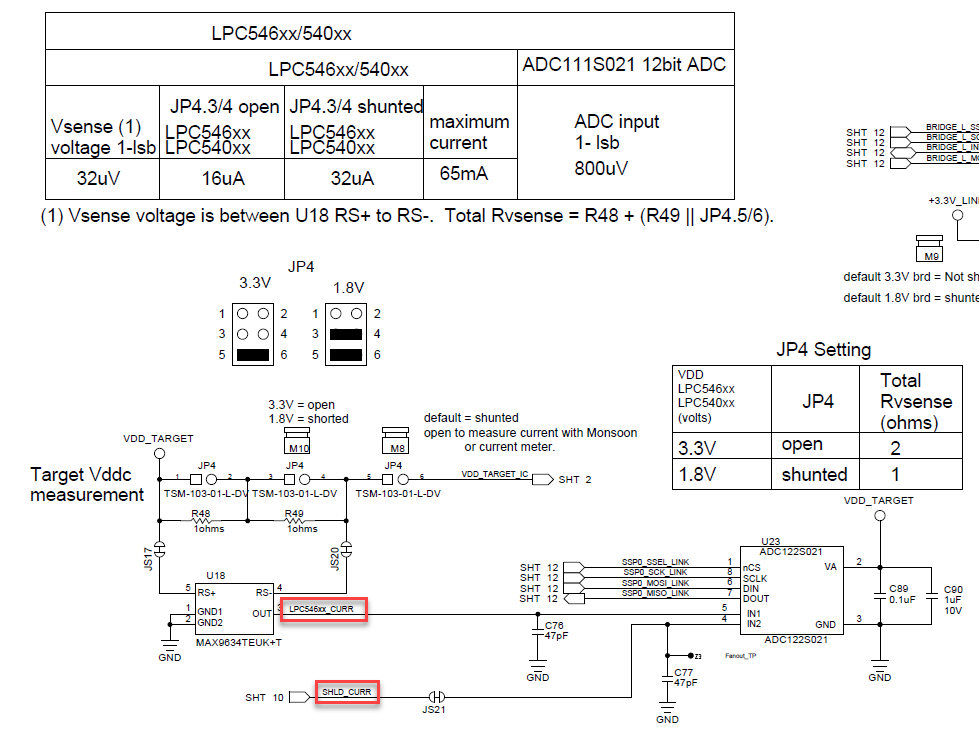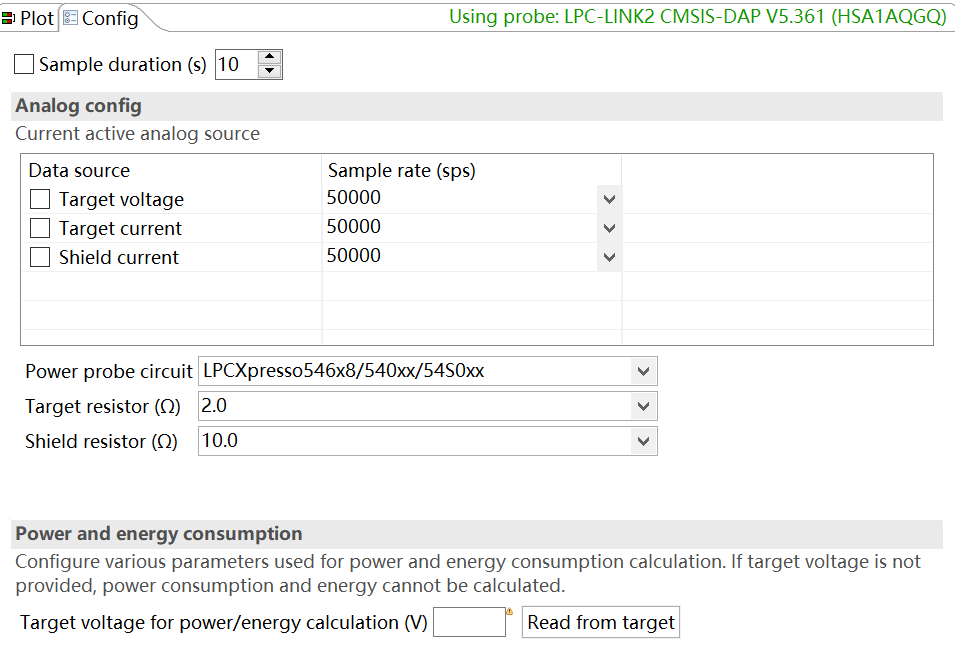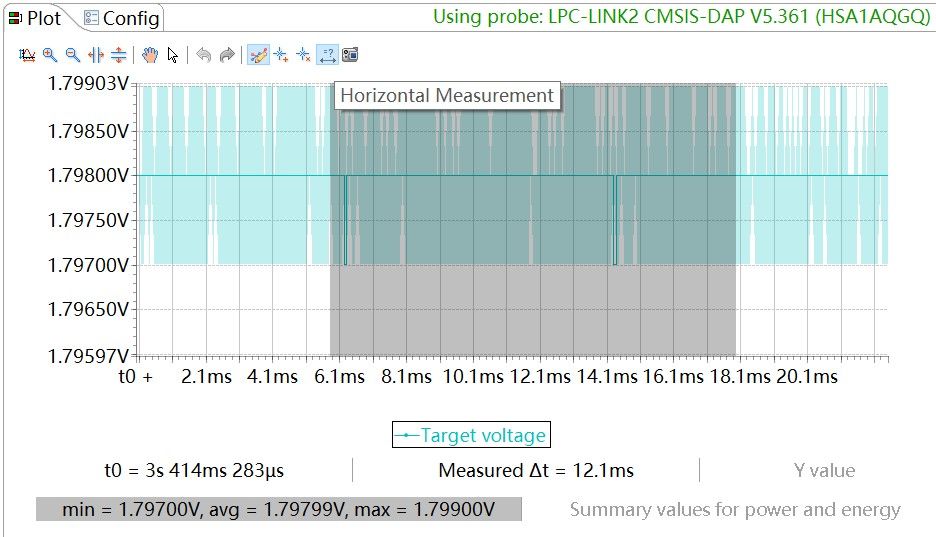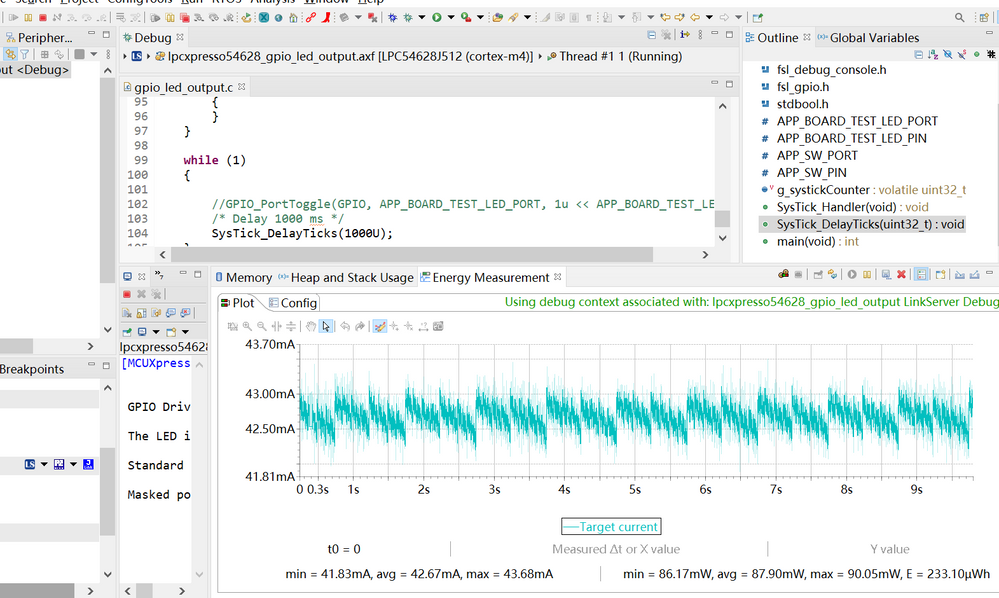- Forums
- Product Forums
- General Purpose MicrocontrollersGeneral Purpose Microcontrollers
- i.MX Forumsi.MX Forums
- QorIQ Processing PlatformsQorIQ Processing Platforms
- Identification and SecurityIdentification and Security
- Power ManagementPower Management
- Wireless ConnectivityWireless Connectivity
- RFID / NFCRFID / NFC
- Advanced AnalogAdvanced Analog
- MCX Microcontrollers
- S32G
- S32K
- S32V
- MPC5xxx
- Other NXP Products
- S12 / MagniV Microcontrollers
- Powertrain and Electrification Analog Drivers
- Sensors
- Vybrid Processors
- Digital Signal Controllers
- 8-bit Microcontrollers
- ColdFire/68K Microcontrollers and Processors
- PowerQUICC Processors
- OSBDM and TBDML
- S32M
- S32Z/E
-
- Solution Forums
- Software Forums
- MCUXpresso Software and ToolsMCUXpresso Software and Tools
- CodeWarriorCodeWarrior
- MQX Software SolutionsMQX Software Solutions
- Model-Based Design Toolbox (MBDT)Model-Based Design Toolbox (MBDT)
- FreeMASTER
- eIQ Machine Learning Software
- Embedded Software and Tools Clinic
- S32 SDK
- S32 Design Studio
- GUI Guider
- Zephyr Project
- Voice Technology
- Application Software Packs
- Secure Provisioning SDK (SPSDK)
- Processor Expert Software
- Generative AI & LLMs
-
- Topics
- Mobile Robotics - Drones and RoversMobile Robotics - Drones and Rovers
- NXP Training ContentNXP Training Content
- University ProgramsUniversity Programs
- Rapid IoT
- NXP Designs
- SafeAssure-Community
- OSS Security & Maintenance
- Using Our Community
-
- Cloud Lab Forums
-
- Knowledge Bases
- ARM Microcontrollers
- i.MX Processors
- Identification and Security
- Model-Based Design Toolbox (MBDT)
- QorIQ Processing Platforms
- S32 Automotive Processing Platform
- Wireless Connectivity
- CodeWarrior
- MCUXpresso Suite of Software and Tools
- MQX Software Solutions
- RFID / NFC
- Advanced Analog
-
- NXP Tech Blogs
- Home
- :
- ARM Microcontrollers
- :
- LPC Microcontrollers Knowledge Base
- :
- [IDE Tool]Energy Measurement in MCUXpresso IDE
[IDE Tool]Energy Measurement in MCUXpresso IDE
- Subscribe to RSS Feed
- Mark as New
- Mark as Read
- Bookmark
- Subscribe
- Printer Friendly Page
- Report Inappropriate Content
[IDE Tool]Energy Measurement in MCUXpresso IDE
[IDE Tool]Energy Measurement in MCUXpresso IDE
Contents
1. Principle of energy measurement
2. Energy measurement test
2.1 Use in non-Debug state
2.2 Use in Debug state
During the operation of MCU, real-time measurement of board current and voltage is of great significance to the stability of system power consumption. Especially in scenarios that are sensitive to voltage and current fluctuations, it is particularly important to collect and analyze high-frequency samples. MCUXpresso IDE integrates the power measurement function, which can measure the current and voltage of the development board in real time and calculate the real-time power consumption. Based on MCUXpresso IDE v11.5.0, this article mainly explains power measurement function usage.
1. Principle of energy measurement
Currently the MCUXpresso IDE energy measurement function supports the following development boards:
-LPCXpresso546x8/540xx/54S0xx
-LPCXpresso54102
-LPCXpresso51U68/54114
-QN9090-DK006/ JN5189-DK006/IOTZKB-DK006
-QN9080DK
The power measurement actually uses the LPC-Link2/MCU-Link debugger on the development board to collect the conversion value of the A/D conversion chip, and perform software calculation to obtain the power measurement result. Taking LPCXpresso54628 development board as an example, the following is the circuit diagram of the power measurement part:
Fig.1
The MAX9634TEUK+T is a precision current amplifier. And ADC122S021 is a 12-bit A/D converter with dual-channel sampling, its rate can reach 200ksps. ADC122S021 collects LPC54xx_CURR and SHLD_CURR voltages, IDE sets Target resistor (Total Rvsense in the figure) and Shield resistor (resistance value corresponding to SHLD_CURR) in advance. The LPC-Link2 debugger can calculate the voltage, current and power consumption information by collecting AD conversion values.
2. Energy measurement test
Taking LPCXpresso54628 development board as an example. Open the menu bar : Analysis->Energy Measurement. The Energy Measurement interface will appear in the lower right corner of the screen, which is divided into Plot drawing and Config configuration interface. It can be used in Debug state or in non-Debug state during measurement.
Test the case of LED small light flickering and observe the changes of voltage, current and energy consumption. Note that the LPC-Link2 debugger version should be CMSIS-DAP probe version 5.147 and above.
2.1 Use in non-Debug state
Click the button
Fig.2
Select the target voltage to be measured, and click the button to run the Energy Measurement interface. You can see the slight fluctuation of voltage in the plot interface and view the average voltage through the delimited area of horizontal measurement, as follows:
Fig.3
Select the target current to be measured. Before measuring the target current, click Read from target on the config interface to calculate the average value of the target voltage within 0.5s for subsequent power consumption calculation. Click the run button to see that the target current fluctuates slightly with the flashing of the small light in the plot interface. At the same time, check the average current, power consumption and energy consumption through the delimited area of horizontal measurement, as follows:
Fig.4
2.2 Use in Debug state
When used in the debug state, you can use MCUXpresso IDE or KEIL to enter the debugging state. Click the button on the energy measurement interface to read the power consumption in the debug state. The measurement process is the same as the non-Debug state, as follows:
Fig.5
This is a general enablement document of how to use energy measurement feature in debug and non-debug mode. For more, please refer MCUXpresso_IDE_Energy_Measurement. pdf under MCUXpresso IDE install folder.