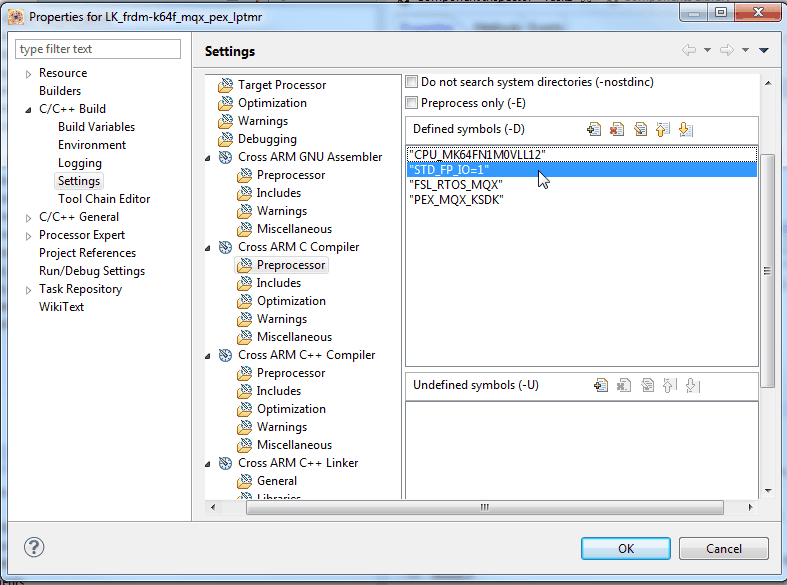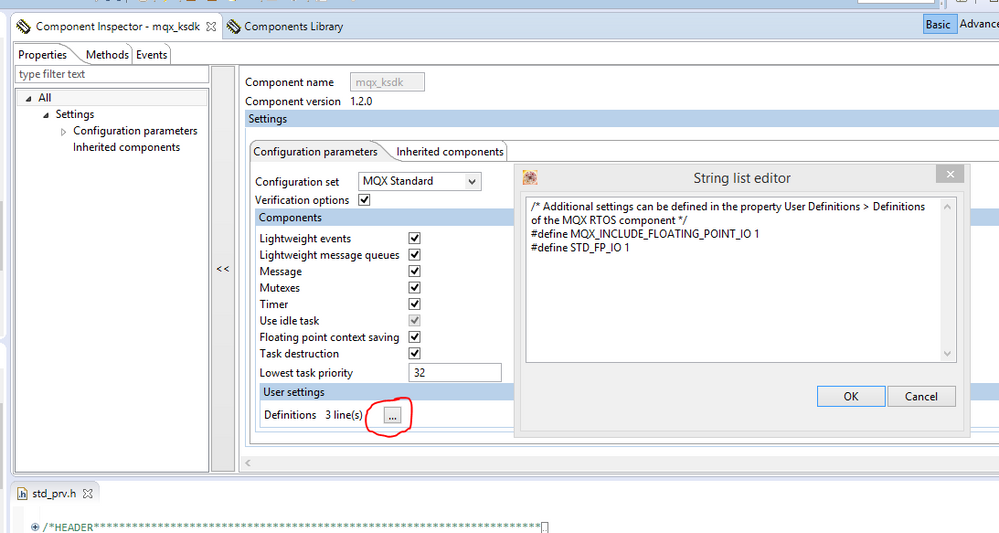- Forums
- Product Forums
- General Purpose MicrocontrollersGeneral Purpose Microcontrollers
- i.MX Forumsi.MX Forums
- QorIQ Processing PlatformsQorIQ Processing Platforms
- Identification and SecurityIdentification and Security
- Power ManagementPower Management
- Wireless ConnectivityWireless Connectivity
- RFID / NFCRFID / NFC
- Advanced AnalogAdvanced Analog
- MCX Microcontrollers
- S32G
- S32K
- S32V
- MPC5xxx
- Other NXP Products
- S12 / MagniV Microcontrollers
- Powertrain and Electrification Analog Drivers
- Sensors
- Vybrid Processors
- Digital Signal Controllers
- 8-bit Microcontrollers
- ColdFire/68K Microcontrollers and Processors
- PowerQUICC Processors
- OSBDM and TBDML
- S32M
- S32Z/E
-
- Solution Forums
- Software Forums
- MCUXpresso Software and ToolsMCUXpresso Software and Tools
- CodeWarriorCodeWarrior
- MQX Software SolutionsMQX Software Solutions
- Model-Based Design Toolbox (MBDT)Model-Based Design Toolbox (MBDT)
- FreeMASTER
- eIQ Machine Learning Software
- Embedded Software and Tools Clinic
- S32 SDK
- S32 Design Studio
- GUI Guider
- Zephyr Project
- Voice Technology
- Application Software Packs
- Secure Provisioning SDK (SPSDK)
- Processor Expert Software
- Generative AI & LLMs
-
- Topics
- Mobile Robotics - Drones and RoversMobile Robotics - Drones and Rovers
- NXP Training ContentNXP Training Content
- University ProgramsUniversity Programs
- Rapid IoT
- NXP Designs
- SafeAssure-Community
- OSS Security & Maintenance
- Using Our Community
-
- Cloud Lab Forums
-
- Knowledge Bases
- ARM Microcontrollers
- i.MX Processors
- Identification and Security
- Model-Based Design Toolbox (MBDT)
- QorIQ Processing Platforms
- S32 Automotive Processing Platform
- Wireless Connectivity
- CodeWarrior
- MCUXpresso Suite of Software and Tools
- MQX Software Solutions
- RFID / NFC
- Advanced Analog
-
- NXP Tech Blogs
- Home
- :
- MCUXpressoソフトウェアとツール
- :
- Kinetisソフトウェア開発キット
- :
- Re: Re: printf() with float values
printf() with float values
- RSS フィードを購読する
- トピックを新着としてマーク
- トピックを既読としてマーク
- このトピックを現在のユーザーにフロートします
- ブックマーク
- 購読
- ミュート
- 印刷用ページ
- 新着としてマーク
- ブックマーク
- 購読
- ミュート
- RSS フィードを購読する
- ハイライト
- 印刷
- 不適切なコンテンツを報告
Hello,
I am using KSDK 1.1.0 with MQX and Processor Expert. Using printf() usually works fine, but I cannot make printf to print float/double values. For the code
float val = 1.234;
printf("Value = %f unit\n", val);
the output is
Value = f
I guess the reason is because printf() does not support float with the default KSDK settings for MQX, so I added "#define MQX_INCLUDE_FLOATING_POINT_IO 1" to mqx_sdk_config.h but the behavior is still the same.
Any hints what I am doing wrong?
Regards
Matthias
解決済! 解決策の投稿を見る。
- 新着としてマーク
- ブックマーク
- 購読
- ミュート
- RSS フィードを購読する
- ハイライト
- 印刷
- 不適切なコンテンツを報告
Hi Matthias,
I have reproduced your finding and have submitted a trouble ticket to our MQX KSDK team.
Documentation should be updated and we should have a master location to define the STD_FP_IO option/capability.
My workaround...
Change std_prv.h to following:
| #ifndef STD_FP_IO | //DES added #ifndef | |
| #define STD_FP_IO 0 |
#endif
And in the project Properties...add Defined for "STD_FP_IO=1":
Regards,
David
- 新着としてマーク
- ブックマーク
- 購読
- ミュート
- RSS フィードを購読する
- ハイライト
- 印刷
- 不適切なコンテンツを報告
I just tried this - went to mqx_stdlib_Source/include/std_prv.h and set "#define STD_FP_IO 1" (I'll do the ifndef once this works).
I recompiled the KSDK libraries: mqx_stdlib_frdmk64f, ksdk_mqx_lib, ksdk_platform_lib_K64F12, and mqx_frdmk64f and did a simple printf w/ floating point.
I get MQX_UNHANDLED_INTERRUPT (0x0041) exception.
Setting it back to 0, printf works as expected.
What am I missing?
Thanks,
-Raj
- 新着としてマーク
- ブックマーク
- 購読
- ミュート
- RSS フィードを購読する
- ハイライト
- 印刷
- 不適切なコンテンツを報告
Silly mistake - I was getting a stack over flow because stack size was set too small for printf floating point support. Once I increased stack, floating point printing worked. FYI, the -u _printf_float made no difference, just Matthias/David's comment to define STD_FP_IO to 1.
Thanks,
-Raj
- 新着としてマーク
- ブックマーク
- 購読
- ミュート
- RSS フィードを購読する
- ハイライト
- 印刷
- 不適切なコンテンツを報告
Hi I am getting same float printing problem in kinetis design studio 3.0.0 how to solve this?
- 新着としてマーク
- ブックマーク
- 購読
- ミュート
- RSS フィードを購読する
- ハイライト
- 印刷
- 不適切なコンテンツを報告
A easyer way is:
Under Project Settings -> C/C++ Build -> Settings -> Tool Settings -> Miscellaneous
enable the Checkbox: "Use float with nano printf".
- 新着としてマーク
- ブックマーク
- 購読
- ミュート
- RSS フィードを購読する
- ハイライト
- 印刷
- 不適切なコンテンツを報告
Hi Matthias,
are you using KDS/GNU libraries? If so, have you added
-u _printf_float
to the linker options?
(see printf() and scanf() with GNU ARM Libraries | MCU on Eclipse).
I hope this helps,
Erich
- 新着としてマーク
- ブックマーク
- 購読
- ミュート
- RSS フィードを購読する
- ハイライト
- 印刷
- 不適切なコンテンツを報告
Hello Erich,
thanks for the quick reply. I am using the MQX libraries that are included in KSDK. I have seen your post on mcuoneclipse.com (which helped me many times before :-)) and I have tried -u _printf_float in the linker options without success (I guess this option does not apply for KSDK libraries). I think the problem lies somewhere in the configuration of the KSDK/MQX libraries.
Regards
Matthias
- 新着としてマーク
- ブックマーク
- 購読
- ミュート
- RSS フィードを購読する
- ハイライト
- 印刷
- 不適切なコンテンツを報告
I found a soultion now, but I am not very comfortable with it yet:
In the KSDK source code, there is a file "std_prv.h" where STD_FP_IO is defined. Setting this define to "1", printf() works with float. But as said, I am not comfortable with changing a file in the KSDK source code.
- 新着としてマーク
- ブックマーク
- 購読
- ミュート
- RSS フィードを購読する
- ハイライト
- 印刷
- 不適切なコンテンツを報告
Hi Matthias,
I have reproduced your finding and have submitted a trouble ticket to our MQX KSDK team.
Documentation should be updated and we should have a master location to define the STD_FP_IO option/capability.
My workaround...
Change std_prv.h to following:
| #ifndef STD_FP_IO | //DES added #ifndef | |
| #define STD_FP_IO 0 |
#endif
And in the project Properties...add Defined for "STD_FP_IO=1":
Regards,
David
- 新着としてマーク
- ブックマーク
- 購読
- ミュート
- RSS フィードを購読する
- ハイライト
- 印刷
- 不適切なコンテンツを報告
Hi David,
So is it applicable for CW 10.6 with MCU MKE06Z as well? I have posted similar question about printf(%f) at here https://community.nxp.com/thread/438758
Thanks...
- 新着としてマーク
- ブックマーク
- 購読
- ミュート
- RSS フィードを購読する
- ハイライト
- 印刷
- 不適切なコンテンツを報告
Just thought I'd add my $0.02 worth for anybody else in this situation. I'm using KSDK 1.2.0 with Processor Expert in KDS 3.0 to create code to be built with IAR Embedded Workbench. I've added the MQX component to my project and chosen the standard MQX instead of MQX Lite. I found that the right place to put the define for STD_FP_IO = 1 is in the Component Inspector for MQX, in the User settings Definitions dialog:
Also be sure to make the change to std_prv.h in the KDS project. If you change any of the generated files outside the Processor Expert environment (i.e. you edit them in IAR Workbench) you'll get errors from Processor Expert the next time you try to generate code.