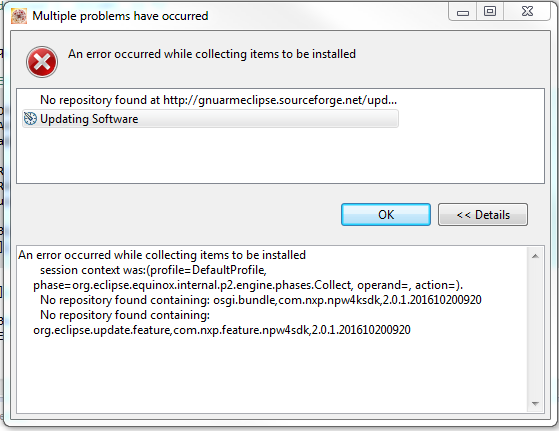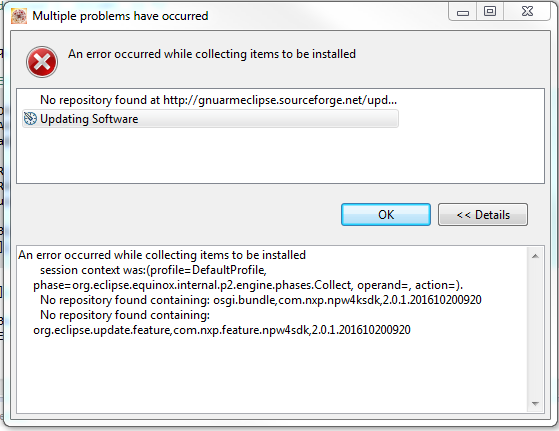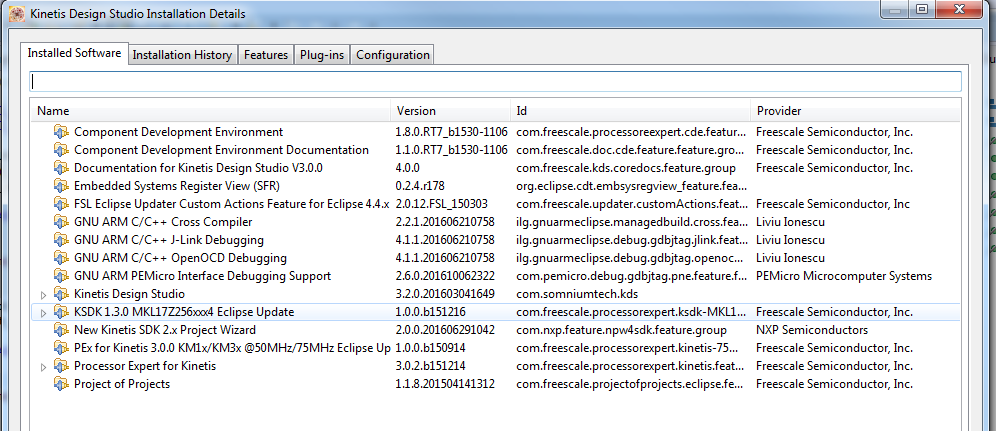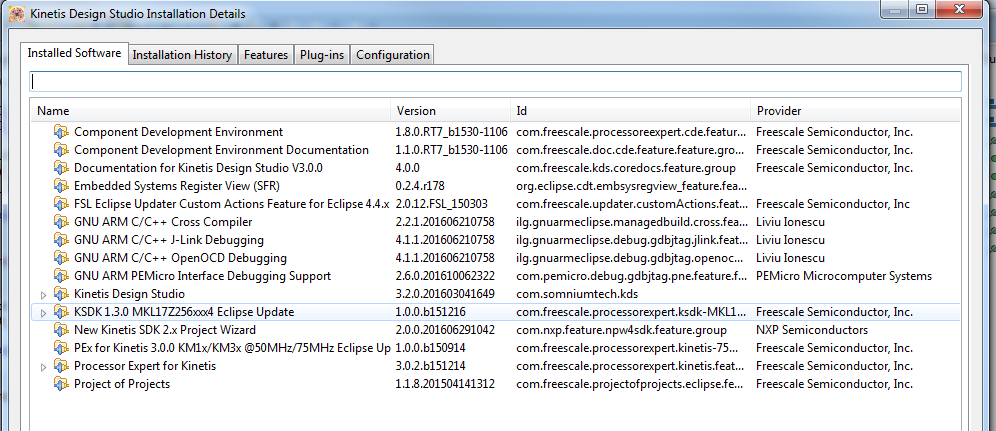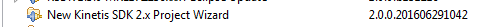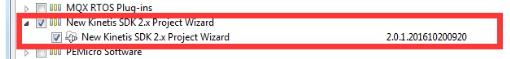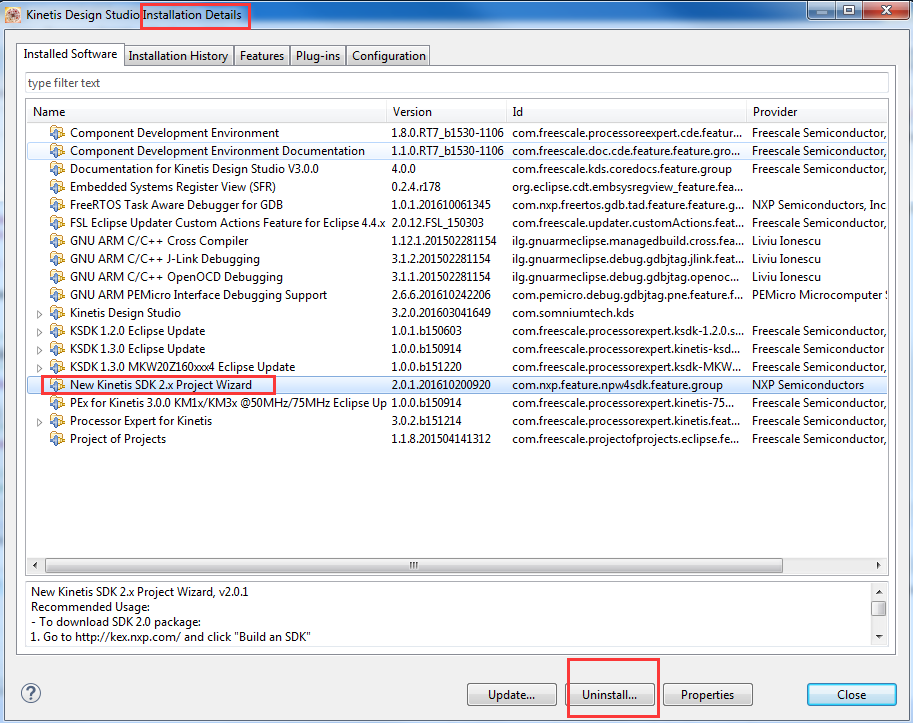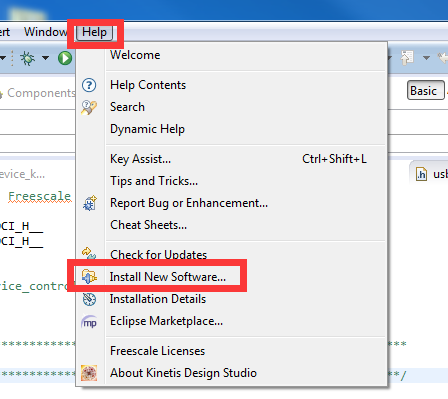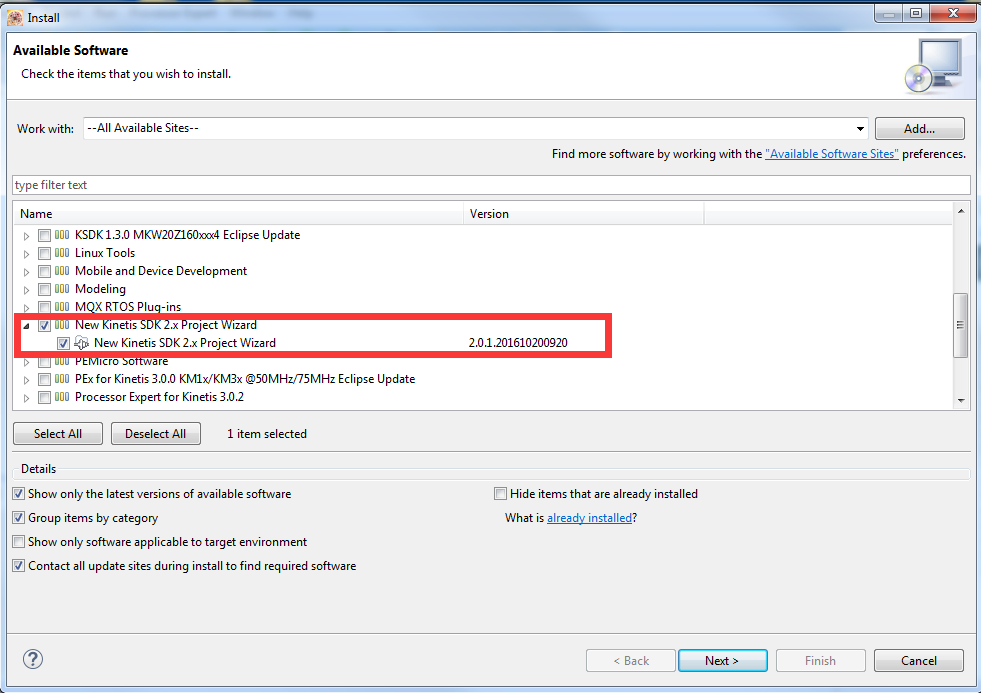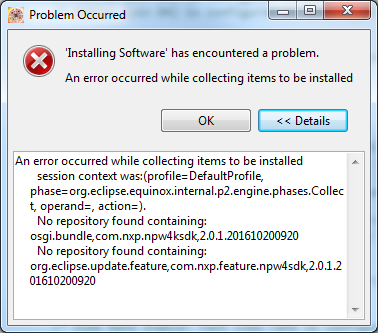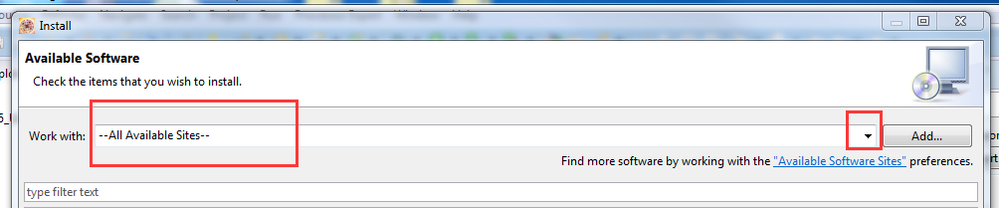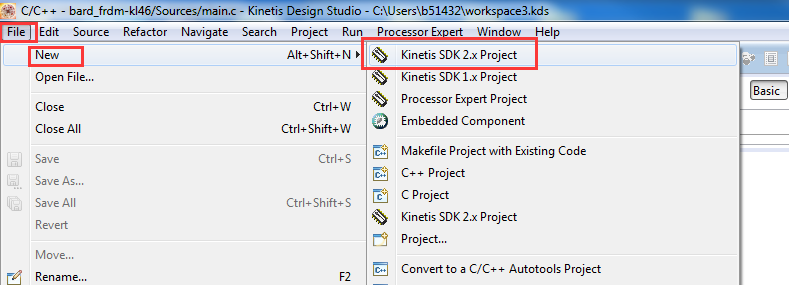- Forums
- Product Forums
- General Purpose MicrocontrollersGeneral Purpose Microcontrollers
- i.MX Forumsi.MX Forums
- QorIQ Processing PlatformsQorIQ Processing Platforms
- Identification and SecurityIdentification and Security
- Power ManagementPower Management
- Wireless ConnectivityWireless Connectivity
- RFID / NFCRFID / NFC
- Advanced AnalogAdvanced Analog
- MCX Microcontrollers
- S32G
- S32K
- S32V
- MPC5xxx
- Other NXP Products
- S12 / MagniV Microcontrollers
- Powertrain and Electrification Analog Drivers
- Sensors
- Vybrid Processors
- Digital Signal Controllers
- 8-bit Microcontrollers
- ColdFire/68K Microcontrollers and Processors
- PowerQUICC Processors
- OSBDM and TBDML
- S32M
- S32Z/E
-
- Solution Forums
- Software Forums
- MCUXpresso Software and ToolsMCUXpresso Software and Tools
- CodeWarriorCodeWarrior
- MQX Software SolutionsMQX Software Solutions
- Model-Based Design Toolbox (MBDT)Model-Based Design Toolbox (MBDT)
- FreeMASTER
- eIQ Machine Learning Software
- Embedded Software and Tools Clinic
- S32 SDK
- S32 Design Studio
- GUI Guider
- Zephyr Project
- Voice Technology
- Application Software Packs
- Secure Provisioning SDK (SPSDK)
- Processor Expert Software
- Generative AI & LLMs
-
- Topics
- Mobile Robotics - Drones and RoversMobile Robotics - Drones and Rovers
- NXP Training ContentNXP Training Content
- University ProgramsUniversity Programs
- Rapid IoT
- NXP Designs
- SafeAssure-Community
- OSS Security & Maintenance
- Using Our Community
-
- Cloud Lab Forums
-
- Knowledge Bases
- ARM Microcontrollers
- i.MX Processors
- Identification and Security
- Model-Based Design Toolbox (MBDT)
- QorIQ Processing Platforms
- S32 Automotive Processing Platform
- Wireless Connectivity
- CodeWarrior
- MCUXpresso Suite of Software and Tools
- MQX Software Solutions
- RFID / NFC
- Advanced Analog
-
- NXP Tech Blogs
- Home
- :
- MCUXpressoソフトウェアとツール
- :
- Kinetisソフトウェア開発キット
- :
- Re: Update fails for sdk 2.x project wizard
Update fails for sdk 2.x project wizard
- RSS フィードを購読する
- トピックを新着としてマーク
- トピックを既読としてマーク
- このトピックを現在のユーザーにフロートします
- ブックマーク
- 購読
- ミュート
- 印刷用ページ
Update fails for sdk 2.x project wizard
- 新着としてマーク
- ブックマーク
- 購読
- ミュート
- RSS フィードを購読する
- ハイライト
- 印刷
- 不適切なコンテンツを報告
I cannot update KDS 3.2 to the new SDK 2.1 project wizard as per instructions in "Getting Started with Kinetis SDK (KSDK) v2.1" user guide, section 5.2.2:
- 新着としてマーク
- ブックマーク
- 購読
- ミュート
- RSS フィードを購読する
- ハイライト
- 印刷
- 不適切なコンテンツを報告
Alice:
As I posted in my original message, I have KDS 3.2 which comes with the Kinetis SDK Project Wizard 2.0.0 already installed. I am trying to upgrade to the latest Project Wizard version.
This is what I have:
This is the latest version:
The version numbers are different. I have 2.0.0.201606291042. The latest version is 2.0.1.201610200920. When I "Check for Updates" Eclipse tells me there is a new version of the Project Wizard to install. But the upgrade is failing.
-steve
- 新着としてマーク
- ブックマーク
- 購読
- ミュート
- RSS フィードを購読する
- ハイライト
- 印刷
- 不適切なコンテンツを報告
Hello steve,
The icon is grey, it meaning the software has been installed .
And i think this has no effect on you developing your project .
While if you still want install it , please try first uninstall the former :
Then install the latest version as a mentioned .
BR
Alice
- 新着としてマーク
- ブックマーク
- 購読
- ミュート
- RSS フィードを購読する
- ハイライト
- 印刷
- 不適切なコンテンツを報告
Steve,
if any update site does not work, you can disable it in main menu - Window - Preferences - Install/Update - Available Software Sites
Regards
Marek
- 新着としてマーク
- ブックマーク
- 購読
- ミュート
- RSS フィードを購読する
- ハイライト
- 印刷
- 不適切なコンテンツを報告
Hello steve,
Please try to click Help ->Install New Software...
Then select "All Available Sites" , wait some minutes, it will show as below , then select the
"New Kinetis SDK 2.x Project Wizard", and install it:
Hope it helps
Alice
- 新着としてマーク
- ブックマーク
- 購読
- ミュート
- RSS フィードを購読する
- ハイライト
- 印刷
- 不適切なコンテンツを報告
Same error. It tries to update the previous version, but fails. I'm not doing a new install, just trying to update the existing version that came pre-installed in KDS 3.2 .
- 新着としてマーク
- ブックマーク
- 購読
- ミュート
- RSS フィードを購読する
- ハイライト
- 印刷
- 不適切なコンテンツを報告
Hi Steve,
Do you select the "--All Available Sites--" in the "Work With" ?
Please share the screenshots about your steps one by one , not only the error view .
Thus let me know when shows error .
BR
Alice
- 新着としてマーク
- ブックマーク
- 購読
- ミュート
- RSS フィードを購読する
- ハイライト
- 印刷
- 不適切なコンテンツを報告
I followed your instructions, just like you said.
The instructions you gave were for first time installation of the Wizard. When I followed your instructions, after clicking Next on the screen as shown in your previous post, Eclipse displayed a message that said the Wizard was already installed, and was switching to Update instead. Then it gave the same error message as before.
So neither method works - Check for Updates or Install New Software.
steve
- 新着としてマーク
- ブックマーク
- 購読
- ミュート
- RSS フィードを購読する
- ハイライト
- 印刷
- 不適切なコンテンツを報告
Hello Steve,
You said " Eclipse displayed a message that said the Wizard was already installed," .
So i think you have install it, please click the File -> New to check whether have the KSDK2.x button :
I think yes,it have , you only need click it to develop your KSDKv2.1 project .
BE
ALice