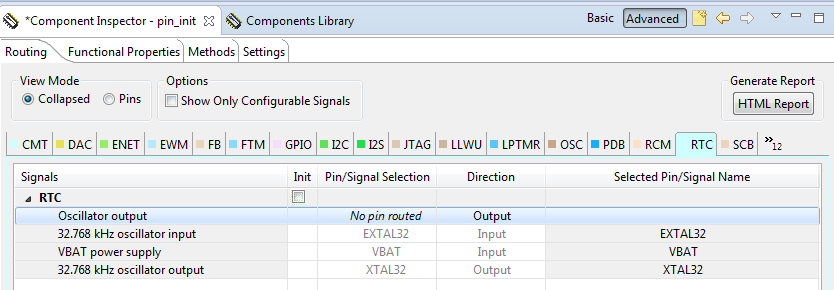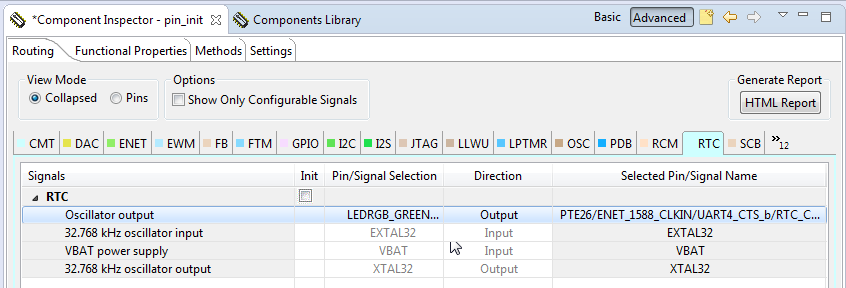- Forums
- Product Forums
- General Purpose MicrocontrollersGeneral Purpose Microcontrollers
- i.MX Forumsi.MX Forums
- QorIQ Processing PlatformsQorIQ Processing Platforms
- Identification and SecurityIdentification and Security
- Power ManagementPower Management
- Wireless ConnectivityWireless Connectivity
- RFID / NFCRFID / NFC
- Advanced AnalogAdvanced Analog
- MCX Microcontrollers
- S32G
- S32K
- S32V
- MPC5xxx
- Other NXP Products
- S12 / MagniV Microcontrollers
- Powertrain and Electrification Analog Drivers
- Sensors
- Vybrid Processors
- Digital Signal Controllers
- 8-bit Microcontrollers
- ColdFire/68K Microcontrollers and Processors
- PowerQUICC Processors
- OSBDM and TBDML
- S32M
- S32Z/E
-
- Solution Forums
- Software Forums
- MCUXpresso Software and ToolsMCUXpresso Software and Tools
- CodeWarriorCodeWarrior
- MQX Software SolutionsMQX Software Solutions
- Model-Based Design Toolbox (MBDT)Model-Based Design Toolbox (MBDT)
- FreeMASTER
- eIQ Machine Learning Software
- Embedded Software and Tools Clinic
- S32 SDK
- S32 Design Studio
- GUI Guider
- Zephyr Project
- Voice Technology
- Application Software Packs
- Secure Provisioning SDK (SPSDK)
- Processor Expert Software
- Generative AI & LLMs
-
- Topics
- Mobile Robotics - Drones and RoversMobile Robotics - Drones and Rovers
- NXP Training ContentNXP Training Content
- University ProgramsUniversity Programs
- Rapid IoT
- NXP Designs
- SafeAssure-Community
- OSS Security & Maintenance
- Using Our Community
-
- Cloud Lab Forums
-
- Knowledge Bases
- ARM Microcontrollers
- i.MX Processors
- Identification and Security
- Model-Based Design Toolbox (MBDT)
- QorIQ Processing Platforms
- S32 Automotive Processing Platform
- Wireless Connectivity
- CodeWarrior
- MCUXpresso Suite of Software and Tools
- MQX Software Solutions
- RFID / NFC
- Advanced Analog
-
- NXP Tech Blogs
- Home
- :
- MCUXpresso软件和工具
- :
- Kinetis软件开发套件
- :
- Re: Stand alone run mode not matching debug session
Stand alone run mode not matching debug session
Stand alone run mode not matching debug session
Board - FRDMK64
KSDK - 1.3
KDS - 3 with all the updates
Problem - It looks like my RTC "seconds" interrupt is not happening or is not being serviced when running stand alone but is working perfectly in debug mode.
I have created a simple project to demonstrate. I have added USBCDC and the Debug console so that PRINTF is sent over the K64 USB on the FRDM board.
The main code is;
DbgConsole_Init(BOARD_DEBUG_UART_INSTANCE, DEBUG_UART_BAUD, kDebugConsoleUSBCDC);
PRINTF("Hello world \r\n");
int i = 0;
for(;;){
if (second_tick == 1 ){
PRINTF("%d\r\n", i);
second_tick = 0;
i++;
}
}
and the interrupt handler is;
void RTC_Seconds_IRQHandler(void)
{
second_tick = 1;
}
The project prints as expected on the K64 USB when running from the debugger but when running stand alone only prints "Hello world", then nothing, as if the RTC seconds interrupt is not happening.
I posted this over on the KDS area when I thought I was not creating the "release" code properly but now think that this is not the issue.
Please have a look at the attached project and let me know if you also see the problem.
Here is the video - https://youtu.be/VHVjMFmxWNU
Original Attachment has been moved to: Muon_counter.zip
Hi Jim,
Nice video. Thank you for posting. Project helpful too.
Please ensure J25 jumpers pins 2-3 and not 1-2 for your test.
I can get your project to work if I plug in the USB cable, let it enumerate with PC, then press SW1/Reset button, and after enumeration open terminal window.
But I also do see your issue that from POR and emueration, I enable the terminal and only see hello world and not one second RTC interrupts. Will ask around and also hope others have comments.
Regards,
David
Hi Dave,
Thanks for having a look at this, the jumper will be in the default position, I will check on that tomorrow when I am back in the office, and will also try out the sequence you tried.
Thanks
Jim
Hi Dave, yes the jumper was on 2-3, and the operation was the same as you observed if I added the debug usb cable and used the reset switch.
Thanks for looking into this and finding the work around, it will be interesting to establish the root cause as you say, s/w issue or errata.
Thanks
Jim
Hi Dave, I tried your code and it worked, I then spotted some odd behaviour.
I commented out this, which I thought was just there for test,
//#if 1 //DES 1=test, 0=default code
// j++;
// if(!(j%(0x80000))) {
// printf("0x%X \r\n", (unsigned int)RTC_CR);
// }
//#endif
.....and found that in debug, only "hello world" was printed and not the incrementing value, but that it worked as expected in stand alone mode.
I also commented out your code for toggling the LEDs and the led still toggled, now scratching my head.
Jim
Hi Jim,
Yes I did modify the code to help my debugging and figured best to leave that with comments so if you want, you keep, if you don't then comment out or delete.
LoL with the toggling LED. Sorry about that. In PE for the pin_init:PinSettings Component you can enable the RTC_CLKOUT on PTE26/LEDRGB_GREEN.
Default config
Modified config:
To clear the setting I highlighted it and then used "Delete" key followed by "Enter/Return" key.
Regards,
David
Hi Dave,
I spent some more time on this today and found another work around.
First I disabled all the auto initialisation in PE, I then added this code after the PE low level init.
rtc_datetime_t datetime;
datetime.year = 2016;
datetime.month = 01;
datetime.day = 27;
datetime.hour = 20;
datetime.minute = 49;
datetime.second = 30;
RTC_DRV_SetDatetime(0, &datetime);
RTC_DRV_Init(rtcTimer1_IDX);
RTC_DRV_SetSecsIntCmd(rtcTimer1_IDX, 1);
This worked in both stand alone and debug mode.
I tried moving the "RTC_DRV_SetDatetime" line after the "RTC_DRV_SetSecsIntCmd", and just before also but neither option worked in stand alone mode. I don't really understand why they need to be in this order but it seems to overcome the problem. I have attached an updated project, unfortunately with the same name, so far I have not had any success renaming projects.
Cheers
Jim