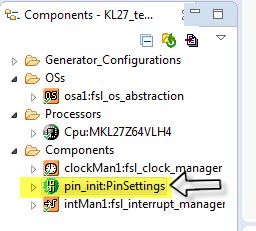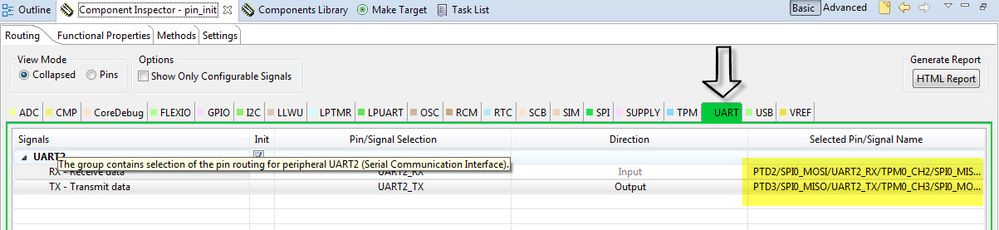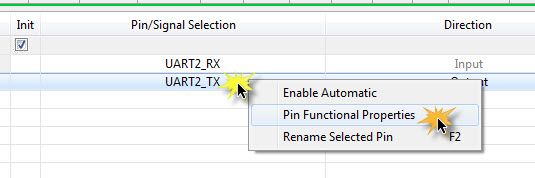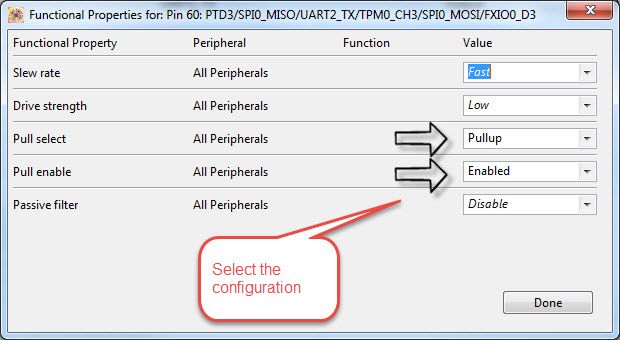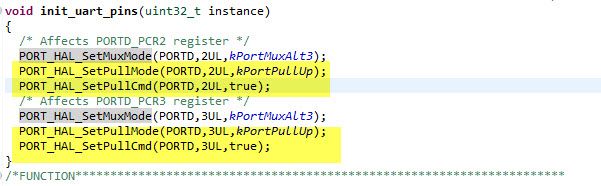- Forums
- Product Forums
- General Purpose MicrocontrollersGeneral Purpose Microcontrollers
- i.MX Forumsi.MX Forums
- QorIQ Processing PlatformsQorIQ Processing Platforms
- Identification and SecurityIdentification and Security
- Power ManagementPower Management
- Wireless ConnectivityWireless Connectivity
- RFID / NFCRFID / NFC
- Advanced AnalogAdvanced Analog
- MCX Microcontrollers
- S32G
- S32K
- S32V
- MPC5xxx
- Other NXP Products
- S12 / MagniV Microcontrollers
- Powertrain and Electrification Analog Drivers
- Sensors
- Vybrid Processors
- Digital Signal Controllers
- 8-bit Microcontrollers
- ColdFire/68K Microcontrollers and Processors
- PowerQUICC Processors
- OSBDM and TBDML
- S32M
- S32Z/E
-
- Solution Forums
- Software Forums
- MCUXpresso Software and ToolsMCUXpresso Software and Tools
- CodeWarriorCodeWarrior
- MQX Software SolutionsMQX Software Solutions
- Model-Based Design Toolbox (MBDT)Model-Based Design Toolbox (MBDT)
- FreeMASTER
- eIQ Machine Learning Software
- Embedded Software and Tools Clinic
- S32 SDK
- S32 Design Studio
- GUI Guider
- Zephyr Project
- Voice Technology
- Application Software Packs
- Secure Provisioning SDK (SPSDK)
- Processor Expert Software
- Generative AI & LLMs
-
- Topics
- Mobile Robotics - Drones and RoversMobile Robotics - Drones and Rovers
- NXP Training ContentNXP Training Content
- University ProgramsUniversity Programs
- Rapid IoT
- NXP Designs
- SafeAssure-Community
- OSS Security & Maintenance
- Using Our Community
-
- Cloud Lab Forums
-
- Knowledge Bases
- ARM Microcontrollers
- i.MX Processors
- Identification and Security
- Model-Based Design Toolbox (MBDT)
- QorIQ Processing Platforms
- S32 Automotive Processing Platform
- Wireless Connectivity
- CodeWarrior
- MCUXpresso Suite of Software and Tools
- MQX Software Solutions
- RFID / NFC
- Advanced Analog
-
- NXP Tech Blogs
- Home
- :
- MCUXpresso软件和工具
- :
- Kinetis软件开发套件
- :
- Pin sharing(?) Pullup on UART_RX
Pin sharing(?) Pullup on UART_RX
Pin sharing(?) Pullup on UART_RX
Previously (before KSDK) I could configure pin sharing where I could put a pull-up resistor on a UART_RX pin (I do this as my design requires, saving me the external pull-up).
With KDSK 1.2.0 I cannot seem to find where to configure using processor expert. Can you please help e with this.
I liked Processor Expert as it was before KSDK, why did they change it so much???
I'm working with KL27.
Thanks,
C
Hi,
Using Processor Expert with KSDK you can see the pin_init component that is created when you create the project for the device.
This component allows you to configure the complete BSP for your project: pin functionality and more.
You can change the configuration of the component in the Component Inspector. In this case you can go to UAR tab to see the available pins for the UART. There you can select to drive an specific pin to the UART module.
if you right-click on the Pin/Signal selection of the pin you can find the pin functional properties there you can select to enable the pull and the pull-up for the pin
After you Generate the code you will find in Generated_code > pin_init.c the initialization code:
Hope this information can help you
Best Regards,
Adrian Sanchez Cano
-----------------------------------------------------------------------------------------------------------------------
Note: If this post answers your question, please click the Correct Answer button. Thank you!
-----------------------------------------------------------------------------------------------------------------------