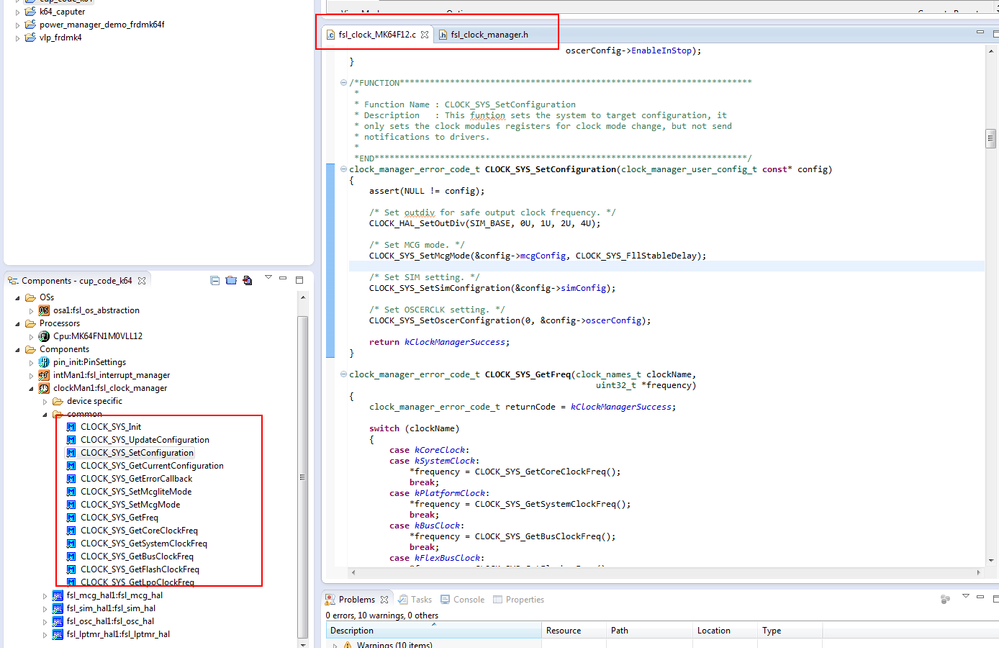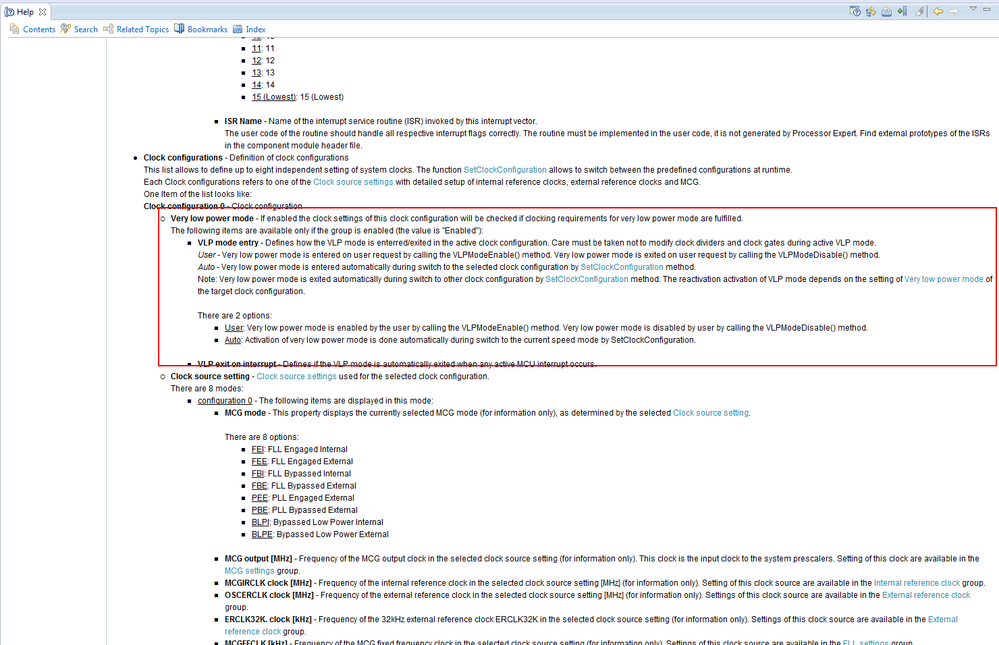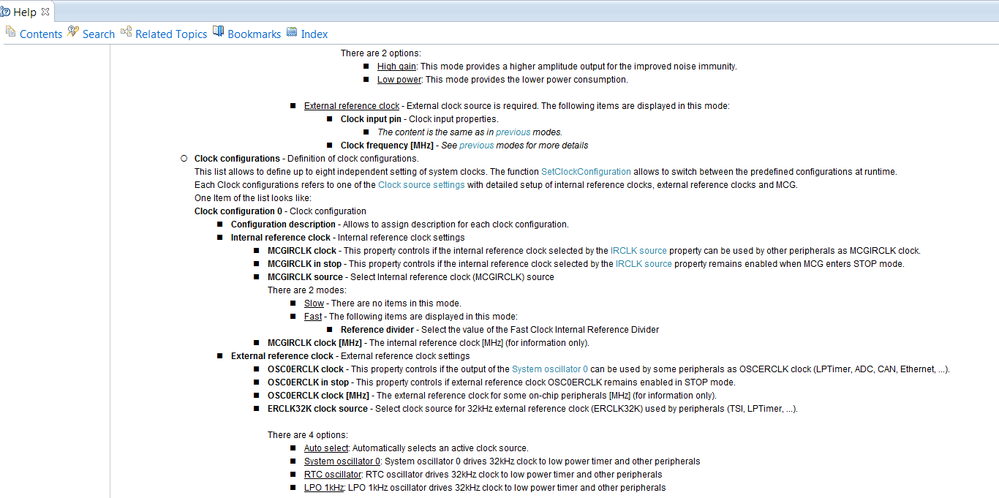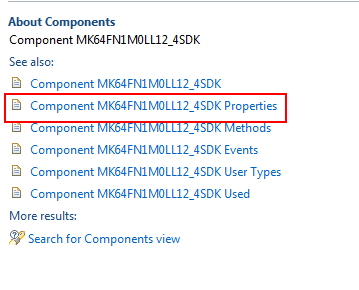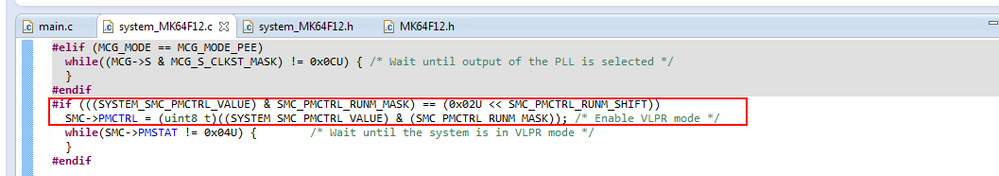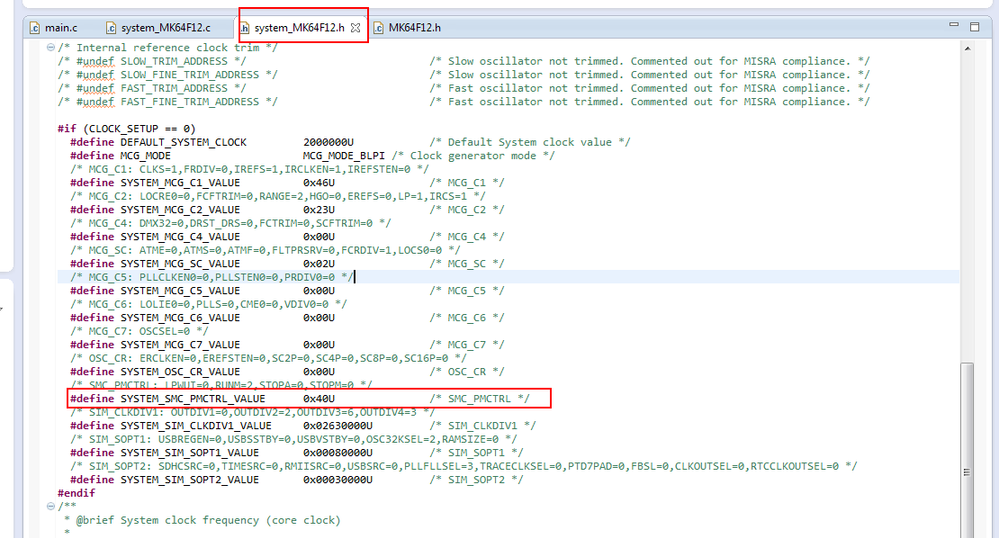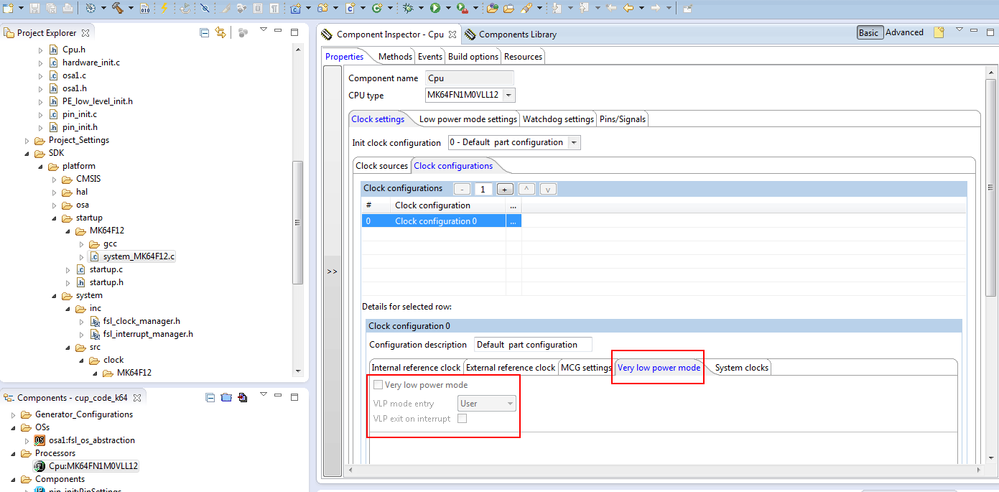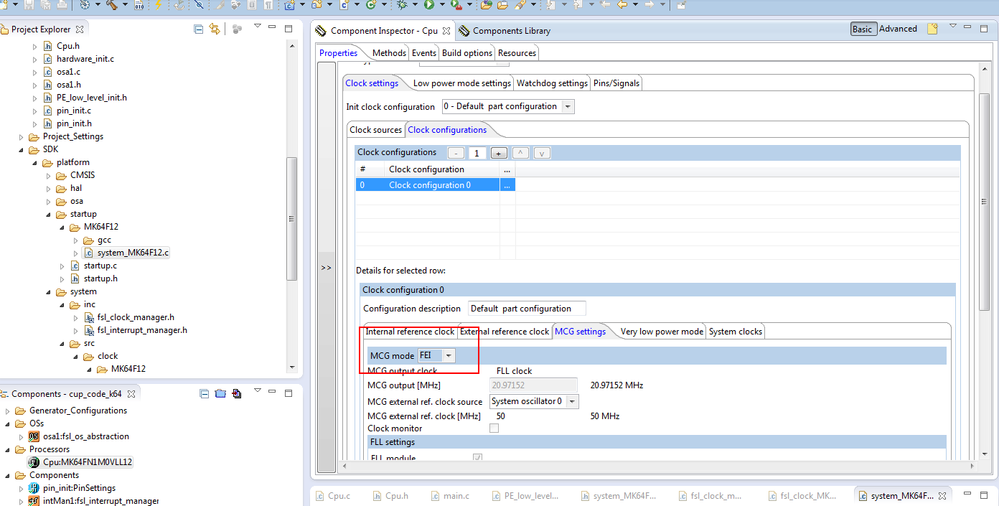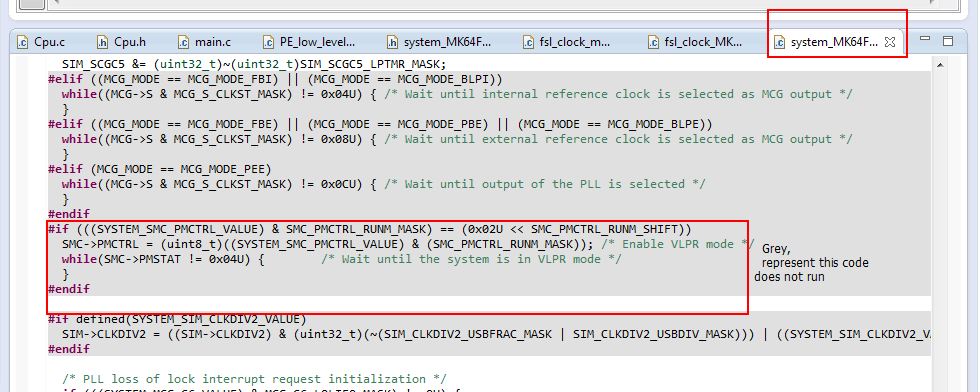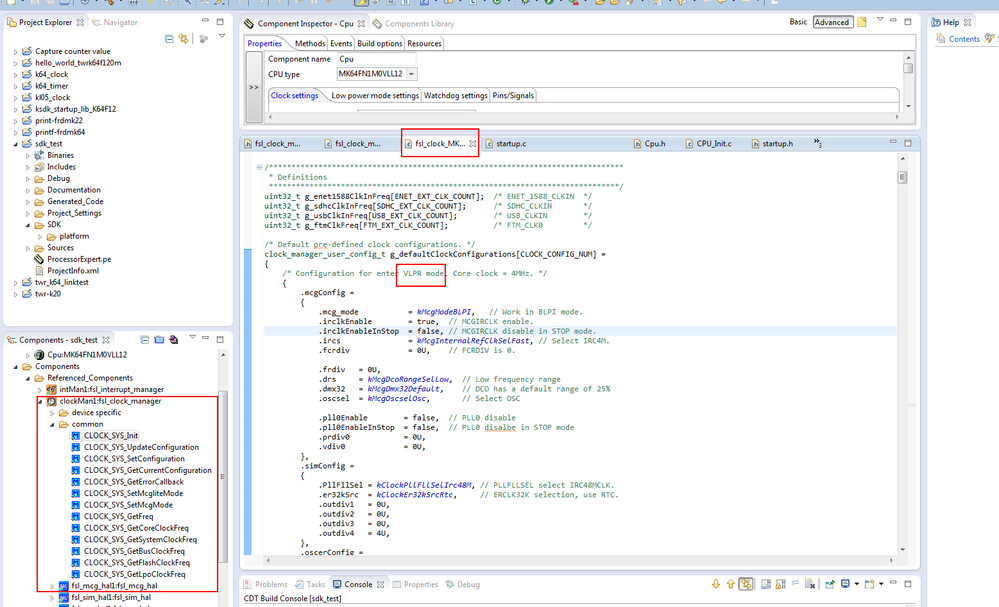- Forums
- Product Forums
- General Purpose MicrocontrollersGeneral Purpose Microcontrollers
- i.MX Forumsi.MX Forums
- QorIQ Processing PlatformsQorIQ Processing Platforms
- Identification and SecurityIdentification and Security
- Power ManagementPower Management
- Wireless ConnectivityWireless Connectivity
- RFID / NFCRFID / NFC
- Advanced AnalogAdvanced Analog
- MCX Microcontrollers
- S32G
- S32K
- S32V
- MPC5xxx
- Other NXP Products
- S12 / MagniV Microcontrollers
- Powertrain and Electrification Analog Drivers
- Sensors
- Vybrid Processors
- Digital Signal Controllers
- 8-bit Microcontrollers
- ColdFire/68K Microcontrollers and Processors
- PowerQUICC Processors
- OSBDM and TBDML
- S32M
- S32Z/E
-
- Solution Forums
- Software Forums
- MCUXpresso Software and ToolsMCUXpresso Software and Tools
- CodeWarriorCodeWarrior
- MQX Software SolutionsMQX Software Solutions
- Model-Based Design Toolbox (MBDT)Model-Based Design Toolbox (MBDT)
- FreeMASTER
- eIQ Machine Learning Software
- Embedded Software and Tools Clinic
- S32 SDK
- S32 Design Studio
- GUI Guider
- Zephyr Project
- Voice Technology
- Application Software Packs
- Secure Provisioning SDK (SPSDK)
- Processor Expert Software
- Generative AI & LLMs
-
- Topics
- Mobile Robotics - Drones and RoversMobile Robotics - Drones and Rovers
- NXP Training ContentNXP Training Content
- University ProgramsUniversity Programs
- Rapid IoT
- NXP Designs
- SafeAssure-Community
- OSS Security & Maintenance
- Using Our Community
-
- Cloud Lab Forums
-
- Knowledge Bases
- ARM Microcontrollers
- i.MX Processors
- Identification and Security
- Model-Based Design Toolbox (MBDT)
- QorIQ Processing Platforms
- S32 Automotive Processing Platform
- Wireless Connectivity
- CodeWarrior
- MCUXpresso Suite of Software and Tools
- MQX Software Solutions
- RFID / NFC
- Advanced Analog
-
- NXP Tech Blogs
- Home
- :
- MCUXpresso Software and Tools
- :
- Kinetis Software Development Kit
- :
- PeX CPU Clock Configurations, the Clock Manager, and the Power Manager
PeX CPU Clock Configurations, the Clock Manager, and the Power Manager
- Subscribe to RSS Feed
- Mark Topic as New
- Mark Topic as Read
- Float this Topic for Current User
- Bookmark
- Subscribe
- Mute
- Printer Friendly Page
- Mark as New
- Bookmark
- Subscribe
- Mute
- Subscribe to RSS Feed
- Permalink
- Report Inappropriate Content
I'm using KDS 2.0.0 and MQX KSDK 1.1.0.
With ProcessorExpert (PeX), one creates clock configurations in the CPU component and picks one of them as the initial configuration. I'm now trying to use the Power Manager to transition from RUN to VLPR states, but it is not clear which PeX 1component you use to create the clock configurations used by the Power Manager and Clock Manager. In fact, I cannot find in the PeX environment where to create multiple clock configurations that are reference-able from the clock/power manager source code.
Can someone explain the correct process for creating these configurations and how to make them reference-able?
Solved! Go to Solution.
- Mark as New
- Bookmark
- Subscribe
- Mute
- Subscribe to RSS Feed
- Permalink
- Report Inappropriate Content
Hi Larry,
"the macros it defines are only used to determine the initial clock settings when the cpu first boots." YES.
And about configuration the clock on code, we can call the KSDK functions , while the parameter need configuration
by ourselves according our demand .
Best Regards,
Alice
------------------------------------------------------------------------------------------
If this post answers your question, please click the Correct Answer button.
-----------------------------------------------------------------------------------
If this post help your question, please click the helpful Answer button.
- Mark as New
- Bookmark
- Subscribe
- Mute
- Subscribe to RSS Feed
- Permalink
- Report Inappropriate Content
Hi Larry,
About the VLPR , you can configuration here :
And about the introduce of the configuration , you can refer to " right click the CPU component -> help on component -> Component xxxx MCUInit" , then you can find :
Hope it helps
Alice
- Mark as New
- Bookmark
- Subscribe
- Mute
- Subscribe to RSS Feed
- Permalink
- Report Inappropriate Content
You must not be using the same tool version as I am. When I right click on the CPU component and follow the help screens, I get to the following screen that is similar, but not the same:
As I said in the original post, I'm using KDS 2.0.0 and MQX KDSK 1.1.0.
Also, while the help screen refers to SetClockConfiguration, there is no method with that name under the CPU component. There is one called CLOCK_SYS_setConfiguration under the clock manager component, but I don't see the connection between the clock configurations defined in the CPU component and the methods defined in the clock manager.
- Mark as New
- Bookmark
- Subscribe
- Mute
- Subscribe to RSS Feed
- Permalink
- Report Inappropriate Content
Hi Larry,
Yes , i used the version as you .
And please tell me the cpu you use ?
BR
Alice
- Mark as New
- Bookmark
- Subscribe
- Mute
- Subscribe to RSS Feed
- Permalink
- Report Inappropriate Content
MK64F12
- Mark as New
- Bookmark
- Subscribe
- Mute
- Subscribe to RSS Feed
- Permalink
- Report Inappropriate Content
Hi Larry,
Please drag down, see if have . wait your result.
Best Regards
Alice
- Mark as New
- Bookmark
- Subscribe
- Mute
- Subscribe to RSS Feed
- Permalink
- Report Inappropriate Content
I don't have a problem finding the documentation you reference. My problem is that none of the methods referred to in the documentation exist in the CPU component. This includes SetClockConfiguration() and VLPModeDisable().
- Mark as New
- Bookmark
- Subscribe
- Mute
- Subscribe to RSS Feed
- Permalink
- Report Inappropriate Content
Hi,
I am afraid that you did not configure a PEx + KSDK project. The project you have is a PEx project which uses the LDD drivers and not the KSDK drivers.
You can find information about those methods in the KDS 2.0.0 installation folder <install_folder>\KDS_2.0.0\eclipse\ProcessorExpert\Help there you can find the PEXDRVSPEXUG pdf file that has the complete information about the CPU methods in Processor Expert using the LDD drivers.
If you want to know the difference between a just PEx project and a PEx + KSDK project check this thread SDK vs PDD(without SDK)
Hope this information can help you.
Best Regards,
Adrian Sanchez Cano
Technical Support Engineer
-----------------------------------------------------------------------------------------------------------------------
Note: If this post answers your question, please click the Correct Answer button. Thank you!
-----------------------------------------------------------------------------------------------------------------------
- Mark as New
- Bookmark
- Subscribe
- Mute
- Subscribe to RSS Feed
- Permalink
- Report Inappropriate Content
The project was created as a PeX + KSDK project under KDSK 1.0.0beta and then upgraded to KDSK 1.1.0 when it became available. To verify this, I just create a new project which I called junk as a PeX + KSDK project and the resulting CPU component options are the same. What were you looking at to decide that it wasn't?
- Mark as New
- Bookmark
- Subscribe
- Mute
- Subscribe to RSS Feed
- Permalink
- Report Inappropriate Content
Hi,
As colleague Alice Yang mentioned the SetClockConfiguration() method is related to a just PEx project. When using a PEx + KSDK method the corresponding method is CLOCK_SYS_SetConfiguration. You can check an example about the power manager in the KSDK_1.1.0 installation folder following the path <install_folder>\KSDK_1.1.0\demos\power_manager_demo.
The example is not set with PEx expert but uses the KSDK drivers it will help you to understand how to use the power_manager driver.
Hope this information can help you.
Best Regards,
Adrian Sanchez Cano
Technical Support Engineer
-----------------------------------------------------------------------------------------------------------------------
Note: If this post answers your question, please click the Correct Answer button. Thank you!
-----------------------------------------------------------------------------------------------------------------------
- Mark as New
- Bookmark
- Subscribe
- Mute
- Subscribe to RSS Feed
- Permalink
- Report Inappropriate Content
Adrian and Alice,
Thanks for the responses.
As I said in an earlier reply, I am aware of the CLOCK_SYS_* functions in the Clock Manager Component. I am also aware of the clock configurations that Alice mentioned in her last reply. Unfortunately, I do not believe the ones she refers to are generated from the clock configurations tab in the CPU component. I believe they are just the default configurations built into the driver code. My question is:
Does the PeX+KDSK tool generate a table of clock configurations from the CPU component and where in the Generated_Code directory can this table be found?
I don't think the tool generates this table.
- Mark as New
- Bookmark
- Subscribe
- Mute
- Subscribe to RSS Feed
- Permalink
- Report Inappropriate Content
Hi Larry,
After you configuration the VLPR mode , you can find the code on the "SystemInit()" function, here:
the actual configuration code about the clock register is in the "system_MK64F12.h", here:
after you change your configuration of PE, you can find these are changed according your configrate.
Best Regards,
Alice
------------------------------------------------------------------------------------------
If this post answers your question, please click the Correct Answer button.
-----------------------------------------------------------------------------------
If this post help your question, please click the helpful Answer button.
- Mark as New
- Bookmark
- Subscribe
- Mute
- Subscribe to RSS Feed
- Permalink
- Report Inappropriate Content
Alice,
Thank you for taking the time to respond but you are not answering my questions:
1) Does the PeX+KDSK tool generate a table of clock configurations from the CPU component?
2) If the answer to question 1 is Yes, where in the Generated_Code directory can this table be found?
The file you reference in your reply, system_MK64F12.c, is not autogenerated and has nothing to do with the clock configurations from the CPU component.
Thanks again for your help.
- Mark as New
- Bookmark
- Subscribe
- Mute
- Subscribe to RSS Feed
- Permalink
- Report Inappropriate Content
Hi Larry,
Yes, i said above is the CPU component generated code .
Now, let's do a comparison configurate to the CUP, then check the generate code, we will find the difference.
Below is configrate to FEI mode,
Please compare these with my last reply screenshot, the last screenshot is configurarte to VLPR mode.
And that, you can configurate by yourself , then check the file I told you .
In a word , the code through change the macro of "system_MK64F.h" ( change the register in fact ) to change the CPU configuration.
BR
Alice
- Mark as New
- Bookmark
- Subscribe
- Mute
- Subscribe to RSS Feed
- Permalink
- Report Inappropriate Content
Alice,
I agree the system_MK64F12.h file is autogenerated, but the macros it defines are only used to determine the initial clock settings when the cpu first boots. There are no clock configuration tables generated from the CPU component clock configurations that can be used in calls to the clock manager. Do you agree?
- Mark as New
- Bookmark
- Subscribe
- Mute
- Subscribe to RSS Feed
- Permalink
- Report Inappropriate Content
Hi Larry,
"the macros it defines are only used to determine the initial clock settings when the cpu first boots." YES.
And about configuration the clock on code, we can call the KSDK functions , while the parameter need configuration
by ourselves according our demand .
Best Regards,
Alice
------------------------------------------------------------------------------------------
If this post answers your question, please click the Correct Answer button.
-----------------------------------------------------------------------------------
If this post help your question, please click the helpful Answer button.
- Mark as New
- Bookmark
- Subscribe
- Mute
- Subscribe to RSS Feed
- Permalink
- Report Inappropriate Content
Hi Larry,
The function of the "help on component " (such as SetClockConfiguration() ) is the function of PE, not KSDK.
We only can refer to it cofiguration the PE-KSDK .
And the clock related function is in the "fsl_clock_MK64F12" file.
After I configuration to VLPR mode, the genereted code is like this :
Best Regards
Alice