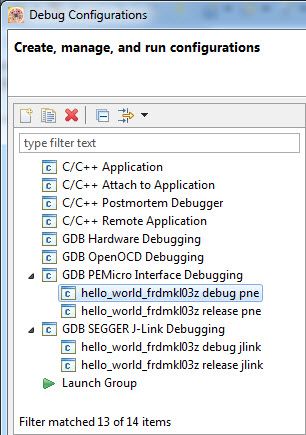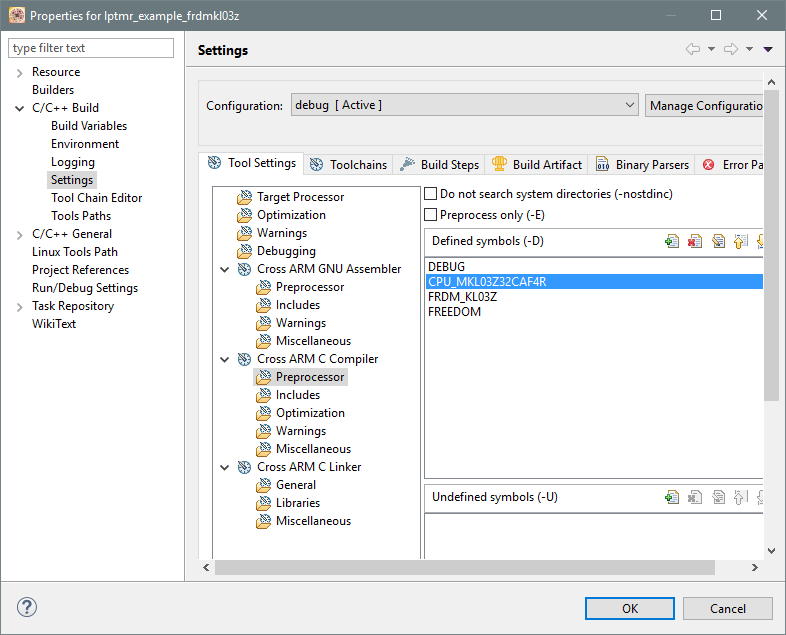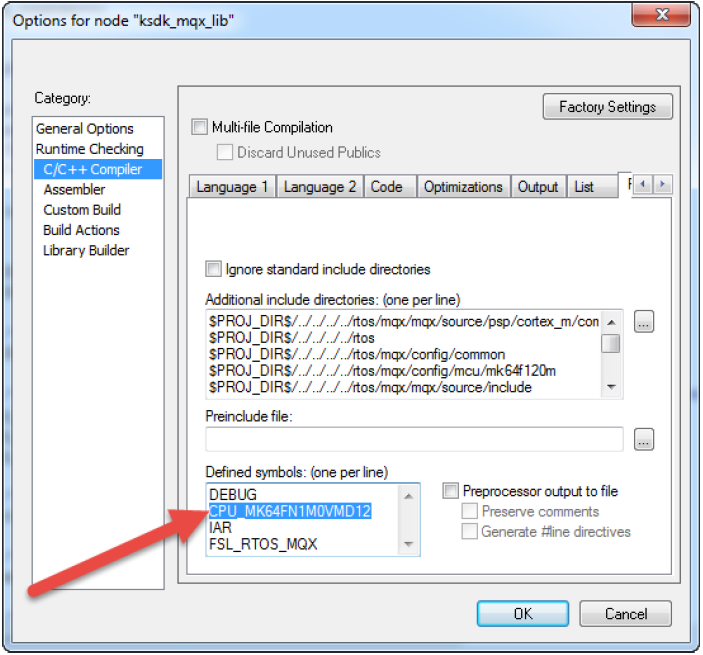- Forums
- Product Forums
- General Purpose MicrocontrollersGeneral Purpose Microcontrollers
- i.MX Forumsi.MX Forums
- QorIQ Processing PlatformsQorIQ Processing Platforms
- Identification and SecurityIdentification and Security
- Power ManagementPower Management
- Wireless ConnectivityWireless Connectivity
- RFID / NFCRFID / NFC
- Advanced AnalogAdvanced Analog
- MCX Microcontrollers
- S32G
- S32K
- S32V
- MPC5xxx
- Other NXP Products
- S12 / MagniV Microcontrollers
- Powertrain and Electrification Analog Drivers
- Sensors
- Vybrid Processors
- Digital Signal Controllers
- 8-bit Microcontrollers
- ColdFire/68K Microcontrollers and Processors
- PowerQUICC Processors
- OSBDM and TBDML
- S32M
- S32Z/E
-
- Solution Forums
- Software Forums
- MCUXpresso Software and ToolsMCUXpresso Software and Tools
- CodeWarriorCodeWarrior
- MQX Software SolutionsMQX Software Solutions
- Model-Based Design Toolbox (MBDT)Model-Based Design Toolbox (MBDT)
- FreeMASTER
- eIQ Machine Learning Software
- Embedded Software and Tools Clinic
- S32 SDK
- S32 Design Studio
- GUI Guider
- Zephyr Project
- Voice Technology
- Application Software Packs
- Secure Provisioning SDK (SPSDK)
- Processor Expert Software
- Generative AI & LLMs
-
- Topics
- Mobile Robotics - Drones and RoversMobile Robotics - Drones and Rovers
- NXP Training ContentNXP Training Content
- University ProgramsUniversity Programs
- Rapid IoT
- NXP Designs
- SafeAssure-Community
- OSS Security & Maintenance
- Using Our Community
-
- Cloud Lab Forums
-
- Knowledge Bases
- ARM Microcontrollers
- i.MX Processors
- Identification and Security
- Model-Based Design Toolbox (MBDT)
- QorIQ Processing Platforms
- S32 Automotive Processing Platform
- Wireless Connectivity
- CodeWarrior
- MCUXpresso Suite of Software and Tools
- MQX Software Solutions
- RFID / NFC
- Advanced Analog
-
- NXP Tech Blogs
- Home
- :
- MCUXpresso Software and Tools
- :
- Kinetis Software Development Kit
- :
- Change Processor for KSDK Example Project
Change Processor for KSDK Example Project
- Subscribe to RSS Feed
- Mark Topic as New
- Mark Topic as Read
- Float this Topic for Current User
- Bookmark
- Subscribe
- Mute
- Printer Friendly Page
Change Processor for KSDK Example Project
- Mark as New
- Bookmark
- Subscribe
- Mute
- Subscribe to RSS Feed
- Permalink
- Report Inappropriate Content
I managed to get the LPTMR example project running and loaded onto my FRDM-KL03Z board using KDS. Now I want to move that program to my own board which uses a different variant of the KL03 processor so I copied the project but I can't see anywhere in the project properties where I'd specify the actual processor version, can someone point this out to me?
Thanks
- Mark as New
- Bookmark
- Subscribe
- Mute
- Subscribe to RSS Feed
- Permalink
- Report Inappropriate Content
Hi Ted,
The derivative in your case should be CPU_MKL03Z32CAF, with no ‘R’ on the end. In the part number, the ‘R’ just means it comes on a reel. Also, in KSDK v1.3.0, you can find all the supported CPU derivatives in the file \KSDK_1.3.0\platform\devices\fsl_device_registers.h. So if in doubt, you can search in that file for your MCU and find the macros available there for your derivative.
And I apologize about the second image. That screenshot is for the IAR toolchain, and it does not apply to the KDS toolchain. I need to update the training presentation to fix that error.
Thanks
- Mark as New
- Bookmark
- Subscribe
- Mute
- Subscribe to RSS Feed
- Permalink
- Report Inappropriate Content
Derek, thanks. I did get some code running on my hardware thanks to your support. One detail, my processor is a MKL03Z32CAF4 so the derivative should be specified as CPU_MKL03Z32CAF4 not CPU_MKL03Z32CAF, thought you might want to update your post for accuracy.
- Mark as New
- Bookmark
- Subscribe
- Mute
- Subscribe to RSS Feed
- Permalink
- Report Inappropriate Content
Hi Ted,
In KSDK, the MCU derivative is changed using a preprocessor macro definition in the project settings. Below is a link to a KSDK hands-on training. Slides 93-99 cover how to change the derivative.
https://community.freescale.com/docs/DOC-328379
In KDS, to change over to a different hardware debugger, you can select or add a different Debug Configuration. Use the KDS menu Run->Debug Configuration. For example, to use a P&E Multilink debugger, select a Debug Configuration under “GDB PEMicro Interface Debugging”, see screenshot below. Also, the KDS User Guide installed at C:\Freescale\KDS_v3.2.0\doc\KDS_Users_Guide.pdf has more details on Debug Configurations, in section “Debugging Projects”.
To copy a KSDK project using KDS, please refer to this link
https://community.freescale.com/docs/DOC-330662
Thanks
- Mark as New
- Bookmark
- Subscribe
- Mute
- Subscribe to RSS Feed
- Permalink
- Report Inappropriate Content
Derek,
I read through the slides you linked to, I changed the processor derivative in the dialog box shown below and got 'no valid processor selected errors when I tried to compile. I changed it back to the original ...VFK4 and it did cure the errors.
But I can't find the dialog box you showed on slide 97 "Option for Node..." (YOUR slide shown below)
Does it matter that I haven't yet changed from the FRDM-KL03Z on board programmer to my PE Multilink yet? I thought I'd just try to change the processor being compiled for and get that compiling but now I wonder if the system would block me trying to specify a processor that wasn't used on the Freedom board.
Ted
- Mark as New
- Bookmark
- Subscribe
- Mute
- Subscribe to RSS Feed
- Permalink
- Report Inappropriate Content
Hi, ted,
the Kl03 has device specific register, pls refer to section 14.5.13 Unique identification Register in the KL03P24M48SF0RM.pdf at page 194, you can read them to know the device/ version of the chip.
Hope it can help you.
BR
XiangJun Rong
- Mark as New
- Bookmark
- Subscribe
- Mute
- Subscribe to RSS Feed
- Permalink
- Report Inappropriate Content
I know exactly which processor I want, the question is how do I change to my processor in a KDS project that was originally intended for a different variant? My processor is the MKL03Z32CAF4R but the processor on the FRDM-KL03Z is a MKL03Z32VFK4, the difference is packaging and pin count but I'm pretty sure that the silicon is the same so maybe my issue is a non-issue?