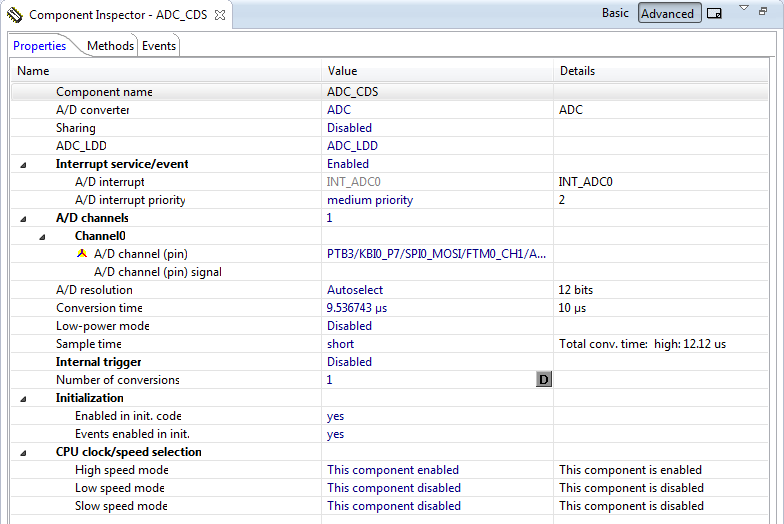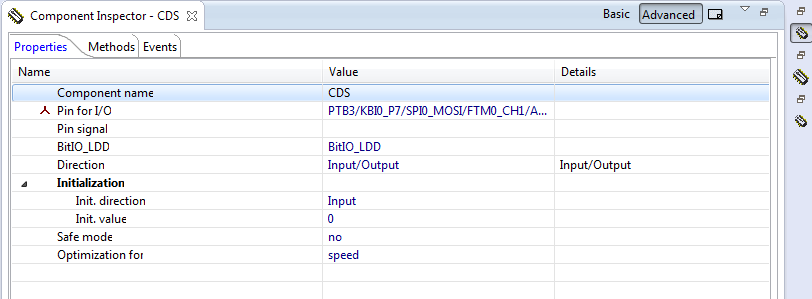- Forums
- Product Forums
- General Purpose MicrocontrollersGeneral Purpose Microcontrollers
- i.MX Forumsi.MX Forums
- QorIQ Processing PlatformsQorIQ Processing Platforms
- Identification and SecurityIdentification and Security
- Power ManagementPower Management
- Wireless ConnectivityWireless Connectivity
- RFID / NFCRFID / NFC
- Advanced AnalogAdvanced Analog
- MCX Microcontrollers
- S32G
- S32K
- S32V
- MPC5xxx
- Other NXP Products
- S12 / MagniV Microcontrollers
- Powertrain and Electrification Analog Drivers
- Sensors
- Vybrid Processors
- Digital Signal Controllers
- 8-bit Microcontrollers
- ColdFire/68K Microcontrollers and Processors
- PowerQUICC Processors
- OSBDM and TBDML
- S32M
- S32Z/E
-
- Solution Forums
- Software Forums
- MCUXpresso Software and ToolsMCUXpresso Software and Tools
- CodeWarriorCodeWarrior
- MQX Software SolutionsMQX Software Solutions
- Model-Based Design Toolbox (MBDT)Model-Based Design Toolbox (MBDT)
- FreeMASTER
- eIQ Machine Learning Software
- Embedded Software and Tools Clinic
- S32 SDK
- S32 Design Studio
- GUI Guider
- Zephyr Project
- Voice Technology
- Application Software Packs
- Secure Provisioning SDK (SPSDK)
- Processor Expert Software
- Generative AI & LLMs
-
- Topics
- Mobile Robotics - Drones and RoversMobile Robotics - Drones and Rovers
- NXP Training ContentNXP Training Content
- University ProgramsUniversity Programs
- Rapid IoT
- NXP Designs
- SafeAssure-Community
- OSS Security & Maintenance
- Using Our Community
-
- Cloud Lab Forums
-
- Knowledge Bases
- ARM Microcontrollers
- i.MX Processors
- Identification and Security
- Model-Based Design Toolbox (MBDT)
- QorIQ Processing Platforms
- S32 Automotive Processing Platform
- Wireless Connectivity
- CodeWarrior
- MCUXpresso Suite of Software and Tools
- MQX Software Solutions
- RFID / NFC
- Advanced Analog
-
- NXP Tech Blogs
- Home
- :
- 汎用マイクロコントローラ
- :
- Kinetisマイクロコントローラ
- :
- Re: pin sharing between ADC and IO output
pin sharing between ADC and IO output
- RSS フィードを購読する
- トピックを新着としてマーク
- トピックを既読としてマーク
- このトピックを現在のユーザーにフロートします
- ブックマーク
- 購読
- ミュート
- 印刷用ページ
pin sharing between ADC and IO output
- 新着としてマーク
- ブックマーク
- 購読
- ミュート
- RSS フィードを購読する
- ハイライト
- 印刷
- 不適切なコンテンツを報告
Hi all,
I have a question about pin sharing between ADC and IO
My circuit use PTB3 for both ADC and IO output. In start, circuit will check a jumper to choice config PTB3 is ADC input or output.
I setup ADC and IO in figure below:
In main(), I Check jumper and set direction of PTB3 is output "CDS_SetOutput()" and blinking it, but It isn't work. The output don't change when I mount a LED in.
How can I do that??
Edit:
MCU : MKE02Z16VLC4
CW 10.7
Thanks,
Plus.
- 新着としてマーク
- ブックマーク
- 購読
- ミュート
- RSS フィードを購読する
- ハイライト
- 印刷
- 不適切なコンテンツを報告
You will have to write code that changes the use of the pin depending on your jumper. My suggestion is to make two configurations (builds) of your project. Each copy will be configured for one of the two specific uses alone. That way you can test that they both work independently. AND even more importantly, you can compare the PE generated code for each build and find see how the PE tool configures the pin and peripherals for each output. (use a freeware tool like Diffmerge to compare the code files in each project directory)
Once you do that, you can make a single project that can run the appropriate configuration code depending on which use you want for PTB3.
In general, you need to do two different things to switch from ADC input to GPIO output. I am using MCUExpresso and the latest Kinteis SDKs, not Processor Expert. So this is purely example code, but I expect that the solution for your situation will be similar. (BTW, Why are you using old tools like PE? I suggest updating to the current toolchain if you want to get the best help on here.)
1: Initialize the pin as an output, with an initial state of 0:
gpio_pin_config_t gpiob_pin38_config = {
.pinDirection = kGPIO_DigitalOutput,
.outputLogic = 0U
};
GPIO_PinInit(GPIOB, 3U, &gpiob_pin38_config);
2: Switch the pin MUX to GPIO, this disconnects the port from the ADC and connects it to the GPIO module:
PORT_SetPinMux(PORTB, 3U, kPORT_MuxAsGpio);
If you wanted to switch back to ADC, you would need to do a similar thing, except set the pin mux to ADC instead of GPIO:
(PORT_SetPinMux(PORTB, 3U, kPORT_PinDisabledOrAnalog);
- 新着としてマーク
- ブックマーク
- 購読
- ミュート
- RSS フィードを購読する
- ハイライト
- 印刷
- 不適切なコンテンツを報告
Thank Andrew,
Your suggestion is very helpful. I'm using PE because of many reasons like my company system, team activities..etc.
This project was be pending so my circuit is be in bottom of the cabinet. :smileygrin:
When have time, I will coding in MCUExpresso and try your code.
Regard,
Plus.
- 新着としてマーク
- ブックマーク
- 購読
- ミュート
- RSS フィードを購読する
- ハイライト
- 印刷
- 不適切なコンテンツを報告
Hi,
Processor Expert can't understand your requirement. You setting is conflict to each other. You have to manually add you code. You must take care that each time you generate Processor Expert code, it may cover your own code.
Regards,
Jing
- 新着としてマーク
- ブックマーク
- 購読
- ミュート
- RSS フィードを購読する
- ハイライト
- 印刷
- 不適切なコンテンツを報告
Hi Jing,
Many thank for your suggestion.
I'm newbie and I am in embarrass that how to setup GPIO and ADC without PE.
I will search and try on my circuit.
Regards,
Plus.