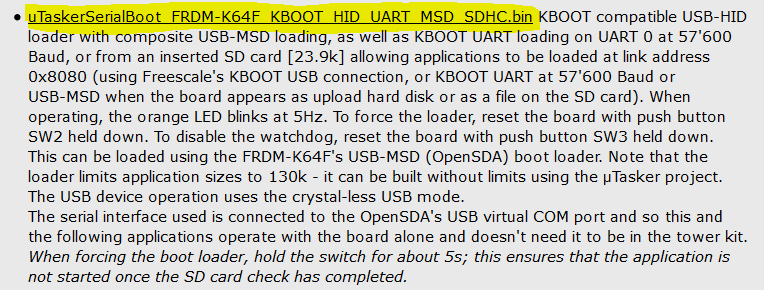- Forums
- Product Forums
- General Purpose MicrocontrollersGeneral Purpose Microcontrollers
- i.MX Forumsi.MX Forums
- QorIQ Processing PlatformsQorIQ Processing Platforms
- Identification and SecurityIdentification and Security
- Power ManagementPower Management
- Wireless ConnectivityWireless Connectivity
- RFID / NFCRFID / NFC
- Advanced AnalogAdvanced Analog
- MCX Microcontrollers
- S32G
- S32K
- S32V
- MPC5xxx
- Other NXP Products
- S12 / MagniV Microcontrollers
- Powertrain and Electrification Analog Drivers
- Sensors
- Vybrid Processors
- Digital Signal Controllers
- 8-bit Microcontrollers
- ColdFire/68K Microcontrollers and Processors
- PowerQUICC Processors
- OSBDM and TBDML
- S32M
- S32Z/E
-
- Solution Forums
- Software Forums
- MCUXpresso Software and ToolsMCUXpresso Software and Tools
- CodeWarriorCodeWarrior
- MQX Software SolutionsMQX Software Solutions
- Model-Based Design Toolbox (MBDT)Model-Based Design Toolbox (MBDT)
- FreeMASTER
- eIQ Machine Learning Software
- Embedded Software and Tools Clinic
- S32 SDK
- S32 Design Studio
- GUI Guider
- Zephyr Project
- Voice Technology
- Application Software Packs
- Secure Provisioning SDK (SPSDK)
- Processor Expert Software
- Generative AI & LLMs
-
- Topics
- Mobile Robotics - Drones and RoversMobile Robotics - Drones and Rovers
- NXP Training ContentNXP Training Content
- University ProgramsUniversity Programs
- Rapid IoT
- NXP Designs
- SafeAssure-Community
- OSS Security & Maintenance
- Using Our Community
-
- Cloud Lab Forums
-
- Knowledge Bases
- ARM Microcontrollers
- i.MX Processors
- Identification and Security
- Model-Based Design Toolbox (MBDT)
- QorIQ Processing Platforms
- S32 Automotive Processing Platform
- Wireless Connectivity
- CodeWarrior
- MCUXpresso Suite of Software and Tools
- MQX Software Solutions
- RFID / NFC
- Advanced Analog
-
- NXP Tech Blogs
- Home
- :
- 汎用マイクロコントローラ
- :
- Kinetisマイクロコントローラ
- :
- how to start program execution without press RESET button in frdmk64
how to start program execution without press RESET button in frdmk64
- RSS フィードを購読する
- トピックを新着としてマーク
- トピックを既読としてマーク
- このトピックを現在のユーザーにフロートします
- ブックマーク
- 購読
- ミュート
- 印刷用ページ
- 新着としてマーク
- ブックマーク
- 購読
- ミュート
- RSS フィードを購読する
- ハイライト
- 印刷
- 不適切なコンテンツを報告
hi,
i am using frdmk64. after loading .bin file i am pressing Reset button its start executing program.its ok.
but once i removed SDAUSB and after when i connect its not executing program. after when i pressed RESET switch only again its start executing code. why thinks happening? how to avoid this problem..?
thanks and regards,
sudhakar p
解決済! 解決策の投稿を見る。
- 新着としてマーク
- ブックマーク
- 購読
- ミュート
- RSS フィードを購読する
- ハイライト
- 印刷
- 不適切なコンテンツを報告
Hi
>>how to download bootloader file. there no option to download file.
Do you mean how to download it from the web site? If this is what you mean you just click on the file link high-lighted in yellow:
There is also a verson for loading via Ethernet (from any web browser) called uTaskerSerialBoot_FRDM-K64F_KBOOT_HID_UART_MSD_WebServer.bin (rather than with SD card loading).
Regards
Mark
Kinetis: µTasker Kinetis support
K64: µTasker Kinetis FRDM-K64F support / µTasker Kinetis TWR-K64F120M support / µTasker Kinetis TWR-K65F180M support
For the complete "out-of-the-box" Kinetis experience and faster time to market
- 新着としてマーク
- ブックマーク
- 購読
- ミュート
- RSS フィードを購読する
- ハイライト
- 印刷
- 不適切なコンテンツを報告
Hello Sudhakar,
Please find the answer in the below thread:
Re: FRDM-K64F booting issue when powered from USB port
Have a great day,
Sol
-----------------------------------------------------------------------------------------------------------------------
Note: If this post answers your question, please click the Correct Answer button. Thank you!
-----------------------------------------------------------------------------------------------------------------------
- 新着としてマーク
- ブックマーク
- 購読
- ミュート
- RSS フィードを購読する
- ハイライト
- 印刷
- 不適切なコンテンツを報告
hello soledad,
thank you. but my question was simple.is every time we want to press reset switch to execute code?
if yes why?
regards,
sudhakar p
- 新着としてマーク
- ブックマーク
- 購読
- ミュート
- RSS フィードを購読する
- ハイライト
- 印刷
- 不適切なコンテンツを報告
Yes, if you are using the MSD bootloader, you have to press the reset button to start the application.
If you do not want to press the reset button, I recommend that you do not use the MSD bootloader, but use the debugger instead. As from Eclipse/Kinetis Design Studio, you can press one button to download and run the application, see Emulating Eclipse ‘Run’ with ‘Debug’ Configuration | MCU on Eclipse
Otherwise, use the gdb in command line mode and use the gdb 'detach' command: this will disconnect from the downloaded application and start it.
I hope this helps,
Erich
- 新着としてマーク
- ブックマーク
- 購読
- ミュート
- RSS フィードを購読する
- ハイライト
- 印刷
- 不適切なコンテンツを報告
Hi
If you install a boot loader from µTasker Kinetis FRDM-K64F support (also allows USB-MSD loading) then the new code will start without needing to press the reset button.
Regards
Mark
Kinetis: µTasker Kinetis support
K64: µTasker Kinetis FRDM-K64F support / µTasker Kinetis TWR-K64F120M support / µTasker Kinetis TWR-K65F180M support
For the complete "out-of-the-box" Kinetis experience and faster time to market
- 新着としてマーク
- ブックマーク
- 購読
- ミュート
- RSS フィードを購読する
- ハイライト
- 印刷
- 不適切なコンテンツを報告
hi,
how to download bootloader file. there no option to download file.
regards,
sudhakar p
- 新着としてマーク
- ブックマーク
- 購読
- ミュート
- RSS フィードを購読する
- ハイライト
- 印刷
- 不適切なコンテンツを報告
Hi
>>how to download bootloader file. there no option to download file.
Do you mean how to download it from the web site? If this is what you mean you just click on the file link high-lighted in yellow:
There is also a verson for loading via Ethernet (from any web browser) called uTaskerSerialBoot_FRDM-K64F_KBOOT_HID_UART_MSD_WebServer.bin (rather than with SD card loading).
Regards
Mark
Kinetis: µTasker Kinetis support
K64: µTasker Kinetis FRDM-K64F support / µTasker Kinetis TWR-K64F120M support / µTasker Kinetis TWR-K65F180M support
For the complete "out-of-the-box" Kinetis experience and faster time to market
- 新着としてマーク
- ブックマーク
- 購読
- ミュート
- RSS フィードを購読する
- ハイライト
- 印刷
- 不適切なコンテンツを報告
Thank you mark.
regards,
sudhakar p