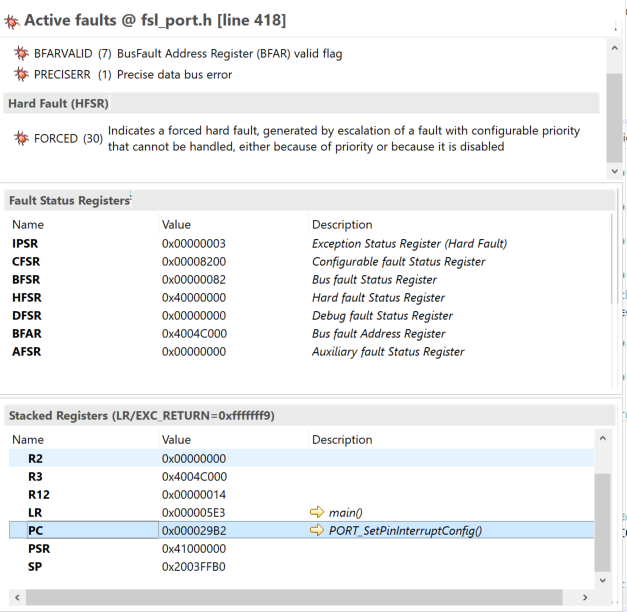- Forums
- Product Forums
- General Purpose MicrocontrollersGeneral Purpose Microcontrollers
- i.MX Forumsi.MX Forums
- QorIQ Processing PlatformsQorIQ Processing Platforms
- Identification and SecurityIdentification and Security
- Power ManagementPower Management
- Wireless ConnectivityWireless Connectivity
- RFID / NFCRFID / NFC
- Advanced AnalogAdvanced Analog
- MCX Microcontrollers
- S32G
- S32K
- S32V
- MPC5xxx
- Other NXP Products
- S12 / MagniV Microcontrollers
- Powertrain and Electrification Analog Drivers
- Sensors
- Vybrid Processors
- Digital Signal Controllers
- 8-bit Microcontrollers
- ColdFire/68K Microcontrollers and Processors
- PowerQUICC Processors
- OSBDM and TBDML
- S32M
- S32Z/E
-
- Solution Forums
- Software Forums
- MCUXpresso Software and ToolsMCUXpresso Software and Tools
- CodeWarriorCodeWarrior
- MQX Software SolutionsMQX Software Solutions
- Model-Based Design Toolbox (MBDT)Model-Based Design Toolbox (MBDT)
- FreeMASTER
- eIQ Machine Learning Software
- Embedded Software and Tools Clinic
- S32 SDK
- S32 Design Studio
- GUI Guider
- Zephyr Project
- Voice Technology
- Application Software Packs
- Secure Provisioning SDK (SPSDK)
- Processor Expert Software
- Generative AI & LLMs
-
- Topics
- Mobile Robotics - Drones and RoversMobile Robotics - Drones and Rovers
- NXP Training ContentNXP Training Content
- University ProgramsUniversity Programs
- Rapid IoT
- NXP Designs
- SafeAssure-Community
- OSS Security & Maintenance
- Using Our Community
-
- Cloud Lab Forums
-
- Knowledge Bases
- ARM Microcontrollers
- i.MX Processors
- Identification and Security
- Model-Based Design Toolbox (MBDT)
- QorIQ Processing Platforms
- S32 Automotive Processing Platform
- Wireless Connectivity
- CodeWarrior
- MCUXpresso Suite of Software and Tools
- MQX Software Solutions
- RFID / NFC
- Advanced Analog
-
- NXP Tech Blogs
- Home
- :
- General Purpose Microcontrollers
- :
- Kinetis Microcontrollers
- :
- Re: frdmk28f - multiple GPIO interupt
frdmk28f - multiple GPIO interupt
- Subscribe to RSS Feed
- Mark Topic as New
- Mark Topic as Read
- Float this Topic for Current User
- Bookmark
- Subscribe
- Mute
- Printer Friendly Page
frdmk28f - multiple GPIO interupt
- Mark as New
- Bookmark
- Subscribe
- Mute
- Subscribe to RSS Feed
- Permalink
- Report Inappropriate Content
Hi, I am new to this. I am trying out to understand the development environment. I am using FRDMK28F board using the gpio_input_interupt example. I manage to load and run the example and pressing SW2 to switch on the RED LED.
I am trying to figure out for instance with multiple GPIO interupt. for example adding SW3 to switch on/off GREEN LED.
I have tried duplicating the codes and add them as follow but it didn't work. Can anyone advise. Thanks.
#define BOARD_LED_GPIO_SW3 BOARD_LED_GREEN_GPIO
#define BOARD_LED_GPIO_PIN_SW3 BOARD_LED_GREEN_GPIO_PIN
#define BOARD_SW_GPIO_SW3 BOARD_SW3_GPIO
#define BOARD_SW_PORT_SW3 BOARD_SW3_PORT
#define BOARD_SW_GPIO_PIN_SW3 BOARD_SW3_GPIO_PIN
#define BOARD_SW_IRQ_SW3 BOARD_SW3_IRQ
#define BOARD_SW_IRQ_HANDLER_SW3 BOARD_SW3_IRQ_HANDLER
#define BOARD_SW_NAME_SW3 BOARD_SW3_NAME
volatile bool g_ButtonPress_SW3 = false;
void BOARD_SW_IRQ_HANDLER_SW3(void)
{
GPIO_PortClearInterruptFlags(BOARD_SW_GPIO_SW3, 1U << BOARD_SW_GPIO_PIN_SW3);
g_ButtonPress_SW3 = true;
/* Add for ARM errata 838869, affects Cortex-M4, Cortex-M4F Store immediate overlapping
exception return operation might vector to incorrect interrupt */
#if defined __CORTEX_M && (__CORTEX_M == 4U)
__DSB();
#endif
}
#if (defined(FSL_FEATURE_PORT_HAS_NO_INTERRUPT) && FSL_FEATURE_PORT_HAS_NO_INTERRUPT)
GPIO_SetPinInterruptConfig(BOARD_SW_GPIO_SW3, BOARD_SW_GPIO_PIN_SW3, kGPIO_InterruptFallingEdge);
#else
PORT_SetPinInterruptConfig(BOARD_SW_PORT_SW3, BOARD_SW_GPIO_PIN_SW3, kPORT_InterruptFallingEdge);
#endif
EnableIRQ(BOARD_SW_IRQ_SW3);
GPIO_PinInit(BOARD_SW_GPIO_SW3, BOARD_SW_GPIO_PIN_SW3, &sw_config);
GPIO_PinInit(BOARD_LED_GPIO_SW3, BOARD_LED_GPIO_PIN_SW3, &led_config);
while (1)
{
if (g_ButtonPress)
{
PRINTF(" %s is pressed \r\n", BOARD_SW_NAME);
/* Toggle LED. */
GPIO_PortToggle(BOARD_LED_GPIO, 1U << BOARD_LED_GPIO_PIN);
/* Reset state of button. */
g_ButtonPress = false;
}
if (g_ButtonPress_SW3)
{
PRINTF(" %s is pressed \r\n", BOARD_SW_NAME_SW3);
/* Toggle LED. */
GPIO_PortToggle(BOARD_LED_GPIO_SW3, 1U << BOARD_LED_GPIO_PIN_SW3);
/* Reset state of button. */
g_ButtonPress_SW3 = false;
}
}
- Mark as New
- Bookmark
- Subscribe
- Mute
- Subscribe to RSS Feed
- Permalink
- Report Inappropriate Content
Hi,
The problems you are having are because you do not have the Clock Gating for PORTD configured.
If you're making the changes from the gpio_input_interupt example, you have to make sure that SW3 has its clock enabled (it's the one corresponding to PORTD) and its PIN (pin 0) is set as GPIO. This can be achieved by adding this two lines in your code:
/* Port D Clock Gate Control: Clock enabled */
CLOCK_EnableClock(kCLOCK_PortD);
/* PORTD0 (pin A6) is configured as PTD0 */
PORT_SetPinMux(PORTD, 0U, kPORT_MuxAsGpio);
The same thing needs to be done when you try to use the GREEN LED (Here the its PORTE and PIN7):
/* Port E Clock Gate Control: Clock enabled */
CLOCK_EnableClock(kCLOCK_PortE);
/* PORTE6 (pin E2) is configured as PTE6 */
PORT_SetPinMux(PORTE, 7U, kPORT_MuxAsGpio);
These lines have to go before setting the pin interrupt configuration. They usually go inside the BOARD_InitPins() function, but since you're making the modifications from the driver example, they are not initially added.
I hope this information can help you.
Ricardo Delsordo
- Mark as New
- Bookmark
- Subscribe
- Mute
- Subscribe to RSS Feed
- Permalink
- Report Inappropriate Content
Thank you. That helps me to solve the issue.
However, can the enabling clock gate be done in something like the Device Initialization or Processor Expert in the old codewarrior environment?
- Mark as New
- Bookmark
- Subscribe
- Mute
- Subscribe to RSS Feed
- Permalink
- Report Inappropriate Content
Hi,
It is possible to enable Clock Gate by using Processor Expert on CodeWarrior. You can check the next link for more information on how to use this tool: https://www.nxp.com/docs/en/user-guide/PEXDRVGETSTARTEDUG.pdf
I hope this information can help you.
Ricardo Delsordo
- Mark as New
- Bookmark
- Subscribe
- Mute
- Subscribe to RSS Feed
- Permalink
- Report Inappropriate Content
Thank you very much! :smileyhappy:
- Mark as New
- Bookmark
- Subscribe
- Mute
- Subscribe to RSS Feed
- Permalink
- Report Inappropriate Content
Hi
Each port has a single interrupt so you need to add a dispatcher to handle multiple interrupts.
See some video guides at https://www.youtube.com/watch?v=kWNlsAoMly4&list=PLWKlVb_MqDQFZAulrUywU30v869JBYi9Q which include GPIO interrupt discussions.
Code for PIO interrupt dispatching and DMA handling is available at the open source uTasker project on GitHub - including interrupt and DAM simulation in visual studio
Regards
Mark
Complete Kinetis solutions, training and support: http://www.utasker.com/kinetis.html
Kinetis K28:
- http://www.utasker.com/kinetis/FRDM-K28F.html