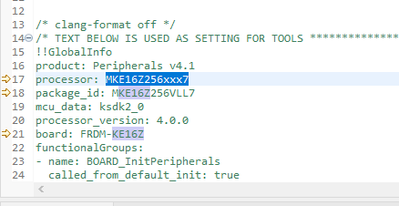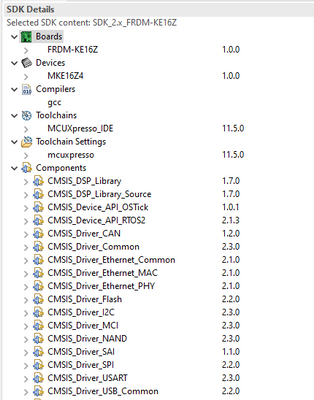- Forums
- Product Forums
- General Purpose MicrocontrollersGeneral Purpose Microcontrollers
- i.MX Forumsi.MX Forums
- QorIQ Processing PlatformsQorIQ Processing Platforms
- Identification and SecurityIdentification and Security
- Power ManagementPower Management
- MCX Microcontrollers
- S32G
- S32K
- S32V
- MPC5xxx
- Other NXP Products
- Wireless Connectivity
- S12 / MagniV Microcontrollers
- Powertrain and Electrification Analog Drivers
- Sensors
- Vybrid Processors
- Digital Signal Controllers
- 8-bit Microcontrollers
- ColdFire/68K Microcontrollers and Processors
- PowerQUICC Processors
- OSBDM and TBDML
- S32M
-
- Solution Forums
- Software Forums
- MCUXpresso Software and ToolsMCUXpresso Software and Tools
- CodeWarriorCodeWarrior
- MQX Software SolutionsMQX Software Solutions
- Model-Based Design Toolbox (MBDT)Model-Based Design Toolbox (MBDT)
- FreeMASTER
- eIQ Machine Learning Software
- Embedded Software and Tools Clinic
- S32 SDK
- S32 Design Studio
- GUI Guider
- Zephyr Project
- Voice Technology
- Application Software Packs
- Secure Provisioning SDK (SPSDK)
- Processor Expert Software
-
- Topics
- Mobile Robotics - Drones and RoversMobile Robotics - Drones and Rovers
- NXP Training ContentNXP Training Content
- University ProgramsUniversity Programs
- Rapid IoT
- NXP Designs
- SafeAssure-Community
- OSS Security & Maintenance
- Using Our Community
-
- Cloud Lab Forums
-
- Knowledge Bases
- ARM Microcontrollers
- i.MX Processors
- Identification and Security
- Model-Based Design Toolbox (MBDT)
- QorIQ Processing Platforms
- S32 Automotive Processing Platform
- Wireless Connectivity
- CodeWarrior
- MCUXpresso Suite of Software and Tools
- MQX Software Solutions
-
- Home
- :
- General Purpose Microcontrollers
- :
- Kinetis Microcontrollers
- :
- Which IDE should I use for FRDM-KE16Z64VLD4 MCU?
Which IDE should I use for FRDM-KE16Z64VLD4 MCU?
- Subscribe to RSS Feed
- Mark Topic as New
- Mark Topic as Read
- Float this Topic for Current User
- Bookmark
- Subscribe
- Mute
- Printer Friendly Page
- Mark as New
- Bookmark
- Subscribe
- Mute
- Subscribe to RSS Feed
- Permalink
- Report Inappropriate Content
I am trying to configure the pins of FRDM-KE16Z64VLD4 using MCUXpresso v11.5.0. But, it is showing me the waring "Board configuration files are not designed and might not work with the selected device." Also, after generating the project when I tried to use config tools it was not opening. So, is there any installation error or I should use other IDE. Suggest me how to fix the errors or which IDE should I use?
Solved! Go to Solution.
- Mark as New
- Bookmark
- Subscribe
- Mute
- Subscribe to RSS Feed
- Permalink
- Report Inappropriate Content
Hello whiteliondd6
I was facing your issue and I think have this might help you.
The MCU config tool read the files in de folder "board" and the pop-up Error shows the no coincidence with the board.
I found this is an error for peripherals.c, please open this and change the MKE15Z256xxx7 to MKE16Z256xxx7 like the image show and make a compile and try to open again the "Config pin".
Regards
Pavel_Hernandez
- Mark as New
- Bookmark
- Subscribe
- Mute
- Subscribe to RSS Feed
- Permalink
- Report Inappropriate Content
Hello whiteliondd6
I’m still review your case; please could you upload the image of your error please so we can check the root of your issue.
Could you please try to select the board instead of selecting the part number of the uC ?
Regards,
Pavel_Hernandez
- Mark as New
- Bookmark
- Subscribe
- Mute
- Subscribe to RSS Feed
- Permalink
- Report Inappropriate Content
I tried for both i.e. directly selected the uC part number and then I selected board both the result is same.
Here, I am sharing the error shanpshot.
- Mark as New
- Bookmark
- Subscribe
- Mute
- Subscribe to RSS Feed
- Permalink
- Report Inappropriate Content
Hello whiteliondd6
I'm here to help you in your case. But first I need more information about your environment, please could you give me the version of your SDK.
Or I suggest to download a new SDK and I recommend you select the MCUXpresso IDE toolchain.
Best regards
Pavel_Hernandez
- Mark as New
- Bookmark
- Subscribe
- Mute
- Subscribe to RSS Feed
- Permalink
- Report Inappropriate Content
I am using SDK version 2.11.0 with mcuxpresso toolchain. Still, facing the issue.
- Mark as New
- Bookmark
- Subscribe
- Mute
- Subscribe to RSS Feed
- Permalink
- Report Inappropriate Content
Hello whiteliondd6
I was facing your issue and I think have this might help you.
The MCU config tool read the files in de folder "board" and the pop-up Error shows the no coincidence with the board.
I found this is an error for peripherals.c, please open this and change the MKE15Z256xxx7 to MKE16Z256xxx7 like the image show and make a compile and try to open again the "Config pin".
Regards
Pavel_Hernandez