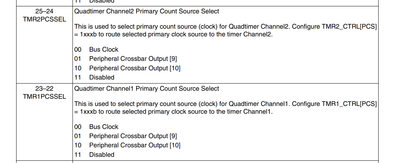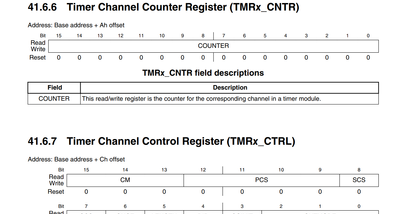- Forums
- Product Forums
- General Purpose MicrocontrollersGeneral Purpose Microcontrollers
- i.MX Forumsi.MX Forums
- QorIQ Processing PlatformsQorIQ Processing Platforms
- Identification and SecurityIdentification and Security
- Power ManagementPower Management
- Wireless ConnectivityWireless Connectivity
- RFID / NFCRFID / NFC
- Advanced AnalogAdvanced Analog
- MCX Microcontrollers
- S32G
- S32K
- S32V
- MPC5xxx
- Other NXP Products
- S12 / MagniV Microcontrollers
- Powertrain and Electrification Analog Drivers
- Sensors
- Vybrid Processors
- Digital Signal Controllers
- 8-bit Microcontrollers
- ColdFire/68K Microcontrollers and Processors
- PowerQUICC Processors
- OSBDM and TBDML
- S32M
- S32Z/E
-
- Solution Forums
- Software Forums
- MCUXpresso Software and ToolsMCUXpresso Software and Tools
- CodeWarriorCodeWarrior
- MQX Software SolutionsMQX Software Solutions
- Model-Based Design Toolbox (MBDT)Model-Based Design Toolbox (MBDT)
- FreeMASTER
- eIQ Machine Learning Software
- Embedded Software and Tools Clinic
- S32 SDK
- S32 Design Studio
- GUI Guider
- Zephyr Project
- Voice Technology
- Application Software Packs
- Secure Provisioning SDK (SPSDK)
- Processor Expert Software
- Generative AI & LLMs
-
- Topics
- Mobile Robotics - Drones and RoversMobile Robotics - Drones and Rovers
- NXP Training ContentNXP Training Content
- University ProgramsUniversity Programs
- Rapid IoT
- NXP Designs
- SafeAssure-Community
- OSS Security & Maintenance
- Using Our Community
-
- Cloud Lab Forums
-
- Knowledge Bases
- ARM Microcontrollers
- i.MX Processors
- Identification and Security
- Model-Based Design Toolbox (MBDT)
- QorIQ Processing Platforms
- S32 Automotive Processing Platform
- Wireless Connectivity
- CodeWarrior
- MCUXpresso Suite of Software and Tools
- MQX Software Solutions
- RFID / NFC
- Advanced Analog
-
- NXP Tech Blogs
- Home
- :
- 汎用マイクロコントローラ
- :
- Kinetisマイクロコントローラ
- :
- Two input clock sources to Quad timer channels primary count source
Two input clock sources to Quad timer channels primary count source
- RSS フィードを購読する
- トピックを新着としてマーク
- トピックを既読としてマーク
- このトピックを現在のユーザーにフロートします
- ブックマーク
- 購読
- ミュート
- 印刷用ページ
Two input clock sources to Quad timer channels primary count source
- 新着としてマーク
- ブックマーク
- 購読
- ミュート
- RSS フィードを購読する
- ハイライト
- 印刷
- 不適切なコンテンツを報告
I am using MKM34z256VLL7 controller,
I want compare two clock frequencies using quad timer.
I want to give internal clock (MCGIRCLK) to the quad time chanel 1 primary count source and external clock source input to the quad timer channel 2 primary count source to get the channel 1 counter value and channel 2 counter value . Is it possible, can you give me an example code for it.
- 新着としてマーク
- ブックマーク
- 購読
- ミュート
- RSS フィードを購読する
- ハイライト
- 印刷
- 不適切なコンテンツを報告
Hello @Sena0987 ,
Thanks for your post.
According to the RM, it's possible to achieve your requirements when using MKM34z256VLL7.
The Quad Timer module has four 16-bit counters/timers with the ability to configure different clock sources for each channel. This allows for comparing two different clock frequencies.
To set the MCGIRCLK as the primary count source for QTMR channel 1, you need to configure the TMR1PCSSEL field in the SIM_MISC_CTL register. Set it to "00" and configure TMR1_CTRL[PCS] = 1xxxb to route MCGIRCLK to channel 1.
For the external clock source on QTMR channel 2, first, identify the connected pin. Then, configure the TMR2PCSSEL field in the SIM_MISC_CTL register to select the external clock source input and set TMR2_CTRL[PCS] = 1xxxb.
After configuring the clock sources, the QTMR starts counting. You can obtain the counter values of channel 1 and channel 2 by reading their respective counter registers (TMRx_CNTR, where x is the channel number). In your program, read these registers at appropriate times for frequency comparison calculations. For example, read the values at a specific time interval and calculate the frequencies based on the count changes and the time interval.
I'm sorry we don't have such example code. You'll need to develop it on your own. However, you can start with the QTimer demo in our SDK to speed up your development.
The SDK can be downloaded at Select Board | MCUXpresso SDK Builder.
Hope it can help you.
BRs,
Celeste
-------------------------------------------------------------------------------------------------------------------
Note: If this post answers your question, please click the "ACCEPT AS SOLUTION" button. Thank you!
-------------------------------------------------------------------------------------------------------------------