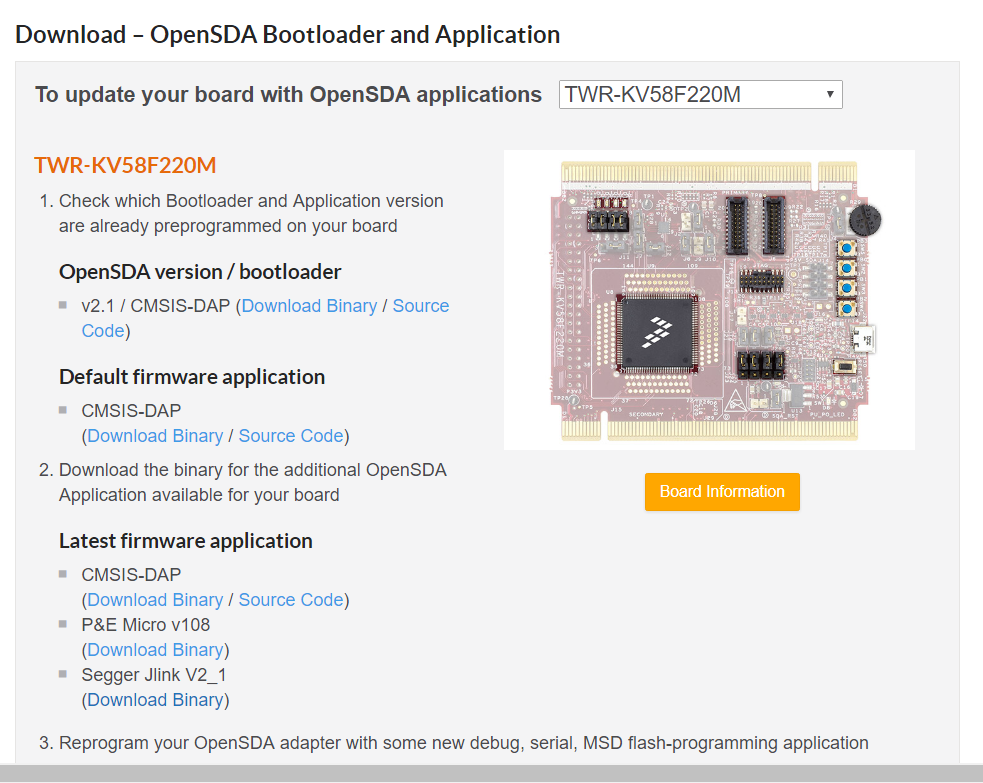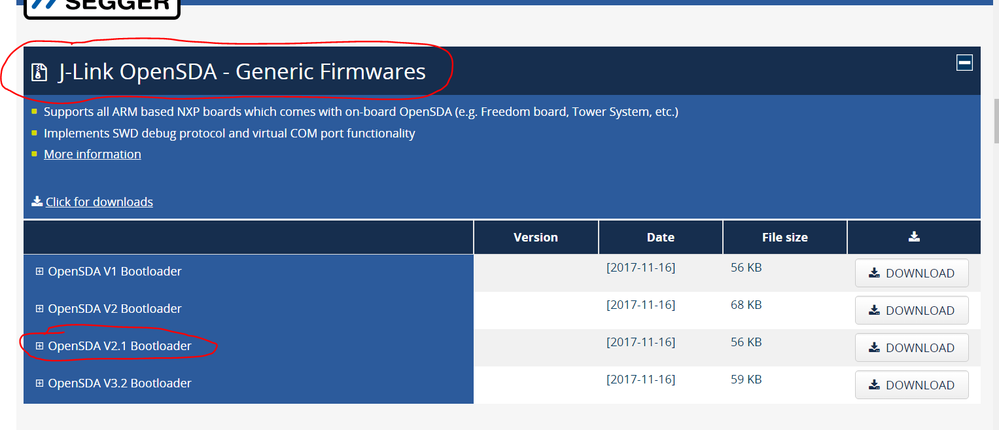- Forums
- Product Forums
- General Purpose MicrocontrollersGeneral Purpose Microcontrollers
- i.MX Forumsi.MX Forums
- QorIQ Processing PlatformsQorIQ Processing Platforms
- Identification and SecurityIdentification and Security
- Power ManagementPower Management
- Wireless ConnectivityWireless Connectivity
- RFID / NFCRFID / NFC
- Advanced AnalogAdvanced Analog
- MCX Microcontrollers
- S32G
- S32K
- S32V
- MPC5xxx
- Other NXP Products
- S12 / MagniV Microcontrollers
- Powertrain and Electrification Analog Drivers
- Sensors
- Vybrid Processors
- Digital Signal Controllers
- 8-bit Microcontrollers
- ColdFire/68K Microcontrollers and Processors
- PowerQUICC Processors
- OSBDM and TBDML
- S32M
- S32Z/E
-
- Solution Forums
- Software Forums
- MCUXpresso Software and ToolsMCUXpresso Software and Tools
- CodeWarriorCodeWarrior
- MQX Software SolutionsMQX Software Solutions
- Model-Based Design Toolbox (MBDT)Model-Based Design Toolbox (MBDT)
- FreeMASTER
- eIQ Machine Learning Software
- Embedded Software and Tools Clinic
- S32 SDK
- S32 Design Studio
- GUI Guider
- Zephyr Project
- Voice Technology
- Application Software Packs
- Secure Provisioning SDK (SPSDK)
- Processor Expert Software
- Generative AI & LLMs
-
- Topics
- Mobile Robotics - Drones and RoversMobile Robotics - Drones and Rovers
- NXP Training ContentNXP Training Content
- University ProgramsUniversity Programs
- Rapid IoT
- NXP Designs
- SafeAssure-Community
- OSS Security & Maintenance
- Using Our Community
-
- Cloud Lab Forums
-
- Knowledge Bases
- ARM Microcontrollers
- i.MX Processors
- Identification and Security
- Model-Based Design Toolbox (MBDT)
- QorIQ Processing Platforms
- S32 Automotive Processing Platform
- Wireless Connectivity
- CodeWarrior
- MCUXpresso Suite of Software and Tools
- MQX Software Solutions
- RFID / NFC
- Advanced Analog
-
- NXP Tech Blogs
- Home
- :
- 汎用マイクロコントローラ
- :
- Kinetisマイクロコントローラ
- :
- Re: TWR KV58F220M debugger problem
TWR KV58F220M debugger problem
- RSS フィードを購読する
- トピックを新着としてマーク
- トピックを既読としてマーク
- このトピックを現在のユーザーにフロートします
- ブックマーク
- 購読
- ミュート
- 印刷用ページ
- 新着としてマーク
- ブックマーク
- 購読
- ミュート
- RSS フィードを購読する
- ハイライト
- 印刷
- 不適切なコンテンツを報告
Hello,
a while back, Freescale provided a TWR KV58F for development, on which is the CMSIS-DAP debugger. Whilst using this board in different IDEs, the debugger was changed from the default debugger to the MBED CMSIS-DAP debugger.
Unfortunately, I can't get KDS3.0 to use this as a debugging option, so want to change this back to the J-Link CMSIS-DAP debugger software.
This normally means inserting the USB cable with reset pressed, then dragging the J-Link CMSIS-DAP .bin file and copying to the bootloader drive. I've tried various combinations of dragging .bin and .S19 files across, but none of these have updated the debugger bootloader.
So the problem is that I'm stuck with MBED CMSIS-DAP debugger on the TWR KV58F. Does anyone have any suggestions? This is an early tower board version, the processor is still socketed.
解決済! 解決策の投稿を見る。
- 新着としてマーク
- ブックマーク
- 購読
- ミュート
- RSS フィードを購読する
- ハイライト
- 印刷
- 不適切なコンテンツを報告
Hi, Turboman,
i think the KDS tools supports the MBED CMSIS-DAP debugger, on KDS tools menu, pls click Run->Debug Configurations->GDB OpenOCD Debugging, it is okay.
If you want to change the debugging from mbed to J-Link, pls download the bin file from the link:
and input the board in the "OpenSDA Serial and Debug Adapter|NXP
To update your board with OpenSDA applications
Hope it can help you
BR
Xiangjun Rong
- 新着としてマーク
- ブックマーク
- 購読
- ミュート
- RSS フィードを購読する
- ハイライト
- 印刷
- 不適切なコンテンツを報告
Hello,
I also struggling with the OpenSDA firmware on TWR-KV58F220M board. More exactly I am looking to enable the MSD feature on this board, so that I can program it with just copy paste of the binary on the mapped driver.
I used the files that are attached to this post, but still I could not see the board mapped as USB storage when I plug in it though opensda.
Do you know is MSD support is available for this board? I went also to the opensda nxp site, selected there the board, but the links to cmsis-dap are not working.
Thank you,
Alexandra
- 新着としてマーク
- ブックマーク
- 購読
- ミュート
- RSS フィードを購読する
- ハイライト
- 印刷
- 不適切なコンテンツを報告
Hi Guillermo,
Apparently there have been issues with getting this binary created and posted. I am actively working to resolve this issue. I will reply to this thread when it is resolved. And the location will be www.nxp.com/opensda.
Best regards,
Chris
- 新着としてマーク
- ブックマーク
- 購読
- ミュート
- RSS フィードを購読する
- ハイライト
- 印刷
- 不適切なコンテンツを報告
Hi, Turboman,
i think the KDS tools supports the MBED CMSIS-DAP debugger, on KDS tools menu, pls click Run->Debug Configurations->GDB OpenOCD Debugging, it is okay.
If you want to change the debugging from mbed to J-Link, pls download the bin file from the link:
and input the board in the "OpenSDA Serial and Debug Adapter|NXP
To update your board with OpenSDA applications
Hope it can help you
BR
Xiangjun Rong
- 新着としてマーク
- ブックマーク
- 購読
- ミュート
- RSS フィードを購読する
- ハイライト
- 印刷
- 不適切なコンテンツを報告
Hi, I tried to download QSP for TWR-KV58F. But the link seems to be broken.
- 新着としてマーク
- ブックマーク
- 購読
- ミュート
- RSS フィードを購読する
- ハイライト
- 印刷
- 不適切なコンテンツを報告
Hi Ravi,
Yes, it looks like they have deprecated that package. Effectively, everything that was in it can be obtained from other sources. So I don't think there is a real need for that package. What exactly were you looking for?
Thanks,
Chris
- 新着としてマーク
- ブックマーク
- 購読
- ミュート
- RSS フィードを購読する
- ハイライト
- 印刷
- 不適切なコンテンツを報告
Hi Chris,
Why was this deprecated? Such packages seem to exist for other boards.
I would like to download OpenSDA application binary that comes with the board by default and the one for SEGGER JLink. SEGGER does not have OpenSDA application for TWR-KV58F either.
Thanks!
- 新着としてマーク
- ブックマーク
- 購読
- ミュート
- RSS フィードを購読する
- ハイライト
- 印刷
- 不適切なコンテンツを報告
Hi Ravi,
As I said previously, you can get everything you need from other parts of the NXP or third party websites. For the default OpenSDA applications, you can obtain this from www.nxp.com/opensda. See the screenshot of this website with the TWR-KV58F220M selected below.
A Segger OpenSDA application specific to the TWR-KV58F220M was never developed. We have always used the generic Segger OpenSDA application for the TWR-KV58F220M. See screenshot of their website below.
Also, these packages exist for some legacy boards where that was the original means of providing a quick start. But we have improved our quick start process and these packages are no longer being produced for newer products.
Regards,
Chris
- 新着としてマーク
- ブックマーク
- 購読
- ミュート
- RSS フィードを購読する
- ハイライト
- 印刷
- 不適切なコンテンツを報告
Thanks for swift response!
Default firmware
The link in the first image is the one that took me the link I posted above, which doesn't work. To be exact, I clicked "Download binary" under "CMSIS-DAP" under "Default firmware application". It takes me to this link which does not work:
SEGGER firmware
OpenSDA V2.1 Bootloader shown in second image doesn't work for me when I download it to the TWR-KV58F board. However, the latest image for TWR-KV46FJ works perfectly fine. So I am using this image for TWR-KV58F.
Thanks!
- 新着としてマーク
- ブックマーク
- 購読
- ミュート
- RSS フィードを購読する
- ハイライト
- 印刷
- 不適切なコンテンツを報告
Hi Ravi,
Thanks for letting me know all of this. I was not aware of these problems and will get them corrected as soon as I can.
Thanks,
Chris
- 新着としてマーク
- ブックマーク
- 購読
- ミュート
- RSS フィードを購読する
- ハイライト
- 印刷
- 不適切なコンテンツを報告
Hi Chris,
I can't download CMSIS-DAP binary for TWR-KV58RF220 too. I have put the J-Link OpenSDA firmware, but I want to recover the CMSIS-DAP...
Where could I download it?
Thank you and regards,
Guillermo
- 新着としてマーク
- ブックマーク
- 購読
- ミュート
- RSS フィードを購読する
- ハイライト
- 印刷
- 不適切なコンテンツを報告
Included in this post is an attachment with the OPENSDA applications including CMSIS-DAP files.
Also included is the file mbedWinSerial_16466.exe [in OpenSDA Application\CMSIS-DAP (Default Image)] that will enable the MBED driver operation on your machine. After installing the bootloader and 'drag and dropping the CMSIS_DAP bin file on to the bootloader. Power cycle the board and run the mbed installer.
The QSP has been removed from the nxp.com web site. We will try to get these debug files back up on the nxp.com/opensda site.
It's curious what is reported about the jlink Opensda you got working from the KV46, because when I try that I get an error message that the firmware does not support the M7 core. I have yet to get the Jlink OpenSDA version attached to program flash yet using the JLINK.exe command tool.
I have tested the Jlink Plus debug probe with the TWR-KV56 board with good success erasing and re-programming.
I hope this helps.
Regards,
Philip Drake
- 新着としてマーク
- ブックマーク
- 購読
- ミュート
- RSS フィードを購読する
- ハイライト
- 印刷
- 不適切なコンテンツを報告
Hello Xiangjun,
thank you for the link. I found the software there recently, but was unable to load it, as the debugger was stuck in bootloader mode.
I fixed this by using a Segger J-Link and programming the default application bin file from the quick start package you linked to. Unfortunately, I haven't been able to successfully change the debugging app to anything else though... :smileysad:
Anyway, thank you for your help :smileyhappy:
- 新着としてマーク
- ブックマーク
- 購読
- ミュート
- RSS フィードを購読する
- ハイライト
- 印刷
- 不適切なコンテンツを報告
Hi TurboMan,
I'm a little unclear about your procedure. Your board was stuck in bootloader mode so you programmed the default bootloader onto the board (binary named k20dx128_bootloader_0x8000.bin)? And that was that you programmed this file on the K20 of the OpenSDA circuit of the TWR-KV58F220M board?
Once that has been done you should also find a working version of the Segger J-Link OpenSDA application in the Quick Start Package under <QSP root>\OpenSDA Application\Segger OpenSDA. The Segger application should be a binary file named JLink_OpenSDA_V2_1_2015-10-18.bin.
And if it is the case where those didn't work or you can't find some of those files please let me know and I can re-verify and send you what I have. I also have a socketed TWR-KV58F220M so I can check that they do work properly.
Regards,
Chris