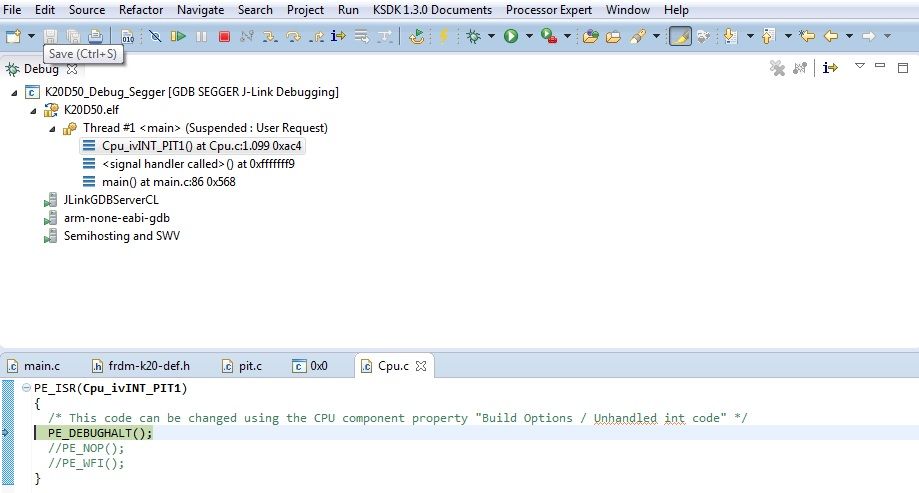Hallo,
I am using a TWR-K20D50 board, I am programming with Segger j-link and use Kinetis Design Studio 3.1.0.
After flashing the program on the controller of the TWR-K20D50 board, the TWR-K20D50 board do not start to run. Pressing the reset-button does not help. If I click step per step through the program at the debug perspective I can see that the board works well, but not standalone. I have connect the board all the time with power at connector J12 "Power/OSJTAG Mini-AB USB Connector".
Do I have set an option to run the board in a standalone mode after flashing with j-link?
已解决! 转到解答。
Hi Dominik,
I have seen cases where semihosting was the problem. If you are using semihosting (e.g. printf()), then it will stall the board if no debug session is active.
Erich