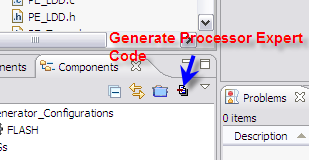- Forums
- Product Forums
- General Purpose MicrocontrollersGeneral Purpose Microcontrollers
- i.MX Forumsi.MX Forums
- QorIQ Processing PlatformsQorIQ Processing Platforms
- Identification and SecurityIdentification and Security
- Power ManagementPower Management
- Wireless ConnectivityWireless Connectivity
- RFID / NFCRFID / NFC
- Advanced AnalogAdvanced Analog
- MCX Microcontrollers
- S32G
- S32K
- S32V
- MPC5xxx
- Other NXP Products
- S12 / MagniV Microcontrollers
- Powertrain and Electrification Analog Drivers
- Sensors
- Vybrid Processors
- Digital Signal Controllers
- 8-bit Microcontrollers
- ColdFire/68K Microcontrollers and Processors
- PowerQUICC Processors
- OSBDM and TBDML
- S32M
- S32Z/E
-
- Solution Forums
- Software Forums
- MCUXpresso Software and ToolsMCUXpresso Software and Tools
- CodeWarriorCodeWarrior
- MQX Software SolutionsMQX Software Solutions
- Model-Based Design Toolbox (MBDT)Model-Based Design Toolbox (MBDT)
- FreeMASTER
- eIQ Machine Learning Software
- Embedded Software and Tools Clinic
- S32 SDK
- S32 Design Studio
- GUI Guider
- Zephyr Project
- Voice Technology
- Application Software Packs
- Secure Provisioning SDK (SPSDK)
- Processor Expert Software
- Generative AI & LLMs
-
- Topics
- Mobile Robotics - Drones and RoversMobile Robotics - Drones and Rovers
- NXP Training ContentNXP Training Content
- University ProgramsUniversity Programs
- Rapid IoT
- NXP Designs
- SafeAssure-Community
- OSS Security & Maintenance
- Using Our Community
-
- Cloud Lab Forums
-
- Knowledge Bases
- ARM Microcontrollers
- i.MX Processors
- Identification and Security
- Model-Based Design Toolbox (MBDT)
- QorIQ Processing Platforms
- S32 Automotive Processing Platform
- Wireless Connectivity
- CodeWarrior
- MCUXpresso Suite of Software and Tools
- MQX Software Solutions
- RFID / NFC
- Advanced Analog
-
- NXP Tech Blogs
- Home
- :
- General Purpose Microcontrollers
- :
- Kinetis Microcontrollers
- :
- Re: Sample programs fail
Sample programs fail
- Subscribe to RSS Feed
- Mark Topic as New
- Mark Topic as Read
- Float this Topic for Current User
- Bookmark
- Subscribe
- Mute
- Printer Friendly Page
- Mark as New
- Bookmark
- Subscribe
- Mute
- Subscribe to RSS Feed
- Permalink
- Report Inappropriate Content
I have two FRDM-KL25 boards, I installed CW 10.3 and The Kinetis L sample code. Using the instructions in the FRDM-KL25Z-QSP document I compiled and ran the hello-world application without incident. When I try the other samples in the same folder they all fail with errors like:
Description Resource Path Location Type
ARM_GCC_Support/ewl/EWL_C/src/sys/uart_console_io.c undefined reference to `WriteUARTN' accelerometer_demo line 151 C/C++ Problem
or:
Description Resource Path Location Type
mingw32-make: *** [accelerometer_demo.elf] Error 1 accelerometer_demo C/C++ Problem
Sample programs that fail are never a good sign. Can I expect an update soon?
Solved! Go to Solution.
- Mark as New
- Bookmark
- Subscribe
- Mute
- Subscribe to RSS Feed
- Permalink
- Report Inappropriate Content
Hi,
KL25_sc provides CW examples using Processor Expert (PEx) tool, one of this examples is accelerometer_demo which is in projects folder. PEx projects needs to generate the code for each component. That is why CW compiler does not find some UART functions or others.
You need to Generate Processor Expert Code:
- Click on Generate Processor Expert Code button.
2. Wait......
3. Compile again.
Hope this helps.
- Mark as New
- Bookmark
- Subscribe
- Mute
- Subscribe to RSS Feed
- Permalink
- Report Inappropriate Content
Also, the reason WriteUARTN() is required is because of the ANSI library. Erich has a great post discussing using the ANSI library in CW10 at this link:
Tutorial: Printf() with (and without) Processor Expert | MCU on Eclipse
- Mark as New
- Bookmark
- Subscribe
- Mute
- Subscribe to RSS Feed
- Permalink
- Report Inappropriate Content
Hi,
KL25_sc provides CW examples using Processor Expert (PEx) tool, one of this examples is accelerometer_demo which is in projects folder. PEx projects needs to generate the code for each component. That is why CW compiler does not find some UART functions or others.
You need to Generate Processor Expert Code:
- Click on Generate Processor Expert Code button.
2. Wait......
3. Compile again.
Hope this helps.
- Mark as New
- Bookmark
- Subscribe
- Mute
- Subscribe to RSS Feed
- Permalink
- Report Inappropriate Content
I needed the Community Development License for PE to work, once I found
that all is well.