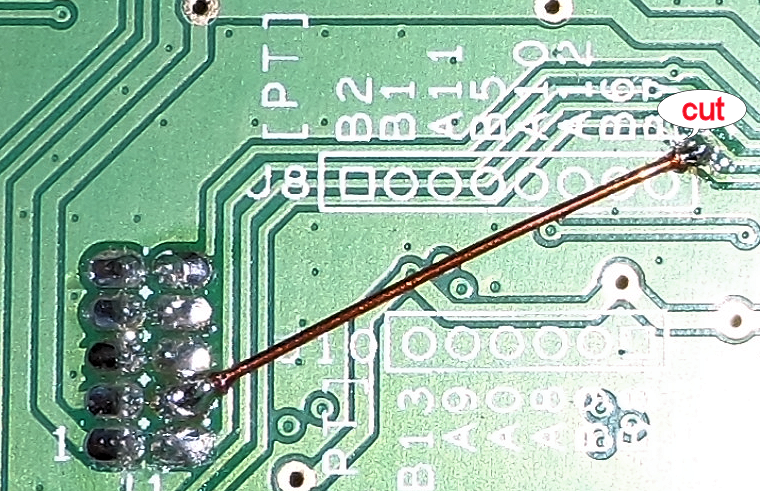- Forums
- Product Forums
- General Purpose MicrocontrollersGeneral Purpose Microcontrollers
- i.MX Forumsi.MX Forums
- QorIQ Processing PlatformsQorIQ Processing Platforms
- Identification and SecurityIdentification and Security
- Power ManagementPower Management
- Wireless ConnectivityWireless Connectivity
- RFID / NFCRFID / NFC
- Advanced AnalogAdvanced Analog
- MCX Microcontrollers
- S32G
- S32K
- S32V
- MPC5xxx
- Other NXP Products
- S12 / MagniV Microcontrollers
- Powertrain and Electrification Analog Drivers
- Sensors
- Vybrid Processors
- Digital Signal Controllers
- 8-bit Microcontrollers
- ColdFire/68K Microcontrollers and Processors
- PowerQUICC Processors
- OSBDM and TBDML
- S32M
- S32Z/E
-
- Solution Forums
- Software Forums
- MCUXpresso Software and ToolsMCUXpresso Software and Tools
- CodeWarriorCodeWarrior
- MQX Software SolutionsMQX Software Solutions
- Model-Based Design Toolbox (MBDT)Model-Based Design Toolbox (MBDT)
- FreeMASTER
- eIQ Machine Learning Software
- Embedded Software and Tools Clinic
- S32 SDK
- S32 Design Studio
- GUI Guider
- Zephyr Project
- Voice Technology
- Application Software Packs
- Secure Provisioning SDK (SPSDK)
- Processor Expert Software
- Generative AI & LLMs
-
- Topics
- Mobile Robotics - Drones and RoversMobile Robotics - Drones and Rovers
- NXP Training ContentNXP Training Content
- University ProgramsUniversity Programs
- Rapid IoT
- NXP Designs
- SafeAssure-Community
- OSS Security & Maintenance
- Using Our Community
-
- Cloud Lab Forums
-
- Knowledge Bases
- ARM Microcontrollers
- i.MX Processors
- Identification and Security
- Model-Based Design Toolbox (MBDT)
- QorIQ Processing Platforms
- S32 Automotive Processing Platform
- Wireless Connectivity
- CodeWarrior
- MCUXpresso Suite of Software and Tools
- MQX Software Solutions
- RFID / NFC
- Advanced Analog
-
- NXP Tech Blogs
- Home
- :
- 汎用マイクロコントローラ
- :
- Kinetisマイクロコントローラ
- :
- Re: OpenSDA on FRDM-KL05 debug external processor
OpenSDA on FRDM-KL05 debug external processor
- RSS フィードを購読する
- トピックを新着としてマーク
- トピックを既読としてマーク
- このトピックを現在のユーザーにフロートします
- ブックマーク
- 購読
- ミュート
- 印刷用ページ
- 新着としてマーク
- ブックマーク
- 購読
- ミュート
- RSS フィードを購読する
- ハイライト
- 印刷
- 不適切なコンテンツを報告
In the FRDM-KL05Z user manual on page 7 "5.2.1 Debug Interface" there is a short description of how to use the OpenSDA debug interface with an external CPU. After making a board with a KL15 processor, i tried to connect it.
First i found a minor confusion in the Jumper J6 connections. The internal KL05 remains connected when you cut the trace below J6. In fact J6 operates on the external processor SWD_CLK. I had to cut another trace and solder a wire to the correct side of J6.
Now the SDA connection to the external processor seemed to work, but then i got a messagebox: "Error 17926. Target MCU mismatch. OpenSDA hardware only supports debugging the resident target processor..." How can we resolve this problem and debug the external KL15 board?
In the meantime i found Erich Styger's BLOG concerning the "Error 17926", more or less with the result that the 5.2.1 chapter was considered obsolete. They could not make it work.
解決済! 解決策の投稿を見る。
- 新着としてマーク
- ブックマーク
- 購読
- ミュート
- RSS フィードを購読する
- ハイライト
- 印刷
- 不適切なコンテンツを報告
Good news:
The FRDM-KL05Z DOES debug an external KL15 processor, once the problem i mentioned in my first post about the wrong connection of jumper J6 is resolved correctly. The bad trace with the SWD_CLK signal comes from U4D Pin11, passes the KL05, the board connector J10 Pin4 (PTA0) and ends at J6 Pin1. That trace needs to be cut between U4D and the KL05. Then a bridge is needed from the open end coming from U4D and the J6 Pin2, or directly to the SWD connector Pin4 as the image shows.
Now it works as described in the FRDM-KL05Z user manual "5.2.1 Debug Interface". It works with both the "DEBUG-APP_Pemicro_v106.SDA" and the "CMSIS_DAP.s19". I have even seen the MTB in action. And with J6 closed one can debug the onboard KL05.
- 新着としてマーク
- ブックマーク
- 購読
- ミュート
- RSS フィードを購読する
- ハイライト
- 印刷
- 不適切なコンテンツを報告
Hi Dieter,
wow, increcible. You solved my problem why I was not able to use the J1 debug connector with a P&E Multilink, if J1 was cut!
Thank you, thank you, thank you!
- 新着としてマーク
- ブックマーク
- 購読
- ミュート
- RSS フィードを購読する
- ハイライト
- 印刷
- 不適切なコンテンツを報告
I have posted my steps and findings here: Debug External Processors with USBDM and Freedom Board
- 新着としてマーク
- ブックマーク
- 購読
- ミュート
- RSS フィードを購読する
- ハイライト
- 印刷
- 不適切なコンテンツを報告
It looks like a similar, maybe even easier, thing exists for the Vybrid Tower CPU boards.
Between the K20 and the Vybrid CPUs are just two lines, SWDIO and SWDCLK. These two signals go to both J5 and J11. Those two lines can be disconnected from the Vybrid CPU by removing two zero-ohm,reistors R149 and R150.
Then, a simple cable between between J5 on both CPU boards will let one act as a debugger for CMSIS-DAP for the other, which is the target. That cable might also provide +3.3v to the target, too.
I have not actually tried this, but it looks very promising.
- 新着としてマーク
- ブックマーク
- 購読
- ミュート
- RSS フィードを購読する
- ハイライト
- 印刷
- 不適切なコンテンツを報告
Thanks for your blog on using the USBDM.
Currently i am not using USBDM, but just the Pemicro OpenSDA downloads.
And i have used two free pins on the J1 10-pin SWD connector to route the UARTn_TX and UARTn_RX signals from my external processor (KL15) to the K20 on the FRDM_KL05Z. This works if i put one of the blinker samples into the resident KL05, so the KL05 UART0_TX output pin remains disabled. For safety i put another 1 KOhm into the TX line from the external processor. So, the FRDM_KL05Z can now be used as a debugger for the external KL15, including the USB_CDC UART connection.
- 新着としてマーク
- ブックマーク
- 購読
- ミュート
- RSS フィードを購読する
- ハイライト
- 印刷
- 不適切なコンテンツを報告
I have solved as well the remaing problem for using USBDM on the FRDM-KL05Z: Debugging FRDM-KL05Z with USBDM
About that wrong J6 wiring: I have passed your findings to the board designers within Freescale so it can be addressed. Thanks again on finding this problem!
- 新着としてマーク
- ブックマーク
- 購読
- ミュート
- RSS フィードを購読する
- ハイライト
- 印刷
- 不適切なコンテンツを報告
Good news:
The FRDM-KL05Z DOES debug an external KL15 processor, once the problem i mentioned in my first post about the wrong connection of jumper J6 is resolved correctly. The bad trace with the SWD_CLK signal comes from U4D Pin11, passes the KL05, the board connector J10 Pin4 (PTA0) and ends at J6 Pin1. That trace needs to be cut between U4D and the KL05. Then a bridge is needed from the open end coming from U4D and the J6 Pin2, or directly to the SWD connector Pin4 as the image shows.
Now it works as described in the FRDM-KL05Z user manual "5.2.1 Debug Interface". It works with both the "DEBUG-APP_Pemicro_v106.SDA" and the "CMSIS_DAP.s19". I have even seen the MTB in action. And with J6 closed one can debug the onboard KL05.
- 新着としてマーク
- ブックマーク
- 購読
- ミュート
- RSS フィードを購読する
- ハイライト
- 印刷
- 不適切なコンテンツを報告
Thanks for all the help. In the meantime i have a partial result, using these steps:
1) Using the Pemicro download (Hui_Ma answer) i updated the KL25Z firmware to version 1.08 using the BOOTUPDATEAPP.SDA. It did not work right away by drag and drop, but only by cut and paste. One needs to check the SDA_INFO.HTM in Bootloader mode.
2) Then i used the USBDM_OpenSDA.sx (DerekLau answer) to convert the FRDM board into a USBDM device. It enumerated as unknown device.
3) Then i used the Win64 driver package from the USBDM site to make the device enumerate as a USBDM (Erich Styger answer). The USB_CDC serial connection got lost, so this applies more to a FRDM-KL25Z, were the DUT has its own USB port. By the way there is a very nice tutorial of Erich Styger on how to implement a CDC connection using Freescale components and ProcessorExpert. I made it work within 3 or 4 hours, including the LEDs.
Then i got stuck once more trying to set up the GDI debugging in Codewarrior (Erich Styger second answer). I found a description on how to do it, but it appeared outdated. There was another document from Keil that mentioned a CMSIS_DAP.s19, until now i did not have time to follow that. I am wondering if someone is successfully using another development tool for Kinetis KL15 development, i mean other than Pemicro.
- 新着としてマーク
- ブックマーク
- 購読
- ミュート
- RSS フィードを購読する
- ハイライト
- 印刷
- 不適切なコンテンツを報告
I managed to use the FRDM-KL25Z to program another KL25Z.
Programming, not debugging.
- 新着としてマーク
- ブックマーク
- 購読
- ミュート
- RSS フィードを購読する
- ハイライト
- 印刷
- 不適切なコンテンツを報告
please chec this post:
- 新着としてマーク
- ブックマーク
- 購読
- ミュート
- RSS フィードを購読する
- ハイライト
- 印刷
- 不適切なコンテンツを報告
Please check below link to download P&E OpenSDA driver.
http://www.pemicro.com/opensda/index.cfm
Wish it helps.
- 新着としてマーク
- ブックマーク
- 購読
- ミュート
- RSS フィードを購読する
- ハイライト
- 印刷
- 不適切なコンテンツを報告
Download USBDM_OpenSDA.zip at http://sourceforge.net/projects/usbdm/files/Version%204.10.4/Installation/ and follow the instruction in the OpenSDA.txt file.
- 新着としてマーク
- ブックマーク
- 購読
- ミュート
- RSS フィードを購読する
- ハイライト
- 印刷
- 不適切なコンテンツを報告
Thanks for your recommendation. After installation of that OpenSDA.sx the FRMD-KL05Z enumerates, but as "other devices/unknown device". Same with a FRDM-KL25Z that we have. I also downloaded the complete USBDM 4.10.4 .msi archive and installed successfully, yet device remains unknown. Do you know where "USBDM drivers" should come from?
- 新着としてマーク
- ブックマーク
- 購読
- ミュート
- RSS フィードを購読する
- ハイライト
- 印刷
- 不適切なコンテンツを報告
I had to install the drivers from USBDM - Browse /Version 4.10.4/Installation at SourceForge.net
There is a 32bit and 64bit package.
After that, the USBDM enumerated properly.
My problem is: I have not found any documentation how to setup the GDI in CodeWarrior for MCU10.3?
Anyone knows that piece?