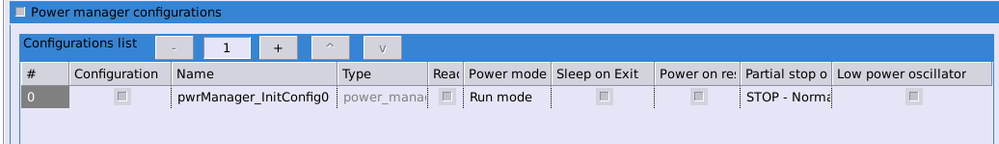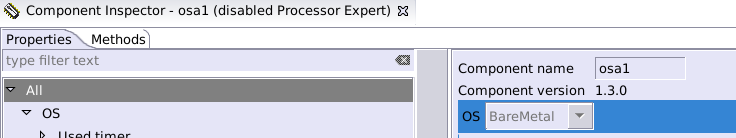- Forums
- Product Forums
- General Purpose MicrocontrollersGeneral Purpose Microcontrollers
- i.MX Forumsi.MX Forums
- QorIQ Processing PlatformsQorIQ Processing Platforms
- Identification and SecurityIdentification and Security
- Power ManagementPower Management
- Wireless ConnectivityWireless Connectivity
- RFID / NFCRFID / NFC
- Advanced AnalogAdvanced Analog
- MCX Microcontrollers
- S32G
- S32K
- S32V
- MPC5xxx
- Other NXP Products
- S12 / MagniV Microcontrollers
- Powertrain and Electrification Analog Drivers
- Sensors
- Vybrid Processors
- Digital Signal Controllers
- 8-bit Microcontrollers
- ColdFire/68K Microcontrollers and Processors
- PowerQUICC Processors
- OSBDM and TBDML
- S32M
- S32Z/E
-
- Solution Forums
- Software Forums
- MCUXpresso Software and ToolsMCUXpresso Software and Tools
- CodeWarriorCodeWarrior
- MQX Software SolutionsMQX Software Solutions
- Model-Based Design Toolbox (MBDT)Model-Based Design Toolbox (MBDT)
- FreeMASTER
- eIQ Machine Learning Software
- Embedded Software and Tools Clinic
- S32 SDK
- S32 Design Studio
- GUI Guider
- Zephyr Project
- Voice Technology
- Application Software Packs
- Secure Provisioning SDK (SPSDK)
- Processor Expert Software
- Generative AI & LLMs
-
- Topics
- Mobile Robotics - Drones and RoversMobile Robotics - Drones and Rovers
- NXP Training ContentNXP Training Content
- University ProgramsUniversity Programs
- Rapid IoT
- NXP Designs
- SafeAssure-Community
- OSS Security & Maintenance
- Using Our Community
-
- Cloud Lab Forums
-
- Knowledge Bases
- ARM Microcontrollers
- i.MX Processors
- Identification and Security
- Model-Based Design Toolbox (MBDT)
- QorIQ Processing Platforms
- S32 Automotive Processing Platform
- Wireless Connectivity
- CodeWarrior
- MCUXpresso Suite of Software and Tools
- MQX Software Solutions
- RFID / NFC
- Advanced Analog
-
- NXP Tech Blogs
- Home
- :
- General Purpose Microcontrollers
- :
- Kinetis Microcontrollers
- :
- KL82Z - STOP mode vs tickless idle
KL82Z - STOP mode vs tickless idle
- Subscribe to RSS Feed
- Mark Topic as New
- Mark Topic as Read
- Float this Topic for Current User
- Bookmark
- Subscribe
- Mute
- Printer Friendly Page
- Mark as New
- Bookmark
- Subscribe
- Mute
- Subscribe to RSS Feed
- Permalink
- Report Inappropriate Content
Setup
I'm trying to get a KL82Z to operate in RUN mode when necessary (when tasks need to execute), otherwise STOP mode to save power.
- My project employs freeRTOS and Processor Expert (PE) via Kinetis Design Studio IDE
- I'm using KSDK 1.3.0
- I enabled tickless idle as well as the idle hook
Questions
1) Does configuring PE as follows enable both RUN and STOP mode? Or do I need an explicit configuration for STOP as well?
2) I'm aware of the `power_manager_rtos_demo` from KSDK and have seen really low power usage in STOP mode. In the demo, there are calls to `POWER_SYS_SetMode()` when a user enters a selection. With tickless idle and/or Processor Expert, can I expect power mode switches to happen automatically? Or will I need to add such calls, in `vApplicationIdleHook()` for instance?
3) More generally, what is the difference between STOP and the tickless idle state? It seems like STOP is lower power, but tickless idle is easier to use in freeRTOS.
Solved! Go to Solution.
- Mark as New
- Bookmark
- Subscribe
- Mute
- Subscribe to RSS Feed
- Permalink
- Report Inappropriate Content
Answers to my original questions:
1) The power modes need to be configured in PEX and a call to `POWER_SYS_SetMode() is used.` The example that Jing provided and I revised for the KL82Z demonstrates this.
2) Tickless idle doesn't switch modes automatically. With the NXP KL82Z SDK, it is also not supported to perform a mode switch in the tickless idle hook. Mode switches work best from a regular task.
This blog goes over some of the details further, showing how custom PEX components can be used to switch power modes in hooks: Tutorial: Using the FRDM-KL25Z as Low Power Board | MCU on Eclipse I didn't want to go this route since it would be a major overhaul of my project.
3) While tickless idle provides some power savings, using the power manager STOP/VLPS/VLLS gives even lower power for the KL82Z in my application. I believe the power difference is partly that tickless idle just stops the SYSTICK clock while peripherals and other clocks keep running. In STOP modes, even more clocks are disabled resulting in lower power. (That's just a guess though.)
- Mark as New
- Bookmark
- Subscribe
- Mute
- Subscribe to RSS Feed
- Permalink
- Report Inappropriate Content
Answers to my original questions:
1) The power modes need to be configured in PEX and a call to `POWER_SYS_SetMode() is used.` The example that Jing provided and I revised for the KL82Z demonstrates this.
2) Tickless idle doesn't switch modes automatically. With the NXP KL82Z SDK, it is also not supported to perform a mode switch in the tickless idle hook. Mode switches work best from a regular task.
This blog goes over some of the details further, showing how custom PEX components can be used to switch power modes in hooks: Tutorial: Using the FRDM-KL25Z as Low Power Board | MCU on Eclipse I didn't want to go this route since it would be a major overhaul of my project.
3) While tickless idle provides some power savings, using the power manager STOP/VLPS/VLLS gives even lower power for the KL82Z in my application. I believe the power difference is partly that tickless idle just stops the SYSTICK clock while peripherals and other clocks keep running. In STOP modes, even more clocks are disabled resulting in lower power. (That's just a guess though.)
- Mark as New
- Bookmark
- Subscribe
- Mute
- Subscribe to RSS Feed
- Permalink
- Report Inappropriate Content
Hi Nick,
I am using KDS3.2, but the Processor Expert does not support KL82 at all. And KSDK1.3 also doesn't support KL82. I can only import KL82 SDK2.2 example. How do you use it?
Regards,
Jing
- Mark as New
- Bookmark
- Subscribe
- Mute
- Subscribe to RSS Feed
- Permalink
- Report Inappropriate Content
Hi Jing, you have to install a couple things like "KSDK 1.3.0 KL82Z Eclipse Update" package. See the Getting Started guide. Freedom Development Board for Kinetis KL82 | NXP
- Mark as New
- Bookmark
- Subscribe
- Mute
- Subscribe to RSS Feed
- Permalink
- Report Inappropriate Content
Hi,
Thank you. But I still can't download SDK_1.3.0_FRDM-K82F_Eclipse_Update.zip. So, I tried other way.
1. I found a very good example. It shows how to set in PE clearly. https://community.nxp.com/docs/DOC-339742
2. It shows in this example that PE only generate some power control structure. You should pass these control structure to driver by yourself.
Regards,
Jing
- Mark as New
- Bookmark
- Subscribe
- Mute
- Subscribe to RSS Feed
- Permalink
- Report Inappropriate Content
Hi Jing,
With that example, I experience similar to what you described for KL82Z. I think because the KL27 support isn't installed in KDS, Processor Expert gets disabled for me upon importing the example project:
I'm not familiar with how to convert a project to from KL27 to KL82, but working on it.
- Mark as New
- Bookmark
- Subscribe
- Mute
- Subscribe to RSS Feed
- Permalink
- Report Inappropriate Content
- Mark as New
- Bookmark
- Subscribe
- Mute
- Subscribe to RSS Feed
- Permalink
- Report Inappropriate Content
Yes, KDS support KL27 in default.
BTW, can you share me KSDK 1.3.0 KL82Z Eclipse Update?
- Mark as New
- Bookmark
- Subscribe
- Mute
- Subscribe to RSS Feed
- Permalink
- Report Inappropriate Content
Hmm, yeah it appears the link in the Getting Started guide is broken. The SDK tar.gz (including some projects I've built) is larger than 50MB so I cannot attach here.