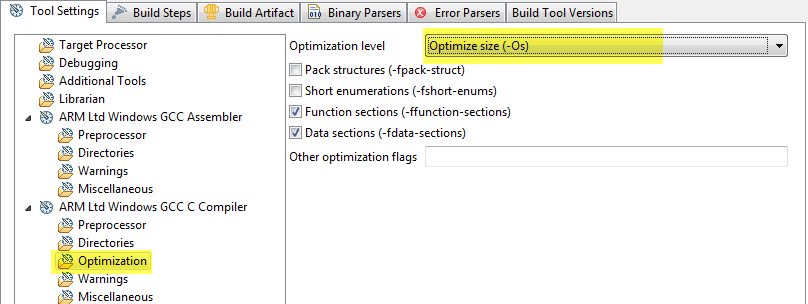- Forums
- Product Forums
- General Purpose MicrocontrollersGeneral Purpose Microcontrollers
- i.MX Forumsi.MX Forums
- QorIQ Processing PlatformsQorIQ Processing Platforms
- Identification and SecurityIdentification and Security
- Power ManagementPower Management
- Wireless ConnectivityWireless Connectivity
- RFID / NFCRFID / NFC
- Advanced AnalogAdvanced Analog
- MCX Microcontrollers
- S32G
- S32K
- S32V
- MPC5xxx
- Other NXP Products
- S12 / MagniV Microcontrollers
- Powertrain and Electrification Analog Drivers
- Sensors
- Vybrid Processors
- Digital Signal Controllers
- 8-bit Microcontrollers
- ColdFire/68K Microcontrollers and Processors
- PowerQUICC Processors
- OSBDM and TBDML
- S32M
- S32Z/E
-
- Solution Forums
- Software Forums
- MCUXpresso Software and ToolsMCUXpresso Software and Tools
- CodeWarriorCodeWarrior
- MQX Software SolutionsMQX Software Solutions
- Model-Based Design Toolbox (MBDT)Model-Based Design Toolbox (MBDT)
- FreeMASTER
- eIQ Machine Learning Software
- Embedded Software and Tools Clinic
- S32 SDK
- S32 Design Studio
- GUI Guider
- Zephyr Project
- Voice Technology
- Application Software Packs
- Secure Provisioning SDK (SPSDK)
- Processor Expert Software
- Generative AI & LLMs
-
- Topics
- Mobile Robotics - Drones and RoversMobile Robotics - Drones and Rovers
- NXP Training ContentNXP Training Content
- University ProgramsUniversity Programs
- Rapid IoT
- NXP Designs
- SafeAssure-Community
- OSS Security & Maintenance
- Using Our Community
-
- Cloud Lab Forums
-
- Knowledge Bases
- ARM Microcontrollers
- i.MX Processors
- Identification and Security
- Model-Based Design Toolbox (MBDT)
- QorIQ Processing Platforms
- S32 Automotive Processing Platform
- Wireless Connectivity
- CodeWarrior
- MCUXpresso Suite of Software and Tools
- MQX Software Solutions
- RFID / NFC
- Advanced Analog
-
- NXP Tech Blogs
- Home
- :
- General Purpose Microcontrollers
- :
- Kinetis Microcontrollers
- :
- KL05Z code size problems :)
KL05Z code size problems :)
- Subscribe to RSS Feed
- Mark Topic as New
- Mark Topic as Read
- Float this Topic for Current User
- Bookmark
- Subscribe
- Mute
- Printer Friendly Page
- Mark as New
- Bookmark
- Subscribe
- Mute
- Subscribe to RSS Feed
- Permalink
- Report Inappropriate Content
Hi,
it seems everybody is working with KL25Z. However, I'm working with KL05Z.
By using Processor Expert, it seems the code I get is too big. I need PE + Freemaster + TSS.
No problem in using an ASLider in Basic mode. It even works my Freemaster project and I can see the graphs :smileyhappy:
However, this is what I get when I try to configure in AFID mode:
"C:\\Freescale\\CW MCU v10.6\\gnu\\bin\\mingw32-make" -j8 all
'Building target: FRDM_PE_2.elf'
'Executing target #29 FRDM_PE_2.elf'
'Invoking: ARM Ltd Windows GCC C Linker'
"C:/Freescale/CW MCU v10.6/Cross_Tools/arm-none-eabi-gcc-4_7_3/bin/arm-none-eabi-gcc" @"FRDM_PE_2.args" -o"FRDM_PE_2.elf"
c:/freescale/cw mcu v10.6/cross_tools/arm-none-eabi-gcc-4_7_3/bin/../lib/gcc/arm-none-eabi/4.7.3/../../../../arm-none-eabi/bin/ld.exe: FRDM_PE_2.elf section `.text' will not fit in region `m_text'
c:/freescale/cw mcu v10.6/cross_tools/arm-none-eabi-gcc-4_7_3/bin/../lib/gcc/arm-none-eabi/4.7.3/../../../../arm-none-eabi/bin/ld.exe: region `m_text' overflowed by 944 bytes
collect2.exe: error: ld returned 1 exit status
mingw32-make: *** [FRDM_PE_2.elf] Error 1
So, my questions are twofold:
1) Why I cannot see the code size even if I configure the thing as indicated in the following link?
Code Size Information with gcc for ARM/Kinetis | MCU on Eclipse
2) How can I reduce this code size? It seems it is 944 bytes too big.
Many thanks, please let me know! :smileyhappy:
Perhaps am I suffering from the same issue than in my previous post? I managed to build the project but I woudn't like to be in the same place :smileyhappy:
TSS 3.1 KL05Z-FRDM builds but cannot run
Solved! Go to Solution.
- Mark as New
- Bookmark
- Subscribe
- Mute
- Subscribe to RSS Feed
- Permalink
- Report Inappropriate Content
The gcc code with -O0 (no optimization) is rather big, so changing it to -O1 might do the trick.
Or use -Os:
There is just the downside that optimized code will impact debugging. But -O1 should not impact it too much.
And: the code size you get printed after a sucessful linking phase. In case you need to find out what is eating up memory, you might temporarily increase the flash (m_text) size in the linker file (as if you would have more FLASH available).
I hope this helps,
Erich
- Mark as New
- Bookmark
- Subscribe
- Mute
- Subscribe to RSS Feed
- Permalink
- Report Inappropriate Content
The gcc code with -O0 (no optimization) is rather big, so changing it to -O1 might do the trick.
Or use -Os:
There is just the downside that optimized code will impact debugging. But -O1 should not impact it too much.
And: the code size you get printed after a sucessful linking phase. In case you need to find out what is eating up memory, you might temporarily increase the flash (m_text) size in the linker file (as if you would have more FLASH available).
I hope this helps,
Erich
- Mark as New
- Bookmark
- Subscribe
- Mute
- Subscribe to RSS Feed
- Permalink
- Report Inappropriate Content
Amazing response, thanks a lot :smileyhappy: