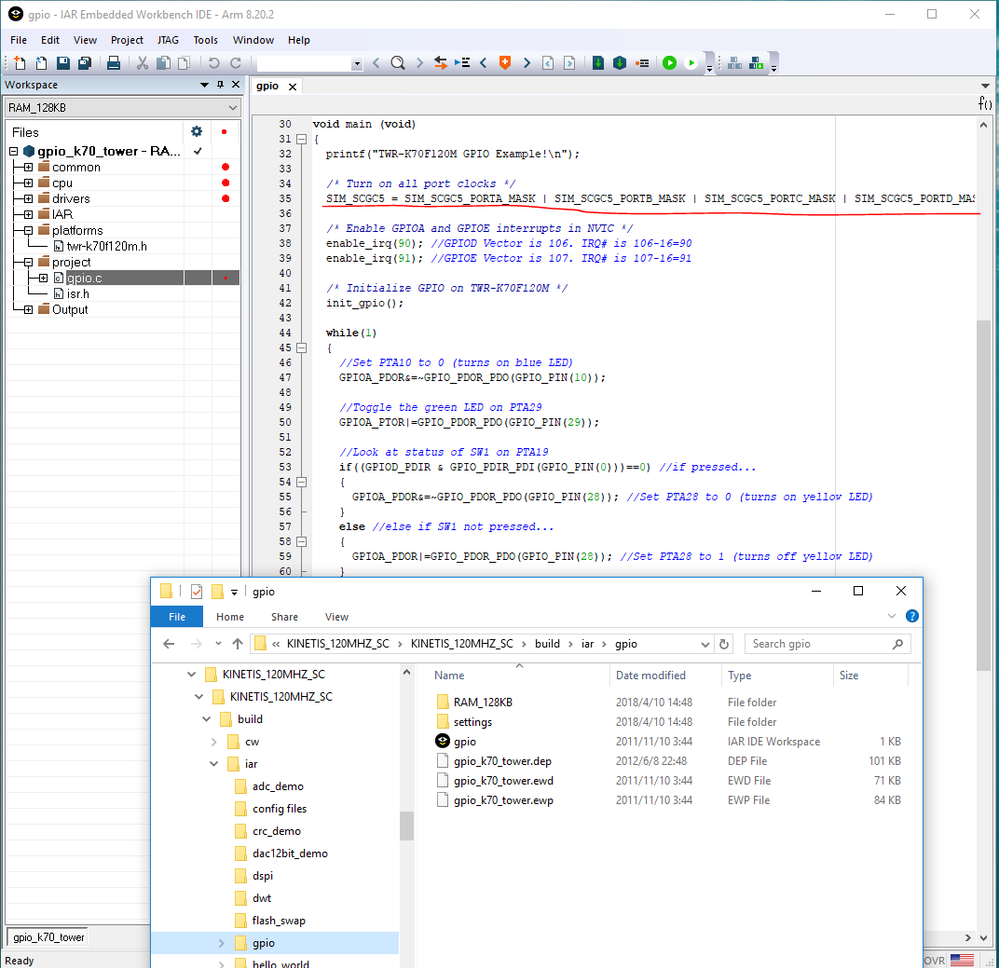- Forums
- Product Forums
- General Purpose MicrocontrollersGeneral Purpose Microcontrollers
- i.MX Forumsi.MX Forums
- QorIQ Processing PlatformsQorIQ Processing Platforms
- Identification and SecurityIdentification and Security
- Power ManagementPower Management
- Wireless ConnectivityWireless Connectivity
- RFID / NFCRFID / NFC
- Advanced AnalogAdvanced Analog
- MCX Microcontrollers
- S32G
- S32K
- S32V
- MPC5xxx
- Other NXP Products
- S12 / MagniV Microcontrollers
- Powertrain and Electrification Analog Drivers
- Sensors
- Vybrid Processors
- Digital Signal Controllers
- 8-bit Microcontrollers
- ColdFire/68K Microcontrollers and Processors
- PowerQUICC Processors
- OSBDM and TBDML
- S32M
- S32Z/E
-
- Solution Forums
- Software Forums
- MCUXpresso Software and ToolsMCUXpresso Software and Tools
- CodeWarriorCodeWarrior
- MQX Software SolutionsMQX Software Solutions
- Model-Based Design Toolbox (MBDT)Model-Based Design Toolbox (MBDT)
- FreeMASTER
- eIQ Machine Learning Software
- Embedded Software and Tools Clinic
- S32 SDK
- S32 Design Studio
- GUI Guider
- Zephyr Project
- Voice Technology
- Application Software Packs
- Secure Provisioning SDK (SPSDK)
- Processor Expert Software
- Generative AI & LLMs
-
- Topics
- Mobile Robotics - Drones and RoversMobile Robotics - Drones and Rovers
- NXP Training ContentNXP Training Content
- University ProgramsUniversity Programs
- Rapid IoT
- NXP Designs
- SafeAssure-Community
- OSS Security & Maintenance
- Using Our Community
-
- Cloud Lab Forums
-
- Knowledge Bases
- ARM Microcontrollers
- i.MX Processors
- Identification and Security
- Model-Based Design Toolbox (MBDT)
- QorIQ Processing Platforms
- S32 Automotive Processing Platform
- Wireless Connectivity
- CodeWarrior
- MCUXpresso Suite of Software and Tools
- MQX Software Solutions
- RFID / NFC
- Advanced Analog
-
- NXP Tech Blogs
- Home
- :
- 汎用マイクロコントローラ
- :
- Kinetisマイクロコントローラ
- :
- Re: K60F120M flashing
K60F120M flashing
- RSS フィードを購読する
- トピックを新着としてマーク
- トピックを既読としてマーク
- このトピックを現在のユーザーにフロートします
- ブックマーク
- 購読
- ミュート
- 印刷用ページ
K60F120M flashing
- 新着としてマーク
- ブックマーク
- 購読
- ミュート
- RSS フィードを購読する
- ハイライト
- 印刷
- 不適切なコンテンツを報告
I have successfully flashed an LED blinking application on TWR K60F120M board but when I run the application the execution is unstoppable its going to some unknown memory I have flashed my code into flash address 0x00000000
Below is I have copied my code
#include "twr-k60f120m.h"
#include "mcg.h"
#include "cw.h"
#include "MK60F12.h"
void wait (void);
const int led_user1 = ((unsigned int) 0x01 << 11);
const int led_user2 = ((unsigned int) 0x01 << 28);
const int led_user3 = ((unsigned int) 0x01 << 29);
const int led_user4 = ((unsigned int) 0x01 << 10);
#define GPIO_PIN(x) (((1)<<(x & GPIO_PIN_MASK)))
#define GPIO_PIN_MASK 0x1Fu
void wait (void)
{
int i;
for(i=0;i<500000;i++);
}
int main (void)
{
//Set PTA10, PTA11, PTA28, and PTA29 (connected to LED's) for GPIO functionality
PORTA_PCR10=(0|PORT_PCR_MUX(1));
PORTA_PCR11=(0|PORT_PCR_MUX(1));
PORTA_PCR28=(0|PORT_PCR_MUX(1));
PORTA_PCR29=(0|PORT_PCR_MUX(1));
//Change PTA10, PTA11, PTA28, PTA29 to outputs
GPIOA_PDDR=GPIO_PDDR_PDD(GPIO_PIN(10) | GPIO_PIN(11) | GPIO_PIN(28) | GPIO_PIN(29));
for(;;)
{
//Set PTA10 to 0 (turns on blue LED)
GPIOA_PDOR&=~GPIO_PDOR_PDO(GPIO_PIN(10));
wait();
//Toggle the green LED on PTA29
GPIOA_PTOR|=GPIO_PDOR_PDO(GPIO_PIN(29));
wait();
//Set PTA28 to 0 (turns on yellow LED)
GPIOA_PDOR&=~GPIO_PDOR_PDO(GPIO_PIN(28));
wait();
//Set PTA11 to 0 (turns on orange LED)
GPIOA_PDOR&=~GPIO_PIN(11);
wait();
/* GPIOA_PCOR = led_user1;
- wait();
- GPIOA_PCOR = led_user2;
- wait();
- GPIOA_PCOR = led_user3;
- wait();
- GPIOA_PCOR = led_user4;
- wait();
-
- GPIOA_PDDR = led_user4;
- wait();
- GPIOA_PDDR = led_user3;
- wait();
- GPIOA_PDDR = led_user2;
- wait();
- GPIOA_PDDR = led_user1;
- wait();*/
}
}
- 新着としてマーク
- ブックマーク
- 購読
- ミュート
- RSS フィードを購読する
- ハイライト
- 印刷
- 不適切なコンテンツを報告
Hi Naveen
Probably you have missed enabling clocks to the port and so it will hard faut when you try to use them.
Regards
Mark
Kinetis: http://www.utasker.com/kinetis.html
Kinetis K60:
- http://www.utasker.com/kinetis/TWR-K60N512.html
- http://www.utasker.com/kinetis/TWR-K60D100M.html
- http://www.utasker.com/kinetis/TWR-K60F120M.html
- http://www.utasker.com/kinetis/ELZET80_NET-KBED.html
- http://www.utasker.com/kinetis/ELZET80_NET-K60.html
K60 some first steps for beginners to Kinetis: http://www.utasker.com/docs/KINETIS/uTaskerV1.4_Kinetis_demo.pdf
Free Open Source solution: https://github.com/uTasker/uTasker-Kinetis
Working project in 15 minutes video: https://youtu.be/K8ScSgpgQ6M
For better, faster, cheaper product developments consider uTasker developer's version, professional Kinetis support, one-on-one training and complete fast-track project solutions to set you apart from the herd : http://www.utasker.com/support.html
- 新着としてマーク
- ブックマーク
- 購読
- ミュート
- RSS フィードを購読する
- ハイライト
- 印刷
- 不適切なコンテンツを報告
Hi Mark,
Thanks a lot for your reply,
Could you please help me with enabling the clock for PORT A for your information I am not working with either IAR or CodeWarrior IDEs. The above given is my actual code please help me with enabling clock for PORT A.
Thanks in advance.
- 新着としてマーク
- ブックマーク
- 購読
- ミュート
- RSS フィードを購読する
- ハイライト
- 印刷
- 不適切なコンテンツを報告
Hi Naveen,
You can refer the gpio example in KINETIS_120MHZ_SC.
Best Regards,
Robin
-----------------------------------------------------------------------------------------------------------------------
Note: If this post answers your question, please click the Correct Answer button. Thank you!
-----------------------------------------------------------------------------------------------------------------------
- 新着としてマーク
- ブックマーク
- 購読
- ミュート
- RSS フィードを購読する
- ハイライト
- 印刷
- 不適切なコンテンツを報告
Naveen
Set PORTA flag in SIM_SCGC5.
Or download the project in the link and start working with Ethernet, USB, SD card, etc. within 15 minutes (in CW and IAR).
Regards
Mark