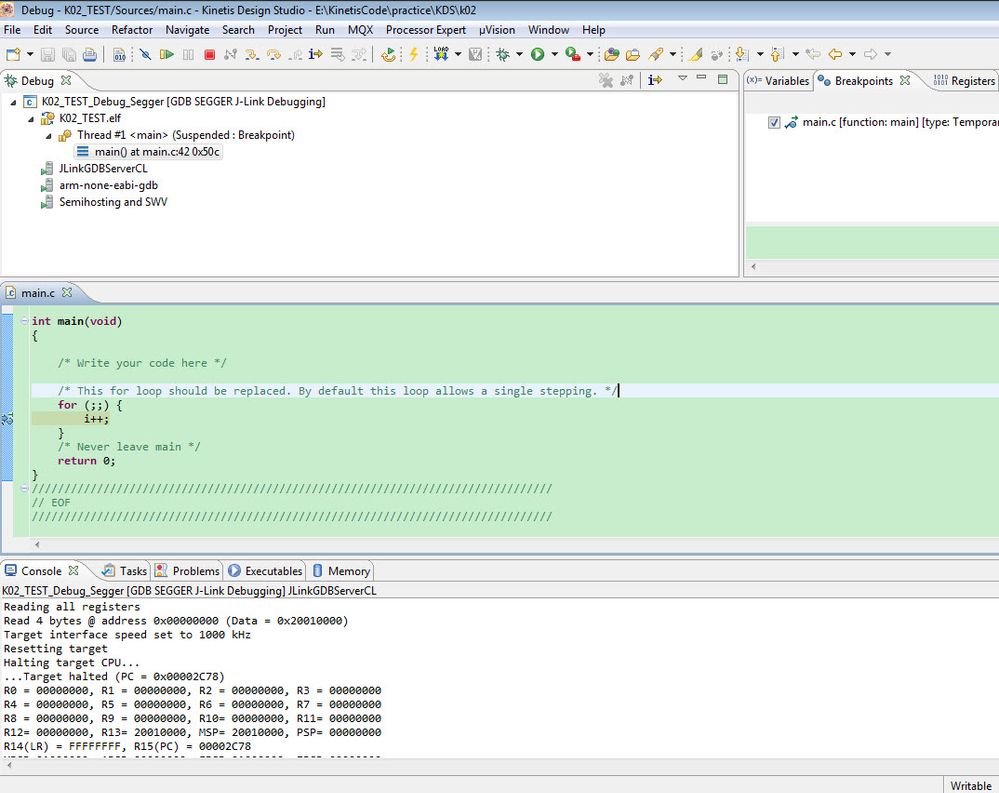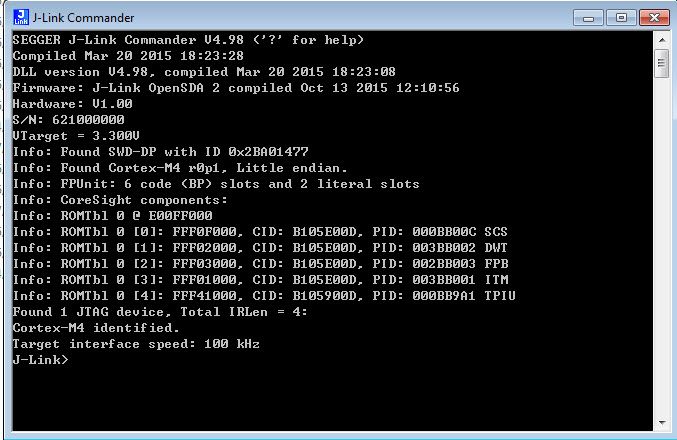- Forums
- Product Forums
- General Purpose MicrocontrollersGeneral Purpose Microcontrollers
- i.MX Forumsi.MX Forums
- QorIQ Processing PlatformsQorIQ Processing Platforms
- Identification and SecurityIdentification and Security
- Power ManagementPower Management
- Wireless ConnectivityWireless Connectivity
- RFID / NFCRFID / NFC
- Advanced AnalogAdvanced Analog
- MCX Microcontrollers
- S32G
- S32K
- S32V
- MPC5xxx
- Other NXP Products
- S12 / MagniV Microcontrollers
- Powertrain and Electrification Analog Drivers
- Sensors
- Vybrid Processors
- Digital Signal Controllers
- 8-bit Microcontrollers
- ColdFire/68K Microcontrollers and Processors
- PowerQUICC Processors
- OSBDM and TBDML
- S32M
- S32Z/E
-
- Solution Forums
- Software Forums
- MCUXpresso Software and ToolsMCUXpresso Software and Tools
- CodeWarriorCodeWarrior
- MQX Software SolutionsMQX Software Solutions
- Model-Based Design Toolbox (MBDT)Model-Based Design Toolbox (MBDT)
- FreeMASTER
- eIQ Machine Learning Software
- Embedded Software and Tools Clinic
- S32 SDK
- S32 Design Studio
- GUI Guider
- Zephyr Project
- Voice Technology
- Application Software Packs
- Secure Provisioning SDK (SPSDK)
- Processor Expert Software
- Generative AI & LLMs
-
- Topics
- Mobile Robotics - Drones and RoversMobile Robotics - Drones and Rovers
- NXP Training ContentNXP Training Content
- University ProgramsUniversity Programs
- Rapid IoT
- NXP Designs
- SafeAssure-Community
- OSS Security & Maintenance
- Using Our Community
-
- Cloud Lab Forums
-
- Knowledge Bases
- ARM Microcontrollers
- i.MX Processors
- Identification and Security
- Model-Based Design Toolbox (MBDT)
- QorIQ Processing Platforms
- S32 Automotive Processing Platform
- Wireless Connectivity
- CodeWarrior
- MCUXpresso Suite of Software and Tools
- MQX Software Solutions
- RFID / NFC
- Advanced Analog
-
- NXP Tech Blogs
- Home
- :
- General Purpose Microcontrollers
- :
- Kinetis Microcontrollers
- :
- Re: K02 with Segger Problems
K02 with Segger Problems
- Subscribe to RSS Feed
- Mark Topic as New
- Mark Topic as Read
- Float this Topic for Current User
- Bookmark
- Subscribe
- Mute
- Printer Friendly Page
K02 with Segger Problems
- Mark as New
- Bookmark
- Subscribe
- Mute
- Subscribe to RSS Feed
- Permalink
- Report Inappropriate Content
The following is the output from the KDS. We probe the reset pin on the K02 and found it high. We also checked the XTAL and found no clock. The debugger is waiting on the CPU. We can do not enter the main breakpoint.
SEGGER J-Link GDB Server V5.10u Command Line Version
JLinkARM.dll V5.10u (DLL compiled Mar 17 2016 18:56:47)
-----GDB Server start settings-----
GDBInit file: none
GDB Server Listening port: 2331
SWO raw output listening port: 2332
Terminal I/O port: 2333
Accept remote connection: localhost only
Generate logfile: off
Verify download: on
Init regs on start: on
Silent mode: off
Single run mode: on
Target connection timeout: 0 ms
------J-Link related settings------
J-Link Host interface: USB
J-Link script: none
J-Link settings file: none
------Target related settings------
Target device: MK02FN128xxx10
Target interface: SWD
Target interface speed: 1000kHz
Target endian: little
Connecting to J-Link...
J-Link is connected.
Firmware: J-Link V9 compiled Mar 15 2016 18:03:32
Hardware: V9.30
S/N: 269307516
OEM: SEGGER-EDU
Feature(s): FlashBP, GDB
Checking target voltage...
Target voltage: 1.81 V
Listening on TCP/IP port 2331
Connecting to target...Connected to target
Waiting for GDB connection...Connected to 127.0.0.1
Reading all registers
Read 4 bytes @ address 0x00000000 (Data = 0x20002000)
Target interface speed set to 1000 kHz
Resetting target
Halting target CPU...
...Target halted (PC = 0x000004E8)
R0 = 00000000, R1 = 00000000, R2 = 00000000, R3 = 00000000
R4 = 00000000, R5 = 00000000, R6 = 00000000, R7 = 00000000
R8 = 00000000, R9 = 00000000, R10= 00000000, R11= 00000000
R12= 00000000, R13= 20001FE0, MSP= 20001FE0, PSP= 00000000
R14(LR) = FFFFFFF9, R15(PC) = 000004E8
XPSR 01000002, APSR 00000000, EPSR 01000000, IPSR 00000002
CFBP 00000000, CONTROL 00, FAULTMASK 00, BASEPRI 00, PRIMASK 00
Reading all registers
Select auto target interface speed (2000 kHz)
Flash breakpoints enabled
Semi-hosting enabled (Handle on BKPT)
Semihosting I/O set to TELNET Client
SWO disabled succesfully.
SWO enabled succesfully.
Downloading 1024 bytes @ address 0x00000000 - Verified OK
Downloading 16 bytes @ address 0x00000400 - Verified OK
Downloading 16144 bytes @ address 0x00000410 - Verified OK
Downloading 6768 bytes @ address 0x00004320 - Verified OK
Downloading 8 bytes @ address 0x00005D90 - Verified OK
Downloading 4 bytes @ address 0x00005D98 - Verified OK
Downloading 4 bytes @ address 0x00005D9C - Verified OK
Downloading 216 bytes @ address 0x00005DA0 - Verified OK
Comparing flash [....................] Done.
Verifying flash [....................] Done.
Writing register (PC = 0x000004d8)
Resetting target
Halting target CPU...
...Target halted (PC = 0x000004E8)
Read 4 bytes @ address 0x000004D8 (Data = 0xF000B672)
Read 2 bytes @ address 0x00000870 (Data = 0x4A8B)
Read 2 bytes @ address 0x00000870 (Data = 0x4A8B)
Read 2 bytes @ address 0x00000870 (Data = 0x4A8B)
R0 = 00000000, R1 = 00000000, R2 = 00000000, R3 = 00000000
R4 = 00000000, R5 = 00000000, R6 = 00000000, R7 = 00000000
R8 = 00000000, R9 = 00000000, R10= 00000000, R11= 00000000
R12= 00000000, R13= 20001FE0, MSP= 20001FE0, PSP= 00000000
R14(LR) = FFFFFFF9, R15(PC) = 000004E8
XPSR 01000002, APSR 00000000, EPSR 01000000, IPSR 00000002
CFBP 00000000, CONTROL 00, FAULTMASK 00, BASEPRI 00, PRIMASK 00
Reading all registers
Read 4 bytes @ address 0x000004E8 (Data = 0xBFFEF7FF)
Setting breakpoint @ address 0x00000870, Size = 2, BPHandle = 0x0001
Starting target CPU...
- Mark as New
- Bookmark
- Subscribe
- Mute
- Subscribe to RSS Feed
- Permalink
- Report Inappropriate Content
Hi An Bui,
Can you enter in the debug mode in KDS like the following picture? Or just can't enter main function?
I check your Jlink information, I find the jlink target voltage is just 1.8V, did you use the 1.8V power not the 3.3V?
Please use the JLINK Commander which you can find it from the Segger Jlink driver, can you find the core like the following picture?
I also attached a project which can enter main function, you can test it on your side, whether you can enter in the debug mode with your board.
About the XTAL wave, just when you enable the OSC module in the code, you can get it. If you use the internal IRC, the OSC is disabled, there will no wave in XTAL pin.
Wish it helps you!
If you still have question, please let me know!
Have a great day,
Jingjing
-----------------------------------------------------------------------------------------------------------------------
Note: If this post answers your question, please click the Correct Answer button. Thank you!
-----------------------------------------------------------------------------------------------------------------------
- Mark as New
- Bookmark
- Subscribe
- Mute
- Subscribe to RSS Feed
- Permalink
- Report Inappropriate Content