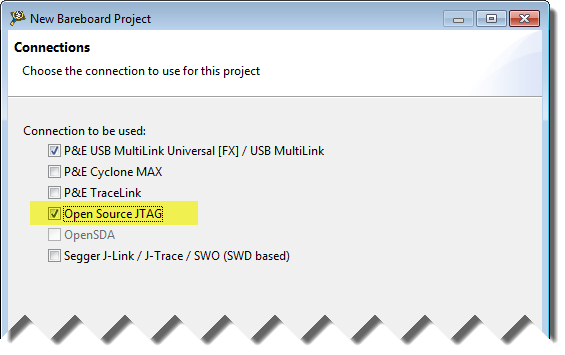- Forums
- Product Forums
- General Purpose MicrocontrollersGeneral Purpose Microcontrollers
- i.MX Forumsi.MX Forums
- QorIQ Processing PlatformsQorIQ Processing Platforms
- Identification and SecurityIdentification and Security
- Power ManagementPower Management
- MCX Microcontrollers
- S32G
- S32K
- S32V
- MPC5xxx
- Other NXP Products
- Wireless Connectivity
- S12 / MagniV Microcontrollers
- Powertrain and Electrification Analog Drivers
- Sensors
- Vybrid Processors
- Digital Signal Controllers
- 8-bit Microcontrollers
- ColdFire/68K Microcontrollers and Processors
- PowerQUICC Processors
- OSBDM and TBDML
- S32M
-
- Solution Forums
- Software Forums
- MCUXpresso Software and ToolsMCUXpresso Software and Tools
- CodeWarriorCodeWarrior
- MQX Software SolutionsMQX Software Solutions
- Model-Based Design Toolbox (MBDT)Model-Based Design Toolbox (MBDT)
- FreeMASTER
- eIQ Machine Learning Software
- Embedded Software and Tools Clinic
- S32 SDK
- S32 Design Studio
- GUI Guider
- Zephyr Project
- Voice Technology
- Application Software Packs
- Secure Provisioning SDK (SPSDK)
- Processor Expert Software
- MCUXpresso Training Hub
-
- Topics
- Mobile Robotics - Drones and RoversMobile Robotics - Drones and Rovers
- NXP Training ContentNXP Training Content
- University ProgramsUniversity Programs
- Rapid IoT
- NXP Designs
- SafeAssure-Community
- OSS Security & Maintenance
- Using Our Community
-
- Cloud Lab Forums
-
- Knowledge Bases
- ARM Microcontrollers
- i.MX Processors
- Identification and Security
- Model-Based Design Toolbox (MBDT)
- QorIQ Processing Platforms
- S32 Automotive Processing Platform
- Wireless Connectivity
- CodeWarrior
- MCUXpresso Suite of Software and Tools
- MQX Software Solutions
-
- Home
- :
- 通用微控制器
- :
- Kinetis微控制器
- :
- Is ther someone who tried to use the OSJTAG with eclipse (Kinetis K70)
Is ther someone who tried to use the OSJTAG with eclipse (Kinetis K70)
Hello Jay,
according to the website (P&E Microcomputer Systems - P&E GDB Server for Kinetis® devices - P&E GDB Server for Kinetis® device...) they offer a GDB server for their Multilink device. Unfortunately the free version comes with some restrictions. If you are not troubled by them it is a solution. All you need to do in Eclipse is to add the GDB plugin, configure it (some good descriptions are available), start the GDB server and you are good to go.
Another option may be the academic edition of the Segger J-Link (SEGGER Microcontroller - Embedded Software Solutions) in which the GDB server is included.
Regards,
Thomas
Hello Jay,
according to the website (P&E Microcomputer Systems - P&E GDB Server for Kinetis® devices - P&E GDB Server for Kinetis® device...) they offer a GDB server for their Multilink device. Unfortunately the free version comes with some restrictions. If you are not troubled by them it is a solution. All you need to do in Eclipse is to add the GDB plugin, configure it (some good descriptions are available), start the GDB server and you are good to go.
Another option may be the academic edition of the Segger J-Link (SEGGER Microcontroller - Embedded Software Solutions) in which the GDB server is included.
Regards,
Thomas
Oh, sorry :smileyconfused:, I think I read between lines that you were using CodeWarrior. In that case I think you would need a plugin. Maybe you can ask to P&E Micro if they have something like that.
Regards!
/Jorge Gonzalez
Hello Jay:
When you create a new project, you have the option to select OSJTAG from the new project wizard:
If you created a project without support for OSJTAG, then you can add a new connection from the debug configurations. In the attached video, the project was created only with P&E Universal Multilink connection, and I cloned the settings to add OSJTAG support.
Hope this is useful!
/Jorge Gonzalez