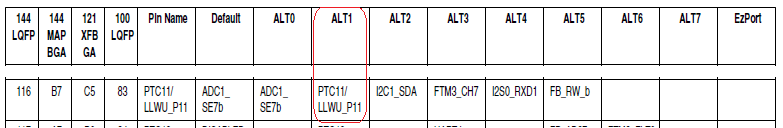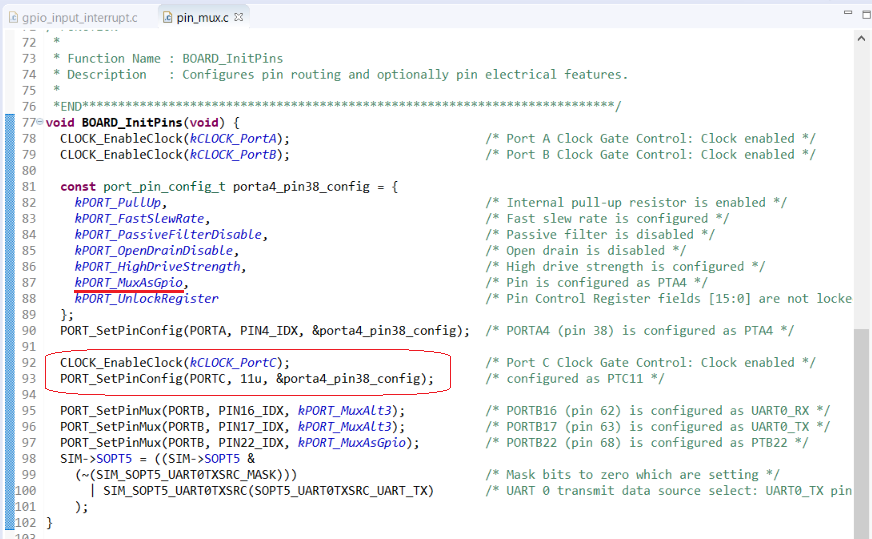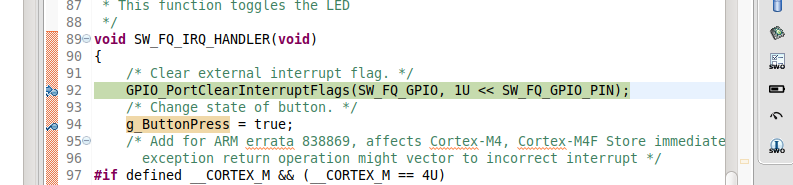- Forums
- Product Forums
- General Purpose MicrocontrollersGeneral Purpose Microcontrollers
- i.MX Forumsi.MX Forums
- QorIQ Processing PlatformsQorIQ Processing Platforms
- Identification and SecurityIdentification and Security
- Power ManagementPower Management
- Wireless ConnectivityWireless Connectivity
- RFID / NFCRFID / NFC
- Advanced AnalogAdvanced Analog
- MCX Microcontrollers
- S32G
- S32K
- S32V
- MPC5xxx
- Other NXP Products
- S12 / MagniV Microcontrollers
- Powertrain and Electrification Analog Drivers
- Sensors
- Vybrid Processors
- Digital Signal Controllers
- 8-bit Microcontrollers
- ColdFire/68K Microcontrollers and Processors
- PowerQUICC Processors
- OSBDM and TBDML
- S32M
- S32Z/E
-
- Solution Forums
- Software Forums
- MCUXpresso Software and ToolsMCUXpresso Software and Tools
- CodeWarriorCodeWarrior
- MQX Software SolutionsMQX Software Solutions
- Model-Based Design Toolbox (MBDT)Model-Based Design Toolbox (MBDT)
- FreeMASTER
- eIQ Machine Learning Software
- Embedded Software and Tools Clinic
- S32 SDK
- S32 Design Studio
- GUI Guider
- Zephyr Project
- Voice Technology
- Application Software Packs
- Secure Provisioning SDK (SPSDK)
- Processor Expert Software
- Generative AI & LLMs
-
- Topics
- Mobile Robotics - Drones and RoversMobile Robotics - Drones and Rovers
- NXP Training ContentNXP Training Content
- University ProgramsUniversity Programs
- Rapid IoT
- NXP Designs
- SafeAssure-Community
- OSS Security & Maintenance
- Using Our Community
-
- Cloud Lab Forums
-
- Knowledge Bases
- ARM Microcontrollers
- i.MX Processors
- Identification and Security
- Model-Based Design Toolbox (MBDT)
- QorIQ Processing Platforms
- S32 Automotive Processing Platform
- Wireless Connectivity
- CodeWarrior
- MCUXpresso Suite of Software and Tools
- MQX Software Solutions
- RFID / NFC
- Advanced Analog
-
- NXP Tech Blogs
- Home
- :
- 汎用マイクロコントローラ
- :
- Kinetisマイクロコントローラ
- :
- Interrupt with external switch
Interrupt with external switch
- RSS フィードを購読する
- トピックを新着としてマーク
- トピックを既読としてマーク
- このトピックを現在のユーザーにフロートします
- ブックマーク
- 購読
- ミュート
- 印刷用ページ
Interrupt with external switch
- 新着としてマーク
- ブックマーク
- 購読
- ミュート
- RSS フィードを購読する
- ハイライト
- 印刷
- 不適切なコンテンツを報告
Target: FRDM-K64F
Firmware DAPLink rev0244
MCUXpresso IDE v10.1.1 [Build 606] [2018-01-02]
KSDK 2.3.0
Hello,
I'm trying to controlled a 7 Segment Led Display with a external switch (not on board switch) but this code not works.
Please, What is the correct way to create the interrupt for PTC11?
Best regards
#include <stdio.h>
#include "board.h"
#include "peripherals.h"
#include "pin_mux.h"
#include "clock_config.h"
#include "fsl_debug_console.h"
#include "fsl_port.h"
#include "fsl_gpio.h"
#include "fsl_common.h"
/*******************************************************************************
* Definitions
******************************************************************************/
//FRDM-K64F pintout-> https://os.mbed.com/platforms/FRDM-K64F/#board-pinout
#define SW_FQ_GPIO GPIOC /* Frequency switch :: PTC11 */
#define SW_FQ_GPIO_PORT PTC
#define SW_FQ_GPIO_PIN 11U
#define SW_FQ_IRQ 61U
#define SW_FQ_IRQ_HANDLER PORTC_IRQHandler
#define SW_PWR_GPIO_PORT PTC /* Power button :: PTC3 */ /*TO-DO*/
#define SW_PWR_GPIO_PIN 3U
/**
* E10561-J
* Common Anode 3,8
*
* A B C D E F G DP
* 7 6 4 2 1 9 10 5
*
* A -- PTC7
* B -- PTC0
* C -- PTC4
* D -- PTC2
* E -- PTC1
* F -- PTC9
* G -- PTC10
* DP - PTC5
**/
#define LED_GPIO GPIOC
#define LED_A_GPIO_PORT PTC
#define LED_A_GPIO_PIN 7U
#define LED_A_GPIO_NAME "A"
#define LED_B_GPIO_PORT PTC
#define LED_B_GPIO_PIN 0U
#define LED_B_GPIO_NAME "B"
#define LED_C_GPIO_PORT PTC
#define LED_C_GPIO_PIN 4U
#define LED_C_GPIO_NAME "C"
#define LED_D_GPIO_PORT PTC
#define LED_D_GPIO_PIN 2U
#define LED_D_GPIO_NAME "D"
#define LED_E_GPIO_PORT PTC
#define LED_E_GPIO_PIN 1U
#define LED_E_GPIO_NAME "E"
#define LED_F_GPIO_PORT PTC
#define LED_F_GPIO_PIN 9U
#define LED_F_GPIO_NAME "F"
#define LED_G_GPIO_PORT PTC
#define LED_G_GPIO_PIN 10U
#define LED_G_GPIO_NAME "G"
#define LED_DP_GPIO_PORT PTC
#define LED_DP_GPIO_PIN 5U
#define LED_DP_GPIO_NAME "DP"
/*******************************************************************************
* Prototypes
******************************************************************************/
/*******************************************************************************
* Variables
******************************************************************************/
/* Whether the SW button is pressed */
volatile bool g_ButtonPress = false;
/*******************************************************************************
* Code
******************************************************************************/
/*!
* @brief Interrupt service fuction of switch.
*
* This function toggles the LED
*/
void SW_FQ_IRQ_HANDLER(void)
{
/* Clear external interrupt flag. */
GPIO_PortClearInterruptFlags(SW_FQ_GPIO, 1U << SW_FQ_GPIO_PIN);
/* Change state of button. */
g_ButtonPress = true;
/* Add for ARM errata 838869, affects Cortex-M4, Cortex-M4F Store immediate overlapping
exception return operation might vector to incorrect interrupt */
#if defined __CORTEX_M && (__CORTEX_M == 4U)
__DSB();
#endif
}
/*
* @brief Application entry point.
*/
int main(void) {
/* Define the init structure for the input frequency switch pin */
gpio_pin_config_t sw_fq_config = {
kGPIO_DigitalInput, 0,
};
/* Define the init structure for the input power switch pin */
gpio_pin_config_t sw_pwr_config = {
kGPIO_DigitalInput, 0,
};
/* Define the init structure for the output 7Segment Led Display pin */
gpio_pin_config_t led_config = {
kGPIO_DigitalOutput, 0,
};
/* Init board hardware. */
BOARD_InitBootPins();
BOARD_InitBootClocks();
BOARD_InitBootPeripherals();
/* Init FSL debug console. */
BOARD_InitDebugConsole();
/* Print a note to terminal. */
PRINTF("\r\n OpenVTX Firmware\r\n");
PRINTF("\r\n Press the Frequency switch to change the channel \r\n");
/* Init Frequency input switch GPIO */
PORT_SetPinInterruptConfig(SW_FQ_GPIO_PORT, SW_FQ_GPIO_PIN, kPORT_InterruptFallingEdge);
EnableIRQ(SW_FQ_IRQ);
GPIO_PinInit(SW_FQ_GPIO, SW_FQ_GPIO_PIN, &sw_fq_config);
/* Init output 7 Segment Led Display */
GPIO_PinInit(LED_GPIO, LED_A_GPIO_PIN, &led_config);
while(1)
{
if(g_ButtonPress)
{
/* Toggle A LED */
GPIO_PortToggle(LED_GPIO, 1U << LED_A_GPIO_PIN);
/* Reset state of button */
g_ButtonPress = false;
}
}
}- 新着としてマーク
- ブックマーク
- 購読
- ミュート
- RSS フィードを購読する
- ハイライト
- 印刷
- 不適切なコンテンツを報告
Hi
Have you try to select PTC11 as GPIO function?
Please refer the image shown below:
Best Regards,
Robin
-----------------------------------------------------------------------------------------------------------------------
Note: If this post answers your question, please click the Correct Answer button. Thank you!
-----------------------------------------------------------------------------------------------------------------------
- 新着としてマーク
- ブックマーク
- 購読
- ミュート
- RSS フィードを購読する
- ハイライト
- 印刷
- 不適切なコンテンツを報告
Sorry, I am a mess with C.
Now works. Thank you.
Best regards
- 新着としてマーク
- ブックマーク
- 購読
- ミュート
- RSS フィードを購読する
- ハイライト
- 印刷
- 不適切なコンテンツを報告
Hi
See the following for details about port interrupt operation:
- Port interrupt: https://youtu.be/CubinvMuTwU
- Keypad and LCD: https://youtu.be/vGk-b40EgL0
- LCD: https://youtu.be/YJEzxSqVtss
Regards
Mark
Kinetis: http://www.utasker.com/kinetis.html
Kinetis K64:
- http://www.utasker.com/kinetis/FRDM-K64F.html
- http://www.utasker.com/kinetis/TWR-K64F120M.html
- http://www.utasker.com/kinetis/TEENSY_3.5.html
- http://www.utasker.com/kinetis/Hexiwear-K64F.html
Free Open Source solution: https://github.com/uTasker/uTasker-Kinetis
Working project in 15 minutes video: https://youtu.be/K8ScSgpgQ6M
For better, faster, cheaper product developments consider the uTasker developer's version, professional Kinetis support, one-on-one training and complete fast-track project solutions to set you apart from the herd : http://www.utasker.com/support.html