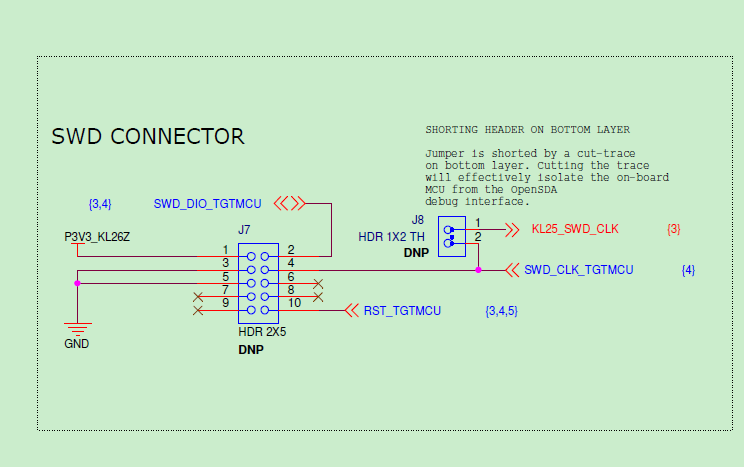- Forums
- Product Forums
- General Purpose MicrocontrollersGeneral Purpose Microcontrollers
- i.MX Forumsi.MX Forums
- QorIQ Processing PlatformsQorIQ Processing Platforms
- Identification and SecurityIdentification and Security
- Power ManagementPower Management
- Wireless ConnectivityWireless Connectivity
- RFID / NFCRFID / NFC
- Advanced AnalogAdvanced Analog
- MCX Microcontrollers
- S32G
- S32K
- S32V
- MPC5xxx
- Other NXP Products
- S12 / MagniV Microcontrollers
- Powertrain and Electrification Analog Drivers
- Sensors
- Vybrid Processors
- Digital Signal Controllers
- 8-bit Microcontrollers
- ColdFire/68K Microcontrollers and Processors
- PowerQUICC Processors
- OSBDM and TBDML
- S32M
- S32Z/E
-
- Solution Forums
- Software Forums
- MCUXpresso Software and ToolsMCUXpresso Software and Tools
- CodeWarriorCodeWarrior
- MQX Software SolutionsMQX Software Solutions
- Model-Based Design Toolbox (MBDT)Model-Based Design Toolbox (MBDT)
- FreeMASTER
- eIQ Machine Learning Software
- Embedded Software and Tools Clinic
- S32 SDK
- S32 Design Studio
- GUI Guider
- Zephyr Project
- Voice Technology
- Application Software Packs
- Secure Provisioning SDK (SPSDK)
- Processor Expert Software
- Generative AI & LLMs
-
- Topics
- Mobile Robotics - Drones and RoversMobile Robotics - Drones and Rovers
- NXP Training ContentNXP Training Content
- University ProgramsUniversity Programs
- Rapid IoT
- NXP Designs
- SafeAssure-Community
- OSS Security & Maintenance
- Using Our Community
-
- Cloud Lab Forums
-
- Knowledge Bases
- ARM Microcontrollers
- i.MX Processors
- Identification and Security
- Model-Based Design Toolbox (MBDT)
- QorIQ Processing Platforms
- S32 Automotive Processing Platform
- Wireless Connectivity
- CodeWarrior
- MCUXpresso Suite of Software and Tools
- MQX Software Solutions
- RFID / NFC
- Advanced Analog
-
- NXP Tech Blogs
- Home
- :
- 通用微控制器
- :
- Kinetis微控制器
- :
- Re: HRe: How to use USBDM with MCUXpresso
How to use USBDM with MCUXpresso
How to use USBDM with MCUXpresso
Hey Guys,
I was looking for help regarding USBDM with MCUXpresso. I am trying to debug my FRDM MKL26z board using a FRDM MKL02Z board.
https://mcuoneclipse.com/2013/04/27/debug-external-processors-with-usbdm-and-freedom-board/
I followed this article to get the USBDM plug in on MCUXpresso .
https://community.nxp.com/t5/OSBDM-and-TBDML/USBDM-MCUXpresso/m-p/651437
After flashing the USDM bootloader image on the FRDM MKL02Z board I got it to show up as USBDM BDM interface but MCUXpresso isnt able detect it and gives me error like this
An internal error occurred during: "Updating configuration". java.lang.NullPointerException
I am running MCUXpresso IDE V11.2.0_4120 on Windows 10.
Please help me with this issue. I would love to get more information on how to use USBDM.
Hi ag1998,
FRDM board have the on board opensda debugger, which can be firmwared with: CMSIS DAP, JLINK or opensda.
I don't know why you choose USBDM, you totally can use the CMSIS DAP, or the JLINK firmware which is famous in the MCUXPresso IDE, USBDM is seldom used in the MCUXPresso IDE.
I highly suggest you use the popular debugger, which already in the FRDM on board.
About the opensda firmware, please find it from this link:
Wish it helps you!
If you still have questions about it, please kindly let me know!
Best Regards,
Kerry
-------------------------------------------------------------------------------
Note:
- If this post answers your question, please click the "Mark Correct" button. Thank you!
- We are following threads for 7 weeks after the last post, later replies are ignored
Please open a new thread and refer to the closed one, if you have a related question at a later point in time.
-----------------------------------------------------------------------------
I think I should have mentioned that my end goal is to program my custom pcb which has the mkl16z chip with SWD 10 pin header. Can you please recommend me a way to program the MKL16z chip using SWD 10 pin header.
Hi ag1998,
If you use the customer board, you can use the SWD10 pin to program your customer board chip target.
What's the debugger you want to use? FRDM board as the debugger?
If yes, you just need to disconnect the FRDM on board debugger, then connect your FRDM SWD interface to your own customer board SWD pin, and power on your customer board is OK.
About the SWD interface, you can refer to the FRDM board, take FRDM MKL26z as an example:
Disconnect J8, then connect J7 to your own customer board SWD 10 pin port.
Please note, the SWD 10pin is the same as J7 on your customer board.
pin1: VDD 3.3V
pin2: SWD_DIO, which need the external 10K pull up resistor
pin3, pin5: GND
pin4:SWD_CLK
pin10:reset pin, this pin in the MCU chip side, need to add 4.7 to 10K pull up resistor, and 0.1uf capacitor to ground.
Except these, NMI pin also need to add external 4.7K to 10K pull up resistor.
Then you can firmware your FRDM-KL26 as the JLINK firmware, which can be downloaded from this link:
https://www.segger.com/downloads/jlink/OpenSDA_FRDM-KL26Z
More information, you can check this link:
https://www.segger.com/products/debug-probes/j-link/models/other-j-links/opensda-sda-v2/
Wish it helps you!
If you still have questions about it, please kindly let me know!
Best Regards,
Kerry
-------------------------------------------------------------------------------
Note:
- If this post answers your question, please click the "Mark Correct" button. Thank you!
- We are following threads for 7 weeks after the last post, later replies are ignored
Please open a new thread and refer to the closed one, if you have a related question at a later point in time.
-----------------------------------------------------------------------------
Click Menu Help->Install New Software, Wizard dialogue will open.
Click Add, New dialogue will open.
Choose a name e.g. USBDM.
Click Local.
Navigate to file:/C:/Program Files (x86)/pgo/UpdateSite/ or equivalent.
Click OK.