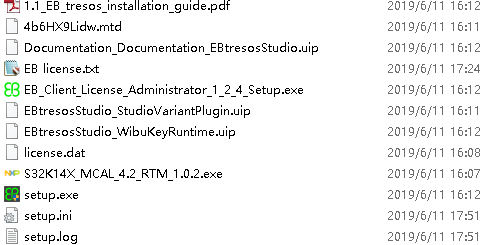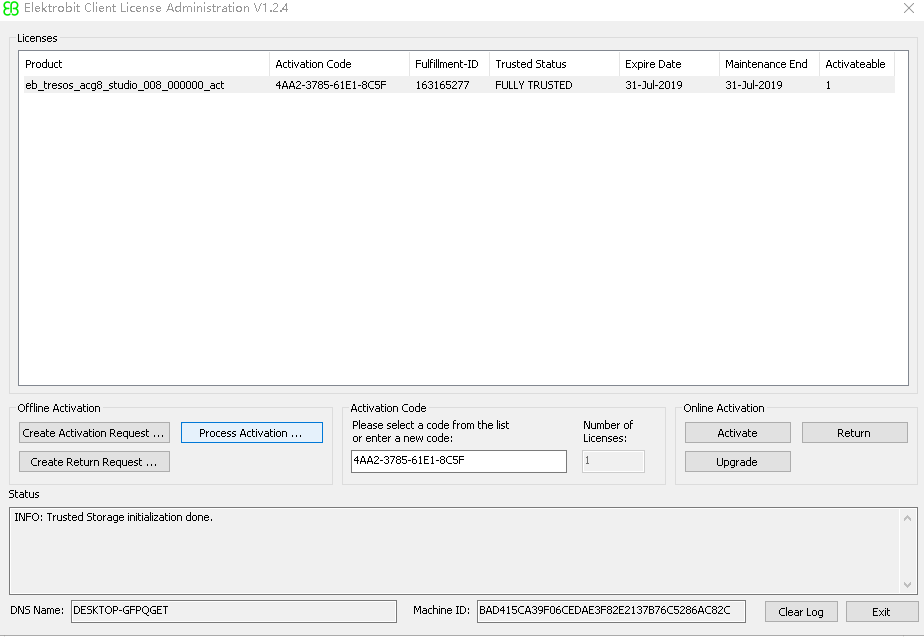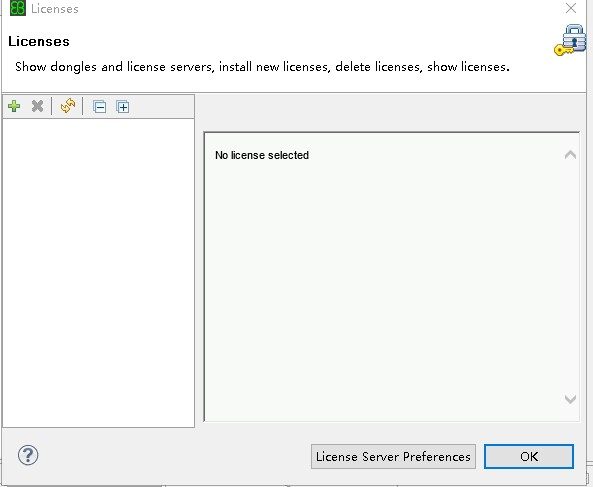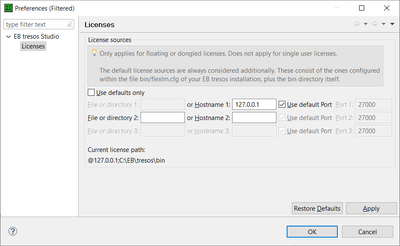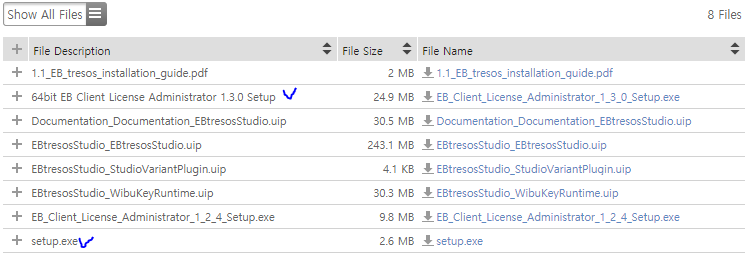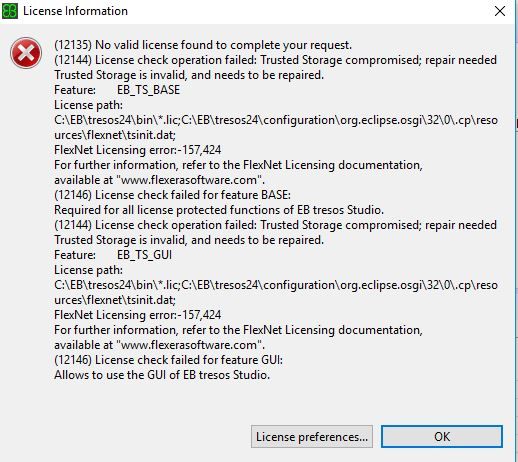- Forums
- Product Forums
- General Purpose MicrocontrollersGeneral Purpose Microcontrollers
- i.MX Forumsi.MX Forums
- QorIQ Processing PlatformsQorIQ Processing Platforms
- Identification and SecurityIdentification and Security
- Power ManagementPower Management
- Wireless ConnectivityWireless Connectivity
- RFID / NFCRFID / NFC
- Advanced AnalogAdvanced Analog
- MCX Microcontrollers
- S32G
- S32K
- S32V
- MPC5xxx
- Other NXP Products
- S12 / MagniV Microcontrollers
- Powertrain and Electrification Analog Drivers
- Sensors
- Vybrid Processors
- Digital Signal Controllers
- 8-bit Microcontrollers
- ColdFire/68K Microcontrollers and Processors
- PowerQUICC Processors
- OSBDM and TBDML
- S32M
- S32Z/E
-
- Solution Forums
- Software Forums
- MCUXpresso Software and ToolsMCUXpresso Software and Tools
- CodeWarriorCodeWarrior
- MQX Software SolutionsMQX Software Solutions
- Model-Based Design Toolbox (MBDT)Model-Based Design Toolbox (MBDT)
- FreeMASTER
- eIQ Machine Learning Software
- Embedded Software and Tools Clinic
- S32 SDK
- S32 Design Studio
- GUI Guider
- Zephyr Project
- Voice Technology
- Application Software Packs
- Secure Provisioning SDK (SPSDK)
- Processor Expert Software
- Generative AI & LLMs
-
- Topics
- Mobile Robotics - Drones and RoversMobile Robotics - Drones and Rovers
- NXP Training ContentNXP Training Content
- University ProgramsUniversity Programs
- Rapid IoT
- NXP Designs
- SafeAssure-Community
- OSS Security & Maintenance
- Using Our Community
-
- Cloud Lab Forums
-
- Knowledge Bases
- ARM Microcontrollers
- i.MX Processors
- Identification and Security
- Model-Based Design Toolbox (MBDT)
- QorIQ Processing Platforms
- S32 Automotive Processing Platform
- Wireless Connectivity
- CodeWarrior
- MCUXpresso Suite of Software and Tools
- MQX Software Solutions
- RFID / NFC
- Advanced Analog
-
- NXP Tech Blogs
- Home
- :
- 汎用マイクロコントローラ
- :
- Kinetisマイクロコントローラ
- :
- Re: How to install EB Tools License
How to install EB Tools License
- RSS フィードを購読する
- トピックを新着としてマーク
- トピックを既読としてマーク
- このトピックを現在のユーザーにフロートします
- ブックマーク
- 購読
- ミュート
- 印刷用ページ
How to install EB Tools License
- 新着としてマーク
- ブックマーク
- 購読
- ミュート
- RSS フィードを購読する
- ハイライト
- 印刷
- 不適切なコンテンツを報告
I download the EB tools,as follows:
I opened the License administration and ad the code ,press activate button,then it displayed like this
I opened the EB tresos "help"----"license",it display like this
so ,now ,how to install the license
- 新着としてマーク
- ブックマーク
- 購読
- ミュート
- RSS フィードを購読する
- ハイライト
- 印刷
- 不適切なコンテンツを報告
The solution is
1) remove EB Client License Administrator 1.2.4 provided by NXP (don't forget to return the license first).
2) install EB Client License Administrator from Electrobit website: Licensing – Elektrobit it's called EBFlexNetClientPackage(version).zip and activate your license code from there. It will lead to generation of .lic file in C:\EB\EB_Client_License_Administrator\Licenses directory.
3) run EB tresos studio as administrator and specify license settings like this:
Enjoy.
P.S. I'm pretty sure that the main issue is in running EB tresos studio as administrator, but I've tried to use the other version of EB Client License Administrator anyway.
- 新着としてマーク
- ブックマーク
- 購読
- ミュート
- RSS フィードを購読する
- ハイライト
- 印刷
- 不適切なコンテンツを報告
I had a same trouble like you, looking at 12135 12144 error from my environment.
I think that was happened by compatibility with Windows ver.
I am using Windows10, 64bit ! but I guess that we misused EB license 1.2.4 which seem to support for Windows 7
Here is my solution:
1. Clean all previous installed program, files and path variables (e.g. EB_LICENSE_FILE from my system env var)
2.Enter Software download center in NXP (https://nxp.flexnetoperations.com/ : this is not directly connectable by link without login)
3. In Software & Support under product search, typing tersos.
4. Let's choose AUTOSAR Tresos Studio 23.0.0( Product type)
5. Install checked files (This could be different with your dev env)
Thank you!
- 新着としてマーク
- ブックマーク
- 購読
- ミュート
- RSS フィードを購読する
- ハイライト
- 印刷
- 不適切なコンテンツを報告
Thank you for response. I was able to resolve that issue with using EB_Client_License_Administrator V1.3.0
- 新着としてマーク
- ブックマーク
- 購読
- ミュート
- RSS フィードを購読する
- ハイライト
- 印刷
- 不適切なコンテンツを報告
Hi,
Are you able to resolve this issue? I'm facing issue after activating license using ClientLicenseAdministrator.exe. It shows license activated after pressing Activate button in online activation section however I get error after opening EB Tresos v24 after few sec that (12135) No valid license found (ref attached image for info).
I didn't get any solution from NxP yet.
Any idea how to resolve it?
Regards,
Dinesh Sharma
- 新着としてマーク
- ブックマーク
- 購読
- ミュート
- RSS フィードを購読する
- ハイライト
- 印刷
- 不適切なコンテンツを報告
Too many unsolvable problems,so I have to hand up this project!
I cannot get any solution from NxP too.