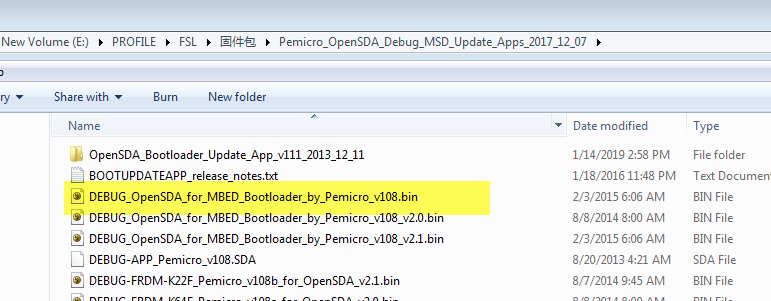- Forums
- Product Forums
- General Purpose MicrocontrollersGeneral Purpose Microcontrollers
- i.MX Forumsi.MX Forums
- QorIQ Processing PlatformsQorIQ Processing Platforms
- Identification and SecurityIdentification and Security
- Power ManagementPower Management
- Wireless ConnectivityWireless Connectivity
- RFID / NFCRFID / NFC
- Advanced AnalogAdvanced Analog
- MCX Microcontrollers
- S32G
- S32K
- S32V
- MPC5xxx
- Other NXP Products
- S12 / MagniV Microcontrollers
- Powertrain and Electrification Analog Drivers
- Sensors
- Vybrid Processors
- Digital Signal Controllers
- 8-bit Microcontrollers
- ColdFire/68K Microcontrollers and Processors
- PowerQUICC Processors
- OSBDM and TBDML
- S32M
- S32Z/E
-
- Solution Forums
- Software Forums
- MCUXpresso Software and ToolsMCUXpresso Software and Tools
- CodeWarriorCodeWarrior
- MQX Software SolutionsMQX Software Solutions
- Model-Based Design Toolbox (MBDT)Model-Based Design Toolbox (MBDT)
- FreeMASTER
- eIQ Machine Learning Software
- Embedded Software and Tools Clinic
- S32 SDK
- S32 Design Studio
- GUI Guider
- Zephyr Project
- Voice Technology
- Application Software Packs
- Secure Provisioning SDK (SPSDK)
- Processor Expert Software
- Generative AI & LLMs
-
- Topics
- Mobile Robotics - Drones and RoversMobile Robotics - Drones and Rovers
- NXP Training ContentNXP Training Content
- University ProgramsUniversity Programs
- Rapid IoT
- NXP Designs
- SafeAssure-Community
- OSS Security & Maintenance
- Using Our Community
-
- Cloud Lab Forums
-
- Knowledge Bases
- ARM Microcontrollers
- i.MX Processors
- Identification and Security
- Model-Based Design Toolbox (MBDT)
- QorIQ Processing Platforms
- S32 Automotive Processing Platform
- Wireless Connectivity
- CodeWarrior
- MCUXpresso Suite of Software and Tools
- MQX Software Solutions
- RFID / NFC
- Advanced Analog
-
- NXP Tech Blogs
- Home
- :
- General Purpose Microcontrollers
- :
- Kinetis Microcontrollers
- :
- Re: Freedom Boards and OpenSDA Problem
Freedom Boards and OpenSDA Problem
- Subscribe to RSS Feed
- Mark Topic as New
- Mark Topic as Read
- Float this Topic for Current User
- Bookmark
- Subscribe
- Mute
- Printer Friendly Page
Freedom Boards and OpenSDA Problem
- Mark as New
- Bookmark
- Subscribe
- Mute
- Subscribe to RSS Feed
- Permalink
- Report Inappropriate Content
Recently acquired 3 Freedom boards; FRDM-KE06Z, FRDM-K22F, and FRDM-K64F.
We tried to load Segger's OpenSDA board specific firmwares into each
(available here; www.segger.com/downloads/jlink#JlinkOpenSDABoardSpecificFirmwares )
The K64F worked fine.
The K22F got bricked, we were able to recover the board by reflashing the K20 debug chip, but cannot load our intended OpenSDA firmware.
The KE06Z does not seem to even accept the OpenSDA firmware we push onto it when in boot mode (appearing as an external drive). The KE06Z remains in boot mode, even after a power-cycle / reset.
This is the first time we have encountered such problems. Other posts have suggested Windows and/or Windows drivers may be a factor.
1. What specific OpenSDA drivers should we be using?
2. Are there specific .srec files we should load into the debug chips of these boards.
3. Something else?
Thanks
- Mark as New
- Bookmark
- Subscribe
- Mute
- Subscribe to RSS Feed
- Permalink
- Report Inappropriate Content
Hi tr9,
1. What specific OpenSDA drivers should we be using?
FRDM-KE06Z, FRDM-K22F, and FRDM-K64F have different opensda version.
FRDM-KE06 is using the opensda v1.x, this on board K20 can't be mass erased. Then you can't change the on board K20 code.
FRDM-K22F, and FRDM-K64F is the opensda v2.0/2.1. These version have problems in win10.
More details, please check this link:
OpenSDA Serial and Debug Adapter | NXP
Freedom OpenSDA Firmware Issues Reported on Windows 10
So, you need to update the K20 code to DAPLink rev0244 OpenSDA v2.2 Bootloader
About the opensda, you need to use DEBUG_OpenSDA_for_MBED_Bootloader_by_Pemicro_v108.bin
2. Are there specific .srec files we should load into the debug chips of these boards.
FRDM-KE06Z just can change the debugger firmware, can't change the K20 opensda version.
FRDM-K22F, and FRDM-K64F can change the K20 code.
More details and the firmware, go to this link:
OpenSDA Serial and Debug Adapter | NXP
Wish it helps you!
If you still have question about it, please kindly let me know.
Have a great day,
Kerry
-------------------------------------------------------------------------------
Note:
- If this post answers your question, please click the "Mark Correct" button. Thank you!
- We are following threads for 7 weeks after the last post, later replies are ignored
Please open a new thread and refer to the closed one, if you have a related question at a later point in time.
-------------------------------------------------------------------------------
- Mark as New
- Bookmark
- Subscribe
- Mute
- Subscribe to RSS Feed
- Permalink
- Report Inappropriate Content
All 3 Freedom boards are now loaded with Open SDA firmware from Segger, causing them to function as an equivalent to the Segger J-Link debugger. All are functioning normally. They are being used with a Windows 10 PC running IAR's EWARM tool. This firmware is available from Segger's website.
FRDMK64F - no problem was encountered when loading the Segger Open SDA firmware onto this device.
FRDMK22F - after following your instructions above we were able to load this board with Segger's Open SDA firmware.
FRDMKE06Z - we used a Windows 7 PC to load Segger's Open SDA firmware. After doing so we had no problems performing development and debug on a Windows 10 PC, running IAR.
Thanks much for the help.
- Mark as New
- Bookmark
- Subscribe
- Mute
- Subscribe to RSS Feed
- Permalink
- Report Inappropriate Content
Hi tr9,
You are welcome.
It's very good to hear you solved the problem.
If you have the new question in the future, please create the new question post, we will help you in your new case.
Wish it helps you!
If you still have question about it, please kindly let me know.
Have a great day,
Kerry
-------------------------------------------------------------------------------
Note:
- If this post answers your question, please click the "Mark Correct" button. Thank you!
- We are following threads for 7 weeks after the last post, later replies are ignored
Please open a new thread and refer to the closed one, if you have a related question at a later point in time.
-------------------------------------------------------------------------------