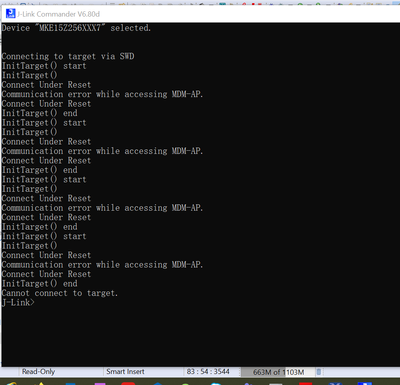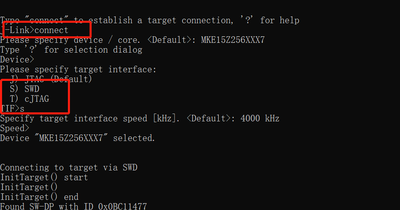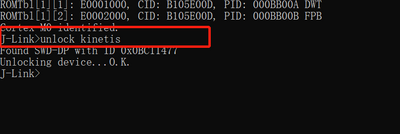- Forums
- Product Forums
- General Purpose MicrocontrollersGeneral Purpose Microcontrollers
- i.MX Forumsi.MX Forums
- QorIQ Processing PlatformsQorIQ Processing Platforms
- Identification and SecurityIdentification and Security
- Power ManagementPower Management
- Wireless ConnectivityWireless Connectivity
- RFID / NFCRFID / NFC
- MCX Microcontrollers
- S32G
- S32K
- S32V
- MPC5xxx
- Other NXP Products
- S12 / MagniV Microcontrollers
- Powertrain and Electrification Analog Drivers
- Sensors
- Vybrid Processors
- Digital Signal Controllers
- 8-bit Microcontrollers
- ColdFire/68K Microcontrollers and Processors
- PowerQUICC Processors
- OSBDM and TBDML
- S32M
-
- Solution Forums
- Software Forums
- MCUXpresso Software and ToolsMCUXpresso Software and Tools
- CodeWarriorCodeWarrior
- MQX Software SolutionsMQX Software Solutions
- Model-Based Design Toolbox (MBDT)Model-Based Design Toolbox (MBDT)
- FreeMASTER
- eIQ Machine Learning Software
- Embedded Software and Tools Clinic
- S32 SDK
- S32 Design Studio
- GUI Guider
- Zephyr Project
- Voice Technology
- Application Software Packs
- Secure Provisioning SDK (SPSDK)
- Processor Expert Software
-
- Topics
- Mobile Robotics - Drones and RoversMobile Robotics - Drones and Rovers
- NXP Training ContentNXP Training Content
- University ProgramsUniversity Programs
- Rapid IoT
- NXP Designs
- SafeAssure-Community
- OSS Security & Maintenance
- Using Our Community
-
- Cloud Lab Forums
-
- Knowledge Bases
- ARM Microcontrollers
- i.MX Processors
- Identification and Security
- Model-Based Design Toolbox (MBDT)
- QorIQ Processing Platforms
- S32 Automotive Processing Platform
- Wireless Connectivity
- CodeWarrior
- MCUXpresso Suite of Software and Tools
- MQX Software Solutions
- RFID / NFC
-
- Home
- :
- General Purpose Microcontrollers
- :
- Kinetis Microcontrollers
- :
- FRDM-Mke15z in MCUXpresso IDE
FRDM-Mke15z in MCUXpresso IDE
- Subscribe to RSS Feed
- Mark Topic as New
- Mark Topic as Read
- Float this Topic for Current User
- Bookmark
- Subscribe
- Mute
- Printer Friendly Page
- Mark as New
- Bookmark
- Subscribe
- Mute
- Subscribe to RSS Feed
- Permalink
- Report Inappropriate Content
I am new to MCUXpresso IDE, I am working on frdm-mke15z, Intially my debugger was working but when I tried to configure some pin in input configuration I got below error.
Executing flash operation 'Resurrect locked Kinetis device' (Resurrect locked Kinetis device) - Wed Dec 30 21:07:47 IST 2020
Checking MCU info...
Scanning for targets...
Executing flash action...
MCUXpresso IDE RedlinkMulti Driver v11.2 (Sep 22 2020 13:23:35 - crt_emu_cm_redlink.exe build 19)
( 0) Reading remote configuration
Wc(03). No cache support.
Found chip XML file in C:/Electrolux/frdmke15z_gpio_led_output/Debug\MKE15Z256xxx7.xml
( 5) Remote configuration complete
Reconnected to existing LinkServer process.
Connecting to probe 1 core 0 (using server started externally) reports:
'Ee(42). Could not connect to core.'
Retrying...
Reconnected to existing LinkServer process.
Server OK but no connection to probe 1 core 0 (after 3 attempts) - Ee(42). Could not connect to core.
============= SCRIPT: kinetismasserase.scp =============
Kinetis Mass Erase Script
Error: Wire Ack Fault - target connected?
Assert NRESET
Reset pin state: 00
Error: Wire not connected
Power up Debug
Error: Wire not connected
Error: Wire not connected
No Debug Power
============= END SCRIPT ===============================
Failed on connect: Ee(42). Could not connect to core.
No connection to chip's debug port
(100) Target Connection Failed
Unable to perform operation!
Command failed with exit code 1
After that not able to debug any code. After going through many posts, I encoutered that it seems to be locked kinetis.
Please I need help on this ,how to unlock kinetis as I m using usb cable to PC .
Solved! Go to Solution.
- Mark as New
- Bookmark
- Subscribe
- Mute
- Subscribe to RSS Feed
- Permalink
- Report Inappropriate Content
Hi,
I have recur the issue. And this issue can be caused by SWD pins' wrong configuration.
And I have fixed it. The step as follows.
1st.Plug out the board.
2st.Press NMI button
3st.Plug in.
4st. Download a normal code.
I hope this will help you.
Have a great day,
TIC
-------------------------------------------------------------------------------
Note:
- If this post answers your question, please click the "Mark Correct" button. Thank you!
- We are following threads for 7 weeks after the last post, later replies are ignored
Please open a new thread and refer to the closed one, if you have a related question at a later point in time.
-------------------------------------------------------------------------------
- Mark as New
- Bookmark
- Subscribe
- Mute
- Subscribe to RSS Feed
- Permalink
- Report Inappropriate Content
Hi,
I have recur the issue. And this issue can be caused by SWD pins' wrong configuration.
And I have fixed it. The step as follows.
1st.Plug out the board.
2st.Press NMI button
3st.Plug in.
4st. Download a normal code.
I hope this will help you.
Have a great day,
TIC
-------------------------------------------------------------------------------
Note:
- If this post answers your question, please click the "Mark Correct" button. Thank you!
- We are following threads for 7 weeks after the last post, later replies are ignored
Please open a new thread and refer to the closed one, if you have a related question at a later point in time.
-------------------------------------------------------------------------------
- Mark as New
- Bookmark
- Subscribe
- Mute
- Subscribe to RSS Feed
- Permalink
- Report Inappropriate Content
Thanks, it worked!!!
- Mark as New
- Bookmark
- Subscribe
- Mute
- Subscribe to RSS Feed
- Permalink
- Report Inappropriate Content
Hi,
If your opensda's firmware is not jlink, you need an external jlink.
Please have a try .
I hope this help you .
Have a great day,
TIC
-------------------------------------------------------------------------------
Note:
- If this post answers your question, please click the "Mark Correct" button. Thank you!
- We are following threads for 7 weeks after the last post, later replies are ignored
Please open a new thread and refer to the closed one, if you have a related question at a later point in time.
-------------------------------------------------------------------------------
- Mark as New
- Bookmark
- Subscribe
- Mute
- Subscribe to RSS Feed
- Permalink
- Report Inappropriate Content
- Mark as New
- Bookmark
- Subscribe
- Mute
- Subscribe to RSS Feed
- Permalink
- Report Inappropriate Content
I have used openSDA firmware jlink,I found below error, please help on it.
SEGGER J-Link Commander V6.86 (Compiled Sep 24 2020 17:33:12)
DLL version V6.86, compiled Sep 24 2020 17:31:31
Connecting to J-Link via USB...O.K.
Firmware: J-Link OpenSDA 2 compiled May 27 2019 11:01:03
Hardware version: V1.00
S/N: 621000000
VTref=3.300V
Type "connect" to establish a target connection, '?' for help
J-Link>connect
Please specify device / core. <Default>: MKE15Z256XXX7
Type '?' for selection dialog
Device>
Please specify target interface:
J) JTAG (Default)
S) SWD
T) cJTAG
TIF>s
Specify target interface speed [kHz]. <Default>: 4000 kHz
Speed>
Device "MKE15Z256XXX7" selected.
Connecting to target via SWD
InitTarget() start
InitTarget()
Connect Under Reset
Communication error while accessing MDM-AP.
Connect Under Reset
InitTarget() end
InitTarget() start
InitTarget()
Connect Under Reset
Communication error while accessing MDM-AP.
Connect Under Reset
InitTarget() end
InitTarget() start
InitTarget()
Connect Under Reset
Communication error while accessing MDM-AP.
Connect Under Reset
InitTarget() end
InitTarget() start
InitTarget()
Connect Under Reset
Communication error while accessing MDM-AP.
Connect Under Reset
InitTarget() end
Cannot connect to target.
J-Link>
- Mark as New
- Bookmark
- Subscribe
- Mute
- Subscribe to RSS Feed
- Permalink
- Report Inappropriate Content
Hi,
The way to unlock kinetis via GUI as follow shows
And the way to unlock kinetis via jlink command as follow shows
Have a great day,
TIC
-------------------------------------------------------------------------------
Note:
- If this post answers your question, please click the "Mark Correct" button. Thank you!
- We are following threads for 7 weeks after the last post, later replies are ignored
Please open a new thread and refer to the closed one, if you have a related question at a later point in time.
-------------------------------------------------------------------------------
- Mark as New
- Bookmark
- Subscribe
- Mute
- Subscribe to RSS Feed
- Permalink
- Report Inappropriate Content
Hi,
Can I ask which pin you set ?
Do you have a try to unlock kinetis by GUI flash tool in MCUXpresso,or use a jlink to unlock kinetis
Have a great day,
TIC
-------------------------------------------------------------------------------
Note:
- If this post answers your question, please click the "Mark Correct" button. Thank you!
- We are following threads for 7 weeks after the last post, later replies are ignored
Please open a new thread and refer to the closed one, if you have a related question at a later point in time.
-------------------------------------------------------------------------------
- Mark as New
- Bookmark
- Subscribe
- Mute
- Subscribe to RSS Feed
- Permalink
- Report Inappropriate Content
Thanks for reply.
I have set PE16, pin number 1.I tried GUI flash tool but it does not unlock kineties,
I don't have idea how to connect j-link externally(any soldering is required on board?).Please guide me for j-link.