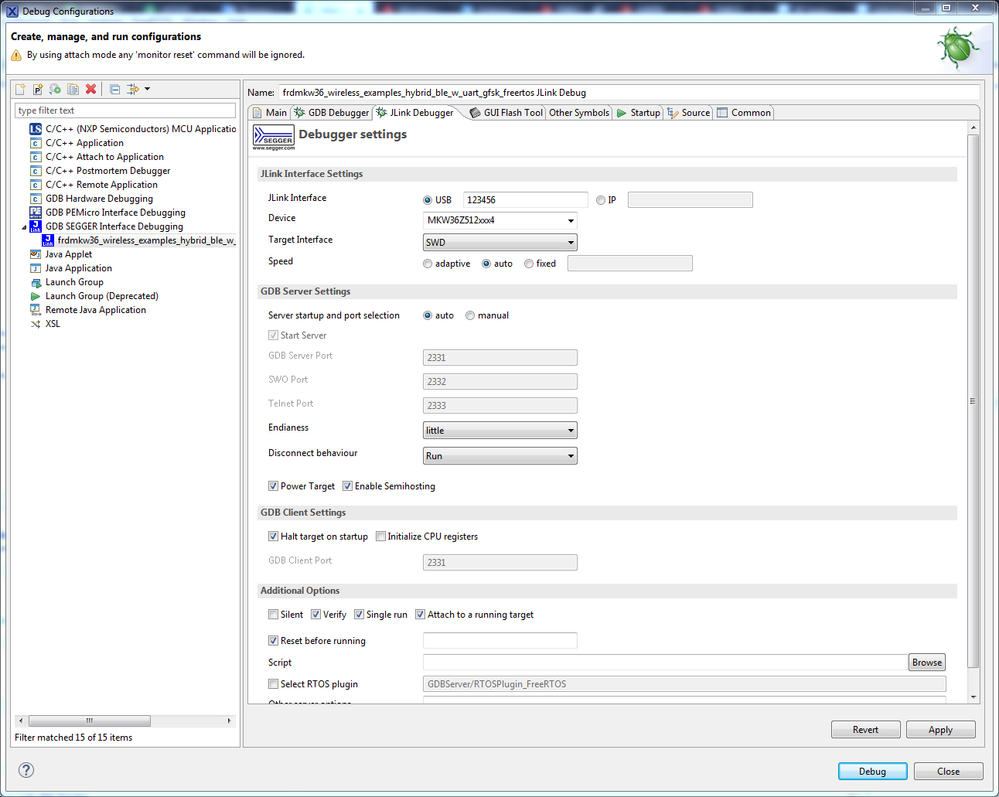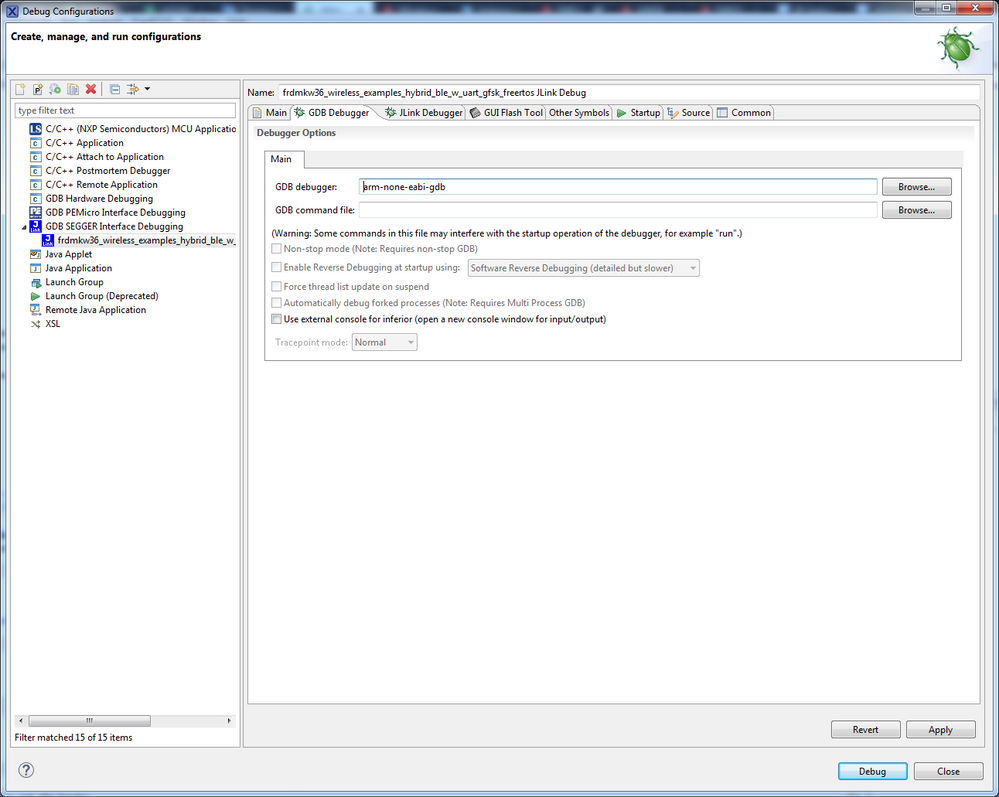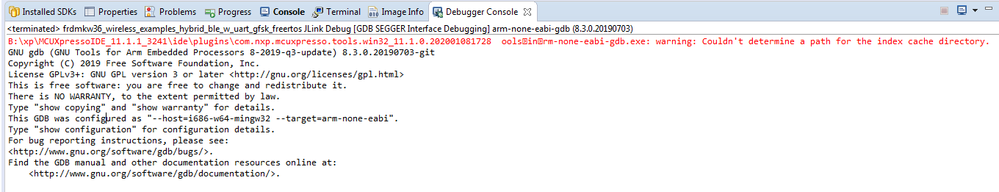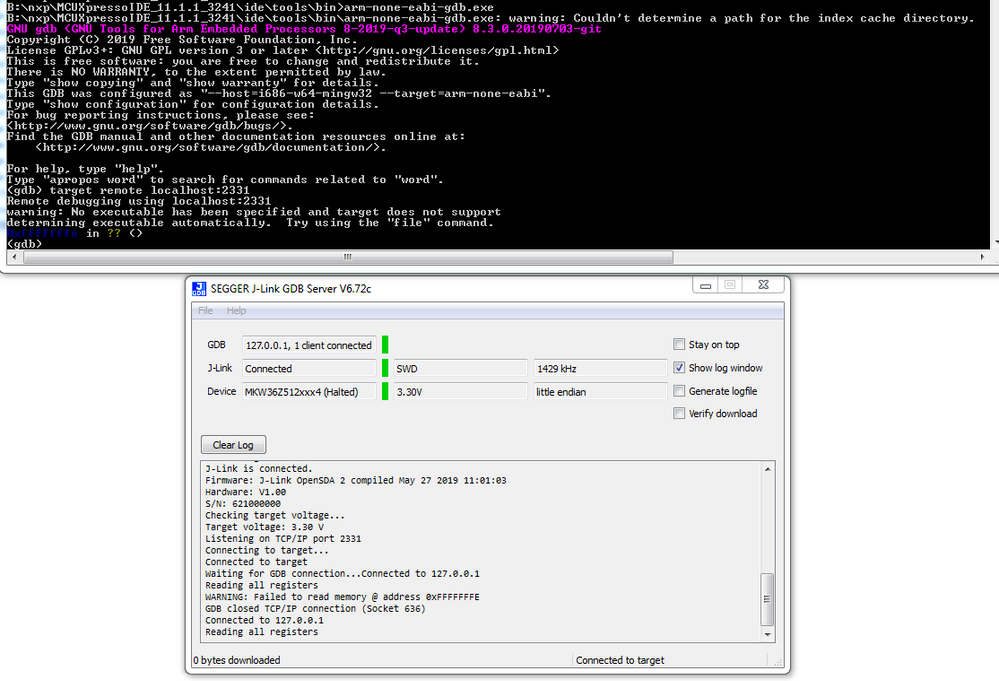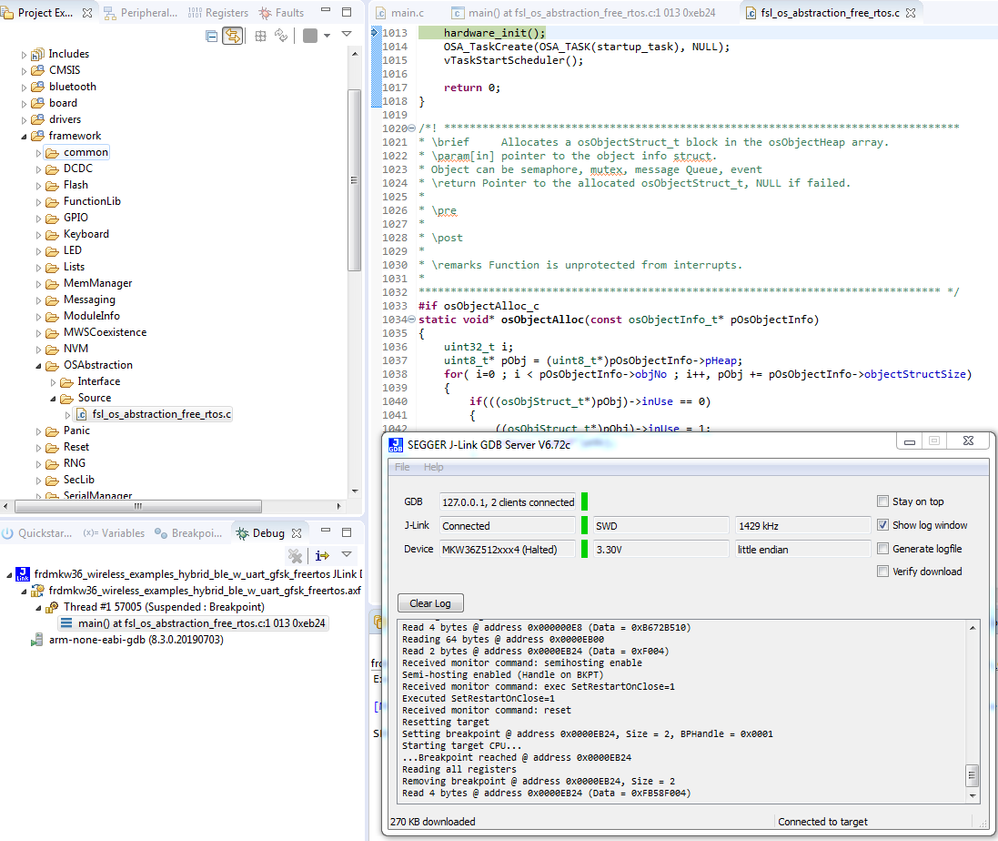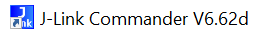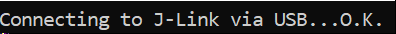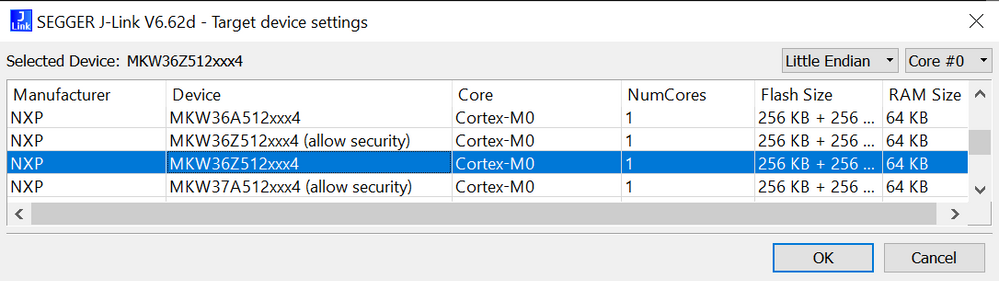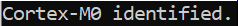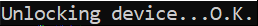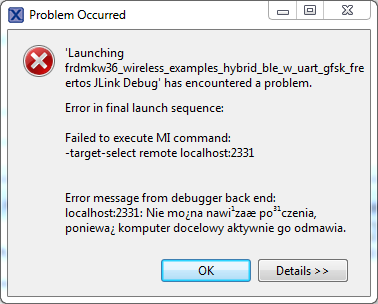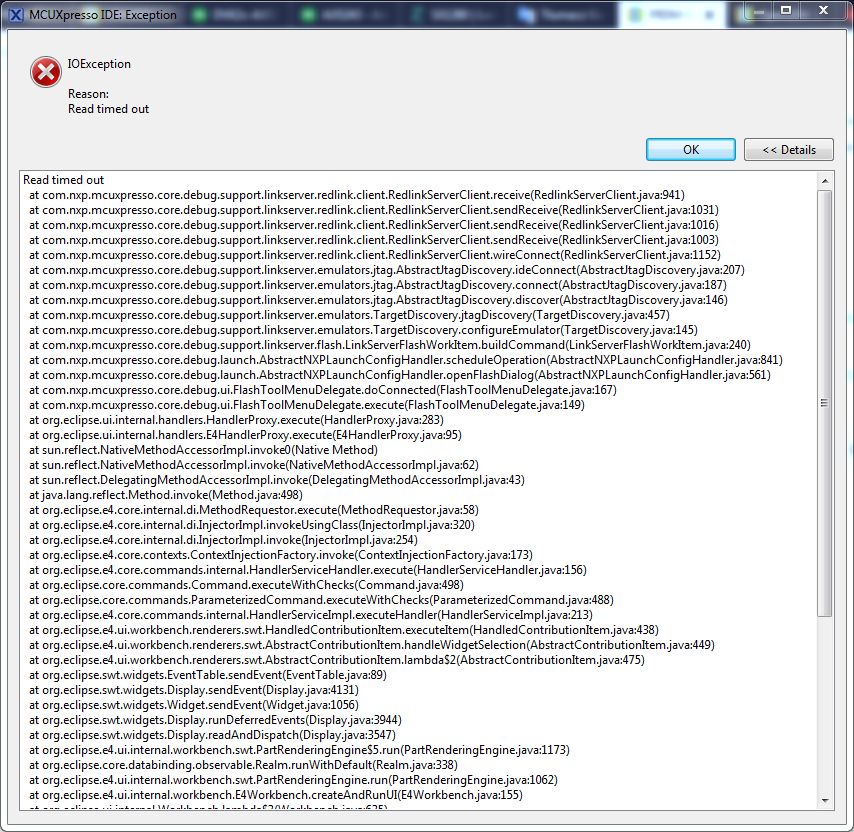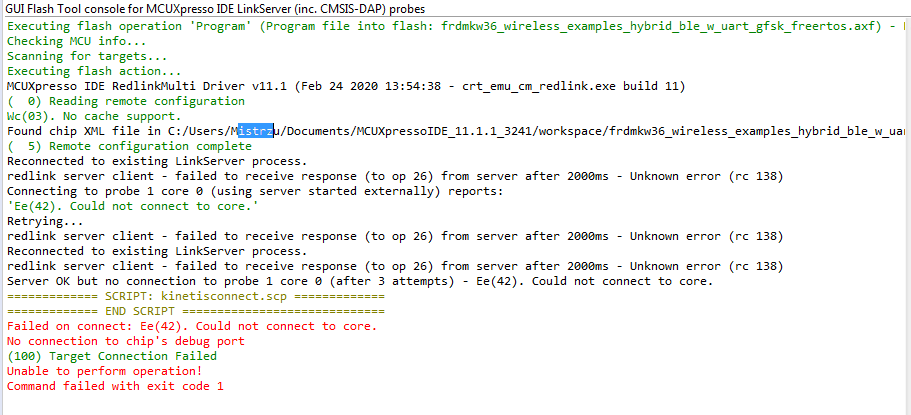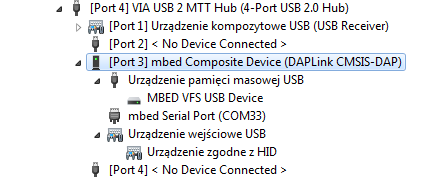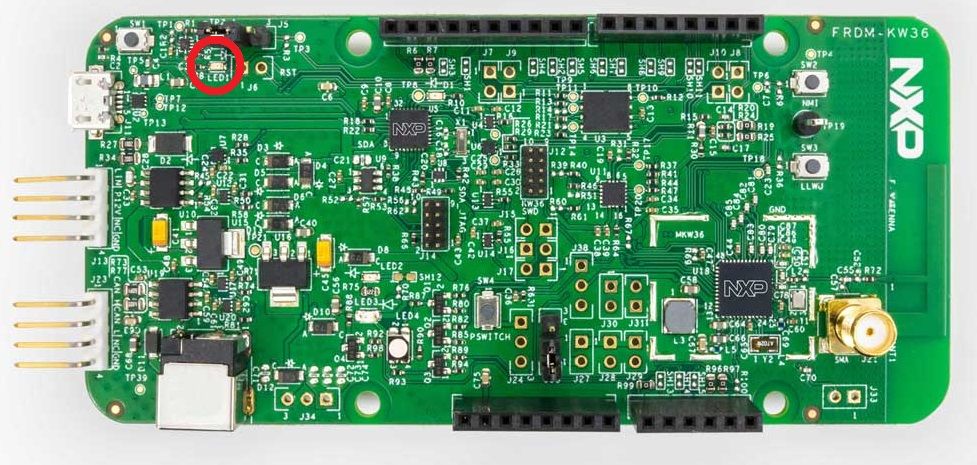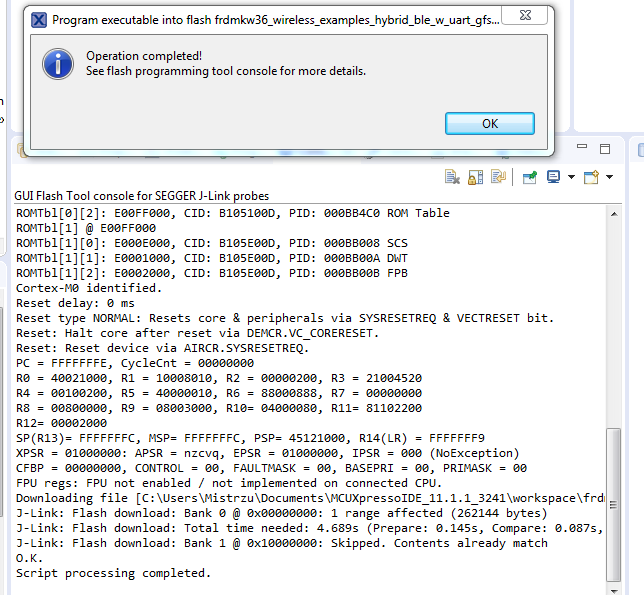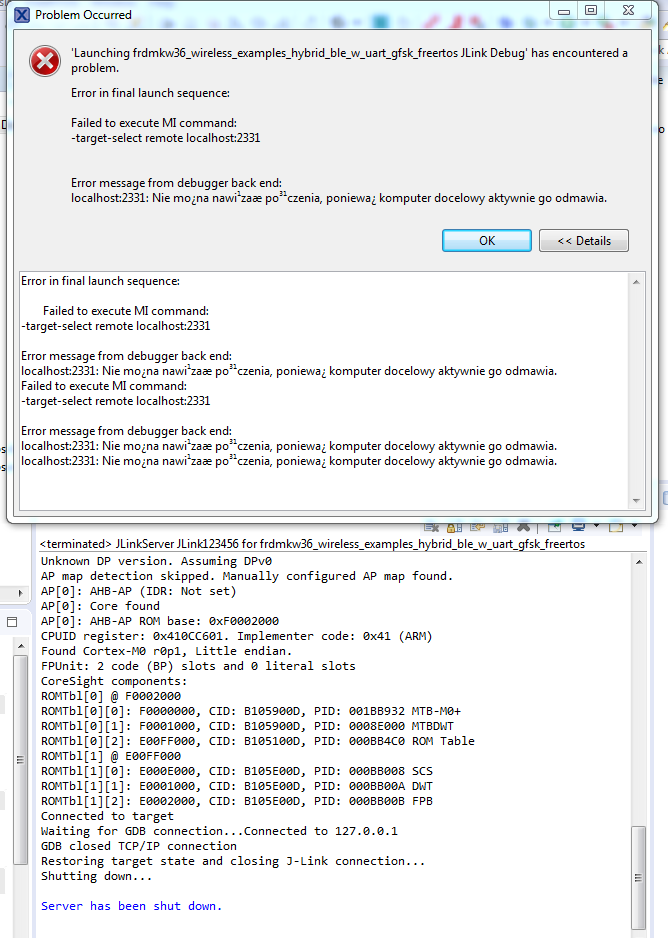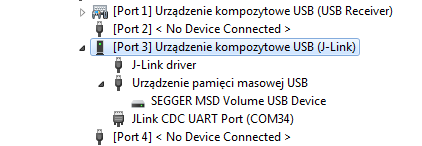- Forums
- Product Forums
- General Purpose MicrocontrollersGeneral Purpose Microcontrollers
- i.MX Forumsi.MX Forums
- QorIQ Processing PlatformsQorIQ Processing Platforms
- Identification and SecurityIdentification and Security
- Power ManagementPower Management
- Wireless ConnectivityWireless Connectivity
- RFID / NFCRFID / NFC
- Advanced AnalogAdvanced Analog
- MCX Microcontrollers
- S32G
- S32K
- S32V
- MPC5xxx
- Other NXP Products
- S12 / MagniV Microcontrollers
- Powertrain and Electrification Analog Drivers
- Sensors
- Vybrid Processors
- Digital Signal Controllers
- 8-bit Microcontrollers
- ColdFire/68K Microcontrollers and Processors
- PowerQUICC Processors
- OSBDM and TBDML
- S32M
- S32Z/E
-
- Solution Forums
- Software Forums
- MCUXpresso Software and ToolsMCUXpresso Software and Tools
- CodeWarriorCodeWarrior
- MQX Software SolutionsMQX Software Solutions
- Model-Based Design Toolbox (MBDT)Model-Based Design Toolbox (MBDT)
- FreeMASTER
- eIQ Machine Learning Software
- Embedded Software and Tools Clinic
- S32 SDK
- S32 Design Studio
- GUI Guider
- Zephyr Project
- Voice Technology
- Application Software Packs
- Secure Provisioning SDK (SPSDK)
- Processor Expert Software
- Generative AI & LLMs
-
- Topics
- Mobile Robotics - Drones and RoversMobile Robotics - Drones and Rovers
- NXP Training ContentNXP Training Content
- University ProgramsUniversity Programs
- Rapid IoT
- NXP Designs
- SafeAssure-Community
- OSS Security & Maintenance
- Using Our Community
-
- Cloud Lab Forums
-
- Knowledge Bases
- ARM Microcontrollers
- i.MX Processors
- Identification and Security
- Model-Based Design Toolbox (MBDT)
- QorIQ Processing Platforms
- S32 Automotive Processing Platform
- Wireless Connectivity
- CodeWarrior
- MCUXpresso Suite of Software and Tools
- MQX Software Solutions
- RFID / NFC
- Advanced Analog
-
- NXP Tech Blogs
- Home
- :
- 汎用マイクロコントローラ
- :
- Kinetisマイクロコントローラ
- :
- Re: FRDM-KW36 - unable to debug
FRDM-KW36 - unable to debug
- RSS フィードを購読する
- トピックを新着としてマーク
- トピックを既読としてマーク
- このトピックを現在のユーザーにフロートします
- ブックマーク
- 購読
- ミュート
- 印刷用ページ
FRDM-KW36 - unable to debug
- 新着としてマーク
- ブックマーク
- 購読
- ミュート
- RSS フィードを購読する
- ハイライト
- 印刷
- 不適切なコンテンツを報告
Hi,
I would like to start working with FRDM-KW36, but unfortunately I got stuck at the beginning ...
When I click "Debug" button, MCUExpressois showing me an error like in attachment.
I use version v11.1.1_3241, I checked firewall, I tried to remove *.launch in project workspace but still without success.
I reflash OpenSDA according to the link:
OpenSDA Serial and Debug Adapter | NXP
But it doesn;t work still.
In err2.png (in attachment) you can see the error from the console in MCUExpresso.
- 新着としてマーク
- ブックマーク
- 購読
- ミュート
- RSS フィードを購読する
- ハイライト
- 印刷
- 不適切なコンテンツを報告
Hi Adrian
Could you please check this link down below?
Fix for GDB and “The system tried to join a drive to a directory on a joined drive” | MCU on Eclipse
If you need more information, please let me know.
Jose
- 新着としてマーク
- ブックマーク
- 購読
- ミュート
- RSS フィードを購読する
- ハイライト
- 印刷
- 不適切なコンテンツを報告
I know this link, but unfortunately it looks different for me and there is no this checkpoint to mark.
I think is a GDB issue
I have installed python 2.7 with included python path in system enviroment. (python 3.x is not installed)
There is also a Python path in the project preferences.
Manual connection via GDB works, the problem only occurs in MCUXpresso.
And in this way I found a bugg, JLink server is not started by MCUXpresso in debug mode.
When SEGGER J-Link GDB Server is running manually as a separate program, then debugging is works fine in MCUXpresso.
Could you check and verify it in the next release of MCUXpresso?
- 新着としてマーク
- ブックマーク
- 購読
- ミュート
- RSS フィードを購読する
- ハイライト
- 印刷
- 不適切なコンテンツを報告
Hi Adrian
I'm glad to hear that you found the issue and that you can work on your project. Thank so much for your feedback, it's very important for us.
If you have more problems in the future, please let me know.
Jose
- 新着としてマーク
- ブックマーク
- 購読
- ミュート
- RSS フィードを購読する
- ハイライト
- 印刷
- 不適切なコンテンツを報告
Hi Adrian
Could you please try the following steps?:
- Connect your FRDM-KW36 to your personal computer.
- Open the app J-Link Commander V6.62d
- Make sure the connection with the J-Link was successful. You should be able to see the next message in the command line to confirm the connection.
- Use the command connect.
- The console will request to specify the device. Type ? in the console and press enter.
- The window Target device settings will open. Select the device, in this case MKW36Z512xxx4. Make sure to pick the option that hasn't the message (allow security).
- The console will request to specify the target interface. Type S in the console and press enter to select SWD.
- The console will request to specify the target interface speed. Press enter to use the default speed.
- If the app identifies the core of the board, the console will display:
- Use the command unlock kinetis. You should be able to see a message confirming the unlock of the device.
If you have any problem with this process, or if you need more information, please let me know.
Jose
- 新着としてマーク
- ブックマーク
- 購読
- ミュート
- RSS フィードを購読する
- ハイライト
- 印刷
- 不適切なコンテンツを報告
Now is better, but....
MCUxpresso can detect the board via J-Link, I can erase memory, program new software, but debugging doesn't work.
When I try debug:
- 新着としてマーク
- ブックマーク
- 購読
- ミュート
- RSS フィードを購読する
- ハイライト
- 印刷
- 不適切なコンテンツを報告
Hi Adrian
Could you please check if you have the latest OpenSDA version (v2.2) in your board?
If you don't, could you please try downloading and programming it to your board? You can find it in this link. Please, follow the instructions in the page. Also, could you please make sure that your drivers are updated? The links for the Segger and CMSIS-DAP drivers are in the page.
If you have any problem with this process, or if you need more information, please let me know.
Jose
- 新着としてマーク
- ブックマーク
- 購読
- ミュート
- RSS フィードを購読する
- ハイライト
- 印刷
- 不適切なコンテンツを報告
If I understand correctly, I can choose whether to upload Segger or DAPLink?
When DAPLink 2.2V is programed:
Drivers are installed
And the red LED on the board lights up
When Seger is programed (last wersion form 2019-06-03 and driver 6.72c), then I can read and program board.
But when I click Debug (blue one)
Drivers are installed
The red LED on the board is no longer lit.
Of course I can develop program like that, but without a debugger it is completely uncomfortable...