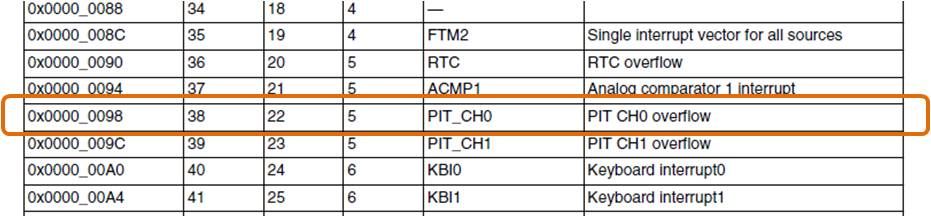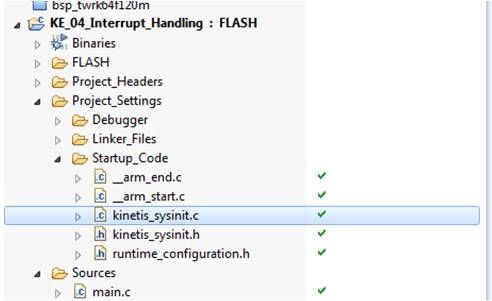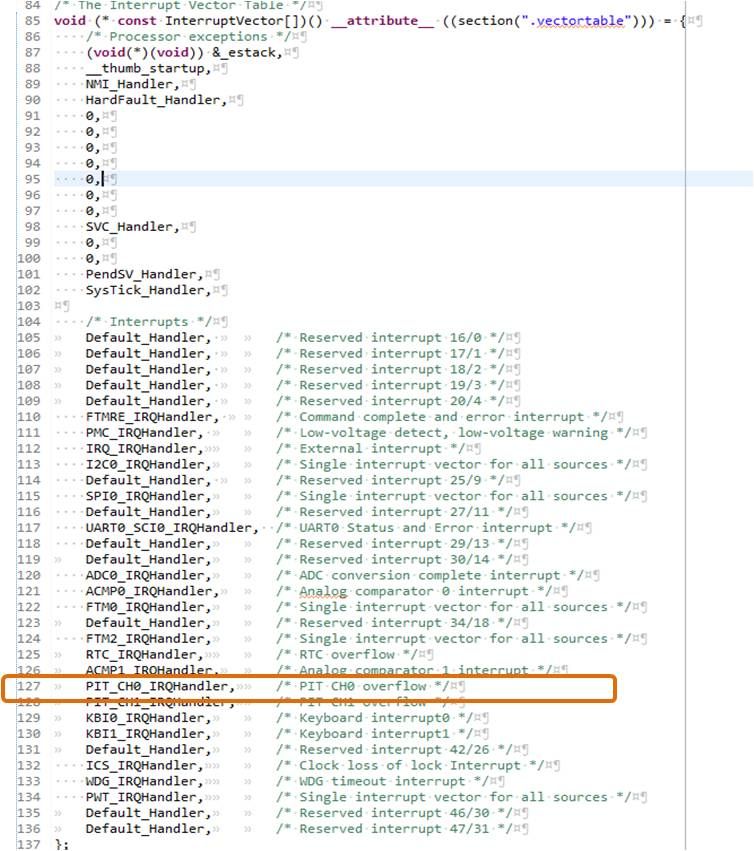- Forums
- Product Forums
- General Purpose MicrocontrollersGeneral Purpose Microcontrollers
- i.MX Forumsi.MX Forums
- QorIQ Processing PlatformsQorIQ Processing Platforms
- Identification and SecurityIdentification and Security
- Power ManagementPower Management
- Wireless ConnectivityWireless Connectivity
- RFID / NFCRFID / NFC
- Advanced AnalogAdvanced Analog
- MCX Microcontrollers
- S32G
- S32K
- S32V
- MPC5xxx
- Other NXP Products
- S12 / MagniV Microcontrollers
- Powertrain and Electrification Analog Drivers
- Sensors
- Vybrid Processors
- Digital Signal Controllers
- 8-bit Microcontrollers
- ColdFire/68K Microcontrollers and Processors
- PowerQUICC Processors
- OSBDM and TBDML
- S32M
- S32Z/E
-
- Solution Forums
- Software Forums
- MCUXpresso Software and ToolsMCUXpresso Software and Tools
- CodeWarriorCodeWarrior
- MQX Software SolutionsMQX Software Solutions
- Model-Based Design Toolbox (MBDT)Model-Based Design Toolbox (MBDT)
- FreeMASTER
- eIQ Machine Learning Software
- Embedded Software and Tools Clinic
- S32 SDK
- S32 Design Studio
- GUI Guider
- Zephyr Project
- Voice Technology
- Application Software Packs
- Secure Provisioning SDK (SPSDK)
- Processor Expert Software
- Generative AI & LLMs
-
- Topics
- Mobile Robotics - Drones and RoversMobile Robotics - Drones and Rovers
- NXP Training ContentNXP Training Content
- University ProgramsUniversity Programs
- Rapid IoT
- NXP Designs
- SafeAssure-Community
- OSS Security & Maintenance
- Using Our Community
-
- Cloud Lab Forums
-
- Knowledge Bases
- ARM Microcontrollers
- i.MX Processors
- Identification and Security
- Model-Based Design Toolbox (MBDT)
- QorIQ Processing Platforms
- S32 Automotive Processing Platform
- Wireless Connectivity
- CodeWarrior
- MCUXpresso Suite of Software and Tools
- MQX Software Solutions
- RFID / NFC
- Advanced Analog
-
- NXP Tech Blogs
- Home
- :
- General Purpose Microcontrollers
- :
- Kinetis Microcontrollers
- :
- FRDM KE06Z: How to access Interrupt service program?
FRDM KE06Z: How to access Interrupt service program?
- Subscribe to RSS Feed
- Mark Topic as New
- Mark Topic as Read
- Float this Topic for Current User
- Bookmark
- Subscribe
- Mute
- Printer Friendly Page
- Mark as New
- Bookmark
- Subscribe
- Mute
- Subscribe to RSS Feed
- Permalink
- Report Inappropriate Content
Hi, I just use Kinetis E series MCU. And use GPIO_demo code to test my board, I wanna use Interrupt service program to light LED for 1Hz. But never access the Interrupt service program, I check the demo program, and set NVIC_ISER and RTC_RTIE, this 's OK. However, dont using interrput program to lingt LED, and polling RTIF flag code is OK.
I dont kown how to access interrupt service program, THX for your Help.
Solved! Go to Solution.
- Mark as New
- Bookmark
- Subscribe
- Mute
- Subscribe to RSS Feed
- Permalink
- Report Inappropriate Content
Hi Scofield,
When using an Interrupt Service Routine (ISR) you have to consider next conditions:
- When Configuring your Peripheral (In my case I will use PIT_CH0 as Interrupt source) you have to set the right flags to request an interrupt:
- Then, you must enable its respective vector in the NVIC module. This steps consists to write to specific ISER register and set its priority:
As you can see on Interrupt Vector Assignments table on MCU’s reference manual, PIT_CH0 vector is expressed as 38, however, when enable this vector on NVIC module, we must select IRQ value (38 – 16 = 22; It subtracts 16 because the first 16 vectors are core-vectors.)
- After NVIC configuration is done, We must enable all interrupts in the core, this is done by using the assembler instruction: CPSIE i:
/* Enable interrupts (clear PRIMASK) */
#define ENABLE_INTERRUPTS asm(" CPSIE i");
- Then, we must implement our ISR. In this ISR we must clear the specific flag that causes the interrupt request.
void PIT_CH0_IRQHandler(void) {
/* Clear Timer Interrupt Flag */
PIT_TFLG0 |= PIT_TFLG_TIF_MASK;
/* Do your ISR proccess here */
}
- At this point, how does the MCU knows that PIT_CH0_IRQHanlder corresponds to PIT0? Well, there is a table located at: Project_Settings > Startup_Code > kinetis_sysinit.c (for CodeWarrior 10.6 and bare metal project)
- In this source file, there is a table where all ISR are declared, so make sure your ISR is named exactly the same as in InterruptVector table:
- After following these steps you shouldn’t have any problems on attending the specific ISR.
I attached the project (It was done using a KE04 board) but hope this could serve as example.
Regards,
Isaac Avila
- Mark as New
- Bookmark
- Subscribe
- Mute
- Subscribe to RSS Feed
- Permalink
- Report Inappropriate Content
Hi Scofield,
When using an Interrupt Service Routine (ISR) you have to consider next conditions:
- When Configuring your Peripheral (In my case I will use PIT_CH0 as Interrupt source) you have to set the right flags to request an interrupt:
- Then, you must enable its respective vector in the NVIC module. This steps consists to write to specific ISER register and set its priority:
As you can see on Interrupt Vector Assignments table on MCU’s reference manual, PIT_CH0 vector is expressed as 38, however, when enable this vector on NVIC module, we must select IRQ value (38 – 16 = 22; It subtracts 16 because the first 16 vectors are core-vectors.)
- After NVIC configuration is done, We must enable all interrupts in the core, this is done by using the assembler instruction: CPSIE i:
/* Enable interrupts (clear PRIMASK) */
#define ENABLE_INTERRUPTS asm(" CPSIE i");
- Then, we must implement our ISR. In this ISR we must clear the specific flag that causes the interrupt request.
void PIT_CH0_IRQHandler(void) {
/* Clear Timer Interrupt Flag */
PIT_TFLG0 |= PIT_TFLG_TIF_MASK;
/* Do your ISR proccess here */
}
- At this point, how does the MCU knows that PIT_CH0_IRQHanlder corresponds to PIT0? Well, there is a table located at: Project_Settings > Startup_Code > kinetis_sysinit.c (for CodeWarrior 10.6 and bare metal project)
- In this source file, there is a table where all ISR are declared, so make sure your ISR is named exactly the same as in InterruptVector table:
- After following these steps you shouldn’t have any problems on attending the specific ISR.
I attached the project (It was done using a KE04 board) but hope this could serve as example.
Regards,
Isaac Avila
- Mark as New
- Bookmark
- Subscribe
- Mute
- Subscribe to RSS Feed
- Permalink
- Report Inappropriate Content
Thanks, I solve the problem. I set RTC interrupt exactly, but I forgot to set my ISR code to the interrupt vector. However, I take a Macro for linking my interrupt service code to interrupt vector. In the interrupt souce file, I do it as follow.
#ifndefine RTC_IRQHandler
#define RTC_IRQHandler RTC_Isr // RTC-Isr is my interrupt code.
extern void RTC_Isr(void);
Before making the Macro , I comment the RTC_IRQHandler Func. declaration.
- Mark as New
- Bookmark
- Subscribe
- Mute
- Subscribe to RSS Feed
- Permalink
- Report Inappropriate Content
Hello scofield,
I recommend you firstly refer to a GPIO interrupt demo code .
And which IDE do you use ? If CW , please refer to here :
....\Freescale\CW MCU v10.6\MCU\CodeWarrior_Examples\Kinetis_Examples\KE\build\cw\ke06\GPIO_demo
If you do not use this , i attachment the main file , i think you can refer to .
If you have some question about this demo , you can tell me !
Have a great day,
Alice
-----------------------------------------------------------------------------------------------------------------------
Note: If this post answers your question, please click the Correct Answer button. Thank you!
-----------------------------------------------------------------------------------------------------------------------
- Mark as New
- Bookmark
- Subscribe
- Mute
- Subscribe to RSS Feed
- Permalink
- Report Inappropriate Content
Thanks for your help. I conquer the problem.I forgot to set the Interrupt vector.