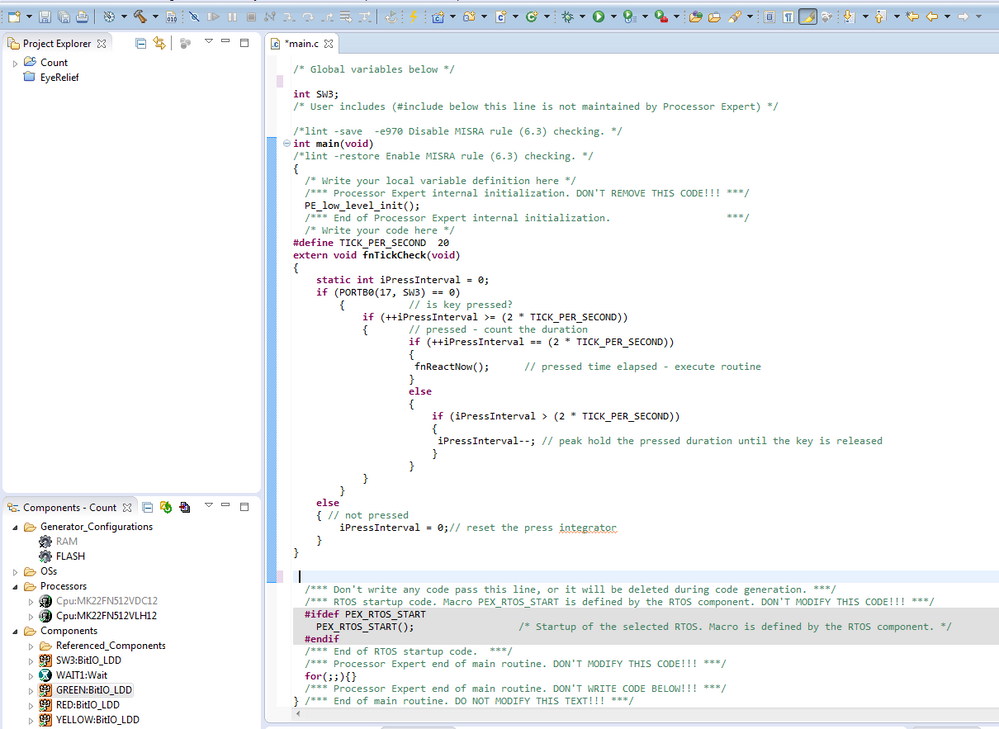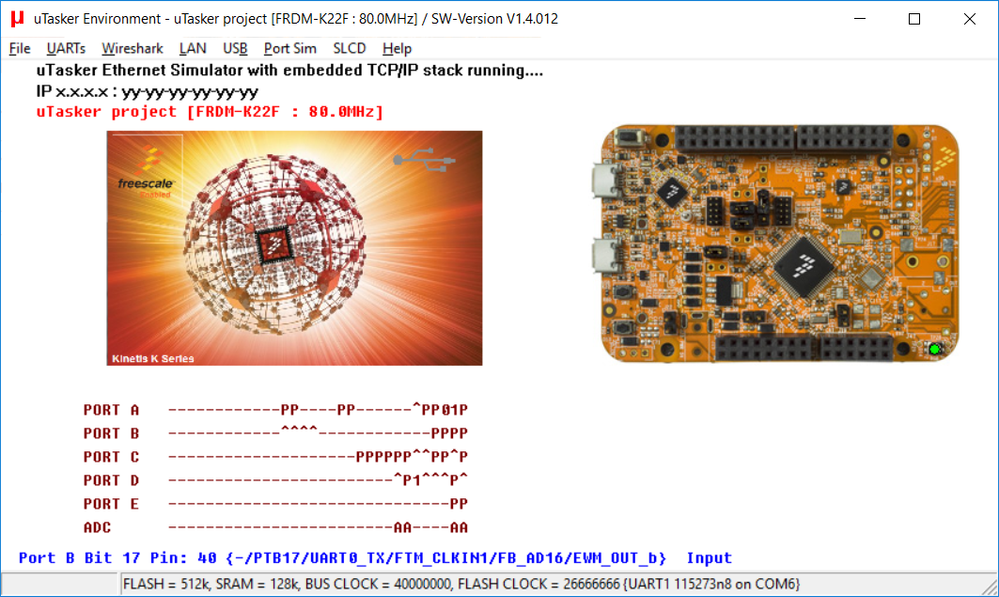- Forums
- Product Forums
- General Purpose MicrocontrollersGeneral Purpose Microcontrollers
- i.MX Forumsi.MX Forums
- QorIQ Processing PlatformsQorIQ Processing Platforms
- Identification and SecurityIdentification and Security
- Power ManagementPower Management
- Wireless ConnectivityWireless Connectivity
- RFID / NFCRFID / NFC
- Advanced AnalogAdvanced Analog
- MCX Microcontrollers
- S32G
- S32K
- S32V
- MPC5xxx
- Other NXP Products
- S12 / MagniV Microcontrollers
- Powertrain and Electrification Analog Drivers
- Sensors
- Vybrid Processors
- Digital Signal Controllers
- 8-bit Microcontrollers
- ColdFire/68K Microcontrollers and Processors
- PowerQUICC Processors
- OSBDM and TBDML
- S32M
- S32Z/E
-
- Solution Forums
- Software Forums
- MCUXpresso Software and ToolsMCUXpresso Software and Tools
- CodeWarriorCodeWarrior
- MQX Software SolutionsMQX Software Solutions
- Model-Based Design Toolbox (MBDT)Model-Based Design Toolbox (MBDT)
- FreeMASTER
- eIQ Machine Learning Software
- Embedded Software and Tools Clinic
- S32 SDK
- S32 Design Studio
- GUI Guider
- Zephyr Project
- Voice Technology
- Application Software Packs
- Secure Provisioning SDK (SPSDK)
- Processor Expert Software
- Generative AI & LLMs
-
- Topics
- Mobile Robotics - Drones and RoversMobile Robotics - Drones and Rovers
- NXP Training ContentNXP Training Content
- University ProgramsUniversity Programs
- Rapid IoT
- NXP Designs
- SafeAssure-Community
- OSS Security & Maintenance
- Using Our Community
-
- Cloud Lab Forums
-
- Knowledge Bases
- ARM Microcontrollers
- i.MX Processors
- Identification and Security
- Model-Based Design Toolbox (MBDT)
- QorIQ Processing Platforms
- S32 Automotive Processing Platform
- Wireless Connectivity
- CodeWarrior
- MCUXpresso Suite of Software and Tools
- MQX Software Solutions
- RFID / NFC
- Advanced Analog
-
- NXP Tech Blogs
- Home
- :
- 汎用マイクロコントローラ
- :
- Kinetisマイクロコントローラ
- :
- Re: Counter while button is low (FRDM-K22F)
Counter while button is low (FRDM-K22F)
- RSS フィードを購読する
- トピックを新着としてマーク
- トピックを既読としてマーク
- このトピックを現在のユーザーにフロートします
- ブックマーク
- 購読
- ミュート
- 印刷用ページ
Counter while button is low (FRDM-K22F)
- 新着としてマーク
- ブックマーク
- 購読
- ミュート
- RSS フィードを購読する
- ハイライト
- 印刷
- 不適切なコンテンツを報告
Hi,
I was looking through the "Components Library" for a timer but didn't find what I thought would work so I'm looking for some help.
What I'm trying to do is create a counter while a button is pressed (held low).
If the button is held low for longer than (or equal to) 2 seconds, carryout the remaining code that will follow.
If the button is held low, less than 2 seconds, do nothing and reset the counter.
Can someone help me with this?
Thanks,
Brian
- 新着としてマーク
- ブックマーク
- 購読
- ミュート
- RSS フィードを購読する
- ハイライト
- 印刷
- 不適切なコンテンツを報告
Brian
I would try (if highest timing accuracy is needed):
1. Configure a port interrupt that reacts to both positive and negative edges.
2. When the button is pressed the interrupt will be executed and you can check the port input state. If it is "pressed" state you can start either a 2s SW or HW timer.
3. If the interrupt fires again and it is found to be in the off state you can reset the HW or SW timer.
4. If the HW or SW timer fires (not reset within the 2 second period - i.e. the button remained pressed) it can carry or, or trigger the execution, of the next routine.
If the accuracy/resolution requirement is not that high and you have a system tick in operation (eg. every 50ms) it can also be used to sample the input state at each Tick point in time and count the number of successive periods where the button remains pressed. When there are 40 samples in a row pressed (counter >= 40) you can execute or trigger execution of the next routine. Every time you sample the button as not pressed simply reset the counter. Below is working code that does this.
The second method is the simplest in a man-machine environment where 2s +/- 50ms is not an issue. It also avoids possible switch bouncing effects in the interrupt case which may require a little caution to avoid race states when sampling the sate after each interrupt.
Regards
Mark
#define TICK_PER_SECOND 20
extern void fnTickCheck(void)
{
static int iPressInterval = 0;
if (_READ_PORT_MASK(A, BUTTON) == 0) { // is key pressed?
if (++iPressInterval >= (2 * TICK_PER_SECOND)) { // pressed - count the duration
if (++iPressInterval == (2 * TICK_PER_SECOND)) {
fnReactNow(); // pressed time elapsed - execute routine
}
else {
if (iPressInterval > (2 * TICK_PER_SECOND)) {
iPressInterval--; // peak hold the pressed duration until the key is released
}
}
}
}
else { // not pressed
iPressInterval = 0; // reset the press integrator
}
}
- 新着としてマーク
- ブックマーク
- 購読
- ミュート
- RSS フィードを購読する
- ハイライト
- 印刷
- 不適切なコンテンツを報告
Hi Mark, thanks for the feedback.
When I view _READ_PORT_MASK(A, BUTTON) I don't fully understand that. I'm still getting started with Kinetis uC's.
My assumptions are as follows:
- _READ_PORT_MASK is PORTB that I'm using on the uC that my switch (SW3) is connected to?
- "A" should represent PTB17, switch SW3 on the FRDM board?
- The reference to "BUTTON" is my switch SW3 in my code?
To test my understanding, I'll replace:
- //fnReactNow(); with RED_SetVal(); this will tell me the 2 seconds has elapsed and I'll stay there for ever. (Just a test for me)
- if the RED led is on, I'll change my code to so I'm not there forever.
- In // peak hold ... I'll set YELLOW_SetVal(); to stay there forever. (just another test for me).
- if the Yellow led is on, I'll change my code so I'm not there forever.
- Finally, //not pressed I'll set GREEN_SetVal(); to stay there forever. (just another test for me).
These steps will help me understand how the code is being processing.
If all works correctly I'll place NegVal(); for each color led, in the appropriate locations, and allow the code to run forever and see what happens when I press the button.
My screen capture below shows my code incorrectly written, I was testing some ideas to get a better understanding before I responded. I've been trying to figure this out myself before asking for help.
Thanks,
Brian
- 新着としてマーク
- ブックマーク
- 購読
- ミュート
- RSS フィードを購読する
- ハイライト
- 印刷
- 不適切なコンテンツを報告
Brian
_READ_PORT_MASK() is just a macro:
#define _READ_PORT_MASK(ref, mask) (GPIO##ref##_PDIR & (mask))
_READ_PORT_MASK(B, 0x00020000); is therefore
(GPIOB_PDIR & 0x00020000)
Which is what you need for your input.
I just check on a FRDM-K22F, adding the LEDs more or less as you suggest.Note that the FRDM-K22F has red,green and blue and not yellow (although yellow results when read and green are on).
I did have an error in the original code since there were two lines incrementing the counter. This is the correct code:
{
static int iPressInterval = 0;
if (_READ_PORT_MASK(B, PORTB_BIT17) == 0) { // is key pressed?
_SETBITS(A, PORTA_BIT2); // green LED off
if (++iPressInterval >= (2 * TICK_PER_SECOND)) { // pressed - count the duration
if (iPressInterval == (2 * TICK_PER_SECOND)) {
_CLEARBITS(A, PORTA_BIT1); // red LED on
}
else {
if (iPressInterval > (2 * TICK_PER_SECOND)) {
iPressInterval--; // peak hold the pressed duration until the key is released
_CLEARBITS(D, PORTD_BIT5); // blue LED on
}
}
}
}
else { // not pressed
iPressInterval = 0; // reset the press integrator
_CLEARBITS(A, PORTA_BIT2); // green LED on
_SETBITS(D, PORTD_BIT5); // blue LED off
}
}
I have attached a binary for the board showing it in operation plus a simulation (unzip the attached and start the simulation with a double click on uTaskerV1.4.12_FRDM-K22F_ButtonTest2s.exe. When it runs it looks like below and you can click on the button to hold it down and see the LED reacting (same as on the HW).
Regards
Mark
- 新着としてマーク
- ブックマーク
- 購読
- ミュート
- RSS フィードを購読する
- ハイライト
- 印刷
- 不適切なコンテンツを報告
You mentioned a binary and a zip file uTaskerV1.4.12_FRDM-K22F_ButtonTest2s.exe would be attached.
- 新着としてマーク
- ブックマーク
- 購読
- ミュート
- RSS フィードを購読する
- ハイライト
- 印刷
- 不適切なコンテンツを報告
Brian
They are attached - you may need to be logged in to see them.
Regards
Mark
- 新着としてマーク
- ブックマーク
- 購読
- ミュート
- RSS フィードを購読する
- ハイライト
- 印刷
- 不適切なコンテンツを報告
Got it! Thanks
- 新着としてマーク
- ブックマーク
- 購読
- ミュート
- RSS フィードを購読する
- ハイライト
- 印刷
- 不適切なコンテンツを報告
Great, thanks Mark, I'll give it a go!