- Forums
- Product Forums
- General Purpose MicrocontrollersGeneral Purpose Microcontrollers
- i.MX Forumsi.MX Forums
- QorIQ Processing PlatformsQorIQ Processing Platforms
- Identification and SecurityIdentification and Security
- Power ManagementPower Management
- Wireless ConnectivityWireless Connectivity
- RFID / NFCRFID / NFC
- Advanced AnalogAdvanced Analog
- MCX Microcontrollers
- S32G
- S32K
- S32V
- MPC5xxx
- Other NXP Products
- S12 / MagniV Microcontrollers
- Powertrain and Electrification Analog Drivers
- Sensors
- Vybrid Processors
- Digital Signal Controllers
- 8-bit Microcontrollers
- ColdFire/68K Microcontrollers and Processors
- PowerQUICC Processors
- OSBDM and TBDML
- S32M
- S32Z/E
-
- Solution Forums
- Software Forums
- MCUXpresso Software and ToolsMCUXpresso Software and Tools
- CodeWarriorCodeWarrior
- MQX Software SolutionsMQX Software Solutions
- Model-Based Design Toolbox (MBDT)Model-Based Design Toolbox (MBDT)
- FreeMASTER
- eIQ Machine Learning Software
- Embedded Software and Tools Clinic
- S32 SDK
- S32 Design Studio
- GUI Guider
- Zephyr Project
- Voice Technology
- Application Software Packs
- Secure Provisioning SDK (SPSDK)
- Processor Expert Software
- Generative AI & LLMs
-
- Topics
- Mobile Robotics - Drones and RoversMobile Robotics - Drones and Rovers
- NXP Training ContentNXP Training Content
- University ProgramsUniversity Programs
- Rapid IoT
- NXP Designs
- SafeAssure-Community
- OSS Security & Maintenance
- Using Our Community
-
- Cloud Lab Forums
-
- Knowledge Bases
- ARM Microcontrollers
- i.MX Processors
- Identification and Security
- Model-Based Design Toolbox (MBDT)
- QorIQ Processing Platforms
- S32 Automotive Processing Platform
- Wireless Connectivity
- CodeWarrior
- MCUXpresso Suite of Software and Tools
- MQX Software Solutions
- RFID / NFC
- Advanced Analog
-
- NXP Tech Blogs
- Home
- :
- General Purpose Microcontrollers
- :
- Kinetis Microcontrollers
- :
- Communication error while accessing MDM-AP.
Communication error while accessing MDM-AP.
- Subscribe to RSS Feed
- Mark Topic as New
- Mark Topic as Read
- Float this Topic for Current User
- Bookmark
- Subscribe
- Mute
- Printer Friendly Page
Communication error while accessing MDM-AP.
- Mark as New
- Bookmark
- Subscribe
- Mute
- Subscribe to RSS Feed
- Permalink
- Report Inappropriate Content
- Connecting via USB to J-Link device 0 - Target interface speed: 4000 kHz (Fixed) - VTarget = 4.962V - ERROR: Kinetis (connect): Communication error while accessing MDM-AP. - ERROR: Failed to connect. Could not establish a connection to target.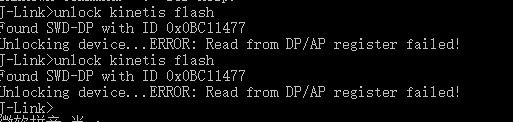
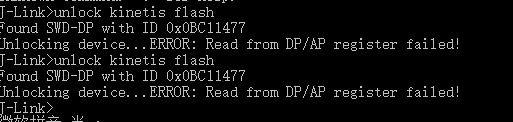
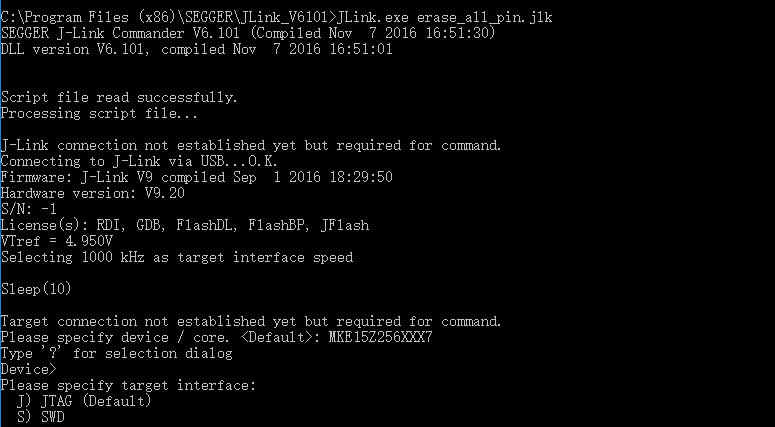
- Mark as New
- Bookmark
- Subscribe
- Mute
- Subscribe to RSS Feed
- Permalink
- Report Inappropriate Content
My version of the jlink directory is different and does not have an erase_all_pin.jlk . I have versions:
C:\Program Files (x86)\SEGGER\JLink_V642b
and
C:\Program Files (x86)\SEGGER\JLink_V644f
Is there some other option to accomplish this task ??
---------------------------------------------
Microsoft Windows [Version 6.1.7601]
Copyright (c) 2009 Microsoft Corporation. All rights reserved.
C:\Users\Randy>cd \program files <86>\JLinkARM_V412>
The syntax of the command is incorrect.
C:\Users\Randy>cd \program files <86>\
The system cannot find the file specified.
C:\Users\Randy>cd \
C:\>cd \Program Files
C:\Program Files>cd ..
C:\>cd \Program Files <86>\segger
The system cannot find the file specified.
C:\>cd \Program Files <86>\
The system cannot find the file specified.
C:\>cd C:\Program Files (x86)\SEGGER
C:\Program Files (x86)\SEGGER>cd C:\Program Files (x86)\SEGGER\JLink_V644f
C:\Program Files (x86)\SEGGER\JLink_V644f>jlink.exe erase_all_pin.jlk
SEGGER J-Link Commander V6.44f (Compiled Apr 12 2019 17:17:37)
DLL version V6.44f, compiled Apr 12 2019 17:17:02
Unknown command line option erase_all_pin.jlk.
C:\Program Files (x86)\SEGGER\JLink_V644f>cd C:\Program Files (x86)\SEGGER\JLink
_V642b
C:\Program Files (x86)\SEGGER\JLink_V642b>jlink.exe erase_all_pin.jlk
SEGGER J-Link Commander V6.42b (Compiled Feb 5 2019 17:33:07)
DLL version V6.42b, compiled Feb 5 2019 17:31:40
Unknown command line option erase_all_pin.jlk.
C:\Program Files (x86)\SEGGER\JLink_V642b>
- Mark as New
- Bookmark
- Subscribe
- Mute
- Subscribe to RSS Feed
- Permalink
- Report Inappropriate Content
Hi
Please refer attached document about how to unlock the Kinetis chip.
Customer could follow the step 6: Using Erase_all_pin.jlk script with J-Link tool.
Wish it helps.
Have a great day,
Ma Hui
-----------------------------------------------------------------------------------------------------------------------
Note: If this post answers your question, please click the Correct Answer button. Thank you!
-----------------------------------------------------------------------------------------------------------------------