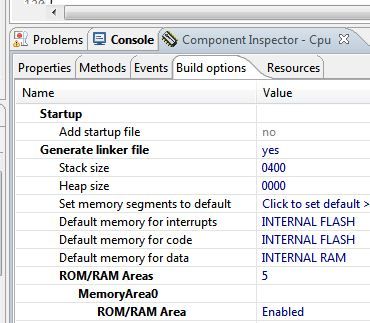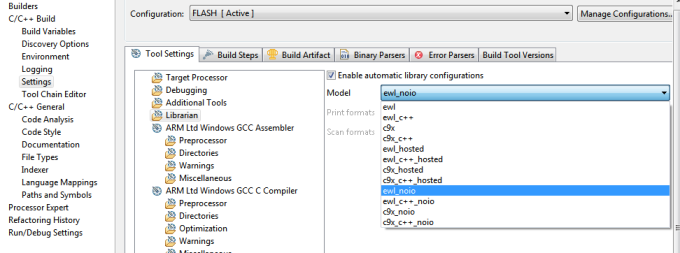- Forums
- Product Forums
- General Purpose MicrocontrollersGeneral Purpose Microcontrollers
- i.MX Forumsi.MX Forums
- QorIQ Processing PlatformsQorIQ Processing Platforms
- Identification and SecurityIdentification and Security
- Power ManagementPower Management
- Wireless ConnectivityWireless Connectivity
- RFID / NFCRFID / NFC
- Advanced AnalogAdvanced Analog
- MCX Microcontrollers
- S32G
- S32K
- S32V
- MPC5xxx
- Other NXP Products
- S12 / MagniV Microcontrollers
- Powertrain and Electrification Analog Drivers
- Sensors
- Vybrid Processors
- Digital Signal Controllers
- 8-bit Microcontrollers
- ColdFire/68K Microcontrollers and Processors
- PowerQUICC Processors
- OSBDM and TBDML
- S32M
- S32Z/E
-
- Solution Forums
- Software Forums
- MCUXpresso Software and ToolsMCUXpresso Software and Tools
- CodeWarriorCodeWarrior
- MQX Software SolutionsMQX Software Solutions
- Model-Based Design Toolbox (MBDT)Model-Based Design Toolbox (MBDT)
- FreeMASTER
- eIQ Machine Learning Software
- Embedded Software and Tools Clinic
- S32 SDK
- S32 Design Studio
- GUI Guider
- Zephyr Project
- Voice Technology
- Application Software Packs
- Secure Provisioning SDK (SPSDK)
- Processor Expert Software
- Generative AI & LLMs
-
- Topics
- Mobile Robotics - Drones and RoversMobile Robotics - Drones and Rovers
- NXP Training ContentNXP Training Content
- University ProgramsUniversity Programs
- Rapid IoT
- NXP Designs
- SafeAssure-Community
- OSS Security & Maintenance
- Using Our Community
-
- Cloud Lab Forums
-
- Knowledge Bases
- ARM Microcontrollers
- i.MX Processors
- Identification and Security
- Model-Based Design Toolbox (MBDT)
- QorIQ Processing Platforms
- S32 Automotive Processing Platform
- Wireless Connectivity
- CodeWarrior
- MCUXpresso Suite of Software and Tools
- MQX Software Solutions
- RFID / NFC
- Advanced Analog
-
- NXP Tech Blogs
- Home
- :
- 汎用マイクロコントローラ
- :
- Kinetisマイクロコントローラ
- :
- Re: Codewarrior MQX example not running as a stand alone mode (without Debugging)
Codewarrior MQX example not running as a stand alone mode (without Debugging)
- RSS フィードを購読する
- トピックを新着としてマーク
- トピックを既読としてマーク
- このトピックを現在のユーザーにフロートします
- ブックマーク
- 購読
- ミュート
- 印刷用ページ
- 新着としてマーク
- ブックマーク
- 購読
- ミュート
- RSS フィードを購読する
- ハイライト
- 印刷
- 不適切なコンテンツを報告
I have asked the same issue but I am trying to rephrase it as it seems that no one really gets what I am trying to ask.
I am using Codewarrior 10.4 (Eval), Freescale MQX 4.0, with Tower K60N512. There are several example MQX project in MQX folder. For example, I can test 'GPIO' which lights up blue LED, blinks green LED, and turns on Yellow and Orange LEDs when SW1 or SW2 is pressed. It works just fine in debugging mode. But when I flash it and reset or power recycle, nothing happens.
When I try a non-MQX project, it works properly after flashing and reset.
Does anyone resolved this issue? I am switching from Keil uVision to Codewarrior, so I may be missing something really basic. It used to be just a click of load] button to flash my K60 tower with uVision and it works after reset or power recycling. I have been agonizing for more than a week just to figure out this.
Somebody! please shed some light on my ignorance!
解決済! 解決策の投稿を見る。
- 新着としてマーク
- ブックマーク
- 購読
- ミュート
- RSS フィードを購読する
- ハイライト
- 印刷
- 不適切なコンテンツを報告
Everyone thank you so much for your help. After a lot of frustration I just wiped out CW and Freescale MQX, downloaded latest versions of them (even though I knew I had latest version) and reinstalled them. And Wa-Lah! It is working without any issue. So I did not fix anything.
However, based on each comment I had a chance to learn a lot about Cortex M4 and CW. So I want to thank you all!
By the way, it is my first time working with RTOS which is a whole new experience for a old timer like me. And I am so excited.
- 新着としてマーク
- ブックマーク
- 購読
- ミュート
- RSS フィードを購読する
- ハイライト
- 印刷
- 不適切なコンテンツを報告
Everyone thank you so much for your help. After a lot of frustration I just wiped out CW and Freescale MQX, downloaded latest versions of them (even though I knew I had latest version) and reinstalled them. And Wa-Lah! It is working without any issue. So I did not fix anything.
However, based on each comment I had a chance to learn a lot about Cortex M4 and CW. So I want to thank you all!
By the way, it is my first time working with RTOS which is a whole new experience for a old timer like me. And I am so excited.
- 新着としてマーク
- ブックマーク
- 購読
- ミュート
- RSS フィードを購読する
- ハイライト
- 印刷
- 不適切なコンテンツを報告
Hi Yonggon,
I found myself a while ago with something similiar to that in one very small K20 test project.
Firstly I did not notice that (by default) the RAM configuration was selected, so no CPU flashing was done. When I selected the FLASH configuration the problem still persisted so I checked the target linking locations in the PE and linker configurations. Program code and constants sections were configured to be placed in RAM. I think it was some mistake I made when configuring the CPU for the first time.
Working with another microcontroller (not from freescale, but also Cortex+Eclipse based IDE) we also found something similar, it was caused by compiling the application against the hosted runtime library. I've not played with it in CW, but perhaps it works very similar.
Victor
- 新着としてマーク
- ブックマーク
- 購読
- ミュート
- RSS フィードを購読する
- ハイライト
- 印刷
- 不適切なコンテンツを報告
Hi Yonggon,
A couple of things could be happening. If using the GPIO example for a TWR-K60N512:
1) Make sure you select the "Int Flash Debug" target on the project before doing the compile. By default the projects use the RAM target.
2) After compiling, look at \mqx\examples\gpio\cw10\gpio_twrk60n512\Int Flash Debug and you should see .afx and .S19 files. As a sanity check, try flashing that file.
3) Make sure you select the gpio_twrk60n512_Int_Flash_Debug_PEOSJTAG debug target.
4) In that target, go to the "Debugger" tab, and under the "Debug" sub-tab, there is a "Program Execution" selection box. Make sure "Stop on startup at:" is selected, but change the radio dial to "Program Entry Point". This will let you step through the code from the very beginning, just in case you actually are flashing the part, but it's crashing at some point before it gets to the main task.
5) After flashing but while the debugger is still connected, make sure there actually is code in flash. Look at 0x4 and see if it looks like a valid starting address (as Norm mentioned).
Hopefully one of those suggestions help!
-Anthony
- 新着としてマーク
- ブックマーク
- 購読
- ミュート
- RSS フィードを購読する
- ハイライト
- 印刷
- 不適切なコンテンツを報告
Lee, I have the same problem with another chip (using 10.4 too). I'll update you if I'll find solution to my case.
- 新着としてマーク
- ブックマーク
- 購読
- ミュート
- RSS フィードを購読する
- ハイライト
- 印刷
- 不適切なコンテンツを報告
Verify that your interrupt vector table is being inserted in the correct location in flash. The vector table should start at address 0. Make sure address 0x0 contains the top of stack address and address 0x4 has the pointer to your C initialization routines.
The Arm core loads the stack pointer from address 0 and then jumps to the address pointed to by memory location 0x04 on reset.