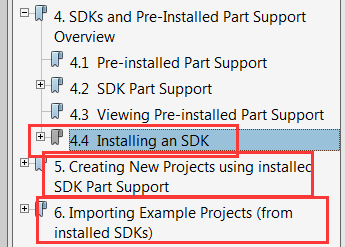- Forums
- Product Forums
- General Purpose MicrocontrollersGeneral Purpose Microcontrollers
- i.MX Forumsi.MX Forums
- QorIQ Processing PlatformsQorIQ Processing Platforms
- Identification and SecurityIdentification and Security
- Power ManagementPower Management
- Wireless ConnectivityWireless Connectivity
- RFID / NFCRFID / NFC
- Advanced AnalogAdvanced Analog
- MCX Microcontrollers
- S32G
- S32K
- S32V
- MPC5xxx
- Other NXP Products
- S12 / MagniV Microcontrollers
- Powertrain and Electrification Analog Drivers
- Sensors
- Vybrid Processors
- Digital Signal Controllers
- 8-bit Microcontrollers
- ColdFire/68K Microcontrollers and Processors
- PowerQUICC Processors
- OSBDM and TBDML
- S32M
- S32Z/E
-
- Solution Forums
- Software Forums
- MCUXpresso Software and ToolsMCUXpresso Software and Tools
- CodeWarriorCodeWarrior
- MQX Software SolutionsMQX Software Solutions
- Model-Based Design Toolbox (MBDT)Model-Based Design Toolbox (MBDT)
- FreeMASTER
- eIQ Machine Learning Software
- Embedded Software and Tools Clinic
- S32 SDK
- S32 Design Studio
- GUI Guider
- Zephyr Project
- Voice Technology
- Application Software Packs
- Secure Provisioning SDK (SPSDK)
- Processor Expert Software
- Generative AI & LLMs
-
- Topics
- Mobile Robotics - Drones and RoversMobile Robotics - Drones and Rovers
- NXP Training ContentNXP Training Content
- University ProgramsUniversity Programs
- Rapid IoT
- NXP Designs
- SafeAssure-Community
- OSS Security & Maintenance
- Using Our Community
-
- Cloud Lab Forums
-
- Knowledge Bases
- ARM Microcontrollers
- i.MX Processors
- Identification and Security
- Model-Based Design Toolbox (MBDT)
- QorIQ Processing Platforms
- S32 Automotive Processing Platform
- Wireless Connectivity
- CodeWarrior
- MCUXpresso Suite of Software and Tools
- MQX Software Solutions
- RFID / NFC
- Advanced Analog
-
- NXP Tech Blogs
- Home
- :
- MCUXpressoソフトウェアとツール
- :
- Kinetisデザインスタジオ
- :
- Re: Kinetics IDE
Kinetics IDE
- RSS フィードを購読する
- トピックを新着としてマーク
- トピックを既読としてマーク
- このトピックを現在のユーザーにフロートします
- ブックマーク
- 購読
- ミュート
- 印刷用ページ
- 新着としてマーク
- ブックマーク
- 購読
- ミュート
- RSS フィードを購読する
- ハイライト
- 印刷
- 不適切なコンテンツを報告
We are using CodeWarrior Development Studio IDE for Kinetics Controller. I would like to use Kinetics Design studio IDE. Please suggest can i continue with CW Development studio IDE or switch to Kinetics Design Studio IDE. What are the differences, Kindly brief.
Thanks & Regards,
Selvakumar
解決済! 解決策の投稿を見る。
- 新着としてマーク
- ブックマーク
- 購読
- ミュート
- RSS フィードを購読する
- ハイライト
- 印刷
- 不適切なコンテンツを報告
Hello Selvakumar,
Develop Kinetis chips on MCUXpresso, we need install SDK into the IDE first .
For example , about this MKV10Z32, first download theMCUXPresso SDK package for it
refer to Generating a downloadable MCUXpresso SDK v.2 package
Then refer to the MCUXpresso_IDE_User_Guide -> 4.4 Installing an SDK to install .
(I attached this DOC to you .) .
You can also refer to this user guide to crate new project and import demo project of SDK.
Hope it helps
Have a great day,
TIC
-----------------------------------------------------------------------------------------------------------------------
Note: If this post answers your question, please click the Correct Answer button. Thank you!
-----------------------------------------------------------------------------------------------------------------------
- 新着としてマーク
- ブックマーク
- 購読
- ミュート
- RSS フィードを購読する
- ハイライト
- 印刷
- 不適切なコンテンツを報告
Hello Selvakumar,
The KDS and CW will not be updated for kinetis products,
If you have used the CW, you can continue using it. CW not only support kinetis , but also other products, 8-bits,
16-bits and so on.
The KDS and MCUXpresso IDE are free , yes , if you want to merge to KDS, You'd better use MCUXpresso IDE,
MCUXpresso IDE is the IDE for LPC and Kinetis going forward.For new or future projects it is recommended to use the MCUXpresso IDE.
You can find and download it at here :
Hope it helps
Have a great day,
TIC
-----------------------------------------------------------------------------------------------------------------------
Note: If this post answers your question, please click the Correct Answer button. Thank you!
-----------------------------------------------------------------------------------------------------------------------
- 新着としてマーク
- ブックマーク
- 購読
- ミュート
- RSS フィードを購読する
- ハイライト
- 印刷
- 不適切なコンテンツを報告
Hello Alice,
Thanks for your suggestion.
I have downloaded MCUXPresso IDE, But i can not create project based on kinetics, can you guide me or suggest any project link.
Thanks & Regards,
Selvakumar
- 新着としてマーク
- ブックマーク
- 購読
- ミュート
- RSS フィードを購読する
- ハイライト
- 印刷
- 不適切なコンテンツを報告
Hi Selvakumar,
You can create a project based on the Core which you are using. If you are using arm-cortex-m0, you can create project for that core regarding kinetis in MCUXpresso. If you can say me your controller name or core, I can post a video of how to get started and create a project.
- 新着としてマーク
- ブックマーク
- 購読
- ミュート
- RSS フィードを購読する
- ハイライト
- 印刷
- 不適切なコンテンツを報告
Hello Vignesh,
I am using MKV10Z32 controller
- 新着としてマーク
- ブックマーク
- 購読
- ミュート
- RSS フィードを購読する
- ハイライト
- 印刷
- 不適切なコンテンツを報告
Hello Selvakumar,
Develop Kinetis chips on MCUXpresso, we need install SDK into the IDE first .
For example , about this MKV10Z32, first download theMCUXPresso SDK package for it
refer to Generating a downloadable MCUXpresso SDK v.2 package
Then refer to the MCUXpresso_IDE_User_Guide -> 4.4 Installing an SDK to install .
(I attached this DOC to you .) .
You can also refer to this user guide to crate new project and import demo project of SDK.
Hope it helps
Have a great day,
TIC
-----------------------------------------------------------------------------------------------------------------------
Note: If this post answers your question, please click the Correct Answer button. Thank you!
-----------------------------------------------------------------------------------------------------------------------
- 新着としてマーク
- ブックマーク
- 購読
- ミュート
- RSS フィードを購読する
- ハイライト
- 印刷
- 不適切なコンテンツを報告
- 新着としてマーク
- ブックマーク
- 購読
- ミュート
- RSS フィードを購読する
- ハイライト
- 印刷
- 不適切なコンテンツを報告
Hello Alice,
Thanks for your information. I have installed SDK package for kinetics controller. And also created demo project, but i could not download file and debug. Please suggest.
Thanks & Regards,
Selvakumar
- 新着としてマーク
- ブックマーク
- 購読
- ミュート
- RSS フィードを購読する
- ハイライト
- 印刷
- 不適切なコンテンツを報告
Hi Selva,
I have used both Codewarrior and Kinetis Design studio for kinetis controller. I recommend you using MCUXpresso. Since CodeWarrior development has been stopped long back and support is fading. Regarding KDS, NXP is trying for an unified IDE for both Kinetis and LPC series called as MCUXpresso. The debugging there is easy and pleasant unlike KDS where you have to do more configurations. If you are using any Automotive series in Kinetis then S32 IDE is a good option but still I recommend MCUXpresso for it's ease of use and debugging experience and moreover lot of development activities are going on it with NXP support.