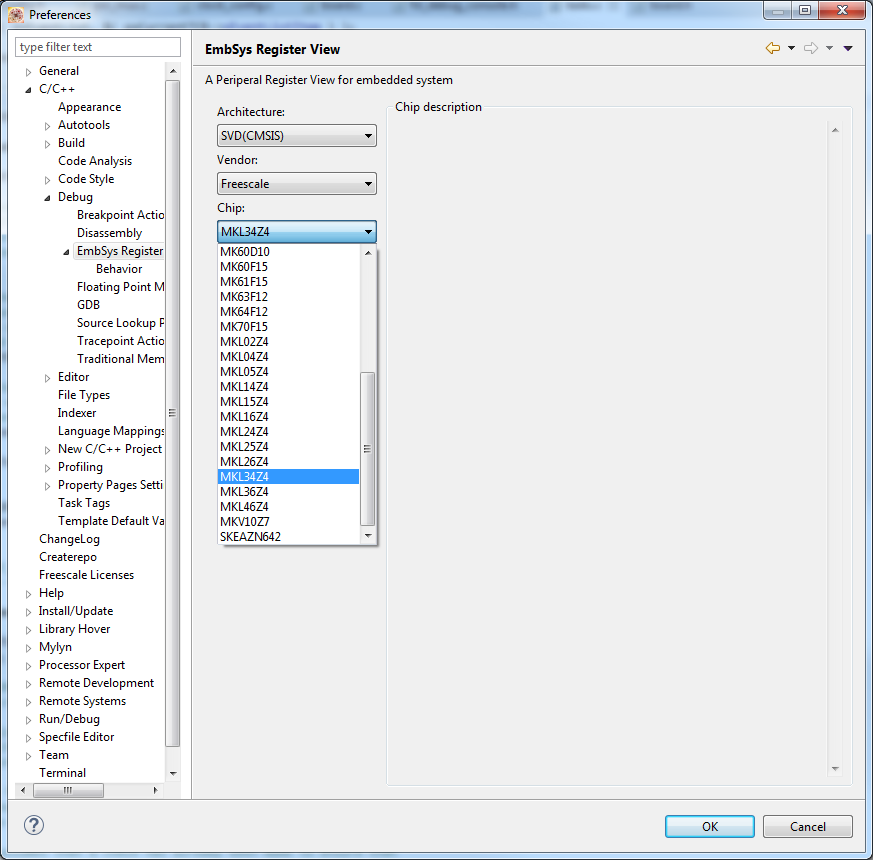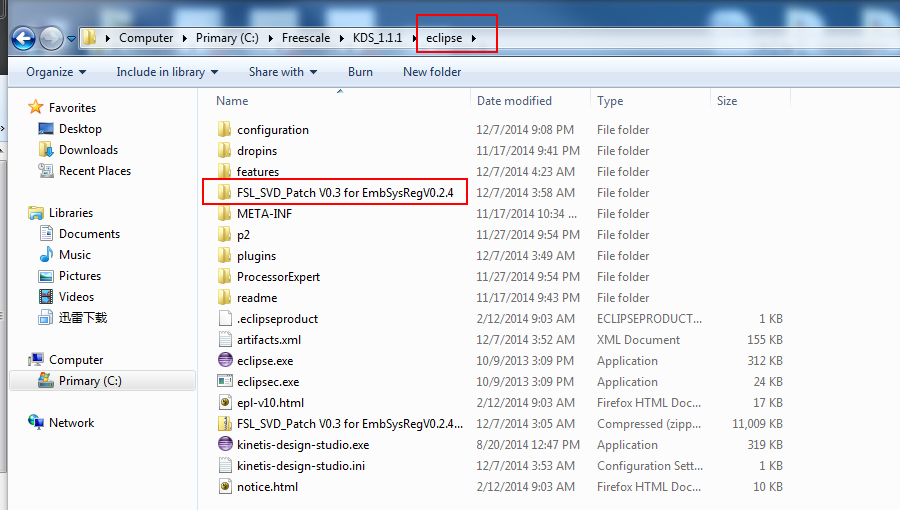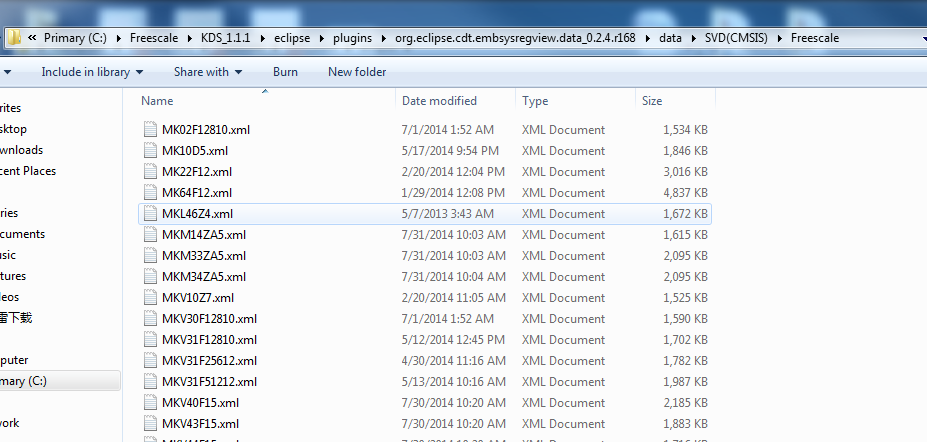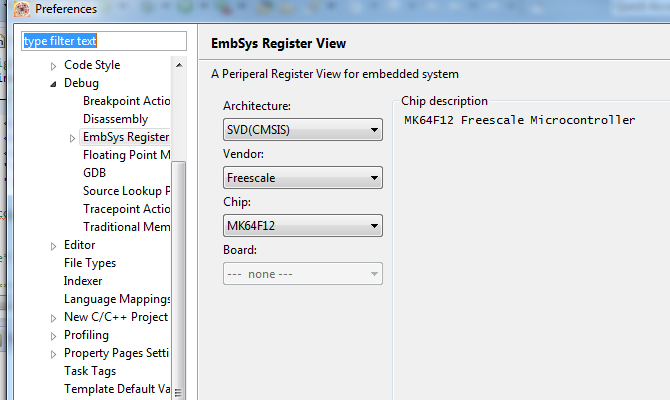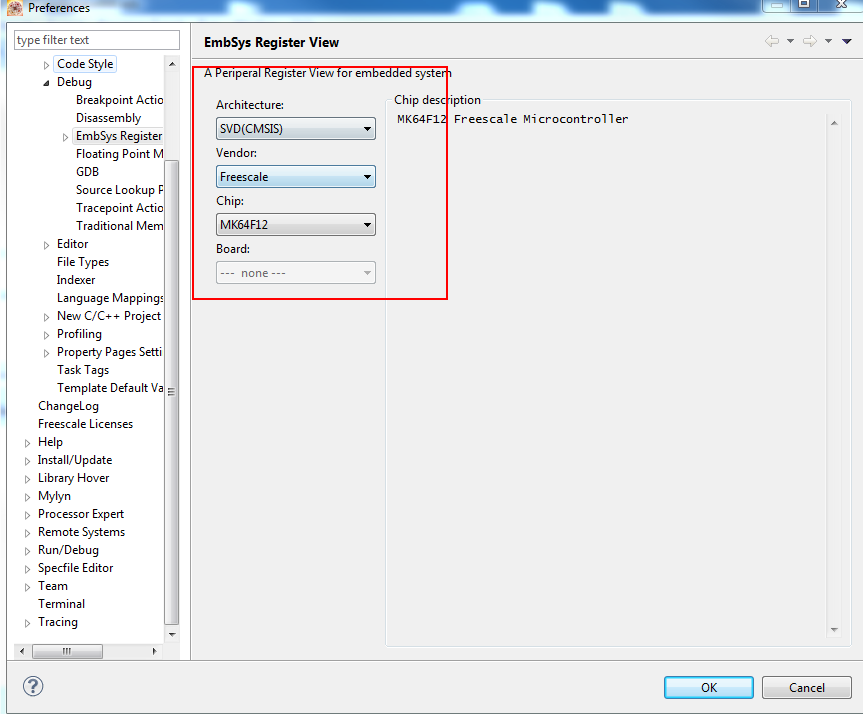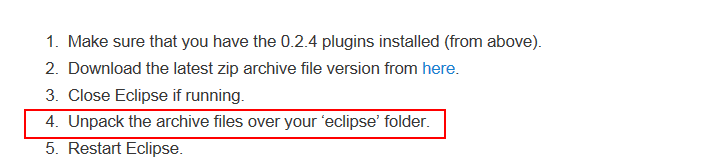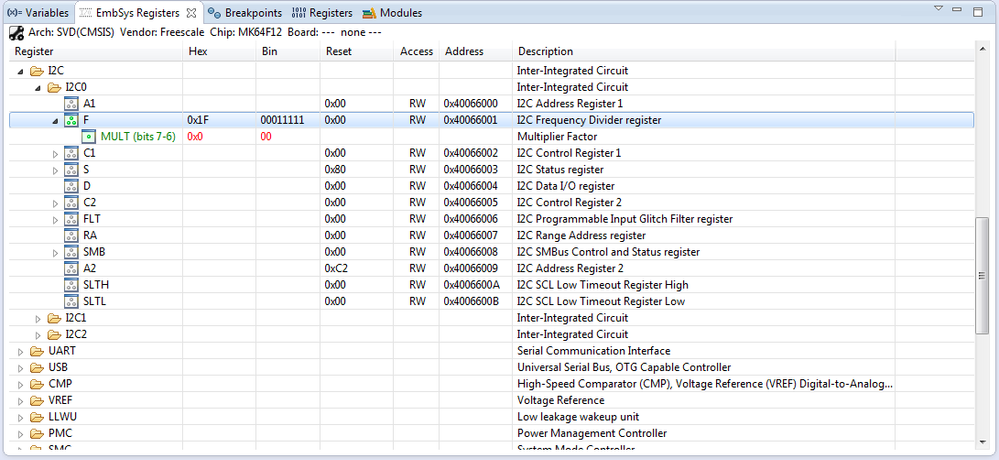- Forums
- Product Forums
- General Purpose MicrocontrollersGeneral Purpose Microcontrollers
- i.MX Forumsi.MX Forums
- QorIQ Processing PlatformsQorIQ Processing Platforms
- Identification and SecurityIdentification and Security
- Power ManagementPower Management
- Wireless ConnectivityWireless Connectivity
- RFID / NFCRFID / NFC
- Advanced AnalogAdvanced Analog
- MCX Microcontrollers
- S32G
- S32K
- S32V
- MPC5xxx
- Other NXP Products
- S12 / MagniV Microcontrollers
- Powertrain and Electrification Analog Drivers
- Sensors
- Vybrid Processors
- Digital Signal Controllers
- 8-bit Microcontrollers
- ColdFire/68K Microcontrollers and Processors
- PowerQUICC Processors
- OSBDM and TBDML
- S32M
- S32Z/E
-
- Solution Forums
- Software Forums
- MCUXpresso Software and ToolsMCUXpresso Software and Tools
- CodeWarriorCodeWarrior
- MQX Software SolutionsMQX Software Solutions
- Model-Based Design Toolbox (MBDT)Model-Based Design Toolbox (MBDT)
- FreeMASTER
- eIQ Machine Learning Software
- Embedded Software and Tools Clinic
- S32 SDK
- S32 Design Studio
- GUI Guider
- Zephyr Project
- Voice Technology
- Application Software Packs
- Secure Provisioning SDK (SPSDK)
- Processor Expert Software
- Generative AI & LLMs
-
- Topics
- Mobile Robotics - Drones and RoversMobile Robotics - Drones and Rovers
- NXP Training ContentNXP Training Content
- University ProgramsUniversity Programs
- Rapid IoT
- NXP Designs
- SafeAssure-Community
- OSS Security & Maintenance
- Using Our Community
-
- Cloud Lab Forums
-
- Knowledge Bases
- ARM Microcontrollers
- i.MX Processors
- Identification and Security
- Model-Based Design Toolbox (MBDT)
- QorIQ Processing Platforms
- S32 Automotive Processing Platform
- Wireless Connectivity
- CodeWarrior
- MCUXpresso Suite of Software and Tools
- MQX Software Solutions
- RFID / NFC
- Advanced Analog
-
- NXP Tech Blogs
- Home
- :
- MCUXpresso Software and Tools
- :
- Kinetis Design Studio
- :
- Re: KDS Register View
KDS Register View
- Subscribe to RSS Feed
- Mark Topic as New
- Mark Topic as Read
- Float this Topic for Current User
- Bookmark
- Subscribe
- Mute
- Printer Friendly Page
- Mark as New
- Bookmark
- Subscribe
- Mute
- Subscribe to RSS Feed
- Permalink
- Report Inappropriate Content
Does KDS have a view that shows all of the registers in the MCU like CodeWarrior? The register tab in the debug perspective only shows "General Registers", I find that the GPIO/ADC/etc registers are helpful when getting a new piece of code that isn't working properly up and running. Is this implemented under a setting that I've missed?
KDS Registers
CodeWarrior Registers
Solved! Go to Solution.
- Mark as New
- Bookmark
- Subscribe
- Mute
- Subscribe to RSS Feed
- Permalink
- Report Inappropriate Content
Ok, that makes sense now :-)
I have described the steps how to install the plugin (plus the needed patch for Kinetis devices) here:
http://mcuoneclipse.com/2014/05/29/how-to-add-register-details-view-in-eclipse/
Let me know what you think.
Best regards,
Erich
- Mark as New
- Bookmark
- Subscribe
- Mute
- Subscribe to RSS Feed
- Permalink
- Report Inappropriate Content
I have KDS 3.2.0 and didnt realise it was "already there", anyway, I installed Erich's update, copied the files over, but I have no KL27 support? I can see the KL27 file in the directory C:\Freescale\KDS_v3\eclipse\Freescale\MKL27Z4.xml but it does not come up
- Mark as New
- Bookmark
- Subscribe
- Mute
- Subscribe to RSS Feed
- Permalink
- Report Inappropriate Content
Hi Erich, I tried to setup register view in KDS 3.0, however this link is broken:
http://embsysregview.sourceforge.net/
Is there another way to do it?
Regards
- Mark as New
- Bookmark
- Subscribe
- Mute
- Subscribe to RSS Feed
- Permalink
- Report Inappropriate Content
Hi Mike,
sometimes sourceforge takes pages down for a short period of time for maintenance, it looks it is the case here now. I expect that the page should be back soon.
But as David pointed out: that plugin already comes installed in KDS v3.0.0, so no need to download it.
Erich
- Mark as New
- Bookmark
- Subscribe
- Mute
- Subscribe to RSS Feed
- Permalink
- Report Inappropriate Content
Hi Mike,
The KDS_3.0 has the EmbSys Registers view already installed. No need to install it manually.
With the Debug Perspective, Window->Show View->Other... Then select Debug->EmbSys Registers to see the window.
Regards,
David
- Mark as New
- Bookmark
- Subscribe
- Mute
- Subscribe to RSS Feed
- Permalink
- Report Inappropriate Content
Than you very much!
- Mark as New
- Bookmark
- Subscribe
- Mute
- Subscribe to RSS Feed
- Permalink
- Report Inappropriate Content
Hi All, I too would like to know what "Unpack the archive files over your ‘eclipse’ folder." means and how exactly that is done. Can anybody tell me the steps? Thanks in advance. Mark
- Mark as New
- Bookmark
- Subscribe
- Mute
- Subscribe to RSS Feed
- Permalink
- Report Inappropriate Content
Hi Mark,
Unpack means to open the zip file and store the contents into the "C:\Freescale\KDS_2.0.0" folder as the top level folder in the zip file is "eclipse" and its subfolders and files will be copied into the "C:\Freescale\KDS_2.0.0\eclipse" path.
Regards,
David
- Mark as New
- Bookmark
- Subscribe
- Mute
- Subscribe to RSS Feed
- Permalink
- Report Inappropriate Content
Hi Erich,
I have refer to your tutorials (How to Add Register Details View in Eclipse | MCU on Eclipse) did step by step , and also
Updated Eclipse EmbSysReg Viewer with extra Freescale SVD Files . while in my kds ,it still can't check the freescale' products.
"Unpack the archive files over your ‘eclipse’ folder." can you tell me what's the meaning of this words ? and put the "FSL_SVD_Patch V0.3 for EmbSysReg" to where ? I put it here :
it doesn't work ,then i put them to here :
it still can't work .
What should I do ?
- Mark as New
- Bookmark
- Subscribe
- Mute
- Subscribe to RSS Feed
- Permalink
- Report Inappropriate Content
Hi Linda,
The zip file contains an eclipse folder with features and plugins:
You need to unpack these files and place it over your existing eclipse folder of KDS:
it will replace a few files and add all the new CMSIS-SVD files.
I hope this helps,
Erich
- Mark as New
- Bookmark
- Subscribe
- Mute
- Subscribe to RSS Feed
- Permalink
- Report Inappropriate Content
Hi Erich,
I can slect the chip of freescale, while when i click "ok" , it show nothing .
Thank you a lot !
Linda
- Mark as New
- Bookmark
- Subscribe
- Mute
- Subscribe to RSS Feed
- Permalink
- Report Inappropriate Content
Hi Linda,
please see "Using the plugin" in http://mcuoneclipse.com/2014/05/29/how-to-add-register-details-view-in-eclipse/
Erich
- Mark as New
- Bookmark
- Subscribe
- Mute
- Subscribe to RSS Feed
- Permalink
- Report Inappropriate Content
Hi Erich,
Thank for your quick reply.
And i did refer to your blog , while i haven't clearly this words
wheter do like this "delete the eclipsee of KDS , then copy the eclipse of FSL_SVD_Patch V0.3 for EmbSysRegV0.2.4 to the KDS " ?
Linda
- Mark as New
- Bookmark
- Subscribe
- Mute
- Subscribe to RSS Feed
- Permalink
- Report Inappropriate Content
Hi Linda,
do not delete anything. Unpack the files over your existing eclipse folder.
Erich
- Mark as New
- Bookmark
- Subscribe
- Mute
- Subscribe to RSS Feed
- Permalink
- Report Inappropriate Content
Are there plans to just integrate this package into KDS?
- Mark as New
- Bookmark
- Subscribe
- Mute
- Subscribe to RSS Feed
- Permalink
- Report Inappropriate Content
Yes, this is planned for v3.0.0
- Mark as New
- Bookmark
- Subscribe
- Mute
- Subscribe to RSS Feed
- Permalink
- Report Inappropriate Content
Will this work ok with KDS 2.0?
Tom
- Mark as New
- Bookmark
- Subscribe
- Mute
- Subscribe to RSS Feed
- Permalink
- Report Inappropriate Content
Hi Tom,
simple answer: yes, it works the same way in KDS 2.0.0 :-)
Erich
- Mark as New
- Bookmark
- Subscribe
- Mute
- Subscribe to RSS Feed
- Permalink
- Report Inappropriate Content
Hi Erich,
Yes , I unpack the file .
Do you meaning "delete the eclipsee of KDS , then copy the eclipse of FSL_SVD_Patch V0.3 for EmbSysRegV0.2.4 to the KDS " ?
- Mark as New
- Bookmark
- Subscribe
- Mute
- Subscribe to RSS Feed
- Permalink
- Report Inappropriate Content
No, do *not* delete the eclipse folder of KDS. Simply copy the eclipse folder of the zip file over your existing eclipse folder.
- Mark as New
- Bookmark
- Subscribe
- Mute
- Subscribe to RSS Feed
- Permalink
- Report Inappropriate Content
Hi Ryan,
no, you are not missing anything. That CodeWarrior peripheral register view is CodeWarrior specific, and not part of KDS :-( .
However, I managed to this for my FRDM-K64F board:
Unfortunately to get there, it requires some plugin tweaking. I have it running for the K64F and that works fine for me.
Let me know what board/device you are using.
If there is any interest, then I could write up an article how this can be done.
Erich
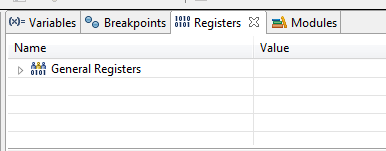
![CropperCapture[2].png CropperCapture[2].png](/t5/image/serverpage/image-id/44063iDB5A005C5255BF77/image-size/large?v=v2&px=999)
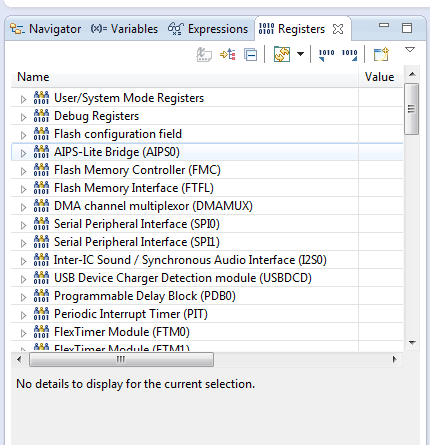
![CropperCapture[1].png CropperCapture[1].png](/t5/image/serverpage/image-id/44118iE845DD22B2487F3E/image-size/large?v=v2&px=999)