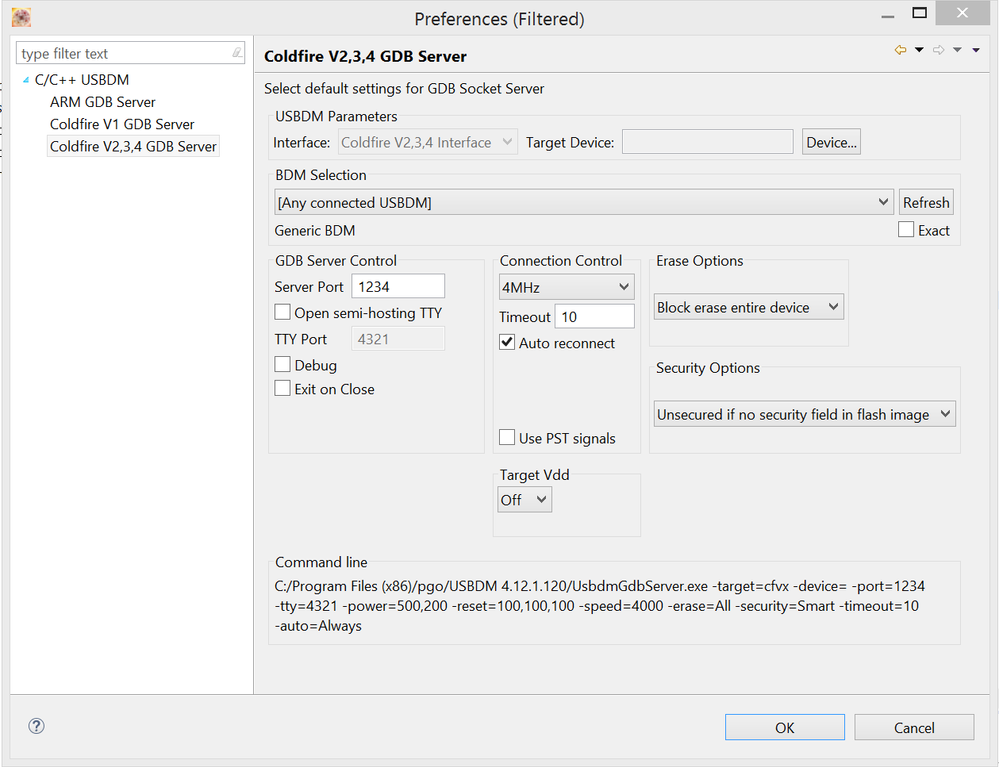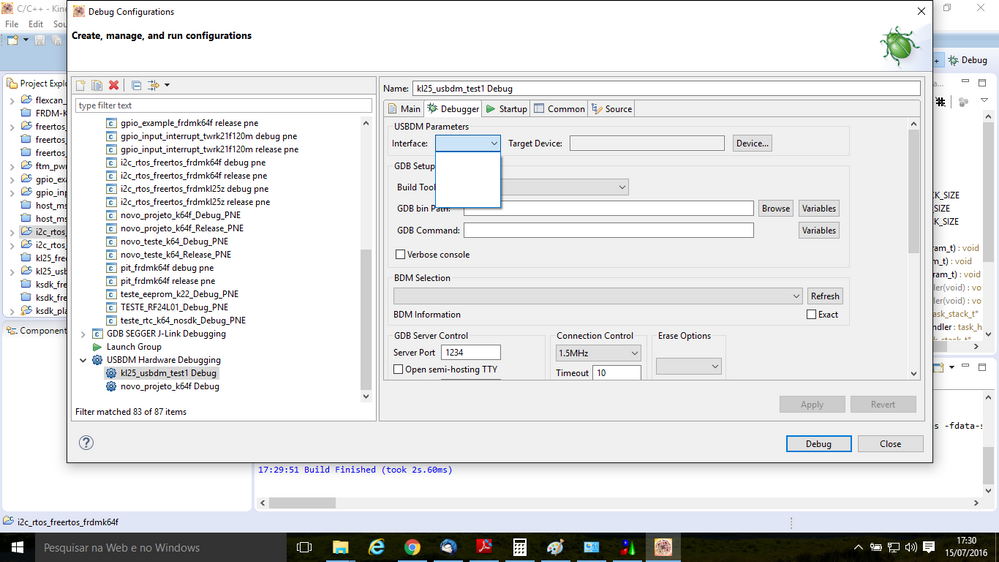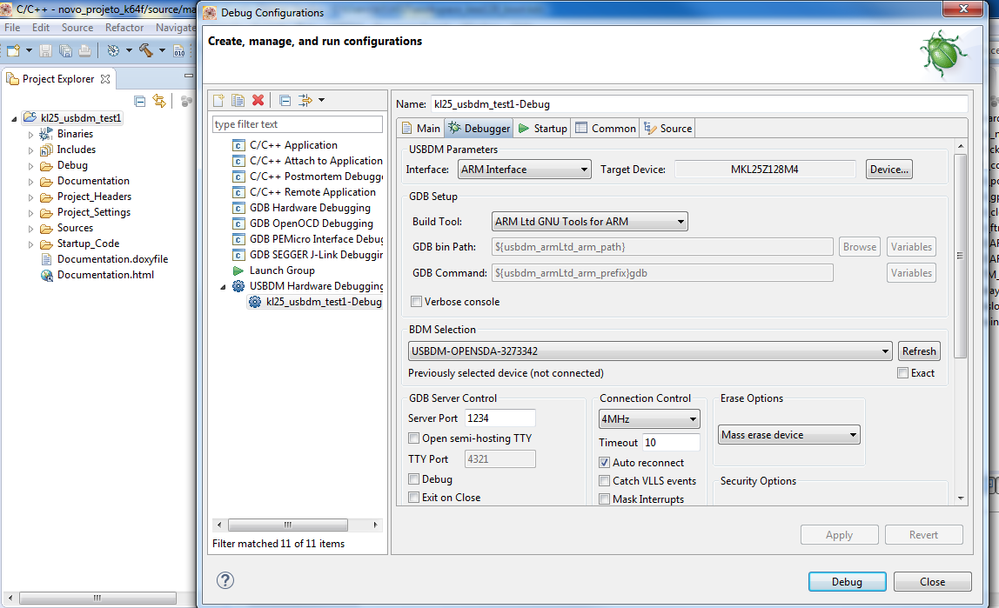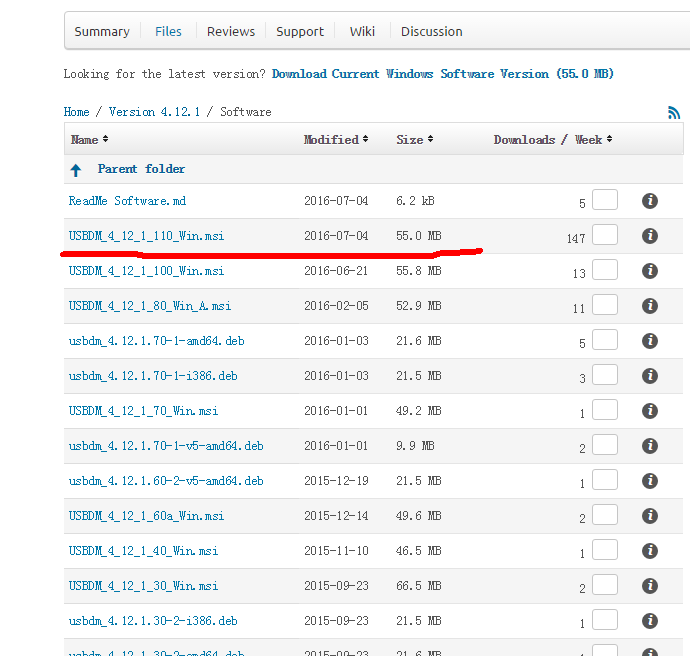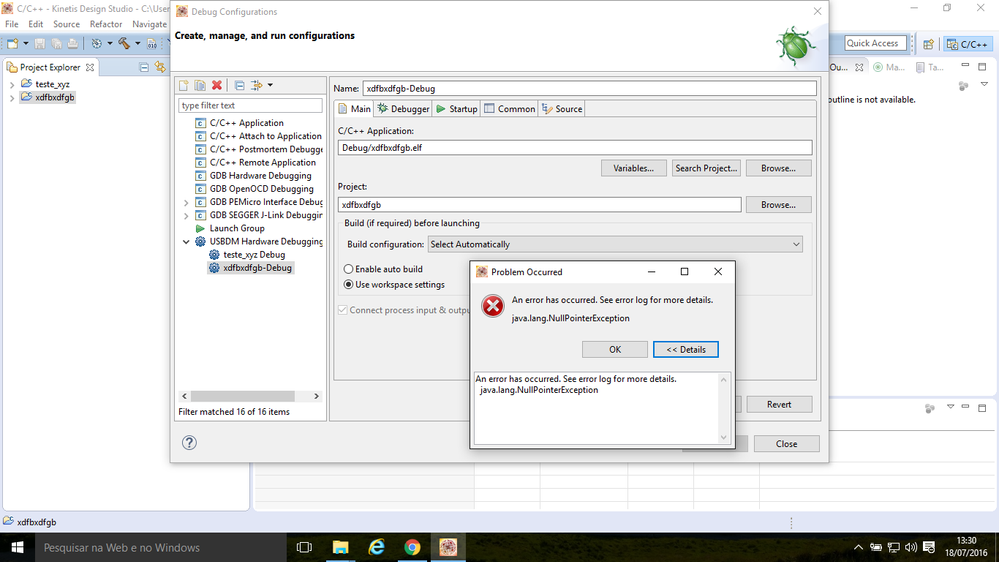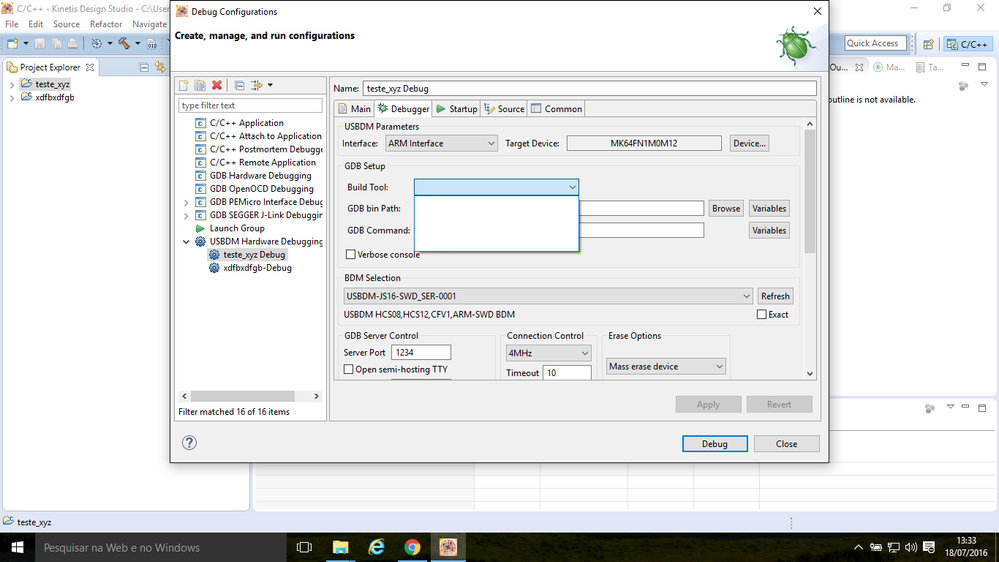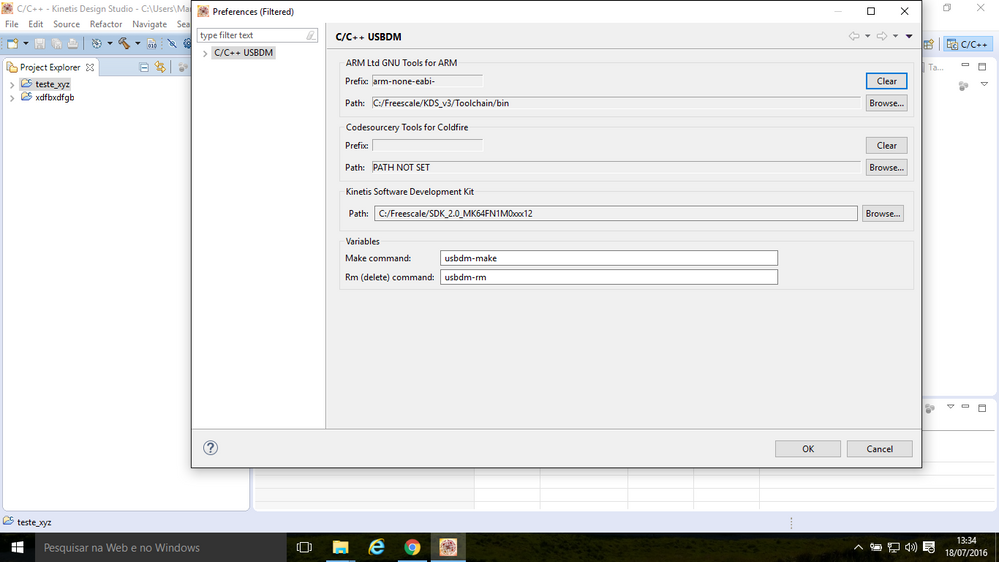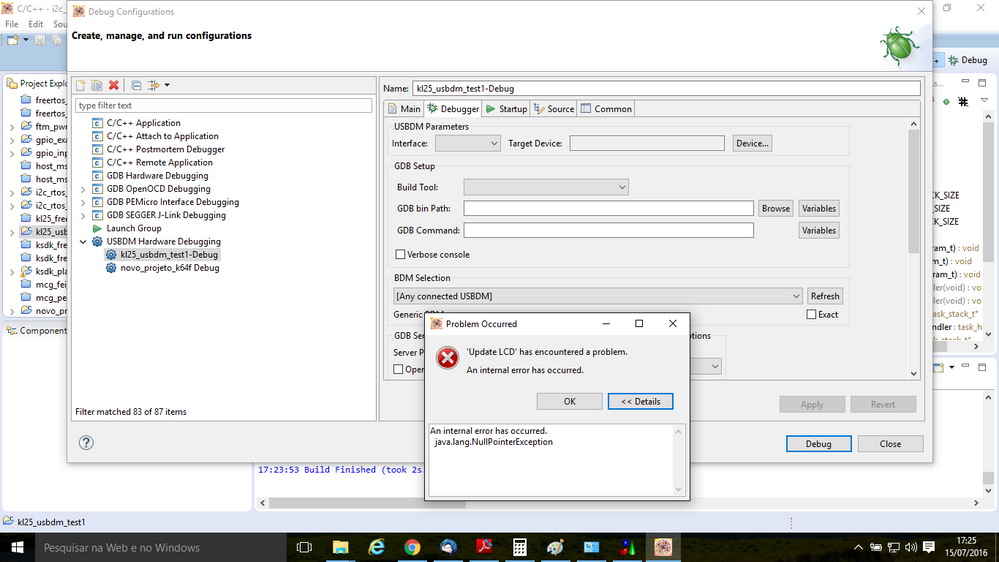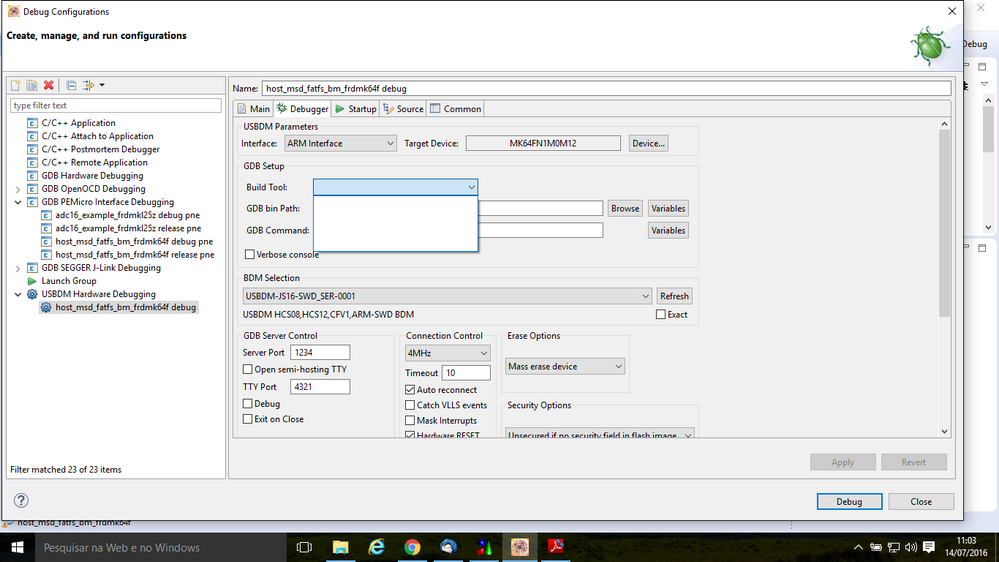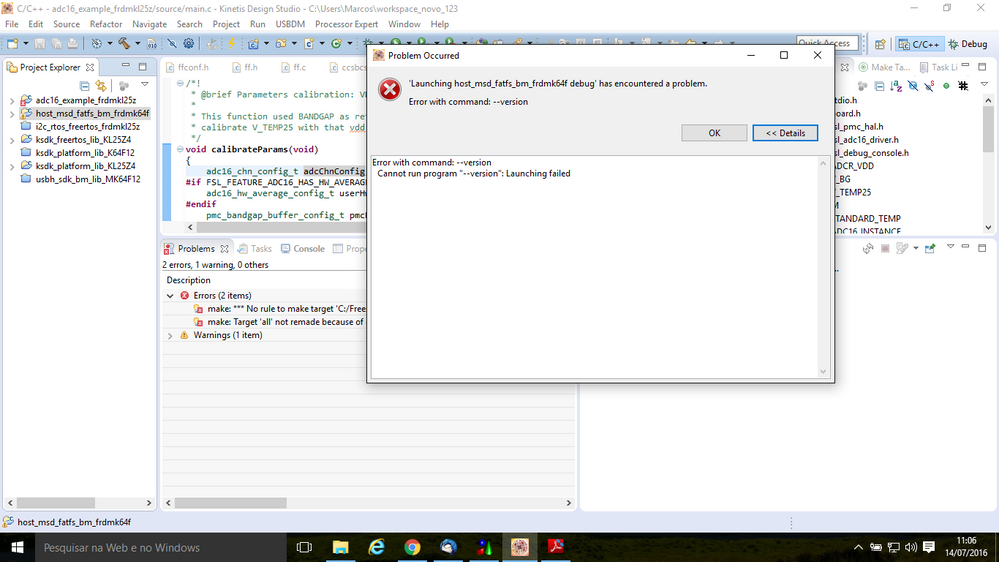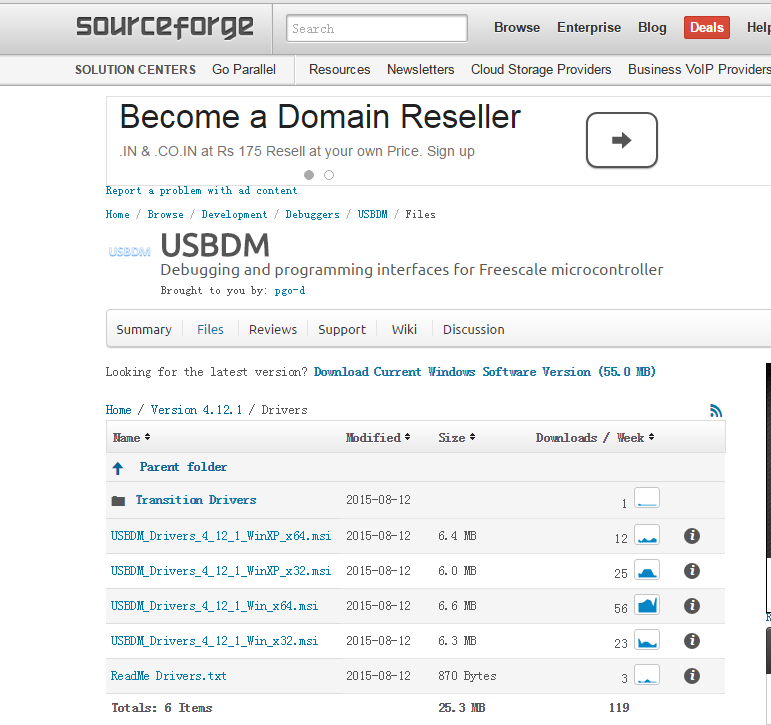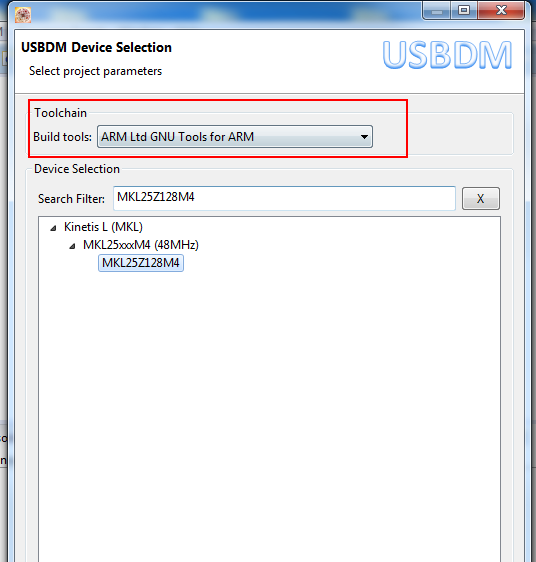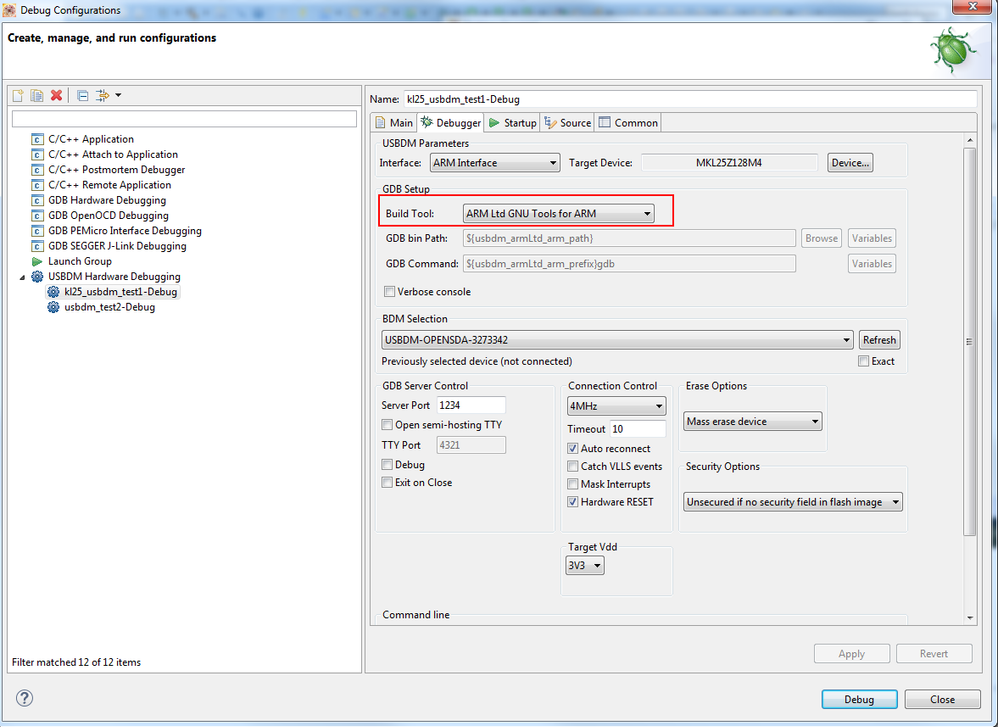- Forums
- Product Forums
- General Purpose MicrocontrollersGeneral Purpose Microcontrollers
- i.MX Forumsi.MX Forums
- QorIQ Processing PlatformsQorIQ Processing Platforms
- Identification and SecurityIdentification and Security
- Power ManagementPower Management
- Wireless ConnectivityWireless Connectivity
- RFID / NFCRFID / NFC
- Advanced AnalogAdvanced Analog
- MCX Microcontrollers
- S32G
- S32K
- S32V
- MPC5xxx
- Other NXP Products
- S12 / MagniV Microcontrollers
- Powertrain and Electrification Analog Drivers
- Sensors
- Vybrid Processors
- Digital Signal Controllers
- 8-bit Microcontrollers
- ColdFire/68K Microcontrollers and Processors
- PowerQUICC Processors
- OSBDM and TBDML
- S32M
- S32Z/E
-
- Solution Forums
- Software Forums
- MCUXpresso Software and ToolsMCUXpresso Software and Tools
- CodeWarriorCodeWarrior
- MQX Software SolutionsMQX Software Solutions
- Model-Based Design Toolbox (MBDT)Model-Based Design Toolbox (MBDT)
- FreeMASTER
- eIQ Machine Learning Software
- Embedded Software and Tools Clinic
- S32 SDK
- S32 Design Studio
- GUI Guider
- Zephyr Project
- Voice Technology
- Application Software Packs
- Secure Provisioning SDK (SPSDK)
- Processor Expert Software
- Generative AI & LLMs
-
- Topics
- Mobile Robotics - Drones and RoversMobile Robotics - Drones and Rovers
- NXP Training ContentNXP Training Content
- University ProgramsUniversity Programs
- Rapid IoT
- NXP Designs
- SafeAssure-Community
- OSS Security & Maintenance
- Using Our Community
-
- Cloud Lab Forums
-
- Knowledge Bases
- ARM Microcontrollers
- i.MX Processors
- Identification and Security
- Model-Based Design Toolbox (MBDT)
- QorIQ Processing Platforms
- S32 Automotive Processing Platform
- Wireless Connectivity
- CodeWarrior
- MCUXpresso Suite of Software and Tools
- MQX Software Solutions
- RFID / NFC
- Advanced Analog
-
- NXP Tech Blogs
- Home
- :
- MCUXpresso Software and Tools
- :
- Kinetis Design Studio
- :
- Re: How to install and make USBDM programmer work in KDS 3.2
How to install and make USBDM programmer work in KDS 3.2
- Subscribe to RSS Feed
- Mark Topic as New
- Mark Topic as Read
- Float this Topic for Current User
- Bookmark
- Subscribe
- Mute
- Printer Friendly Page
- Mark as New
- Bookmark
- Subscribe
- Mute
- Subscribe to RSS Feed
- Permalink
- Report Inappropriate Content
Hello, pgo
I just bought a programmer running your USBDM from Luciano in Brazil.
Could you please explain me how to install USBDM plugin to make KDS 3.2 recognize USBDM programmer? I have carefully followed your video in USBDM with Kinetis Design Studio and Kinetis SDK - YouTube and just changed the paths to KDS 3.2 and KSDK 2.1 paths.
I'm struggling to make it work, but it has been a difficult task.
I also tried in KDS 3.0.0 and pointing to KSDK 1.3. I have all of them installed on my computer. But it fails with all the alternatives.
I need to visit a customer on Wednesday next week and I'd like to have everything working on my computer for a training.
Could you lend me a helping hand please?
The version I have installed here is the latest one: 4.12.1.110
Thanks and best regards,
Marco Coelho
Applications Engineer
Siletec Eletronica
Solved! Go to Solution.
- Mark as New
- Bookmark
- Subscribe
- Mute
- Subscribe to RSS Feed
- Permalink
- Report Inappropriate Content
Hi Marco,
I have only just come across this thread.
The above error is caused by a invalid or missing setup file that then upsets the dialogues you are using.
The error only occurs is a certain sequence is followed but once it occurs it is persistent.
Please try the version just uploaded which has a fix for this : USBDM_4_12_1_120_Win.msi
You should probably also delete the %APPDATA%/usbdm folder which contains the invalid setup.
Alternatively I believe the error may also be fixed by opening the USBDM->Configure menu and visiting all the config pages (expand the menu at the left). Ignore any error messages. Once a valid config is created the error no longer occurs.
bye
- Mark as New
- Bookmark
- Subscribe
- Mute
- Subscribe to RSS Feed
- Permalink
- Report Inappropriate Content
Hi Marco,
I have only just come across this thread.
The above error is caused by a invalid or missing setup file that then upsets the dialogues you are using.
The error only occurs is a certain sequence is followed but once it occurs it is persistent.
Please try the version just uploaded which has a fix for this : USBDM_4_12_1_120_Win.msi
You should probably also delete the %APPDATA%/usbdm folder which contains the invalid setup.
Alternatively I believe the error may also be fixed by opening the USBDM->Configure menu and visiting all the config pages (expand the menu at the left). Ignore any error messages. Once a valid config is created the error no longer occurs.
bye
- Mark as New
- Bookmark
- Subscribe
- Mute
- Subscribe to RSS Feed
- Permalink
- Report Inappropriate Content
Dear pgo,
Yes! I followed your alternative tip: opening the USBDM->Configure menu and visiting all the config pages (expand the menu at the left). Ignore any error messages.
Now everything is working. I could never know this would be the cause of this issue.
Thank you very much!
Marco Coelho
Applications Engineer
Siletec Eletronica
- Mark as New
- Bookmark
- Subscribe
- Mute
- Subscribe to RSS Feed
- Permalink
- Report Inappropriate Content
Hi Marco,
Your welcome.
I'm sorry for the original bug that caused you considerable frustration.
bye
- Mark as New
- Bookmark
- Subscribe
- Mute
- Subscribe to RSS Feed
- Permalink
- Report Inappropriate Content
Hi Pgo,
Can you please help me to do the same thing but on S32DS instead? I coudn´t install the USBDM plugin and I´m using S32DS ARM 2018 R1. The target MCU is an SKEAZN64.
- Mark as New
- Bookmark
- Subscribe
- Mute
- Subscribe to RSS Feed
- Permalink
- Report Inappropriate Content
Dear Alice,
I just tried to load your MKL25Z code on my FRDM-KL25Z, but keeps on failing. Now everything is blank in Debug Configurations:
- Mark as New
- Bookmark
- Subscribe
- Mute
- Subscribe to RSS Feed
- Permalink
- Report Inappropriate Content
Hello Marco,
I test your attached project , it also can work well :
So it not the reason of project.
Which system do you used ? Please uninstall your USBDM software , then install the latest version :
USBDM - Browse /Version 4.12.1/Software at SourceForge.net
Pay attention that, when you install it , select the right path of KDS, you'd batter take a screenshot about it.
If still can not used , please install the KDS again , and install the latest version of KDS V3.2 .
Hope it helps
Alice
- Mark as New
- Bookmark
- Subscribe
- Mute
- Subscribe to RSS Feed
- Permalink
- Report Inappropriate Content
Dear Alice,
I spent all the morning, uninstalling and reinstalling KDS, KSDK and USBDM drivers and software package.
The same errors reported above remain.
If I try to create a new project through USBDM menu, I get this error:
Java is up-to-date in my computer.
My USBDM configuration (with KSDK MK64FN1M0xxx12 v2) looks like this:
I give it up!
Marco Coelho
Applications Engineer
Siletec Eletronica
- Mark as New
- Bookmark
- Subscribe
- Mute
- Subscribe to RSS Feed
- Permalink
- Report Inappropriate Content
Oh Marco,
Maybe the reason is Win10 , i use WIN 7 64 bit .
Ok, if it so tedious , i also agree you use the other debugger .
BR
Alice
- Mark as New
- Bookmark
- Subscribe
- Mute
- Subscribe to RSS Feed
- Permalink
- Report Inappropriate Content
I have already installed and reinstalled latest USBDM drivers and software several times (including rebooting Windows (10) after removing and reinstalling the package).
I don't understand. USBDM is the only tool not working. Multilink Universal, for example, always works. It is hard for me to uninstall KDS and KSDK and reinstall all this again. It takes a lot of time and I need the IDE to provide support to my customers. I don't have available time for that.
I'm sincerely considering not using USBDM and not recommending this tool to our customers anymore.
Thanks,
Marco Coelho
Applications Engineer
Siletec Eletronica
- Mark as New
- Bookmark
- Subscribe
- Mute
- Subscribe to RSS Feed
- Permalink
- Report Inappropriate Content
As I hit Refresh Button in Debug Configuration, it shows the following error:
- Mark as New
- Bookmark
- Subscribe
- Mute
- Subscribe to RSS Feed
- Permalink
- Report Inappropriate Content
Dear Alice,
Please have attached my code. This code was originally created in KDS (KDS Project Creator) for FRDM-K64F (P&E Open-SDA) with KDSK v2. I didn't create a new project through USBDM menu.
I'm trying to program my FRDM-K64F through USBDM programmer, but it fails. As I showed in my previous message, the selection field relative to "Build Tool" doesn't show anything. Is is in blank. Maybe you can reproduce the same error on your side.
Thanks!
Marco Coelho
- Mark as New
- Bookmark
- Subscribe
- Mute
- Subscribe to RSS Feed
- Permalink
- Report Inappropriate Content
Hello ,
Could you tell me what about the error on your side , or in which step it crash on your side .
Maybe there is something wrong on the configuration of KDS, there is a detail configuration
about use USBDM on KDS :
USBDM: Eclipse - USBDM Features
And also which board do you used ? There is a demo about FRDM-kl25 board :
USBDM: Setting Up the FRDM-KL25Z
Hope it helps
Alice
- Mark as New
- Bookmark
- Subscribe
- Mute
- Subscribe to RSS Feed
- Permalink
- Report Inappropriate Content
Dear Alice Yang,
Thanks for fast response.
I think my configurations are correct. See bellow my USBDM and Debug Configurations in KDS 3.2:
One point that called my attention is that "Build Tool" selection field in "Debug Configurations" is in blank.
As I try to program the MCU and go to Debugger, I get this error:
Marco Coelho
- Mark as New
- Bookmark
- Subscribe
- Mute
- Subscribe to RSS Feed
- Permalink
- Report Inappropriate Content
Hello Marco,
I test one project(without KSDK) on my side , it can work well .
First , please be sure you have in stall the USBDM Ddiver (not the USBDM software )?
USBDM - Browse /Version 4.12.1/Drivers at SourceForge.net
Second , when you create project, have you select the Build tools :
The attachment is the project i test on FRDM-KL25, you can test it on you side .
The debugger configuration on my side is like this :
If your board is not FRDM-KL25, please also first create one simple project to have a try .
Hope it helps
Alice
- Mark as New
- Bookmark
- Subscribe
- Mute
- Subscribe to RSS Feed
- Permalink
- Report Inappropriate Content
The driver version I installed on my computer is 4.12.1 and software versionn is 4.12.1.30, as I said previously.
- Mark as New
- Bookmark
- Subscribe
- Mute
- Subscribe to RSS Feed
- Permalink
- Report Inappropriate Content
Hi, Dear Alice
But I won't create another project. I want to use USBDM programmer in a project that was previously created with another tool and select it in Debug Configurations, but I can't.
Marco Coelho